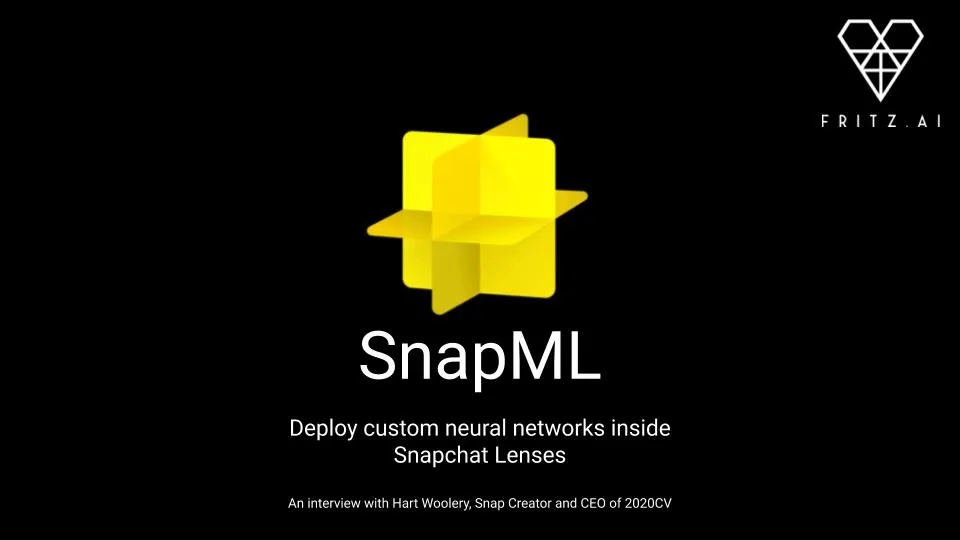Whenever someone asks me to explain what mobile machine learning is, I instinctively bring up Snapchat as a core example.
In 2015, the incredibly popular social content platform added Lenses to their mobile app—if you’ve ever played with Snapchat, you know these well. They’re essentially augmented reality (AR) filters that give you big strange teeth, turn your face into an alpaca, or trigger digital brand-based experiences.