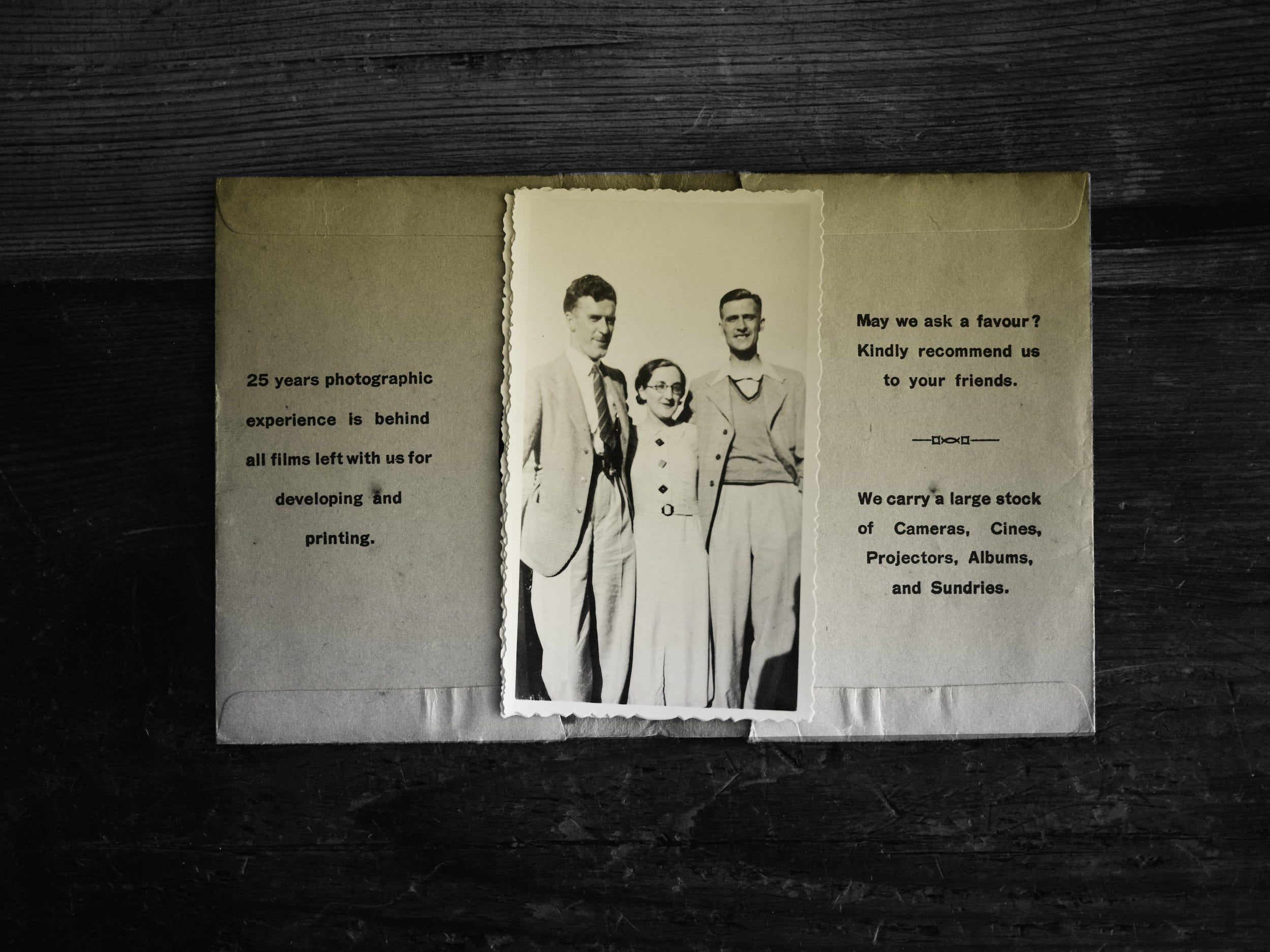For this article, I want to discuss a couple topics in the iOS world I’ve always found interesting: memory management, heaps, and stacks. I’ve never really understood the difference between them or how heaps and stacks relate to storing memory in Swift.
So, I decided to do some of my own research and dig deep into memory management in Swift. I hope you’re looking forward to this topic as much as I am! Let’s dive right in.