Take an image and enhance it – that’s what Magnific AI does for you. And the level of upscaling and clarity is amazing.
Now let’s take an example from their website.
Here’s the before version.

And here it is after being retouched by Magnific AI.

The image has been reimagined. There are some subtle changes and the result looks much better than the original.
And since it is generative, it might change the original image to some degree. For example, in the above image, Magnific added stones to walls. These stones weren’t present in the original image.
What is Magnific AI?
Magnific AI is an advanced web-based tool that uses artificial intelligence to upscale and enhance images. It is a good tool for photographers, graphic designers, and digital artists. It adds clarity to images and makes them sharper.
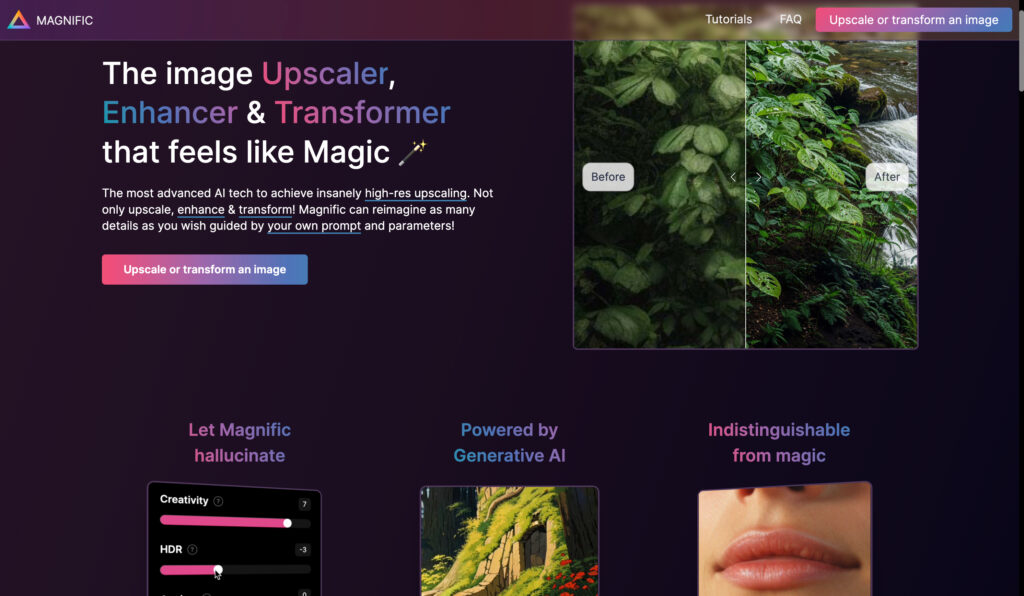
It was built by Javi Lopez and Emilio Nicolas, two indie entrepreneurs who also developed other projects like BestAIPrompts.art.
Magnific is generative AI so you get the liberty to add more details to the image. You can give it a prompt and tell the AI about the changes you want to see in your image.
It gives you the freedom to choose different parameters for your images. So you get to decide how much you want the AI model to hallucinate.
Of course, using it can be tricky. If you don’t know how to come up with the right prompt, you might get results you weren’t looking for.
But Magnific lets you control the AI tool by setting the creativity, HDR, and anchor parameters. With the right combination of these parameters and the perfect prompt, you will get the image you’re looking for.
Key Features
- Upscales low-resolution images to high-resolution
- Able to add details to images for greater clarity and depth
- Enhances colors to make images more vibrant and realistic
- Deep learning algorithms that have been trained on a large number of images
- Supports several image formats such as PNG, JPG, BMP, GIF, etc.
- Allows you to change creativity, HDR, and anchor settings.
- Fast processing that quickly upscales and enhances images
- Products high-resolution images with the right detailing
- Reduces noise from images to produce clearer results
- Comes with three payment plans
Magnific.AI Pros and Cons
Pros 👍
- Lets you transform low-resolution images into high-resolution images
- Enhances colors and makes images brighter and more appealing
- User-friendly and easy-to-use interface
- Comes with a prompt box and slider to give you more control over the output
- Fast processing times
Cons 👎
- No free plan or free trial
- Expensive pricing and no refund policy
- The images can sometimes be very different than what you wanted
How I Tested Magnific AI
I spent some time on the Magnific AI website and read the reviews on various review websites. I normally use a free account to test most services but sadly, Magnific doesn’t offer any free plan. That’s a downer. No free trial either. And that’s not all – they don’t have a refund policy!
So when you use Magnific, you just have to pay up. And there’s no money back either. Plus, the plans are expensive. But I had to test it so I subscribed to the Pro plan and started using it.
I tested Magnific with all types of images – from people’s faces to natural elements and food pics. While it works great on all kinds of pics, the results can vary greatly based on the prompt and slider values.
If you don’t want the AI to hallucinate a lot, make sure you keep creativity at a minimum – preferably zero.
My Experience with Magnific AI
While I uploaded all types of images, I mainly used Magnific AI for upscaling landscape images generated by Stable Diffusion. Imho, it has given impressive results. The images were realistic and sharp. I gave it a prompt to reimagine the photo and it did.
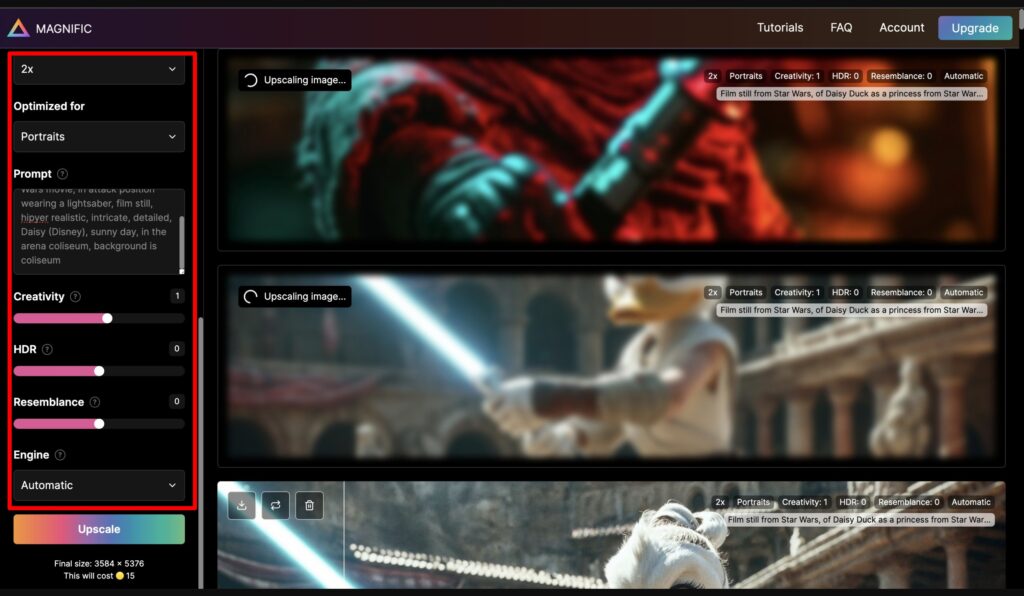
However, I feel that it adds a mystic or fairyland look to the landscape images given to it. It’s cool but not always desirable. The resultant images are better-looking than the original ones. Of course, they are changed in some ways.
So yes, while the results are impressive, they’re not always accurate. But then, it is generative AI and will use some creativity.
It’s most definitely a good tool but the prices are very high. Some might say they are more expensive than most other tools out there. I’m not sure if the results justify the high prices.
Pricing
There are three pricing plans:
- Magnific Pro for $39/month
- Magnific Premium for $99/month
- Magnific Enterprise for $299/month
There are no free trials and no refunds. I paid for Magnific Pro and got 2500 tokens for a month. My plan included 200 normal upscales and 100 large upscales. If your needs are more than that, you can get Magnific Premium or Magnific Enterprise.
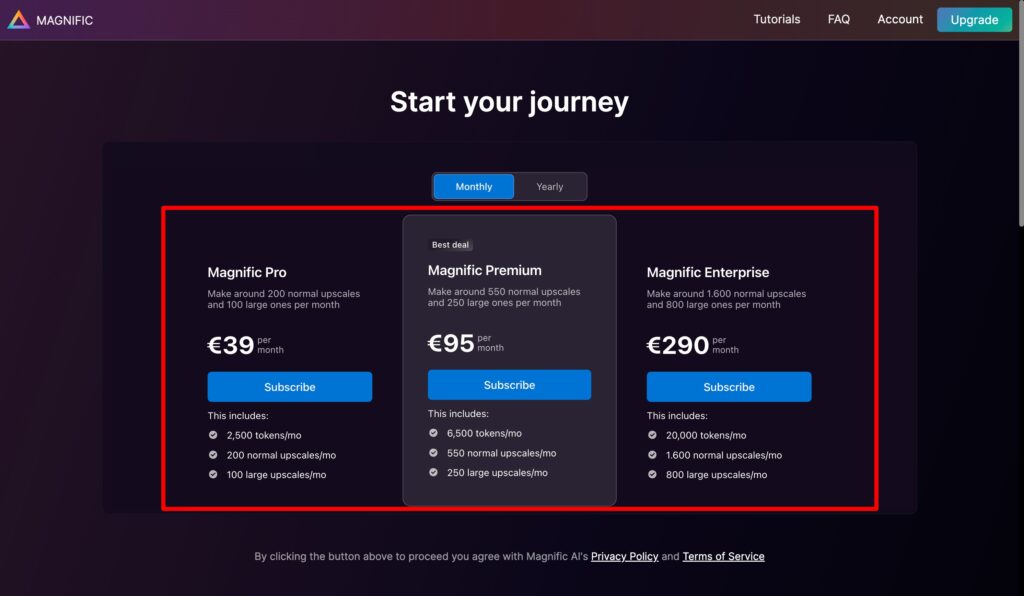
The quality of images and image controls are the same for all three plans.
Are these prices expensive? I think they are. That’s the most expensive price I paid for any generative AI, and I’ve used plenty.
Plus the fact that they don’t even offer a refund. I mean, almost all companies offer refunds. So yes, it does make Magnific very expensive.
How It Works
Magnific AI uses advanced algorithms and deep learning techniques to upscale and enhance images. While it doesn’t mention anything on its website, it might be using convolutional neural networks (CNNs) for image processing. CNNs can learn intricate patterns in images through their layered structure.
The AI models of Magnific are trained on large datasets of images. These datasets include paired low-resolution and high-resolution images to help the model understand the mapping between them. This lets the model learn how to transform low-resolution images into high-resolution ones.
During training, the neural network extracts features from the low-resolution images. These features might include edges, textures, and other details.
When an image is upscaled, the trained model takes a low-resolution input image and predicts what the high-resolution version should look like. Its hallucination depends on the image you provide, your prompt, and the settings you choose.
Features of Magnific AI
Magnific has many features that make it a useful tool.
Image upscaling
That’s the primary feature of Magnific. It can upscale your images multiple times, using its generative properties. You can upscale your images multiple times without losing the quality or sharpness of the image.
Image enhancement
You can use Magnific to enhance the image by adjusting its brightness, sharpness, and colors. If you have an image that’s not very clear, you can run it through Magnific and get striking results. This quality can be used by photographers to add crispness to their work.
Noise reduction
It reduces the noise in images. For example, if you have a random brightness or color variation in your photograph, you can fix it using Magnific. It can also remove the graininess of images.
Changing the image
Since Magnific has generative abilities, you can use it to change the image according to your requirements. You can enter the prompt and adjust the sliders so the AI adds finer details or changes the image according to your needs.
Apart from these features, Magnific can also add colors and other details to your images. All you need to do is enter a prompt and its AI will fix your photo.
How to Use Magnific AI
Using Magnific is very easy – there are some controls but not too many to confuse an average user.
Step 1. Visit the Magnific website and click on Upscale or transform an image.
Step 2. It will show you the pricing plans. There are three plans as discussed above. The beginner plan is for $39/month. Select a plan and upgrade your account.
Step 3. Once you upgrade your account, it lets you upload your image and edit it. You can give text prompts and adjust the creativity tools. This will help you have the correct results.
That’s it. Once you give the prompt and adjust the controls, you’ll get the upscaled image in no time.
User Experience
Magnific AI has mostly positive reviews. My experience with it was also superb. However, some users aren’t happy with it. After going through several reviews, I saw that most users were complaining about the pricing. And they’re right. Magnific AI is highly limited by its pricing.
Most users want at least some kind of trial before paying for a full subscription. And Magnific doesn’t offer that. Many users complain about the variations between the original image and the final results. I feel that if you keep the creativity settings at the lowest, you get the best results.
I have seen many users complain that Magnific is a scam but I didn’t feel that. Of course, it’s expensive and that can annoy some users.
Other than that, it does what it promises. Of course, results can be variable depending on how much you let the AI model hallucinate.
Is Magnific AI Worth It?
Is Magnific AI worth the $39 you spend on it? Yes, it does upscale images. But for almost $40, it’s an overkill. You can use the enhancer feature on Krea AI for free.
In fact, even the paid version of Krea is cheaper than $39. However, I feel the results with Krea aren’t as good as Magnific.
If you have time, you can get good results by first running the image through Dreamstudio. Make sure you keep the original image part to about 50%. You can tweak some parts of the image using Firefly Generative AI by Adobe. And then you can run the resulting image through Gigapixel.
If you follow these steps, you’ll get perfect images. However, since all of this will take time and resources, you can just use Magnific. I don’t think there is an image upscaler that gives better results, so I guess shelling out $39 is the only way to go, for now.
Magnific AI Alternatives
Let’s check some of the other options for image upscaling and enhancement. I’ve already mentioned Gigapixel above so I’ll choose three other services here.
1. Krea AI
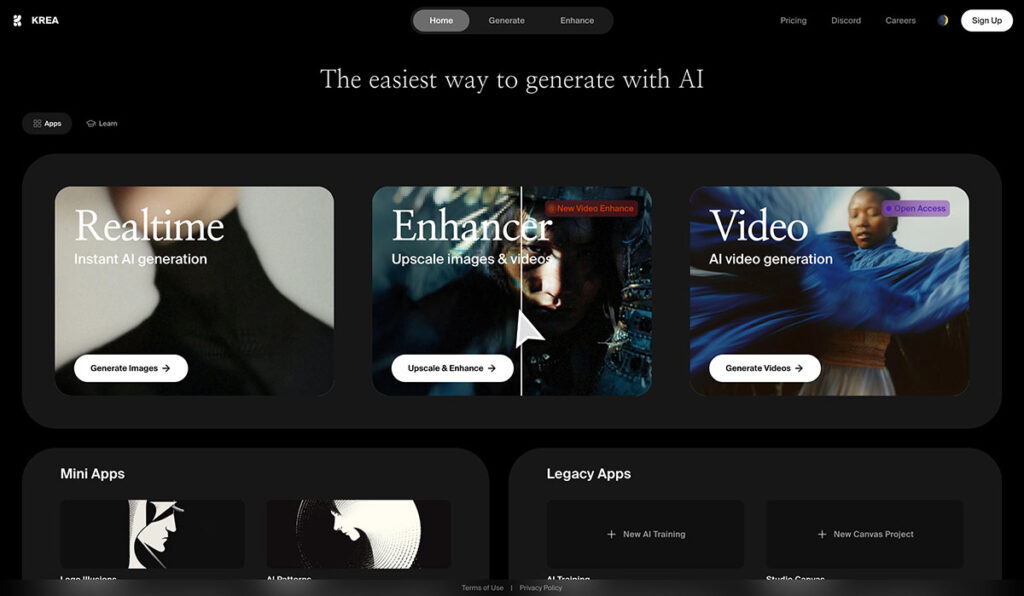
Krea is more than an image enhancer or upscaler. It can also generate images and videos. I’ve used Krea for image enhancement and it gave me good results.
However, when you enhance an image with Krea, it will not add anything to the image. If you want to add some extra features to your image, you’ll need to use Magnific.
Krea has more affordable pricing plans and it also has a free plan. If you want to enhance just one or two pics without adding anything to them, Krea will be a better choice than Magnific. But Krea isn’t the best tool for upscaling and you’ll need to use Magnific for that.
2. Vance AI
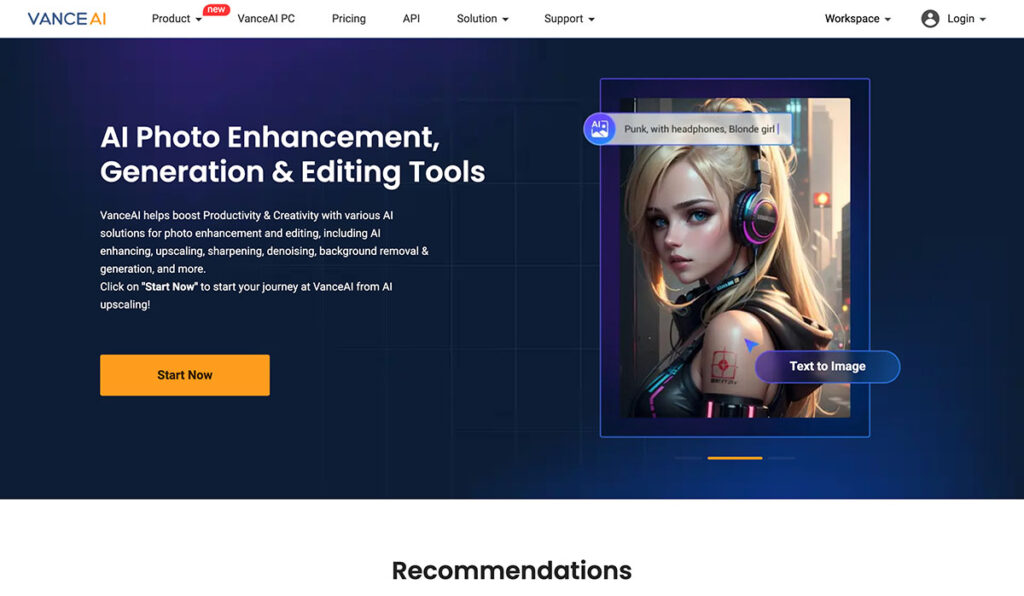
Vance AI offers different tools for image enhancement. It can also generate images based on the prompts you give. You can upscale, enhance, and denoise your images with it. Vance AI offers APIs as well. The downside? It’s expensive.
Just like Magnific, it has no free plan and the basic plan costs $39.90. However, it offers a 30-day money back guarantee so you can claim a refund if you don’t like it.
While there is no free plan, Vance AI offers some free AI tools such as photo retoucher and artifact remover. It has a simple and easy-to-use interface that can be used by anyone. You can use it to remove noise, sharpen images, increase resolution, and a lot more.
3. PixelCut
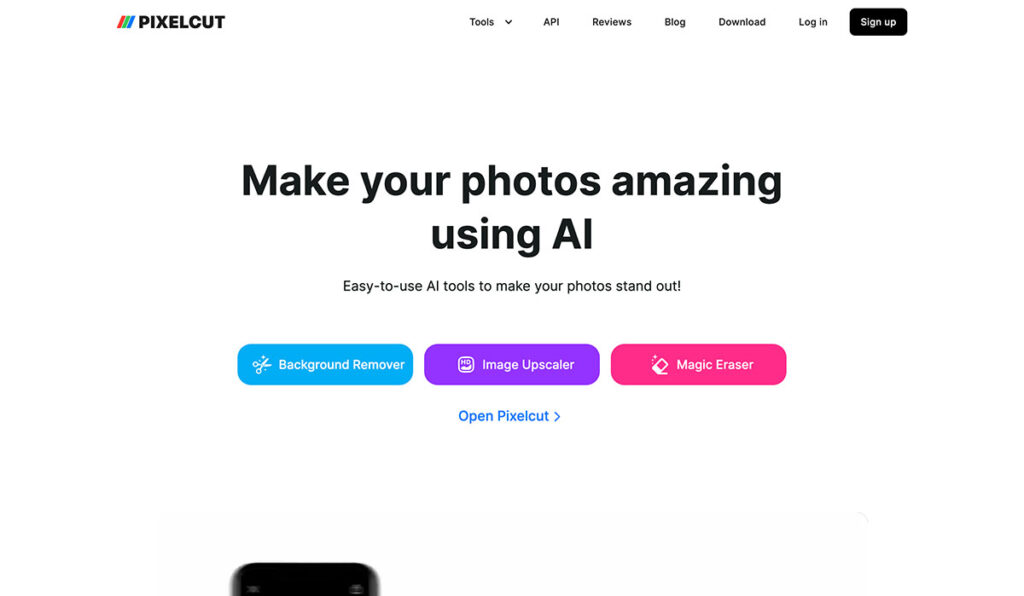
Pixelcut can enhance and upscale images using AI. All you have to do is upload an image and the AI will handle everything. It will transform your low-resolution images to high-resolution in no time. It also upscales images although its main feature is to enhance photographs.
Upload a blurry image and it will use AI to make it sharper and clearer. It also gives options for batch upscaling so you can enhance several images in no time. The upscaler can enhance your images up to 4 times the original size.
The website claims that it is being used by over 20 million users. It’s available on iOS and Android and you can use its APIs as well.
Conclusion
Magnific is an amazing tool for upscaling and image enhancement. The only downside is its price. It can remove noise from images, make them sharper, and even upscale them multiple times.
Magnific gives you control over the output using three properties – Creativity, HDR, and Anchor. You can also give a prompt to use its generative properties.
Frequently Asked Questions (FAQs)
Magnific is really easy to use so it’s suitable for beginners. All you need to do is upload your image and set some parameters and you’ll get the output in no time.
Yes, sometimes. But you can control that with the image editor slider. You can also control the output using prompts. Artifacts mostly occur when the Creativity and HDR values are high.
The company claims that there are expenses associated with AI-powered upscaling processes. Since they incur significant costs while processing images, they cannot issue refunds.

Comments 0 Responses