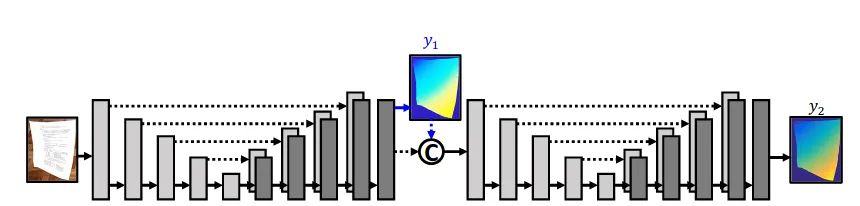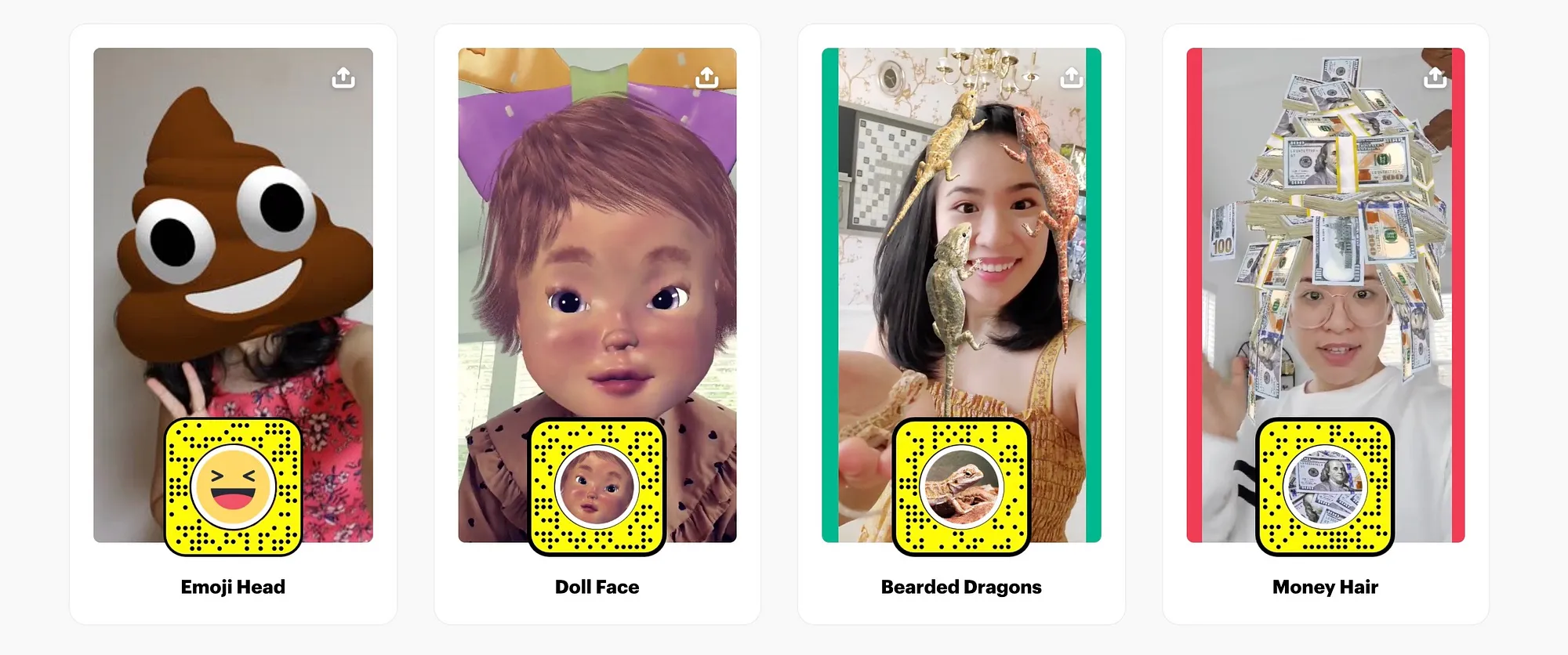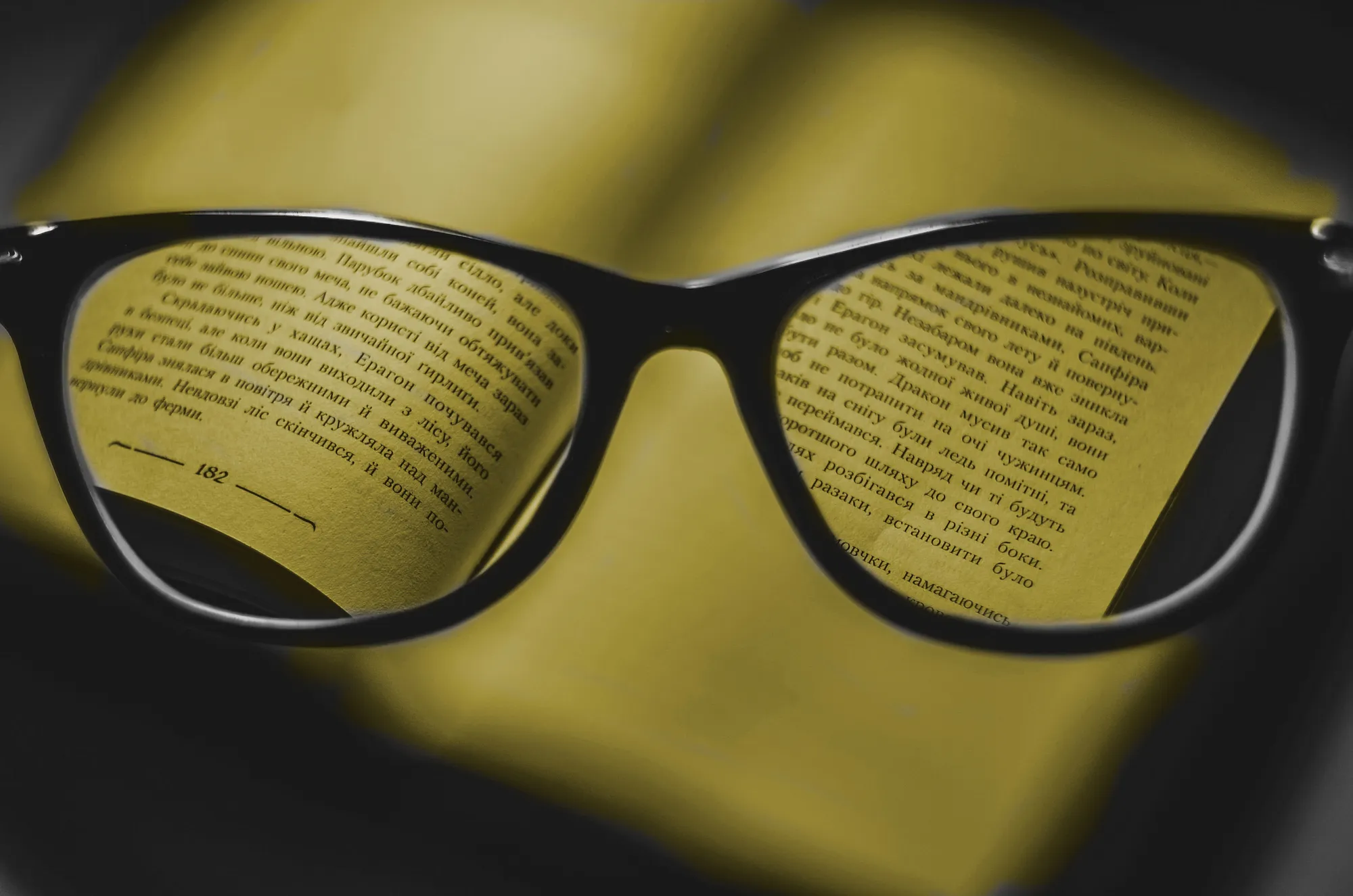In a previous article — Build iOS-ready machine learning models using Create ML—we learned how to create and train our own Core ML model using Xcode.
Then, we learned how to fine-tune these custom models to provide accurate results. For that, check out the following tutorial: Create ML — Increasing ML model accuracy.
Continue reading “Building a multi-class image classifier on iOS”