Whether you want to enhance the resolution of your image or correct the colors of an old photo, you can count on AI to get the job done.
But perhaps one of the most influential and popular features is how AI can remove the backgrounds of images in a single click.
If you have been looking for such a feature to make your life easier, the following list of 10 of the best AI background remover solutions can help.
AI background removers are a game-changer for quick, high-quality edits.
If you want speed and ease, try Remove.bg or Canva Background Remover.
If you need pro-level accuracy, Adobe Photoshop’s AI tool is the way to go.
For bulk background removal, Slazzer or Remove.bg Pro are great choices.
Try a free version first, then upgrade if you need better resolution or batch processing.
Top AI Background Removers
- Remove.bg
- Canva
- Clipdrop
- Cutout.Pro
- Adobe Express
- BeFunky
- Slazzer
- Erase.bg
- Picsart
- Removal.AI
- PhotoScissors
Table of Contents:
What is an AI Background Remover?
Background removal tools that AI powers allow you to get rid of any image’s background with a single click. This means that you don’t have to perform manual tracing through your mouse, trackpad, or stylus to carefully cut your subject out of their existing background. Instead, you can simply upload your image and see the magic happen through these tools.
Some of these tools come with a simple background remover feature, while others also pack other services within them. So, depending on your requirements, you can pick a platform that serves your specific needs and lets you remove your image’s background, along with offering other solutions.
What to Look for in an AI Background Remover
Not all background removers are created equal. Some are fast but inaccurate, others are pixel perfect but slow.
Here’s what matters:
Accuracy & Precision
A good AI background remover should get the edges right, even with tricky objects like hair or transparent elements. If the tool leaves jagged edges it’s not worth using.
Speed & Automation
The whole point of AI is to save time. Some tools remove backgrounds in seconds, others take longer but are more accurate.
Free vs. Paid
- Free: Has resolution limits, watermarks or restricted usage.
- Paid: HD exports, batch processing, advanced editing.
Integrates with Other Tools
Does it work with Photoshop, Canva, Shopify? If you’re using it for business integrations matter.
Batch Processing (Batch Editing)
If you need to remove backgrounds from 100s of images, batch processing is a must. Some tools let you upload multiple images and process them at once.
What are the best AI Background Removing Tools?
1. Remove.bg
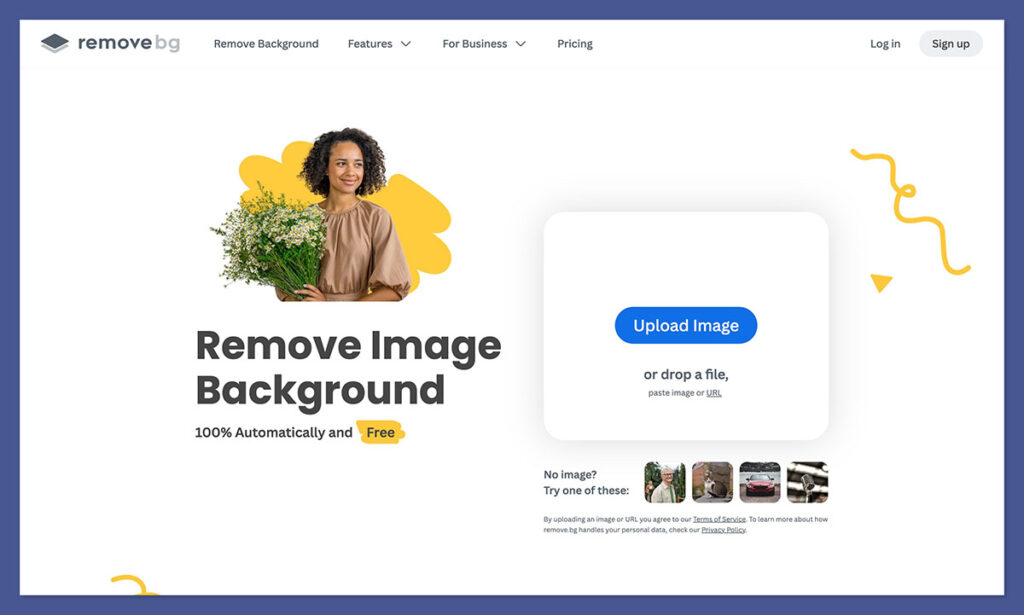
As one of the most widely used AI background removers, Remove.bg is a go-to solution for anyone who needs fast, accurate, and effortless background removal.
Whether you’re an e-commerce seller, a graphic designer, or just someone looking to create a professional-looking image, Remove.bg makes the process seamless.
With a simple drag-and-drop interface, Remove.bg automatically removes backgrounds in seconds using its AI-powered engine. The platform is entirely web-based, meaning there’s no need to install any software—just upload an image, and the AI does the rest.
Remove.bg is also available as a desktop app (Windows & Mac), mobile app (iOS & Android), and API integration, making it a flexible option for businesses and individuals alike. The tool is designed for precision, ensuring even complex objects like hair or transparent elements are detected and cut out with minimal errors.
Since Remove.bg specializes in background removal, it doesn’t come with an extensive suite of editing tools. However, it does offer basic adjustments, such as background replacement and fine-tuning edges, making it a solid choice for quick edits. If you need more advanced editing, you may need to pair it with another tool.
If you want your new image with a transparent background, you can download it instantly without any additional steps. This ease of use, combined with high accuracy, makes Remove.bg one of the best AI background remover tools available.
Pricing
Remove.bg offers both free and paid plans.
- Free Plan: Allows you to remove backgrounds but limits image resolution to 0.25 MP.
- Paid Plan: Starts at $0.20 per image (for bulk purchases) or $9/month for 40 credits.
Higher-tier plans include API access, HD downloads, and bulk processing, making them ideal for businesses with frequent editing needs.
Pros
- Fast and automatic background removal
- High accuracy even with complex details
- No software installation required
- Supports API integration for businesses
- Available on web, desktop, and mobile
Cons
- Free version limits image quality
- No advanced photo editing tools
Who is This Best For?
Remove.bg is perfect for ecommerce sellers, designers, and marketers who need a quick and precise background removal tool.
Whether you’re editing product images for Amazon, creating social media content, or processing bulk images for an online store, Remove.bg provides fast, high-quality results with minimal effort.
2. Canva

As one of the most popular online photo editing solutions, Canva needs no introduction. With the Canva Background Remover tool, the platform keeps in line with its reputation and fulfills the expectations you may hold from it.
The Canva Background Remover is available online, which means that you don’t have to install an app to use it. Instead, you simply have to upload your picture and select the option to remove its background. Using its built-in AI engine, Canva removes the background in minutes.
Available online as well as for iOS, Android, Windows, and Mac, Canva comes equipped with an intuitive user interface (UI), which makes sure that you don’t have to go through a steep learning curve to use it. But the platform still comes with an array of photo editing tools.
Since Canva is a fully-fledged image editing suite, it also lets you change the background of your images right there and then.
This aspect means that you don’t have to run from one tool to another in order to utilize your new image the way that you want.
However, if you do want your new image with a transparent background, you can simply download it directly from Canva. This flexibility, combined with the ease of use, makes Canva one of the best AI background remover tools on the market.
Pricing
Canva Background Remover is only available with the platform’s Pro subscription. This starts at $12.99/month. If you opt for yearly billing, you can save 23 percent on your monthly payments.
Canva Pro also comes with other features, such as access to more than 100 million premium stock assets, over 600,000 design templates with daily new designs, and up to 1TB of cloud storage.
Pros
- High quality results.
- Intuitive interface.
- Popular solution provider.
- Combined with a photo editing platform.
- Mobile apps.
Cons
- Pricing can be a bit steep.
- The editing features can be superfluous if you only need a background remover.
Who is This Best For
Canva is best for editing enthusiasts and professional marketers who want to remove the background of an image and use it with editing tools to create new artworks or images.
3. Cutout.Pro

Cutout.Pro is an AI-powered photo editing platform that provides you with an array of image editing and enhancement tools. This also includes a background remover tool for photos and videos. The latter feature gives Cutout.Pro a distinction among other platforms of its kind.
With Cutout.Pro, you can easily change the background of your image or video by uploading the file to the platform. From there, Cutout.Pro does all the work and gives you your image or video with the background automatically removed.
In addition to these features, Cutout.Pro also stays true to its name and lets you do face cutouts in addition to background removals. Using these cutouts with its AI diffusion feature, you can generate backgrounds and images through text prompts.
Cutout.Pro also offers a feature to remove unwanted objects from existing images. This is more or less a reverse background remover feature that lets you preserve images without unwanted people or objects in them.
You can also use image and video enhancer tools to sharpen your blurry media. A photo animation tool is also available among other tools.
When put together, these offerings make Cutout.Pro a mix of functional and fun features and sets its status as one of the best AI background remover solutions.
Pricing
Cutout.Pro has different plans available for its image pricing and video pricing tools. These plans are categorized by credits for images and minutes for videos. You can also get a free trial for both types of editing tools.
Image Pricing
Background removal and retouch cost 1 credit/image. Whereas, tools such as cartoon selfie and colorizer take 2 credits/image. Pricing plans are available from $5/month for 40 credits/month. The more credits you buy, the less they cost.
You can also buy credits to keep forever. These start from $2.99/3 credits.
Video Pricing
Video minutes do not roll over monthly. The pricing here starts from $19/1 minute of video edited. The more minutes you purchase, the more economical the offering becomes.
Pros
- Easy to use interface.
- An array of AI-enabled tools.
- Video background removal.
- Pay as you go pricing.
Cons
- Steep pricing plans.
- You may still need other tools to further edit your images.
Who is This Best For
Cutout.Pro is best for AI enthusiasts who want to use a handful of AI-powered tools in addition to removing the background of their images and videos. It is also suitable for marketers who want to use the often-rare feature of video background removal.
4. Adobe Express

Adobe Express is the image editing giant’s answer to newer online editing tools. Through an array of features that can be used online, Adobe allows you to create quickly edited images without fully committing to one of its more extensive software solutions. Adobe Express Background Remover is one such feature.
Through Adobe Express Background Remover, you can instantly remove the background of your images. The feature is automatic, which means that you don’t have to do anything but upload your image to the platform and click “Remove Background.” Afterwards, the platform provides you with the background of your image removed.
Adobe Express is also a complete photo editing tool that is based on the cloud. This means that you can use your image without any background in a variety of artworks, photos, and other forms of digital visuals. But if you want to download your image as is, you can also do so.
With that being said, Adobe Express automatically shrinks your image whenever you remove its background in the platform’s interface. This means that you need to stretch your image back to its usual size in order to download it to your device. This makes the platform a little more tedious to use.
With that being said, the free-to-use features of Adobe Express make it a class apart. Despite its kinks, this makes it one of the best AI background remover solutions.
Pricing
Adobe Express Background Remover is free to use, along with basic editing features.
But if you upgrade to the Premium pricing plan for $9.99/month, you can unlock advanced features and apps. The plan is available at a 16 percent discount with annual billing.
With the Premium plan, you can unlock other Adobe apps, such as Premier Rush for both desktop and mobile, as well as Spark Video, Spark Page, and Photoshop Express for mobile.
Pros
- Impressive background removal.
- Several editing features.
- Free to use (email sign-up required).
- Credible brand name.
- Competitive paid plan provides you with a host of Adobe apps.
Cons
- Can be a bit difficult to use just for background removal.
- The app can take some time to load.
Who is This Best For
Adobe Express background removal is great for enthusiasts and marketers who want to use editing features through a major platform without paying the big bucks.
5. BeFunky

BeFunky is an online photo editing platform that holds various functionalities within it to enhance, improve, and modify your photos. While the platform is marketed mainly for its photo effects and collages, it also has a background remover tool as one of its many features.
BeFunky lets you upload your photos to its online editing interface and remove the background from there. However, unlike many other tools on this list, it requires you to pay for this feature first. This means that unless you subscribe to BeFunky, you cannot use its AI background remover tool.
But if you do decide to pay, you can access the feature that remains quite impressive. With one click, you can accurately remove the background of your image and use it to create new artworks and graphics through the editing tools offered by the platform.
While the requirement to sign-up for BeFunky comes off as a hurdle, the overall features that it brings to the table can be appealing to a certain degree. This is a significant reason why BeFunky makes its place among one of the best AI background remover solutions available in the market.
Pricing
BeFunky has a single pricing plan that starts at $9.99/month on monthly billing and $4.99/month on annual billing. This means that you can save 50 percent by opting for yearly billing.
The subscription gives you access to features such as an AI-powered background remover and image enhancer, as well as premium effects and filters. You can also unlock a full suite of editing features.
Pros
- User-friendly interface.
- Powerful background removal tool.
- Several editing features in the paid plan.
- Competitive price point.
Cons
- Background removal tool is locked with a subscription.
- Other features are not so different from more popular competitors.
Who is This Best For
BeFunky is great for enthusiasts and marketers who want to get a robust background remover tool at a competitive price point that unlocks with annual billing.
6. Slazzer

Slazzer is an AI photo background remover tool that automatically eliminates the background elements from your image.
You simply need to upload your image to Slazzer’s website and get your subject with the background removed. Afterward, you can further adjust your image and add custom as well as preset backgrounds right there and then with simple editing tools.
This makes Slazzer one of the most straightforward AI tools for background removal from existing images. To further elevate its value proposition, Slazzer also offers its solutions free of cost for images up to 0.25 megapixel. This means that if your desired output is approximately around 625×400 pixels, you wouldn’t need to pay for Slazzer’s services.
However, if you want your HD images to remain at their original resolution after background removal, you will need to fulfill set charges for Slazzer’s solutions. Through the paid plans, you can get up to 25 megapixels of output resolution. That said, previews for any image you upload are free on the website itself.
Slazzer also comes with support for Adobe Photoshop as well as multiple other apps. The program is also available through an application programming interface (API), which allows other apps to develop their own solutions by using Slazzer’s technology. This makes Slazzer one of the best AI background remover services.
Pricing
Slazzer’s pricing plans are available in the form of credits.
- Free. 2 free credits, where 1 credit roughly equals 25 high resolution images.
- Subscription Plan. Starting from $11/month for 100 credits/month. The per image cost is less for higher credit plans.
- Top Up. Used on top of existing subscriptions, with plans starting from $6 for 10 credits.
Your monthly credits are able to rollover as long as you remain subscribed to your chosen monthly plan.
Pros
- Easy to use interface.
- Simple editing features.
- High quality results.
- Competitive pricing model.
- API integrations for developers.
Cons
- Extensive editing tools are not available.
- Previews are not free when used through APIs.
Who is This Best For
From enthusiasts to designers, Slazzer is excellent for anyone who is looking for a simple yet efficient tool to remove the background of their images. The API access also makes it ideal for developers to use in their apps.
7. Erase.bg

Erase.bg is yet another AI tool that does exactly what it says on the label: It removes the background of your images as soon as you upload them through its interface. Despite its simplicity, the platform remains highly powerful through its high-quality results and extensive free offerings.
Powered by PixelBin.io, an AI-based digital tools platform, Erase.bg simplifies the process of background removal, while also giving you the power to add custom and preset backgrounds through the platform itself. This means that if you don’t want a transparent background to begin with, you can upload your own background image to refine your image.
What makes Erase.bg one of the best AI background remover solutions is its offering to let you download up to 45 images per month absolutely free of cost. The permissible free images are also HD and reach a resolution of 5,000×5,000 pixels. This makes Erase.bg highly appealing to a wider variety of audiences who are simply looking to use a background remover without paying the big bucks.
Erase.bg is also available through iOS and Android apps, which also gives you the option to use other solutions by its parent company. This gives you the power to use various features, such as upscaling your images, shrinking their file size, and removing their watermarks.
Pricing
Erase.bg pricing plans are based on credits, where 1 credit equals 1 image background removal/replacement.
- Free. 45 credits per month with 15 GB storage.
- Starter. $40/month for 300 credits/month with 100 GB storage.
- Basic. $120/month for 1200 credits/month with 400 GB storage.
- Premium. $350/month for 5000 credits/month with 1.6 TB storage.
You can get discounts on these offerings by opting for annual billing.
Pros
- Intuitive interface.
- High quality results.
- Custom background addition through the platform.
- Extensive free offerings.
- Mobile apps.
Cons
- No basic image adjustment tools.
- Lack of advanced editing features.
Who is This Best For
Erase.bg is great for enthusiasts, marketers, and designers who want to remove the background of their images quickly but with high quality results. The extensive free offerings set the tool apart from many other options.
8. Picsart

Picsart is one of the most popular image editing tools for casual users. With its website as well as its mobile apps for iOS and Android, the platform has made its presence known to younger audiences for easy image editing. Its many features also include a Picsart Background Remover tool.
Through Picsart, you can remove the background of any image after uploading it to the platform’s interface. Once the image is in the program, you can choose to remove its background through one of the available AI-supported options. This adds an additional step to the process, but it is in line with many fully-fledged image editing tools that have added AI background removal to their features.
Despite these additional steps, Picsart makes its presence known as one of the best AI background remover solutions due to the high quality of its results. With that being said, the feature is not available without a paid subscription to the platform, which renders it inaccessible to many people.
However, suppose you want other advanced editing features and do not use an image editing software. In that case, you can go for the Picsart subscription and unlock these options in addition to background removal. This makes Picsart a niche product that could appeal to some.
Pricing
Picsart pricing plans are available in three categories.
- Free. This plan has many editing features but background remover is not one of them.
- Picsart Gold. $13/month for monthly billing;$5/month for annual billing. This unlocks features such as background remover.
- Team. $15/month for monthly billing;$7/month for annual billing. This also gives you access to advanced features including background remover.
Pros
- High quality results.
- Easy to use interface.
- Advanced editing tools.
- Popular photo editing platform.
- Mobile apps.
Cons
- Background remover not available without a subscription.
- Extensive editing tools may not be of use to you.
Who is This Best For
Since Picsart brings a variety of additional editing features to the table along with its background remover, it is most suitable for enthusiasts, marketers, and graphics designers.
9. Removal.AI

Removal.AI is yet another background removal tool that puts AI background-erasing solutions front and center. To get your image’s background removed, you need to upload it to Removal.AI. From there, the solution does the rest of the work. You can then further adjust the image or choose a custom as well as a preset background for your image.
This makes Removal.AI quite intuitive and functional to use. But if you need additional help with the background removal and adjustment of your images, you can also hire professional editors to execute and complete the process for you.
This sets Removal.AI apart from many other solutions and makes it ideal for those who either don’t want to edit their images or don’t have the necessary skills to do so.
Removal.AI allows you to download preview images of a shorter size than your original file for free. But if you want to download your processed image in its original resolution, you need to subscribe to Removal.AI. Unlimited preview images are available free of cost on the website and come at a charge if the program is used through third-party apps.
Further enhanced by features such as Adobe Photoshop integration make Removal.AI one of the best AI background remover services. Since the platform is also available through API, it remains suitable for developers.
Pricing
Removal.AI offers its pricing plans according to the number of images that you can process in a month.
- Free. 1 high resolution download and unlimited free previous through the Removal.AI website.
- Monthly. Starting from $5.99/month for 40 images. The more you buy, the less an image costs.
- Lifetime. Pay-as-you-go credits that start from $1.89 per image.
Pros
- Easy to use interface.
- Additional editing features.
- Competitive pricing plans.
- Hire manual editors at an additional charge.
- API makes third-party integrations possible.
Cons
- Free plan does not offer much.
- Free previews are restricted when used through apps.
Who is This Best For
Removal.AI is most suitable for enthusiasts, designers, and marketers who want to remove or replace the background of their images with basic editing features to adjust the image. It is also great for developers who wish to integrate these functionalities into their apps.
10. PhotoScissors

PhotoScissors is an AI-powered background remover tool that automatically erases the background for your uploaded images. You can then download your processed image with a transparent background or replace it with a custom or preset image.
This puts PhotoScissors in line with those platforms that are dedicated to background removal and adjustments alone. PhotoScissors also provides you with additional editing tools that let you retouch the subject of your image.
While these features are enough to make PhotoScissors one of the best AI background remover solutions, the platform does lag behind its direct competitors in terms of output quality. Where tools such as Slazzer and Removal.AI do a bang-up job at removing the background and preserving the subject, PhotoScissors does not always deliver a perfect cutout.
With that being said, PhotoScissors does have its benefits. This includes the ability to process images of up to 4.2 megapixels with up to 10MBs. In addition, despite its dated design, the actual background removal tool is modern and comes with an easy-to-use interface.
PhotoScissors also makes up for the quality of its results through its pricing plans, which are some of the most competitive in the market. If the images you need to remove the background are not visually complex, you can count on PhotoScissors to process them for you. This makes PhotoScissors earn a spot on this list.
Pricing
PhotoScissors pricing plans are sorted by credits, where 1 credit equals 1 image.
- Free. You can download your images in standard size.
- Paid. Plans start from $4.99 for 10 credits. The more credits you purchase, the less you have to pay.
Pros
- Additional editing features.
- Actual interface is user-friendly.
- Competitive pricing.
- Easy to use.
- Credits are not restricted to a month.
Cons
- Output results are not high quality.
- Initial page and website design looks outdated.
Who is This Best For
Since the credits are not monthly, they stay in place for a whole year from the date of purchase. This makes PhotoScissors best for enthusiasts who occasionally use a background remover for visually simple images.
2. Clipdrop

Powered by Stability.ai, Clipdrop is a photo editing platform that uses different tools to enhance and improve your images.
One of these tools happens to be a background remover. With the Clipdrop Remove Background tool, you can remove your picture’s background as soon as you upload it.
Clipdrop is an image editing suite, which means that you can use it to further enhance or edit the image after you have removed its background. These tools include but are not limited to cleanup, upscale, relight, and text remover.
Since Clipdrop is developed by Stability.ai, the same platform that gives you the AI-powered Stable Diffusion, you can also use the Stable Diffusion engine with Clipdrop.
This means that you can put an AI art spin on your image after removing its background.
Clipdrop comes with a highly intuitive interface that is easy to use but fantastic in its results. With a platform that’s entirely based online but also available as apps for iOS and Android, it fulfills many simple requirements that you may have with a photo editing tool.
Pricing
Clipdrop comes with three pricing plans that give you plenty of flexibility to use it as one of the best AI background remover tools.
- Free. This package lets you remove the background of images and edit them without any charges, as long as they don’t cross the resolution of 1024×1024.
- Pro. $9/month on monthly billing; $7/month on annual billing. This gives you unlimited media processing without a limit on image resolution.
- API. Quote available on request.
Pros
- Easy to use tool.
- Combination of different editing features.
- Competitive pricing.
- Supported by a popular publisher.
- Mobile apps.
Cons
- Features can be a bit redundant.
- Pricing is a bit steep for overall tools.
Who is This Best For
Clipdrop Remove Background tool is best for AI enthusiasts and typical marketers who want to remove the background of their images or upscale them to 2x or 4x their size. It also comes with additional but basic editing features that typically cater to the same groups.
Conclusion
This list helps you find many tools that use AI to remove the background of your images. But you may still find it a bit tricky to choose one as your primary background remover. That is where considering a few points can help you make an informed decision.
Ease of Use
While all types of AI background remover tools have an intuitive interface, some of them surpass others in terms of user-friendliness. Therefore, if you want to achieve your background removal as soon as you upload the image, go with one of the simpler tools that are available in this category. Otherwise, you can utilize the more advanced solutions that give you more features to make use of in the long run.
Additional Features
Some background remover tools have one feature and one feature alone: to give your image a transparent background that you can use anywhere you want. But other background remover tools come with an array of additional tools that you can use to enhance your image further. Depending upon your requirements, you can shortlist tools that fulfill your needs. This helps you steer clear of options that offer little or too many features for your desire.
Overall Quality
Not all background remover tools are built the same. While some can process intricate images to deliver perfect results, others may falter a little while trying to achieve this feat.
This is where you need to compare the quality with other features that these background removers bring to the table. This can prevent you from comparing apples and oranges, which ensures that you accurately assess the quality and offerings of different tools.
Affordability
Last, but not the least, you need to ensure that you can actually afford what you deem as the best AI background remover according to your specific needs.
This can be quite a difficult task, especially with the difference in pricing across the board for such tools. But if you take a little time and shortlist the tools that appeal to you the most, you can attain this goal with the utmost ease.
By keeping these points in mind, you can ensure to discover a background remover tool that automatically adjusts your images according to your liking. This ensures that you have a go-to platform to process your images quickly.
Best Use Cases for AI Background Removers
Wondering if AI background removers are actually useful? Here’s where they shine:
E-commerce Product Images
Amazon, eBay, and Shopify require product images with clean, white backgrounds. AI background removers automate the process, saving sellers hours of manual editing.
Social Media & Branding
Want a professional-looking profile picture? AI tools can remove messy backgrounds, making your images look clean and polished.
Graphic Design & Marketing
Graphic designers use AI background removers to create logos, thumbnails, and ads in seconds.
Personal Use (Fun Edits)
Want to put yourself on a different background? AI makes it easy to swap backgrounds without Photoshop skills.
FAQs
What is the most accurate AI background remover?
Remove.bg and Adobe Photoshop’s AI background tool are known for high precision, especially with fine details like hair.
Are free background removers good enough?
For casual use, yes. But free versions often lower image quality or add watermarks.
How do I remove a background without losing quality?
Use a high-quality image and choose a tool that supports HD downloads. Paid versions usually offer better resolution.
Which AI tool is best for bulk background removal?
Slazzer and Remove.bg Pro support batch processing, making them ideal for e-commerce sellers.
Conclusion
If you need a fast, accurate, and hassle-free AI background remover, Remove.bg is one of the best options out there.
It delivers instant results, handles complex details like hair with precision, and works across web, desktop, and mobile. While the free version has some resolution limits, the paid plans offer HD downloads and bulk processing, making it a great choice for e-commerce sellers, designers, and marketers.
For anyone looking for a one-click solution without complicated editing tools, Remove.bg is a solid pick.

and Photokit is also great.