If you’ve been in the SEO space for as long as me (more than ten years now), you’ll remember how time-consuming and stressful keyword research used to be.
We used to spend hours obsessing over exact-match keywords, manually reviewing SERPs, and worrying about monthly search volumes.
These days, we have tools like Semrush to make the process a lot easier. Semrush has been one of my favorite SEO tools for a while now.
But I have to say, the upgraded AI capabilities have definitely helped to turn me into more of a raving fan.
In this guide, I’m going to walk you through how I personally use Semrush’s AI-powered features to streamline keyword strategy and uncover opportunities I would’ve otherwise missed.
How to Use AI for Keyword Research in Semrush
If you’ve been keeping an eye on Semrush, you’ll probably know they’ve added quite a few new AI capabilities to their toolbelt lately (like ContentShake).
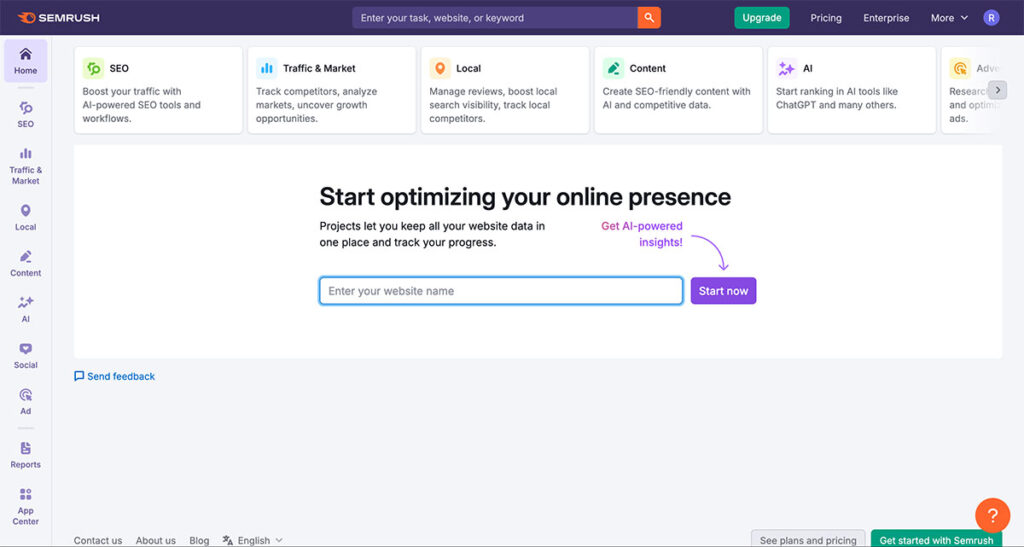
Plenty of these tools can help you boost your SEO strategy, but I want to keep this guide simple.
So I’m going to focus exclusively on how I use the AI features in Semrush for keyword research – starting with the Keyword Magic Tool.
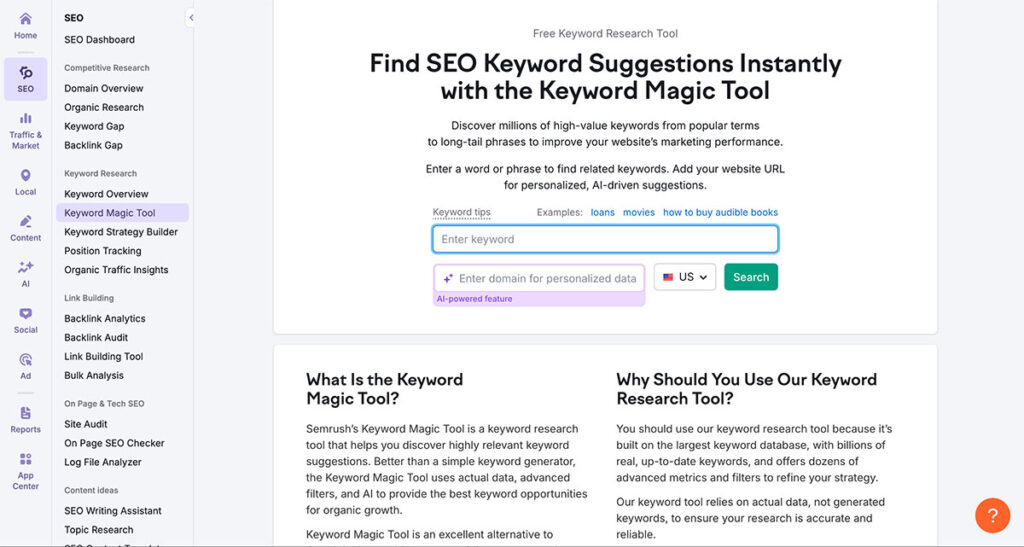
The Keyword Magic Tool is what I use first when I’m looking for topics worth writing about (from an SEO perspective).
You just enter a term, like “home workouts” or “ChatGPT” for instance, select the region you’re going to be creating your content for (like the US), and hit search.
Then Semrush gives you a list of related keywords to choose from. You’ll be able to see:
- Search Intent: Whether the term is linked to informational, transactional, or commercial intent. I usually focus on commercial and transactional for BOFU content.
- Volume: The estimated number of searches for that term in a month.
- Keyword Difficulty: How hard it’s going to be to rank for that term.
Here’s where the AI features come in. Before you start searching for keywords, click on the “AI-Powered” field (underneath where you enter your seed keyword), and enter your homepage URL.
Now, when you click on “Search”, you’ll see a new column labelled “PKD” – which stands for “Personal Keyword Difficulty”.
This shows you how difficult it’s going to be for your website to rank for a specific word, based on your existing content, and domain authority.
Diving Deeper into the AI Keyword Insights
Once you’ve enabled the AI feature, and you can see your PKD, you can start to dive a little deeper.
Click on the drop-down menu for “Personal KD” for instance, and you can set a custom range to focus on keywords that you’re more likely to rank for.
I’d recommend looking for anything with a PKD of less than 49% for the best results. From there, you can sort through your list based on volume (the terms with the most searches).
Remember to think about search intent here too. Remember, the content you create needs to match the overall intent for the keyword.
So if a customer is searching for “best ai tools” they’re probably looking to make a purchase – not learn about how ai tools are made.
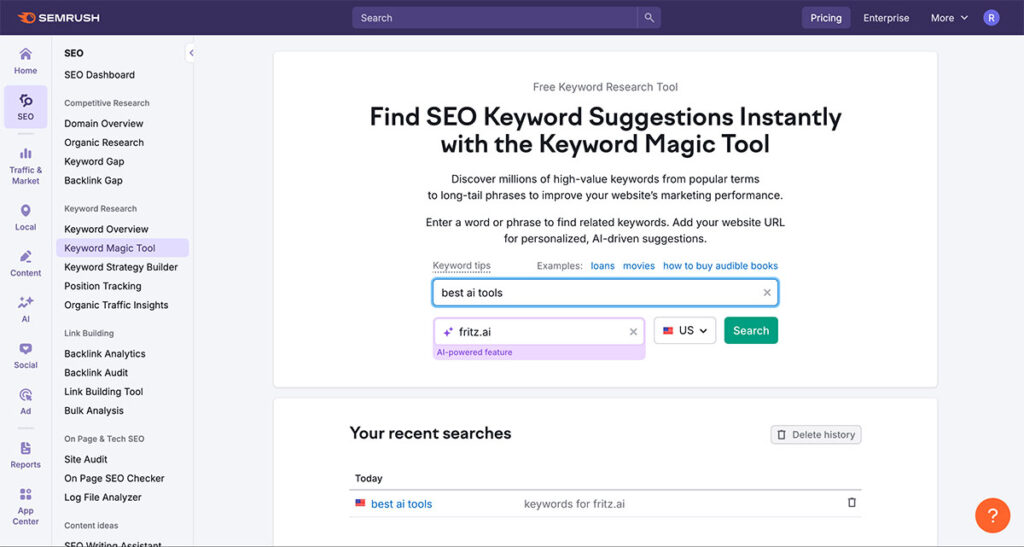
Once you’ve found a keyword that seems valuable, you can click on it to access Semrush keyword overview tool. This gives you a lot more data to work with:
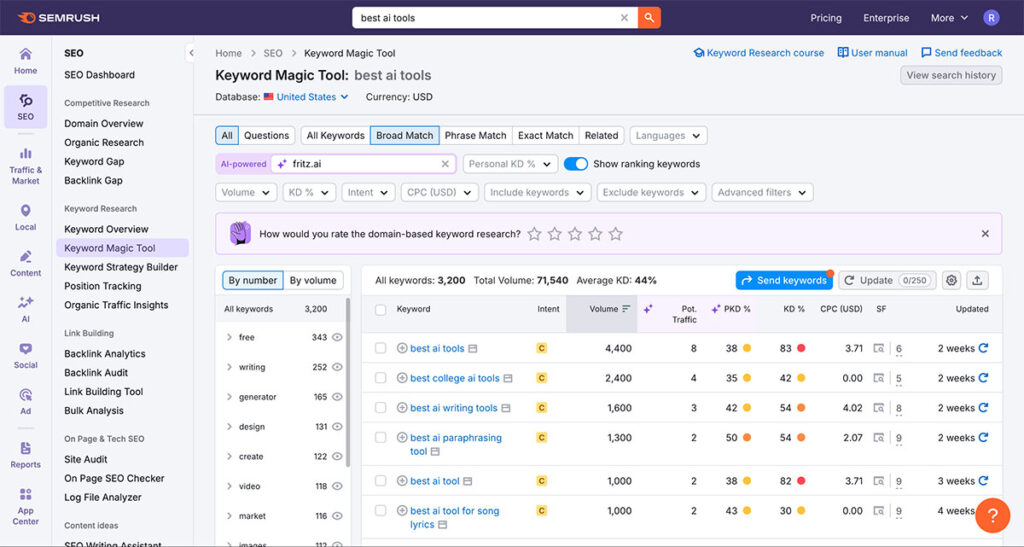
You’ll be able to see search volume distributed across countries, whether the keyword is relevant to your website (based on topical authority), and even how search volumes have changed over time.
You’ll also be able to see the average CPC for the keyword, and the potential position you’re likely to achieve (if you create great content).
You’ll also be able to scroll down and see associated keywords, which might give you more ideas to work with (for additional content), or help you figure out which semantic terms to use.
Building a Keyword Plan with Semrush
This is where I think Semrush’s AI-powered keyword tools really take things up a notch – by helping to build out your entire content strategy.
After you’ve found keywords that are relevant to your brand and customers, you can add them to content plan.
All you need to do is click on the Keyword Strategy Builder. Formerly the “Keyword Manager”, this redesigned AI tool helps you figure out entire content strategies, with pillar articles, and “sub topic” articles.
For instance, if your main pillar page was about keyword planning, the tool might suggest sub-topics related to content creation and coding:
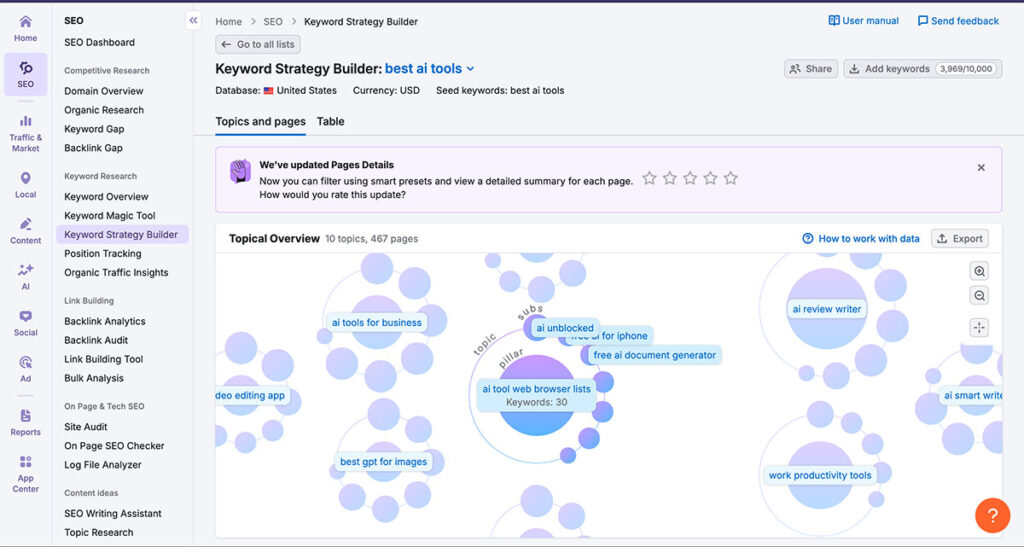
It can map keywords to specific pieces of content for you, and even create connected content buckets that you might want to explore later.
This is incredible if you’re sick of trying to constantly come up with relevant, SEO-ready topics to write about.
Once you’ve got your pillars and strategy ironed out, you can start researching and producing your content. Or you can use ContentShake AI offload even more of the work.
Creating Keyword-Rich Content with ContentShake
ContentShake AI can research the web for relevant insights related to the topics you want to write about, and even produce initial drafts.
You can sign up for a free trial if you haven’t done so already, and it’ll ask you about your company and tone of voice preferences during setup.
This is ideal for making sure all of your content actually sounds like it’s written by you (not ChatGPT, or another not).
Once your account is setup, the tool can generate a list of content ideas based on the primary keywords you’ve found with your AI-powered research.
Just click the “Start Writing” button next to an idea you like, and the tool will start generating a sort of “brief” you can follow.
It can outline titles, target keywords (and semantic keywords you’ll want to use), recommended word counts, and the ideal readability level.
You can adjust those suggestions, or stick with them, then use the Content Toolkit (formerly ContentShake) to generate the full article for you.
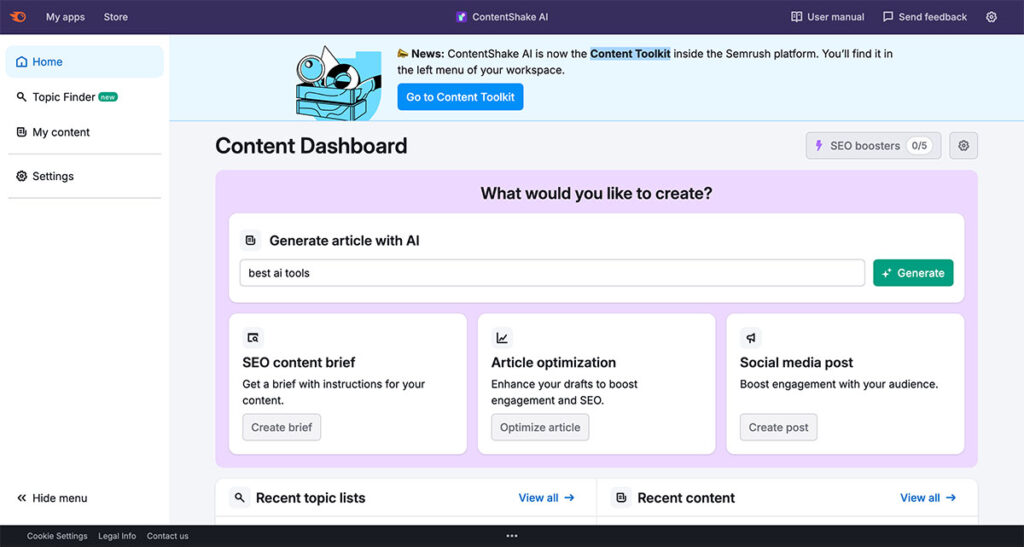
I definitely recommend spending some time going through any AI generated content and checking for signs of “robotic tone” or inaccurate statements.
You should also be adding internal links and unique insights into the mix if you really want to stand out.
The good news is within the editor, you’ll see a handy “rating” that shows you how likely your content is to rank for your chosen keywords, based on Semrush’s internal data.
That means as you edit, you can see straight away if your ranking potential is going up, or down.
Conducting Keyword Research with Semrush: Bonus Tips
I’ve covered how you can conduct AI-powered keyword research with Semrush, create a content strategy, and even begin producing SEO-ready articles.
But there is one other way you can unlock additional keyword insights with Semrush AI tools.
If you’ve used Semrush before, you might already be familiar with the “Competitive Research” tools. Head into the “Domain Overview” tab in your account, and enter your site’s URL.
Scroll down to the “Key Topics” section, and click “View All”
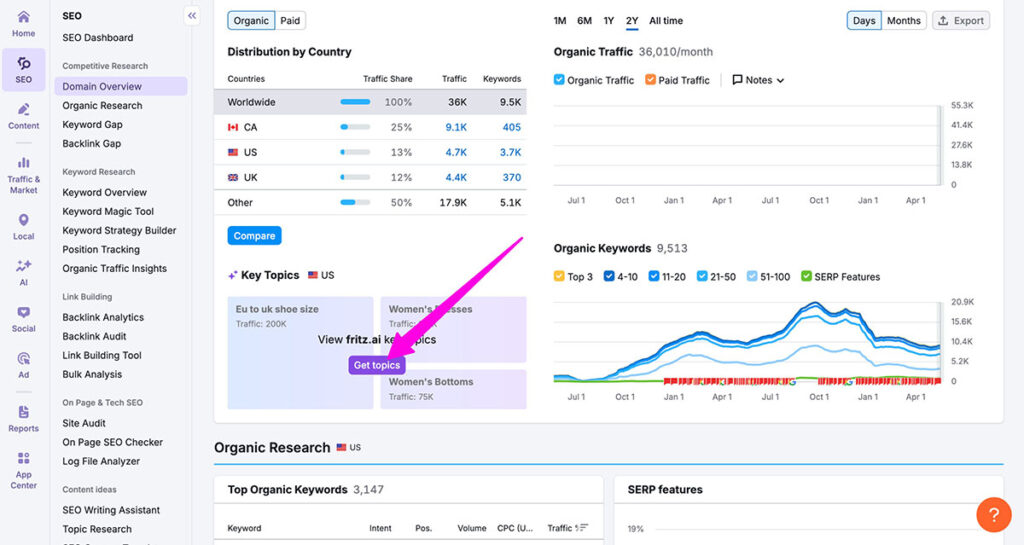
You’ll be taken to a page where you can track all of your top-performing topics, and which keywords you’re already ranking well for.
Select one of the topics, and you’ll see a list of keywords associated with it. You can then click on each keyword and see the “Keyword Overview” page for it, complete with associated terms you might not be ranking for yet.
Alternatively, you can enter the URL of a competitor you want to out-perform in the search engines, and check out the key topics they’re ranking for – for more ideas.
Once again, you’ll be able to add any keywords you find to your content strategy, with the Keyword Strategy Builder tool, and even start generating articles with ContentShake.
Embracing the Future of SEO
Honestly, I’m only in the early stages of using Semrus‘s AI-powered tools for keyword research (and content strategy) myself. But I’m already incredibly impressed.
The days of manually filtering through keyword spreadsheets and guessing at what to write are long over.
Now we finally have tools that deliver more than just data – they actually give us the direction we need to create great, powerful content at scale.
From discovery to clustering, from strategic mapping to content planning, Semrush’s AI tools are changing the way SEO experts work forever.
My final piece of advice? Experiment with caution. It’s still your judgement, voice, and strategy that makes the difference in today’s content landscape.
AI might help you surface more impressive and valuable keywords, and even draft initial drafts. But it’s still up to you, as a content creator to produce something that really resonates with your audience (not just Google’s algorithms).

Comments 0 Responses