Quick answer: Monica AI is a browser-based assistant that combines ChatGPT, voice typing, translation, summarisation, and research in one sidebar.
It’s fast, helpful for multitasking, and great for productivity — but it’s not flawless. There are concerns around privacy, and the free plan is very limited.
What Is Monica AI, and Who’s It For?
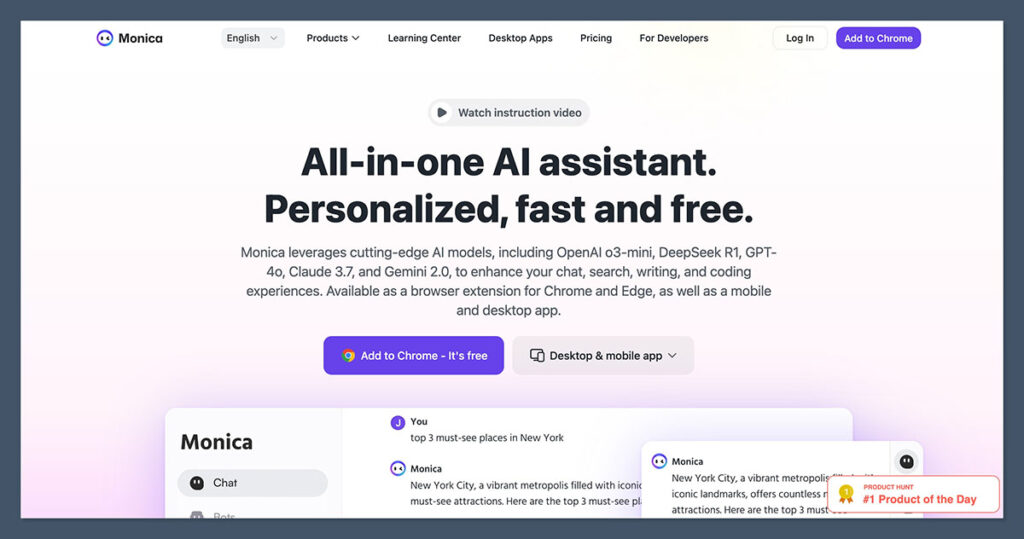
I stumbled across Monica AI while hunting for a lightweight ChatGPT alternative that didn’t feel like a full-blown app or separate workspace.
I didn’t want to switch tabs constantly or copy and paste chunks of text between windows. I just wanted something simple, fast, and built into my browser. That’s exactly what Monica is.
It’s a Chrome extension that embeds GPT-4 right into your daily browsing experience. No clunky dashboards, no learning curve — just a small sidebar that quietly appears when you need it.
Whether you’re reading an article, writing an email, or editing a doc, Monica sits in the background and jumps in when asked.
That alone puts it in a different category than most AI tools. Instead of being a destination like ChatGPT or Jasper, Monica acts more like a shadow assistant.
It’s there when you highlight a sentence. It’s there when you type an email. It’s there when you need to translate, summarise, or rephrase — without ever leaving your tab.
Where does it work?
It’s designed to integrate with most major platforms, including:
- Gmail (generating replies, improving tone)
- Google Docs (editing, expanding, rewriting)
- Twitter/X (summarising threads or translating posts)
- Notion (speeding up internal note-taking and writing)
- News articles, blogs, PDFs (summarising or simplifying text)
This level of integration is rare — and it’s what makes Monica genuinely useful day-to-day.
Who should use it?
The tool is clearly aimed at anyone who’s already using ChatGPT or another AI tool — but wants to skip the friction and make it part of their flow.
If you find yourself doing repetitive writing tasks, summarising content, or researching online, Monica could be a solid fit.
Here’s who’ll benefit most:
- Writers: First drafts, edits, email copy, or headline options
- Marketers: Campaign copy, blog outlines, social media snippets
- Students: Summarising notes, translating articles, rewording essays
- Researchers: Condensing long reads, cross-checking info
- Productivity nerds: Automating repetitive writing tasks
You don’t need any technical skills to get started. Monica is no-code and feels like a natural extension of Chrome.
Just install it, give it the right permissions, and it’ll be ready to assist in the background.
If you’re the kind of person who keeps ChatGPT open in a separate tab all day, Monica might be a cleaner, quicker way to get the same results — without ever switching tabs.
That’s what sold me. It wasn’t about more power — it was about less friction. And Monica nails that.
Pros 👍
- Fast, real-time summarisation on any webpage
- Seamless browser integration with Gmail, Docs, Notion, and more
- Context-aware replies based on on-page content
- Clean, stable UI with no learning curve
- PDF and YouTube summarisation built in
- GPT-4 access available on Pro plan
- No app switching or copy-paste needed
- Free plan available for light use
Cons 👎
- Requires full browser access — potential privacy concern
- GPT-4 and unlimited use locked behind a paywall
- Limited daily usage on free plan
- Some vague or shallow answers with video summaries
- No offline functionality
- Lacks deep content creation tools like Jasper or ChatGPT Web
Why I Tried Monica AI
I’ve been using ChatGPT and other generative AI tools since they launched. I rely on them for everything from content drafts to editing emails and brainstorming ideas.
But here’s the thing — jumping back and forth between browser tabs just to ask a quick question or summarise a page gets old fast. It breaks focus. It slows everything down. And that’s where most AI tools still feel clunky.
I didn’t need another standalone chatbot. I needed something built into my actual workflow — something that could live alongside my emails, docs, research tabs, and writing tools.
Monica looked like that missing piece. It promised a kind of quiet support — the ability to assist without dragging me away from what I was doing.
What caught my attention was the way it integrates directly into the browser. No fluff. No app switch. No copying text into a box.
Just highlight, click, and get help. That sounded like a small thing, but when you do it 20 or 30 times a day, it adds up.
Here’s what I was hoping it would help with:
- Summarising long blogs or PDFs
I read a lot of long-form content — whitepapers, blog posts, research docs. I wanted a way to skim intelligently and get the gist without losing context. - Translating while browsing international sites
Sometimes I’m deep in French or Spanish tech blogs trying to find insights. Google Translate works, but it’s clunky. I wanted fast, accurate, on-page translation. - Writing cleaner replies in Gmail
Email eats up more time than I’d like to admit. I wanted something that could understand the thread and draft responses with the right tone, without me overthinking every line. - Speeding up research
Whether it’s for writing or business strategy, I’m constantly digging through articles and tools. If Monica could help answer questions on the page or extract highlights, that would save time.
I didn’t expect miracles. AI still has its limits. But I figured if Monica could handle the core stuff — summarising, translating, improving replies — even semi-reliably, it could easily shave 30 to 60 minutes off my day.
That’s the kind of return that compounds.
And honestly, I just wanted to work smarter, not harder — without adding yet another dashboard or app to my routine.
Setup & First Impressions
Getting started with Monica AI was refreshingly easy. I grabbed it from the Chrome Web Store, hit “Add to Chrome,” and signed in using my Google account.
That’s it. No onboarding tutorials, no drawn-out setup process. It was ready to go in under two minutes.
Right after installation, the assistant quietly slots itself into your browser. There’s no flashy animation or annoying popups — just a small icon in your toolbar and a sidebar you can expand when needed.
That minimalist approach gave me a good first impression. It didn’t try too hard. It just worked.
What you get right away:
- A collapsible sidebar on the right side of your browser — where you can type, chat, or drop content for summaries
- A text highlight popup — anytime you select text on a webpage, Monica offers to summarise, explain, translate, or rephrase it
- A shortcut key — press Ctrl + M and Monica opens instantly, ready to go
The interface is clean and intuitive. There’s nothing visually clunky or poorly thought out. You’re not digging through menus to find features, and the assistant feels stable.
That might not sound impressive, but with a lot of AI browser tools, the UX often feels bolted on. Monica, by contrast, feels like it actually belongs in the browser.
Performance-wise, there were no bugs, no lag, and no weird behavior. The extension felt polished — like something that’s been tested properly, not just thrown together to chase an AI trend.
One thing to watch out for:
Monica asks for full access to everything you browse. It’s a standard requirement for tools that need to read page content, but still — it’s a lot.
You’re basically giving it visibility into every site you visit, every text you highlight, and every form you type into.
That’s worth knowing, especially if you work with sensitive info or are concerned about data privacy.
There’s no red flag in how Monica behaves, but it’s the kind of permission level that’s necessary for the experience — and something users should be aware of before installing.
Overall? The setup experience gave me confidence. It didn’t waste my time, didn’t confuse me with too many options, and felt like it was built with real users in mind.
Monica AI Features Breakdown
Monica might look simple at first glance, but it’s surprisingly capable under the hood.
It doesn’t just sit in your browser for show — it’s packed with features that can streamline writing, research, and daily admin tasks.
Here’s what you actually get, broken down by functionality.
1. Chat with GPT-4 (or GPT-3.5)
Monica gives you direct access to ChatGPT — either GPT-4 if you’re on a Pro plan, or GPT-3.5 on the free version.
The chat lives inside the sidebar, so you don’t have to switch tabs or apps. It feels like chatting with a co-pilot that’s already in the cockpit.
You can use the chat for things like:
- Rewriting sentences for tone, clarity, or length
- Answering quick questions about anything you’re working on
- Drafting emails, summaries, or intros from scratch
- Suggesting edits to tighten up messy paragraphs
The standout feature for me? It reads and understands the page you’re on.
If you’re scanning a product page, a PDF, or a long blog, you can ask Monica specific questions about that content without copying and pasting it into a new window. That one feature alone saved me a ton of context switching.
2. Text Summarisation + Translation
This is where Monica really started paying for itself. Highlight any chunk of text on a webpage, and you get instant options:
- Summarise (short, medium, or detailed)
- Translate to multiple languages on the fly
- Explain like I’m five (yes, literally)
- Rephrase for tone, grammar, or simplicity
For anyone doing research, reading dense content, or working in multiple languages — this is gold. I tested it on academic papers, news articles, even Reddit threads, and the output was consistently sharp.
You can also choose how casual or technical you want the explanation to be, which is useful when you’re bouncing between client comms and internal notes.
3. Voice Input & Read Aloud
This feature isn’t one I use every day, but it’s handy to have:
- Voice typing lets you dictate into the sidebar, turning your spoken thoughts into written prompts
- Read aloud turns Monica’s replies into audio, useful if you’re multitasking or need hands-free access
I tested both and they work well — not groundbreaking, but stable. If you’re visually impaired, driving, or just prefer speaking over typing, these are worth exploring.
4. Email & Writing Helpers (Gmail Integration)
This might be one of the most practical parts of Monica. When you open Gmail, Monica quietly reads the thread context and offers three suggested replies — each with a different tone (e.g. formal, casual, persuasive).
I used it during a week of heavy back-and-forth with clients and it nailed the tone 80% of the time. The edits I made were minimal — usually just tweaking the intro or adding a personal sign-off.
If you do support, sales, or any role that involves repetitive email writing, this will save serious time.
5. PDF & YouTube Summariser
Another solid feature — paste a YouTube URL or upload a PDF, and Monica will generate a clean summary. It breaks the video down by timestamps and key points, so you can scan instead of watching the whole thing.
In testing, I used this on a 45-minute YouTube interview. Monica returned a five-point summary with timestamps in under a minute. That alone saved me from a deep watch session.
Same with PDFs — whether it’s a whitepaper or an ebook, you get a readable summary that strips out the fluff and gives you the meat.
Overall, Monica isn’t just a browser widget — it’s a full-service assistant. And the features feel built around real-world workflows, not just AI hype.
You’re not forced into a fancy interface or overengineered dashboard. It just works quietly, and most importantly, quickly.
What I Liked About Monica AI
After testing dozens of AI tools, I’ve gotten used to being underwhelmed. Most feel like a rough beta or a wrapper around GPT with barely-there UX.
Monica was different — it actually felt like someone had put thought into the experience. The interface, speed, and integrations just… worked.
Here’s what stood out for me:
- Super fast summarisation
This might be the single best feature. I could highlight wall of text on a blog or inside a PDF and get a clean, structured summary in seconds. No copying. No jumping to ChatGPT. That’s a time saver, plain and simple. - Context-aware responses
Unlike generic AI chats, Monica knows what’s on your screen. Ask it questions about the page you’re on, and it pulls in relevant content automatically. I tested this with technical articles, and it nailed context far better than I expected. - Polished user experience
The interface feels intentional — not a dev playground. The sidebar is clean, the text popup is subtle, and the shortcut key is responsive. It behaves like a real productivity tool, not a weekend side project. - Voice and audio options
I wasn’t sure I’d use voice input, but dictation came in handy while jotting quick thoughts. And having answers read aloud was useful when I wanted to skim emails while doing other tasks. It’s a small but thoughtful feature set. - Tight native integrations
This is where Monica pulls ahead. It works directly in Gmail, Google Docs, Notion, Twitter, LinkedIn, and more. You don’t need to install 10 plugins or hack together workarounds. It’s seamless and stable in the places you already work.
One of the biggest wins for me? Summarising PDFs in-browser without downloading them or uploading anything to another tool.
I tested this on a dense 30-page whitepaper and Monica gave me a usable executive summary in under a minute. That saved me at least 15 minutes — and a bit of sanity.
What I Didn’t Like
Of course, no tool is perfect. Monica solves a lot of problems, but it also raises a few. Some of them are minor. A few could be deal-breakers depending on your priorities.
Here’s what gave me pause:
- Privacy concerns
To function properly, Monica needs full access to your browser activity. That includes the content of every page you visit. While it’s not doing anything shady from what I can see, that kind of access won’t sit well with everyone — especially in corporate or sensitive environments. - Free version is heavily limited
You only get GPT-3.5 and a restricted number of uses per day on the free plan. GPT-4 is locked behind the Pro tier. If you’re serious about using Monica daily, the free plan won’t cut it for long. - Vague responses on complex media
When I tested it on long YouTube videos and some PDFs, the summariser sometimes returned generic or oversimplified answers. It’s decent for skimming, but don’t expect deep comprehension on every document. - No offline mode
If your internet cuts out, Monica becomes useless. That’s not a huge issue in most cases, but it does limit its value as a truly always-available assistant.
For general use, these drawbacks are manageable.
But if you’re in a regulated industry or working with sensitive information, the permissions alone might be enough to make you think twice. GDPR compliance isn’t something Monica talks much about — and that silence is noticeable.
Monica AI Pricing
Monica keeps its pricing simple, which I appreciate.
No confusing tiers or hidden add-ons — just three straightforward options. Whether you’re just curious or planning to make it part of your daily workflow, the structure makes it easy to pick the right plan.
Here’s how the pricing breaks down as of June 2025:
| Plan | Monthly Cost | Features |
|---|---|---|
| Free | $0 | GPT-3.5 access, limited daily usage, summarisation, translation |
| Pro Monthly | $19.90 | GPT-4, unlimited chats, PDF summariser, YouTube support |
| Pro Yearly | $9.90/month (billed annually) | Everything in Pro Monthly, but at a lower monthly rate |
They also offer a 7-day free trial of Pro with no credit card required, which makes it easy to test everything before you commit.
What you get for free
The free version is generous enough to get a feel for the tool — you can chat with GPT-3.5, summarise text, and translate on-page content.
But you’ll run into daily usage caps fairly quickly, especially if you’re doing research or working in Gmail often.
If you’re a light user or just testing it out casually, it’s a good starting point. But if you hit the limits more than twice in a week, it’s probably time to upgrade.
Is the Pro plan worth it?
At just under $10/month if you pay annually, I think the Pro plan is solid value. You unlock GPT-4, unlimited usage, and support for features like:
- Summarising full PDFs
- Breaking down YouTube videos
- Generating longer, more accurate responses
- More advanced writing help (especially in Gmail and Google Docs)
Compared to other tools charging $20–$30/month for similar capabilities, Monica’s price is fair — assuming you’re using it regularly.
Final verdict?
If you’re serious about saving time, the Pro plan pays for itself in the first hour of deep work each week. But if you’re just dabbling with AI and only need occasional help, the free tier covers the basics well enough.
It’s not the cheapest AI tool on the market, but it’s definitely one of the most convenient — and for me, that tradeoff made sense.
How It Compares to Other Tools
There’s no shortage of AI assistants out there, but most still feel like standalone apps.
Monica’s strength is that it doesn’t try to replace your entire workflow — it fits into it. That’s a key distinction when you stack it up against bigger names like ChatGPT, Jasper, or Ghostwriter AI.
Here’s how Monica compares on core features:
| Feature | Monica AI | ChatGPT | Jasper | Ghostwriter AI |
|---|---|---|---|---|
| Browser native | ✅ Yes | ❌ No | ❌ No | ❌ No |
| Voice input | ✅ Yes | ✅ Yes | ❌ No | ✅ Yes |
| Page aware | ✅ Yes | ❌ No | ❌ No | ❌ No |
| PDF support | ✅ Yes | ✅ Yes (Pro) | ❌ No | ❌ No |
| Chrome Extension | ✅ Yes | ✅ Yes | ❌ No | ✅ Yes |
Monica clearly wins on browser-native integration. That alone makes it feel less like a separate tool and more like an assistant that’s always within reach.
It responds to what’s on your screen — something none of the others can really do yet.
Where Monica pulls ahead
- No tab switching: Everything happens in the sidebar, right on the page you’re reading
- Built-in context: It understands the site you’re on and responds accordingly
- Quick access tools: Highlight-to-summarise, translation, rewriting — all with one click
- Minimal friction: You’re not moving between interfaces or copying text in and out
Where other tools still dominate
- ChatGPT is still stronger when you want deep reasoning, multi-step logic, or nuanced writing. It’s also more transparent with its capabilities and memory handling.
- Jasper is better tailored for long-form content marketing, with structured workflows for blogs, emails, and ad copy.
- Ghostwriter AI integrates with some developer tools and IDEs, so it’s more geared toward coding than general productivity.
The tradeoff?
Monica isn’t trying to be your everything-AI. It’s about fast, helpful, on-the-page assistance. If you want to build a 2,000-word blog post from a single prompt, go with Jasper or ChatGPT.
But if you just want help replying to emails, breaking down articles, or translating foreign text mid-scroll, Monica is unmatched in convenience.
And for most users? That convenience is where the real time savings happen.
Who Should Use Monica AI
Not every AI tool is built for everyone. Some are geared toward coders, others toward full-time content teams.
Monica lands somewhere in the middle — designed for people who work in the browser and want to speed up the tasks they’re already doing.
What makes it unique is how easily it slips into your existing routine. You don’t have to change how you work. You don’t need to learn anything new. You just get more done, faster.
If you use the internet for thinking, writing, reading, or replying — Monica has something to offer. Here’s who gets the most out of it:
- Writers & Bloggers
Monica is a great assistant for writing outlines, polishing paragraphs, or trimming fluff. Whether you’re creating landing pages, LinkedIn posts, or blog content, it helps speed up ideation and editing without overwhelming you with options. - Students
From translating foreign articles to simplifying lecture notes, Monica works well for anyone buried under reading. The “Explain Like I’m 5” feature is surprisingly effective for unpacking tough concepts. Plus, summarising research papers in a few clicks is a massive time-saver. - Busy Professionals
If your inbox rules your life, Monica helps draft, shorten, or rewrite emails with a click. The Gmail integration alone is worth it for anyone juggling clients, internal comms, or stakeholder updates on a daily basis. - Researchers & Analysts
Whether you’re reading long articles, scanning whitepapers, or reviewing case studies, Monica trims the fat and gives you the core points fast. It’s not just a summariser — it’s a shortcut to better insights.
Even casual users can benefit. If you just want a quick AI tool for helping with grammar, occasional summaries, or the odd email, the free version will do the job just fine. It’s fast, no-fuss, and doesn’t require a subscription.
But if you’re using AI to actually save time at work — not just as a novelty — go with the Pro plan. The unlimited usage, GPT-4 access, and PDF/YouTube summariser will more than pay for themselves in the first few weeks.
Final Thoughts: Is Monica AI Worth It?
After weeks of using Monica AI daily, I can confidently say it’s one of the most practical browser-based AI tools I’ve come across.
It’s not trying to replace ChatGPT — it’s trying to bring it into your workflow without slowing you down. And for that goal, it absolutely delivers.
If you’re someone who lives in Gmail, Google Docs, or spends hours reading, writing, or responding online, Monica is one of those tools you didn’t know you needed — until you’ve tried it.
Summarising dense content in seconds, drafting emails on the fly, translating text mid-scroll — these aren’t flashy features, but they’re real time savers. And that’s the point.
It’s not perfect. The privacy concerns are real. The free plan is more of a teaser than a long-term solution.
And it still occasionally stumbles on complex inputs. But overall, Monica gives you a fast, clean, no-hassle way to use GPT in your browser — and for most people, that’s more valuable than it sounds.
Would I recommend it? Yes — if you care about speed, context, and staying in your flow while still getting the power of GPT.
It’s not about doing more with AI. It’s about doing what you already do — but faster.
Try the free version first. If you use it more than three times in one day, upgrade. You’ll get your money’s worth.

Comments 0 Responses