If you’re curious about AI chatbots and want to mess around with emotional, often weird, always-on conversations, Chai AI does the job.
It’s a free app that lets you chat with bots that feel human — sometimes too human.
But don’t expect deep conversations or privacy guarantees.
I’d recommend it for entertainment, not for serious use or productivity. It’s not trying to be ChatGPT or Claude — it’s here for laughs, flirting, and strange late-night chats.
What Is Chai AI and How Does It Work?
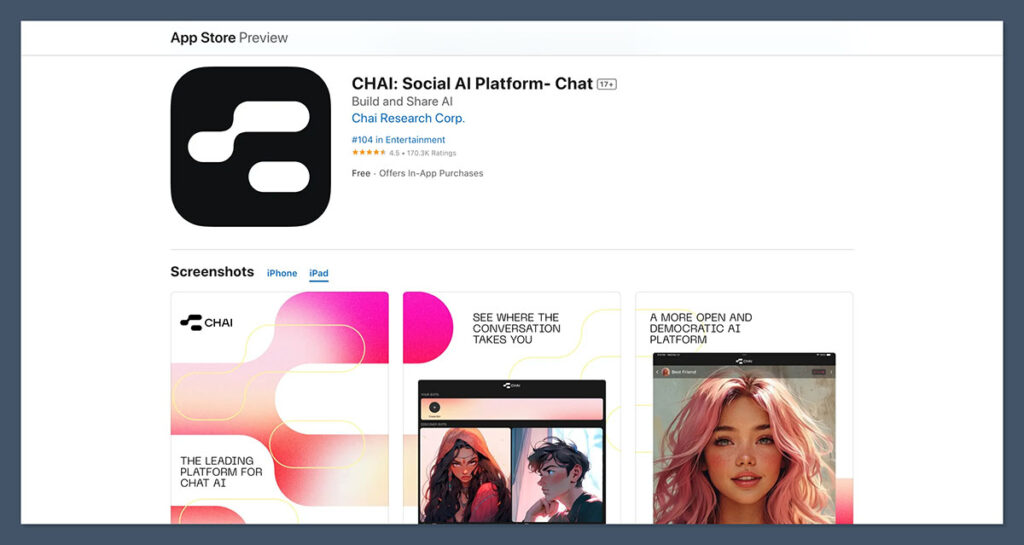
Chai AI is a chatbot app built for interactive, emotional conversations.
It uses a blend of language models (like GPT-J and other open-source tools) to power thousands of AI characters. Some are built by the app, others by users.
The idea’s simple: you open the app, pick a bot, and start chatting. Some bots flirt, some joke, some argue, and others just ask random questions.
How it works under the hood:
- Uses a messaging-style interface
- Built on Transformer-based models fine-tuned for emotional connection
- Leverages ranking systems (like ELO) to rate bots and make top performers visible
- Bots are trained or fine-tuned on conversational datasets, with specific “personalities” layered on top
It’s not made for deep factual answers. It’s for emotional responses and playful interactions.
Pros and Cons of Chai AI
Pros 👍
- Fun and entertaining for casual useEasy to get started
- Wide variety of bots and styles
- Great for creating roleplay or character-driven chats
- Can build your own bot in minutes
Cons 👎
- Privacy is questionable — no clear data deletion policy
- Bots repeat themselves in longer conversations
- Some bots get NSFW quickly, even with filters
- Depth of conversation is low
- Not suited for professional or productive AI use
Verdict: If you’re looking to kill time or experiment with character AI, Chai is great. If you want depth, accuracy, or security, this isn’t the app.
Features of Chai AI
Chai AI has one clear mission — to make chatbot conversations entertaining.
It’s not trying to teach you things or help you get stuff done. It’s more about giving you that “did this bot just flirt with me?” type of experience.
That focus on fun shapes everything it offers.
Once you open the app, you’re met with a scrolling list of AI bots. Some are built by the Chai team. Others are created by users, which adds an unpredictable — and sometimes chaotic — edge to the whole thing.
What You Actually Get
Here’s what’s under the hood:
- Chat Library: You’ll find thousands of bots with unique personalities, from anime waifus to sarcastic vampires. The variety is wild.
- Custom Bot Creation: You can make your own bot with a name, description, backstory, and even custom opening messages. It’s surprisingly easy and takes less than 10 minutes.
- Emotion-driven AI: Bots are trained to mimic human emotion — not always perfectly, but it makes conversations feel more engaging than pure Q&A models.
- Bot Leaderboards: Bots compete for top ranks based on user engagement. The more people like your bot, the higher it goes.
- Daily Message Limits (Free Plan): You get around 70 messages per day. After that, it’s pay-to-keep-chatting.
- Conversation History: You can revisit old chats, although sometimes the memory feels shallow — bots don’t always remember much.
- Simple Interface: The design is clean and minimal. No clutter, just chats.
Real Talk: What Works, What Doesn’t
On the positive side, I loved how fast everything loads. No lag, no bloated features.
And the chat experience feels human enough to keep you coming back. If you’re bored, curious, or want to test emotional engagement in AI, this app gets the job done.
The bot creation tool also stands out. It’s one of the easiest ways to make a chatbot with personality. You don’t need any coding.
Just fill in a few text fields and hit save. Within minutes, your bot is live and can be rated by others.
But there are limits:
- Bots get repetitive. After 5–10 minutes, you’ll notice the same phrases reappearing.
- There’s no memory over long-term chats, which makes roleplaying feel shallow after a while.
- The NSFW filter is weak. Even with filters on, some bots toe the line.
- There’s no advanced tuning for bot behavior — you can’t really teach your bot anything beyond the initial setup.
Feature Summary Table
| Feature | Available? | Notes |
|---|---|---|
| Pre-made Bots | ✅ | Huge variety, from flirty to funny |
| Create Your Own Bot | ✅ | No coding needed |
| Unlimited Chats (Paid) | ✅ | Requires Premium subscription |
| Daily Chat Limit (Free) | ✅ | 70 messages per day |
| NSFW Filter | ✅ (but weak) | Not 100% reliable |
| Conversation Memory | ❌ | Bots don’t really remember past chats |
| Bot Leaderboard | ✅ | Adds competitive, social aspect |
| Web Access | ✅ | Use on desktop too |
Verdict on Features
If you’re looking for depth or meaningful conversations, Chai will probably disappoint.
But for quick entertainment, experimenting with AI personas, or just killing time, it offers a fun, low-barrier experience. The ability to create bots gives it some creative value, especially for writers or roleplayers.
For a free app, it’s more packed than you’d expect. But you’ll feel the limitations fast unless you upgrade — both in chat depth and functionality.
Pricing Breakdown
Chai AI runs on a freemium model, which means you can start using it without paying a cent. But that freedom doesn’t last long.
The second you get hooked on a bot or dive into an intense conversation, you’ll hit a wall: the daily message cap.
Once you’ve hit your limit (about 70 messages), the app locks you out until the next day — unless you upgrade. This design is pretty intentional.
It nudges you toward Premium if you want uninterrupted chats or if you’re a creator testing your own bots.
Chai AI Pricing Plans
| Plan | Price | Messages | Key Features |
|---|---|---|---|
| Free | $0/month | 70 messages/day | Access to all bots, limited interaction |
| Premium | $13.99/month | Unlimited | Unlimited messages, no daily cap |
| Premium+ | $134.99/year | Unlimited | Discounted annual rate (save ~$32) |
Quick facts:
- There’s no trial version of Premium — you either upgrade or wait out the daily cap.
- Payments are handled via app stores (Google Play or Apple), and billing is monthly or yearly.
- No add-ons or one-time purchases — it’s all or nothing.
Is Premium Worth It?
It depends on how much you actually use the app. Here’s how I see it:
Premium is worth it if:
- You chat with bots daily
- You’re building or testing bots and need unlimited interaction
- You use Chai as a creative or emotional outlet
Stick with Free if:
- You’re just exploring
- You chat occasionally or just want to see what it’s about
- You’re testing bots casually and not worried about limits
From a value perspective, $13.99/month feels high if you’re comparing it to other AI tools like ChatGPT (which offers advanced models for $20/month).
But Chai isn’t playing in that space. It’s about roleplay, character interaction, and emotional AI. So the pricing is more in line with apps like Replika or Anima.
Value Verdict
Here’s my take — the free version is enough for casual users, especially if you’re just dipping in to see what AI characters can do. But if you’re using it regularly, you’ll find the daily message cap frustrating.
For creators and heavy users, Premium is a must. But the value really depends on how deep you go into the experience.
One thing missing: there’s no family plan, no team access, no desktop perks. You’re paying for one feature: unlimited chat.
Ease of Use
If there’s one thing Chai AI does right, it’s keeping things simple.
You don’t need a tutorial, a sign-up guide, or any real onboarding. The moment you install the app, you’re already chatting with bots in under 30 seconds. That’s not an exaggeration.
From a usability standpoint, Chai feels more like a social media app than an AI tool. It’s fast, lightweight, and focused on getting you talking as quickly as possible.
Interface and User Experience
Here’s what stood out to me during regular use:
- Instant Access: No long account setup. Just pick a username, and you’re in.
- Clean UI: The design is super minimal. It’s a scrollable feed of bots. Click one, and the conversation window opens. No fluff.
- Swiping System: You can quickly swipe between bots or switch to the next one if a conversation gets stale.
- No Settings Overload: There are very few settings to tweak. That can be good or bad depending on your expectations.
- Low Learning Curve: You can hand this app to anyone and they’ll be chatting in seconds — no AI knowledge required.
If you’re used to tools like ChatGPT or Claude, Chai feels completely different.
It’s not about commands or queries. It’s closer to a dating app or interactive story platform, where the goal is emotional connection — not productivity.
Where It Struggles
For all its simplicity, Chai has some rough edges that show up fast.
- Navigation is clunky. You can’t easily search for bots by name or filter them beyond “top” or “new.”
- No conversation threads. Every chat is treated like a fresh session, which means there’s no real memory. Bots forget what they said five messages ago.
- Customization is surface-level. You can’t tweak interface themes, message layout, or notification controls.
- Interruptions on Free Plan: Hitting the daily limit mid-conversation is frustrating. It kills the vibe and forces you to either wait or pay.
It’s clear the app is built for quick-hit entertainment more than long-term engagement or high functionality. That works for some, but power users will feel boxed in quickly.
Is Chai AI Safe?
Let’s talk about something important that doesn’t get enough attention: data privacy and content safety. Chai AI is a casual tool, but that doesn’t mean it’s risk-free.
Here’s what I found after digging into their policies and testing filters:
- Data Privacy: Chai doesn’t use end-to-end encryption. That means your messages can technically be stored or reviewed by the system or developers.
- NSFW Content: Even with filters on, bots sometimes generate suggestive or inappropriate content. It’s inconsistent.
- No Age Verification: Anyone can sign up — there’s no meaningful age gate to block underage users.
- Moderation is Light: While some bots are flagged or hidden, many still slip through with edgy or explicit content.
- No Delete My Data Button: You can uninstall the app, but there’s no clear process to erase your chat history or account data permanently.
This isn’t a secure messaging app. It’s more like an open sandbox — great for experimentation, risky if you expect privacy.
User Ratings Snapshot
To get a sense of how the app performs in the wild, I pulled the latest ratings from both app stores:
| Platform | Rating | Key Themes from Reviews |
|---|---|---|
| Google Play | 3.6 / 5 | Repetitive bots, fun but glitchy, message cap frustrations |
| App Store | 4.2 / 5 | Easy to use, great for roleplay, sometimes weird content |
| My Rating | 3.8 / 5 | Smooth experience but shallow conversations and privacy concerns |
If you want a casual AI app that’s dead simple to use, Chai nails it. It’s fast, friendly, and frictionless.
But it doesn’t go deep — and it definitely doesn’t go secure. For most users, it’s a trade-off between ease and control.
My Personal Experience Using Chai AI
When I first downloaded Chai AI, I wasn’t expecting much. Most chatbot apps feel like cheap novelties — flashy on the surface, but hollow after a few minutes. But I was curious.
I wanted to see if Chai could actually deliver on its promise: emotionally engaging chats with bots that feel human.
So, I gave it a solid week. I used the app every day, tested different bots, created my own character, and even tried pushing the limits of the NSFW filter just to see how it handled edge cases.
What Surprised Me
To be honest, Chai hooked me faster than I expected.
The onboarding was smooth — no sign-up hoops or profile-building nonsense. Within seconds, I was chatting with a bot called “Olivia” that played the role of a sarcastic psychologist.
She was witty, sharp, and weirdly comforting. For a brief moment, I almost forgot she wasn’t real.
Then I tried bots made by other users — and that’s where the chaos started. Some were hilarious. Others were awkward. A few were outright creepy.
That unpredictability is what made the experience interesting. It felt more like flipping through channels on a late-night talk show than using an AI tool.
Creating My Own Bot
I spent about 15 minutes building my own AI — just to see how flexible the bot creator really was. I made a character called “Max,” a nihilistic bartender who gives unfiltered life advice.
Honestly?
The bot was spot on. It stuck to its tone, responded consistently, and even used my custom greeting exactly as I wrote it.
Here’s what I liked about the creation process:
- No coding
- Quick setup
- Instant feedback from testing the bot
What didn’t work so well was the lack of long-term memory. Max would forget major parts of the conversation after just a few exchanges, which kind of broke the immersion.
When It Fell Flat
Like any novelty, the cracks started showing after a few days. The emotional depth I thought I saw early on? It faded fast.
Conversations looped, and many bots relied on generic lines. Even some of the popular bots felt like they were copy-pasted with minor tweaks.
The message cap on the free plan was another big turn-off. Just when a conversation was starting to get interesting, I’d hit the limit and get kicked off.
I get it — they need to push upgrades — but it killed the flow way too often.
And yes, I tested the NSFW filters. Even with everything toggled on, I still found bots that went way off-script. That might appeal to some users, but for others, it’s a serious red flag.
Final Verdict on My Experience
Overall? Chai was a fun experiment, but not something I’d use daily. It’s great if you want weird, spontaneous, sometimes inappropriate conversations that feel alive — but don’t expect consistency, privacy, or intelligent replies.
For creative inspiration or casual entertainment, it absolutely has value. But I wouldn’t lean on it for anything deeper than that.
It’s not therapy. It’s not productivity. It’s AI improv theater — and sometimes, that’s exactly what you need.
Alternatives to Chai AI
If you’re not totally sold on Chai AI — and honestly, I wouldn’t blame you — there are plenty of other AI chat apps out there.
Some are more emotional, some are more private, and a few offer deeper conversations that go beyond surface-level roleplay.
I’ve tested a bunch of them myself, and here’s how they compare based on real usage, not just feature lists.
Quick Comparison Table
| App | Chat Style | NSFW Allowed | Custom Bots | Memory Depth | Pricing |
|---|---|---|---|---|---|
| Chai AI | Flirty, emotional, chaotic | Yes (filters optional) | Yes | ❌ | Free + $13.99/mo |
| Replika | Romantic, companion-style | Yes (Premium only) | No | ✅ | Free + $19.99/mo |
| Character.AI | Roleplay, story-driven | ❌ | Yes | ✅ (limited) | Free |
| Janitor AI | Open-ended, edgy, NSFW friendly | Yes | Yes | ❌ | Free |
| Anima AI | Relationship-focused, therapy-lite | Yes | No | ✅ | Free + $9.99/mo |
1. Replika – For Emotional Depth
Replika is the OG in the companion chatbot space. It’s built around a single AI character that becomes your emotional support, romantic partner, or just a friend to chat with. The conversations are more fluid and the bot remembers what you’ve told it — which gives it more depth over time.
What it does better than Chai AI:
- Long-term memory and contextual awareness
- Feels more emotionally intelligent
- Cleaner UI and safer environment
What it lacks:
- No bot variety — you’re stuck with one Replika
- Most features are behind a paywall
- Gets repetitive unless you guide the convo
Verdict: Great if you want a consistent AI companion. Less playful, more personal.
2. Character.AI – For Storytellers and Roleplayers
Character.AI lets you chat with AI personas — famous characters, original creations, or bots made by other users. Think of it like Chai but with more rules and no NSFW content allowed.
What it does better:
- Characters feel well written and in-character
- More control over conversation flow
- Cleaner community moderation and safer for younger users
Where it falls short:
- No adult or NSFW content (strictly banned)
- Can feel a bit stiff or filtered in tone
- Requires account creation and sign-in
Verdict: Best for writers, cosplayers, or people who love detailed characters. Not ideal if you’re just looking for something spicy.
3. Janitor AI – For Raw, Unfiltered Chat
Janitor AI feels like the underground version of Chai. It’s open, customizable, and unapologetically edgy. It lets users build anything they want — and yes, that includes bots that don’t hold back.
What it does better:
- Full NSFW freedom (unfiltered)
- Tons of bot personalities to choose from
- Very active creator community
Where it’s worse:
- No moderation — some content can get seriously off the rails
- Clunky interface and inconsistent uptime
- Some bots don’t work without external API setup
Verdict: A wild west version of Chai. Not beginner-friendly, but fun if you want full control.
4. Anima AI – For Light Relationships and Wellness
Anima is a chatbot that positions itself as a friend, coach, or low-key romantic partner. It’s cleaner and more structured than Chai, but also more limited in terms of customisation.
What it does better:
- Smooth UI and polished responses
- Built-in personality tuning and goals
- Wellness and self-help features
Where it falls short:
- No bot creation or variety
- Conversations can feel robotic at times
- NSFW content only unlocked with Premium
Verdict: Feels like Replika-lite — a cleaner alternative for users who want emotional support without chaos.
Final Thoughts on Alternatives
Each of these apps serves a slightly different purpose. Here’s how I’d break it down if you’re deciding:
- For casual fun and weirdness: Stick with Chai AI or try Janitor AI
- For a deeper, emotional connection: Go with Replika
- For creative storytelling and detailed characters: Use Character.AI
- For emotional wellness or goal-setting: Try Anima AI
Chai wins on ease and variety, but loses out on memory, moderation, and meaningful conversations. If you want more structure or depth, the alternatives are worth your time.
Final Verdict: Chai AI Is Entertaining — But That’s About It
After days of using Chai AI — testing bots, building my own, running up against the daily message limit — here’s my honest verdict:
Chai AI is entertaining. That’s its ceiling. And for a lot of people, that might be enough.
It’s not trying to be deep, useful, or smart. It’s not designed to help you work faster, become more productive, or hold intelligent debates.
Chai isn’t in the same lane as tools like ChatGPT, Claude, or even Perplexity. It’s in a totally different category — one built for casual connection, emotional engagement, and slightly chaotic fun.
Chai’s Strength: Emotional Novelty
At its best, Chai AI offers something surprisingly rare in the AI world — bots that feel alive, at least for a few minutes.
The emotional tone they strike is often weirdly convincing. You might catch yourself reacting to a chatbot like you would a friend, or even a stranger flirting with you at a bar.
That emotional pull is real. But it’s also shallow.
Bots don’t remember you. They don’t evolve. They don’t grow with you or store context like more advanced AI tools. They can feel emotionally engaging, but they’re not emotionally intelligent.
Once you spot the loops and patterns in the conversation, the illusion starts to fade.
It’s like binge-watching a guilty pleasure show. Addictive? Yes. Meaningful? Not really.
Real Value vs. Real Limits
Here’s what you’re actually getting for your money if you upgrade:
- Unlimited daily messages (vs 70/day on the free plan)
- Faster loading and fewer chat interruptions
- Full access to more popular bots
That’s it. There’s no advanced AI tuning, no expanded memory, no control over how your bots think. You’re just removing the paywall on something that’s still mostly built for short-term engagement.
And if you stick with the free plan? You’re fine for a few minutes of fun per day — just don’t expect any real consistency or longevity.
The bigger issue is Chai’s handling of safety and privacy. There’s no encryption, no clear data deletion policy, and content moderation is hit or miss.
If you’re under 18 or concerned about what kind of content might pop up, this app’s not built with you in mind. That matters more than most reviews let on.
Comparing It to Real Alternatives
Compared to tools like Replika, Character.AI, or Janitor AI, Chai AI feels more raw. It’s fast, reckless, sometimes glitchy — and that’s part of its charm. But if you want something deeper, safer, or smarter, the competition pulls ahead fast.
- Replika gives you consistent emotional depth and memory.
- Character.AI gives you structure and creativity without NSFW content.
- Janitor AI gives you chaos but with more control.
- Chai AI gives you speed, variety, and personality — without much structure or depth.
That’s not a bug. It’s the entire point.
Who This App Is Really For
Here’s who I’d recommend Chai AI to:
- Teens and Gen Z looking for fun, weird AI convos
- People who want a break from “serious” AI tools
- Roleplayers, fiction writers, or creators looking for quick bot inspiration
- Anyone who wants to try AI companions without overthinking it
And here’s who should probably pass:
- Anyone expecting deep, intelligent conversation
- Users concerned about privacy or data control
- Parents thinking this is a safe app for kids
- Professionals looking for productivity or educational tools
The Bottom Line
Chai AI is not a chatbot you grow with — it’s a chatbot you mess around with.
It’s like downloading a dating app for the jokes, not the matches. You don’t expect it to change your life — you expect it to entertain you while you’re killing time at the bus stop or lying in bed half-awake. And for that? It delivers.
But if you’re expecting depth, safety, or emotional maturity from your AI, this isn’t the app for you. The conversations are hit-or-miss. The filters are unreliable. And the pricing, while fair for unlimited access, only makes sense if you genuinely enjoy the platform.
I’ll probably keep it on my phone — not because it’s amazing, but because sometimes you just want to talk to a pirate, vampire, or clingy anime character for five minutes before going back to real life.
If that sounds like your thing, try it. If not, move on.

Comments 0 Responses