Maybe you want to get a good pic for a job interview. Maybe you want your photo to be on this year’s Christmas cards.
Or maybe you want a social media display pic that’s totally lit – whatever your game is, you can up it with the best AI headshot generator. Get professional level photos sitting in your home in no time.
I tested some of the best AI headshot generators and compared their outputs. I aimed to find the absolute best headshot generator that creates high-quality professional quality photorealistic images in no time.
Keep reading if you want to:
- Turn your selfies into amazing photographs
- Use custom AI models that you can use to enhance your photos
- Get awesome results without professional photoshoots
Let’s begin discussing headshot generators and what they do.
Best AI Headshot Generators
- Secta.AI – Best Overall Headshot Generator
- HumanGenerator – Best for Full Body Shots
- HeadShotPro – Best for Busisness Headshots
- Aragon – Best AI HEadshot Generator for LinkedIn
- Fotor – Best AI Headshot Generator for Social Media Posts
- ProPhotos AI – Best for Professional Headshots
- BetterPic – Best for Corporate Headshots
- The Multiverse AI – Best for Ease of Use
Table of contents
What is an AI Headshot Generator?
Let’s kickstart with understanding what an AI headshot generator is. It’s a tool that takes your photo and makes it more attractive. For example, you can take this image:

And change it to this (done by Secta.ai):

Pretty neat, huh?
It’s almost like you found the right location, hired a professional photographer, got dressed up, and took this photograph. Nada! You just took an old pic and gave it a good AI twist.
A study by Jobvite showed that 41% of recruiters are influenced by the photo of the candidate before they call them for an interview.
And we all know the importance of social media display pics. Whether you want to make new friends on social media or just want to make your ex jealous, a display pic can make or break your image.
How Do AI Headshot Generators Work?
AI can read your face by running algorithms that look at the eyes, nose, mouth, irises, eyebrows, etc. Once it identifies all these features, it creates a facial map and uses those features to impose that face on another background (and possibly a matching body).
And since it is AI, it learns as it creates headshots for more users. Once the tool is ready, it takes the user input and produces a new headshot.
This new image is high-resolution with realistic facial features, expressions, and details. You can use the new image as your profile or résumé photos.
When to Use an AI Headshot Generator
More like, when do not use an AI headshot generator? Wherever you need an image, you need an AI headshot generator.
Here are some scenarios where you might want to use a headshot generator:
Job application
If you want to apply for a job, you want to put your best foot forward. A good headshot can increase your chances of getting selected. It’s a must for entrepreneurs.
Professional profile
Whether it’s for your LinkedIn account or website, you can use a headshot generator to get a professional quality image.
Personal branding
If you’re an influencer, you’d need the right kind of headshot to attract more visitors. It could be for your blog or social media channel.
Anonymity
If you want to maintain your anonymity online (for example, if you’re an activist or a journalist), you can get an AI-generated headshot.
No matter where you’re using your photo, it can be made better looking with an AI headshot generator.
What are Best AI Headshot Generators in 2024?
Ok so now we know what these cool little tools are and how they work, let’s find some of the best AI headshot generators you can use for your photos.
1. Secta.ai – Best Overal Headshot Generator

Secta asked me to upload 25 photos so it could understand my face accurately to deliver the best results. I really liked it as it can make the photo laugh, smile, have different clothes, hairstyles, and backgrounds. And that’s not all – Secta offers several exciting features that will completely overhaul your headshot.
Features
Here are some of the most important features of Secta.ai.
Variations
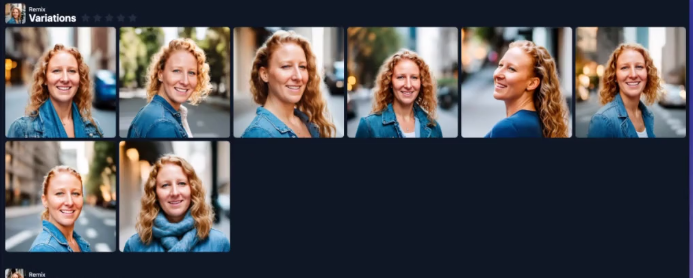
With variations, you can take a headshot and make fine changes to it. It gives you a lot of options. You can fix small errors, change poses, clothing, backgrounds, etc.
Expressions

This is a powerful feature of Secta that lets you change your expression. If you think you’re looking too serious for a social media pic, change it to smiling, slightly smiling, or laughing.
Uncrop or Expand

You’ve cropped your image many times but how do you uncrop it? With Secta.ai, you can zoom out of the pic and create a bigger picture.
Upscale

Many image tools claim to deliver high-res versions of images. But the problem is that they smoothen out the facial features too much.
The results are never real-looking. But with Secta, you can have a high-resolution output that keeps the original features while increasing the image resolution.
Recolor

Recolor lets you play with colors including background colors, clothing colors, and others. So while your expressions and everything pretty much remain the same, the colors of the image change.
Pricing

For $49, you get over 300 professional headshots and up to two free retries. If you’re a business owner and need more than that, there’s a custom plan for you.
With the custom plan, you get your own dashboard from where it’s easy to manage all your assets.
Who is it best for?
While Secta.ai is best for individuals who want to get professional quality headshots, its AI algorithms, it can also be used by organizations who want to have a corporate account to generate professional headshots for their employees.
2. Human Generator – Best for Full Body Shots

When it comes to headshot generation, Human generator is at a completely different level. It takes a photo and generates full body shots. You can specify the clothes, gender, age, body type, and other characteristics.
And even if you don’t have a photograph, you can generate a new human out of thin air. Just specify the characteristics of the photo and it will be ready in no time.
Features
Let’s discuss the main features of Human Generator.
Full body shots
Instead of just headshots, you get full body shots. You can extract the headshot from the image. Or you can keep the complete image as it is.
Extremely realistic
The wide shots generated by this tool are very accurate. This means that you can generate real-looking photos of a human that doesn’t even exist.
Diverse characters
You can select any ethnicity, age, and body type of the character you want to generate. Heck, you can even change the gender and age of your photo with this tool.
Several poses
While other headshot generators create a rather limited set of poses, you can go crazy with stylish or wacky poses with Human Generator.
Unlimited outfits
Many headshot generators have a limited number of outfits for your headshots. But not the Human Generator. You can select any kind of outfit for your photo.
Free to try
It’s free to play with. Generate different characters, headshots, full body shots, and so much more for free.
Pricing

There are two subscription packages:
- Faces + Face Generator
- Human Generator
Faces + Face Generator costs $19.99/ month and it lets you access 2.6M AI faces that have already been generated. You can also customize and create your faces.
Human Generator also costs $19.99/month and lets you generate full-body shots.
You can also get bulk downloads that let you download images without buying a subscription. And if you’re looking for datasets to train your own AI, you can contact the company and get a custom package.
Who is this best for?
The Human Generator is best for people who want to generate full body shots. If you want to post your photos on social media, this tool is an excellent choice.
3. HeadshotPro – Best for Busisness Headshots

Headshotpro lets you generate realistic headshots with only a few selfies. You don’t need 25 or even 6 photos to generate accurate headshots. Feed it a few photos and it will give results within 2 hours.
Features
Let me discuss some prominent features of Headshotpro.
Accurate results
The AI generated headshots are realistic and do not look like they have been generated by artificial intelligence.
Clothing and location
You can choose the clothing and location of the headshots. The clothing will be applied realistically to your headshot.
Clear photos
You get clear and sharp photos with good resolution, which you can use practically anywhere.
Money back guarantee
You get a 14-day money back guarantee with your plan. However, make sure you don’t download the photos if you want to claim a refund.
Only a few selfies required
Unlike other services that require several photos, Headshotpro works with just a few selfies. However, it recommends using 16 close-ups and 1 upper-body shot. It helps to have a variety of photos.
Pricing

There are three packages:
- Small for $29
- Normal for $39
- Premium for $49
For the smallest package, you get 40 headshots with one outfit and background.
Who is it best for?
Headshotpro gives decent results. The good thing about Headshotpro is that it works with only a few selfies. So if you’re someone who doesn’t have many good or clear photos, this could be a good choice for you.
4. Aragon – Best AI Headshot Generator for LinkedIn

Aragon asked me for 6 photos to create a face map that can be used to deliver accurate and realistic looking headshots. With different backgrounds and styles, they are good for all use cases.
Features
Here are some features of Aragon.
Realistic headshots
The main thing you want from any AI headshot generator is an accurate headshot and Aragon delivers on this aspect.
Advanced Encryption
A lot of users are wary about uploading their photos on an AI tool. But with the advanced encryption used by Aragon, they can put their worries to rest. However, while Aragon promises encryption, it doesn’t provide much information on the type of encryption used.
Control of data
When you upload your photos on an AI platform, the AI tool learns from it and grows. However, Aragon will not use that data for training unless you permit it to do so.
High-quality output
Aragon produces 72 dpi images (2048 x 2560 pixels). These high-resolution photos can be used anywhere. For example, the resolution requirement of photos on LinkedIn is 400 x 400 pixels.
Money back guarantee
Aragon offers a 30-day money back guarantee. However, make sure you don’t download the images generated by Aragon if you want to ask for a refund.
Pricing
There are two pricing plans.
For individuals

And for teams

The individual plans are:
- Starter for $29
- Basic for $39
- Premium for $69
With the cheapest plan ($25), you get 20 headshots in a 60-minute turnaround time.
The team plans depend on the team size. For a team size of 1, the Basic individual plan applies. For a team of over 25 people, you get good discounts.
Who is it best for?
Aragon is well-suited for individuals as well as teams. While it doesn’t have as many fine editing features as Secta, its basic plan is cheaper, making it suitable for people who want just a few headshots within their budget.
5. Fotor – Best Ai Headshot Generator for Social

Fotor is not a new name in the world of online photo editing. I’ve been using Fotor for enhancing photos, removing backgrounds, making collages, etc. Only this time I tried it for AI headshot generation.
Features
Let’s look at its features.
Accurate headshot
The headshot generated with Fotor looks strikingly like your real photo and can be used on your LinkedIn or social media profiles.
Text instructions
With Fotor, you can give text instructions to the AI. For example, if you’re looking for a male portrait in a white t-shirt, you can enter this in the text box and the web tool will generate the headshot accordingly.
Various styles
Fotor offers several headshot styles including business, trending, holiday-themed, and creative.
Multiple results
Fotor will generate multiple results for each input and you can select the photos you like the most.
Other tools
Since Fotor offers several on-platform editing tools, you can edit the headshot images without spending anything extra.
Pricing

Fotor offers Premium and Credit plans.
Premium plans are as follows:
- Fotor Basic: free
- Fotor Pro: $3.33/month
- Fotor Pro+: $7.49/month
These prices are for an annual subscription.
Credit plans are available in packages of credits with $0.10/credit. The minimum pack is of 200 credits and it costs $19.99. You can save money by using a subscription on credit packs.
Who is it best for?
Since Fotor offers a complete suite of photo editing tools, it is useful for practically anyone, especially photographers. While it has a free plan, you won’t be able to achieve much with it. The Fotor Pro plan costs only $3.33/month and lets you not just generate corporate headshots but also play with its other photo editing features.
6. ProPhotos.ai – Best for Professional Headshots

With ProPhotos, you can get realistic-looking AI headshots in no time. When you upload your photos, they are kept private and automatically deleted after 30 days.
Features
Here are some enhancement features of ProPhotos.
Quick headshots
Some apps take up to two hours to generate headshots. ProPhotos is much quicker and gave me results in just half an hour.
High-resolution results
It generates high-res photos that you can use anywhere, including your social media and LinkedIn profiles.
Multiple styles
The images you get will be created using different clothing styles and backdrops.
Customizable plans for enterprises
ProPhotos offers customizable plans for enterprises and large teams.
Pricing

The pricing plans are:
- Basic for $25
- Premium for $55
- Professionals for $155
- Enterprise for teams with customization options
With $25, you get 40 headshots in three clothing and background styles.
Who is it best for?
ProPhotos is good for corporate individuals looking for professional photos. It is also good for companies and teams as it can create multiple headshots for several team members.
7. BetterPic – Best for Corporate Headshots

BetterPic is another AI headshot generator tool that takes your photos and creates AI headshots using them. The company claims to have generated more than 230,000 headshots.
Features
Here are the main features of BetterPic.
Realistic headshots
I generated some headshots and all of them looked realistic. Some were closest to reality and I decided to go with them.
Clear images
The output images were clear and sharp and could be used anywhere, including social media profiles and professional scenarios.
Clothing and backgrounds
There are over 150 combinations of clothing styles and backgrounds. You can select professional or formal clothing. Background choices include cityscape, park, window, brick wall, etc.
Takes less than one hour
It takes about 45 minutes to generate professional-looking headshots in the clothing and background of your choice.
Pricing
There are two pricing plans.
For individuals

And for teams

The Individual plans are:
- Basic for $25
- Pro for $35
- Expert for $49
For $25, you get 40 headshots with only 1 background and clothing choice.
Team plans are tailor-made for enterprises.
Who is it best for?
The basic plan offers only one clothing choice, which makes it a rather pricey deal. However, it’s good for students who are looking for professional headshots for their job applications and resumes.
8. The Multiverse AI – Best for Ease of Use

There are many AI headshot generators but I think Multiverse is among the best ones. All headshot tools do pretty much the same thing but only some generate highly realistic and accurate headshots.
Features
Here are the features I liked about Multiverse.
Additional editing tools
Multiverse offers an user-friendly on-platform cropping tool so you can crop the results according to your preference.
Upscale available
While Multiverse gives sharp and clear output, it also lets you upscale to get an even higher-resolution image.
Multiple photos
While some other tools offer only 20 headshots in the basic plan, Multiverse offers 100 photos, which means there are better chances of finding the perfect shot.
Highly accurate
Multiverse claims to offer the highest accuracy in the market. And I agree their output is better than some other tools available.
Prices

Multiverse offers a rather simple price deal. Pay $24 and get 100 AI generated headshots. Nothing complicated, just a sweet deal. Because honestly, most of us are looking for the basic package anyway. They have offered all clothing and background options in just one package.
Who is it best for?
Multiverse is suitable for anyone who is looking for high-quality headshots. If you’re a blogger who wants a good display pic for your website, Multiverse could be an excellent option.
So Which Option is the Best for Professional Headshots?
After testing all the above tools, I’ve found Secta.ai to be the best and Aragon AI coming as a close second. While Fotor is a very popular name in the world of photo editing, it’s not specifically targeted towards professional headshots.
Some other honorable mentions are Dreamwave, Studioshot, and Profile Bakery that couldn’t make it to the top 7 list but were good nonetheless.
Most of the headshot tools we have mentioned here cost around $25. However, Secta costs about $49, which is almost double the price of most tools. For that price, you get a LOT of features that aren’t available in other headshot generating applications.
When you choose a tool for headshot photos, keep these things in mind:
Quality and Features
The tool you use should give high-res images in different styles. Social media platforms and corporate websites have some minimum image size requirements when you upload your photos. I
f your photo is not clear enough, you won’t be able to upload it on LinkedIn or other platforms.
Also, look for customization features of the tool. For example, if your app provides only one background or hairstyling option, you might not be able to get the kind of image you’re looking for.
Prices
There are free apps but they don’t give good results. And then there are apps that offer you amazing outputs but might be out of your budget. You need an app that fits your budget and gives you the quality you expect.
Free apps generally give low quality output, images that are not photorealistic, or watermarked output. All of these are pretty useless.
Also, free apps don’t offer any customer support, which is a deal breaker.
Evolution of services
AI is a field that is quickly transforming. Now there are apps that didn’t exist about six months ago. And the apps that did exist a few months ago have completely transformed.
You need a service that evolves and updates with the changing times.
Customer support options
When you pay for a service, you expect good customer support. If you’re unable to get the result you were expecting, you should be able to contact the support and ask for their help.
While there is no or minimal support on the free headshot generating apps, some paid ones provide exceptional support.
Money Back Guarantee
When you’re paying for a tool, you want the best. If you’re not sure about which one to get, try getting one with money back guarantee.
This will ensure that you don’t spend money if you don’t like the results. If you feel that the headshots are not according to your expectations, you can always claim a refund and try another service.
Privacy
While most AI headshot companies delete your uploaded photos within 30 days of uploading, it’s always best to read their privacy policy and ensure that they won’t use your headshots or give them to third parties.
Final Thoughts
There are so many AI headshot generators in the market that it’s easy to get confused. I tested about 12 of them to shortlist seven for this article. I also tried some free options in the market but their results weren’t as good.
Which one do you think is the best among all these options? Make sure you leave a comment and let me know.
FAQ
It depends. While most AI-powered applications give you ownership rights over the images you generate, it’s best to read the terms and conditions of the app you prefer to use.
It’s perfectly legal. If you have ownership rights over those images, you can use them on your resume or job applications. You can also use them on LinkedIn, social media, or business cards and business profiles.
I have tried several free AI headshot generators but unfortunately, they did not give the same results as paid ones.
Many headshot generators offer money back guarantees. However, make sure you don’t download the generated headshots if you want to claim a refund.
You can use headshot creation tools to create AI avatars as well. This helps you protect your anonymity.

Comments 0 Responses