Quick Answer: TurboLearn AI is impressive for focused learners who want to use spaced repetition, AI summaries, and built-in study tools without relying on clunky add-ons.
However, it’s not perfect — the UI still feels underbaked in parts, and it’s not a visual learner’s dream.
TurboLearn AI is a smart learning platform built for one purpose: helping you study faster and remember more. If you’re a student, entrepreneur, or someone trying to absorb a ton of information, this tool could be a serious game changer.
I spent a week using TurboLearn AI daily to prep for a research-heavy project, and here’s my honest take on how it performs — from pricing and user experience to its core features like flashcard automation, memory tracking, and more.
Why You Can Trust This Review
I’ve tested more than a dozen learning tools over the last two years, ranging from Anki and Notion AI to Course Hero and Quizlet.
I used TurboLearn AI for seven days across both desktop and mobile, applying it to real material from courses, articles, and video content.
I also tracked how much content I could recall after using its built-in spaced repetition system, and how well the AI-generated summaries matched up with my own notes.
TurboLearn AI Pros & Cons
Best for structured learners and memory hacking
Rating: 4.6 / 5
| Pros | Cons |
|---|---|
| Smart AI-generated flashcards | No real-time tutor integration |
| Easy to use study planner | Voice reader sounds robotic |
| Great memory tracking tools | Interface still feels beta |
| Works across formats (PDFs, audio, links) | Pricier than alternatives |
What I Like About TurboLearn AI
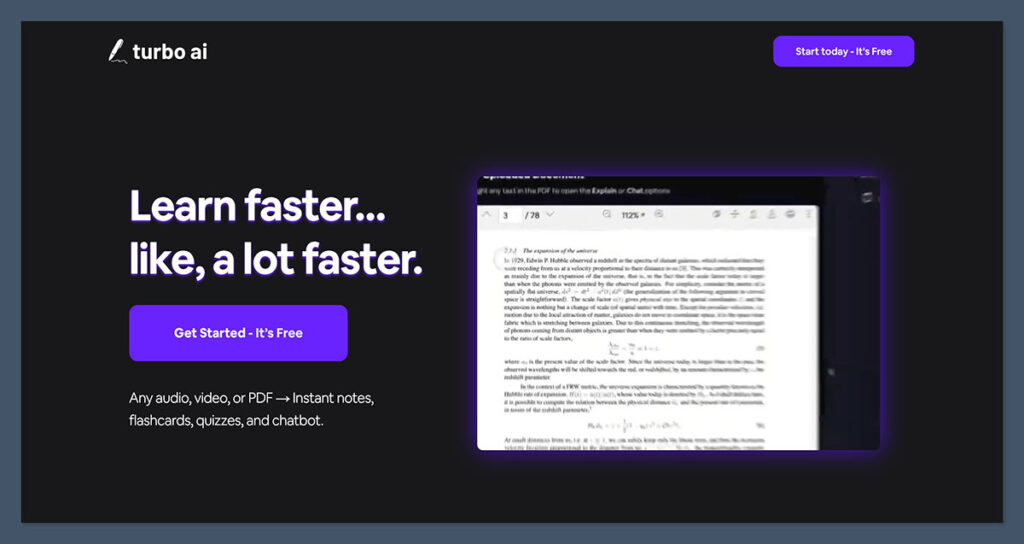
What really stood out for me was how fast I could take a source (like a lecture transcript or YouTube video) and turn it into something usable. I didn’t need to sit and format things. TurboLearn just handled it.
- I copied the transcript from a TED talk, pasted it in, and it generated a summary, a quiz, and flashcards in seconds
- It helped me revisit key points with intelligent reminders, based on forgetting curve models
- The spaced repetition wasn’t just a timer — it adjusted based on my quiz results
This kind of automation saved me hours. I didn’t have to manually write out cards or organize topics into categories.
It felt like I had a research assistant doing the heavy lifting for me, especially when I was dealing with dense material or long-form content.
The quality of the AI outputs also impressed me. The summaries were structured logically and easy to understand.
The flashcards often pulled out definitions, key arguments, or dates without me prompting it. And when I asked follow-up questions using the AI tutor, it responded with clear, contextual answers that actually made sense.
Another big plus is how TurboLearn reinforces consistency. The platform has a built-in feature called your “knowledge score.”
This number goes up as you master content and complete revision sessions. I found it to be more than just a gimmick — it added a layer of accountability and satisfaction.
Here’s a quick look at the tools that worked best for me:
| Feature | What It Did Well | How I Used It |
|---|---|---|
| AI Flashcards | Pulled out questions and answers automatically | Used for books and transcripts |
| Study Stream | Combined review sessions into one smart feed | Replaced Notion + Quizlet in my routine |
| Memory Score | Measured recall strength per topic | Helped track weak areas daily |
It’s also great at making you feel like you’re making progress. Every time you review material, the platform shows you your “knowledge score” increase, which gave me the small hits of motivation I needed to keep going.
Between the smart automation, real-time feedback, and well-organized interface, TurboLearn gave me fewer reasons to procrastinate. It wasn’t perfect, but it did most of what I needed without a steep learning curve.
What I Didn’t Like
That said, not everything worked smoothly. The interface is clean but buggy in places.
On mobile, the touch interactions were a bit delayed, and sometimes I had to refresh pages to make quizzes load. The desktop version was more stable, but even then, a few actions felt sluggish — like clicking through flashcard decks or navigating between study streams.
- The voice reader (meant to help auditory learners) didn’t work for me — it sounded too robotic
- There’s no dark mode, which made long sessions at night a little uncomfortable
- Some features like “AI Q&A” are behind a paywall, and they weren’t clearly marked
I also found some of the UI elements to be unintuitive. For example, I occasionally lost track of where my study decks were stored because they were nested under multiple menus.
It took a few sessions to build muscle memory for navigation, and I think a cleaner layout would go a long way in making the experience feel polished.
Another issue is the lack of customization. You can’t change the font size, theme, or layout beyond the default design.
While it’s minimal and sleek, the lack of options might make it harder to use for learners with visual sensitivities or accessibility needs.
For visual learners in particular, TurboLearn might feel limited. There are no built-in tools for mind maps, concept diagrams, or even sketch notes.
The platform leans heavily into text, lists, and flashcards. If your study style depends on imagery, color coding, or flow charts, this could become a sticking point.
To put the experience into perspective, here’s how the limitations stack up:
| Issue | Impact | Who It Affects Most |
|---|---|---|
| Mobile bugs and slow loading | Interrupts flow during quick reviews | On-the-go learners |
| Robotic voice reader | Makes audio review less effective | Auditory learners |
| No dark mode | Causes screen fatigue at night | Night owls and heavy users |
| Hidden premium features | Confusing upgrade experience | New users |
| No visual learning tools | Limits engagement | Visual and creative learners |
If you’re someone who learns best through visuals like diagrams or charts, this might not be the platform for you.
It’s very text- and quiz-heavy. The foundation is strong, but there’s room for refinement — especially in accessibility, clarity of features, and visual flexibility.
My Experience With TurboLearn AI
Getting Started
I signed up with Google in less than a minute. The onboarding asks about your learning goals — whether you’re preparing for an exam, trying to read more efficiently, or just trying to improve general memory.
The questions were simple but surprisingly effective. I chose “learning for professional development,” and from there, TurboLearn offered a few preset study modes.
I went with “Project-based study,” which let me group different topics into one dashboard. This was useful because I could break down larger subjects — like digital marketing — into focused tracks like SEO, PPC, and analytics.
TurboLearn also suggested a daily review habit and automatically enabled spaced repetition reminders.
These came in the form of small popups in the app or email nudges. I liked that I didn’t have to manually set any of this up — it did the thinking for me right away.
Day-to-Day Use
Each morning, I used TurboLearn to review yesterday’s materials. If I answered flashcards correctly, it spaced them out for later.
If I struggled, it brought them back sooner. It reminded me a lot of Anki, but without all the manual setup.
The daily routine was smooth. I’d log in, pick up where I left off, and follow the Study Stream TurboLearn created. It mixed AI quizzes, flashcard reviews, and summaries into one continuous session. No bouncing between tabs or tools.
Here are just a few of the ways I used TurboLearn throughout the week:
- Turned an academic paper into a summary plus 10 flashcards in under 60 seconds
- Uploaded a 20-minute podcast clip and got a highlight reel and quiz
- Used the AI coach to ask follow-up questions on a business case study
- Converted a newsletter article into quiz material and key takeaways
- Reviewed flashcards on mobile during short breaks using the auto-scheduled recall feature
It’s one of the few tools I’ve used where learning feels frictionless. I didn’t waste time formatting, searching, or figuring out what to study next. The automation behind the study path meant I could spend more time learning and less time managing.
Recap of My Workflow with TurboLearn AI
| Task | TurboLearn Feature Used | Time Spent |
|---|---|---|
| Reading a dense whitepaper | AI summariser + flashcard builder | 3 minutes |
| Reviewing key concepts | Spaced repetition quiz flow | 15–20 minutes per day |
| Asking follow-up questions | AI coach (chat-style) | Instant answers |
| Organizing topics | Project dashboard + tagging | 5 minutes setup |
By the end of the week, I had covered more material — and remembered more of it — than I normally would through traditional study methods. The combination of automation, structure, and flexibility made a noticeable difference.
TurboLearn AI Features
TurboLearn AI isn’t just a flashcard app or a note-taking tool. It pulls together several learning systems into one cohesive platform, all powered by AI.
Each core feature plays a role in helping you absorb, recall, and retain information faster — whether you’re preparing for an exam, learning a new topic from scratch, or brushing up on professional knowledge.
Flashcard Automation
This is the heart of the platform. TurboLearn’s AI pulls questions and answers from any text or media. That includes YouTube transcripts, PDF files, audio recordings, blog posts, and plain text.
Once you upload or paste in content, the platform analyses it and generates a deck of flashcards almost instantly. These aren’t basic cards either — they’re contextually accurate, follow a question-answer format, and can be edited if you want to personalise them.
- Flashcards are editable, taggable, and automatically categorized
- You can set them to “quiz mode” or review them with a timer
- Great for prepping for exams, interviews, or certification tests
- Cards can be filtered by topic, mastery level, or recent activity
This is a huge time-saver if you usually create your own cards manually or rely on generic decks that don’t quite match your material.
Study Stream
TurboLearn combines multiple inputs — flashcards, notes, audio — into a single study feed. It feels a bit like Netflix for your brain.
You don’t have to manually assemble your review material. The Study Stream feature pulls from everything you’ve uploaded or worked on recently and turns it into a seamless session.
You can toggle between passive review (like summaries and listening) and active recall (quizzes and flashcards).
- You can switch between active recall and passive review
- Each stream includes summaries, questions, and memory scores
- Great when you want to learn without micromanaging your schedule
- Sessions are dynamically generated based on your recent study behaviour
I liked using this when I didn’t want to think too hard about what to study next. It just queued up the right content at the right time.
Memory Tracking
The platform comes with a built-in dashboard that tracks your retention over time. This is based on the Ebbinghaus forgetting curve, a well-established model that predicts when you’re likely to forget something unless you review it.
TurboLearn uses this model to adjust your review schedule. Instead of just showing you what you’ve done, it highlights where you’re falling behind and when you should come back to specific topics.
- Shows what topics you’re mastering vs. what needs reinforcement
- Recommends exact days and times for review sessions
- Visual progress charts make it easy to spot weak spots
- Includes gamified rewards like badges and study streaks
It’s not just for fun — seeing which topics are dropping off in memory actually helped me double down on areas I might have otherwise ignored.
Study Planner
There’s a built-in calendar and Pomodoro timer to help break your sessions into sprints. It’s more than just a stopwatch — the planner links directly to your study material, so every session is purposeful.
I used it to allocate time for topic-based reviews in 25-minute blocks. Each session had its own set of goals, and I could track how long I spent on each subject over the week.
- You can block time for reviews, new material, and breaks
- Each session auto-links to specific flashcards or topics
- Helps track actual vs. planned study time
- Useful if you’re juggling multiple courses, exams, or work-study goals
This kind of built-in structure works well if you’re trying to stay consistent without relying on third-party planners or timers.
Feature Summary Table
| Feature | What It Does | Best For |
|---|---|---|
| Flashcard Automation | Converts any content into quizzes and cards | Exam prep, summarising long content |
| Study Stream | Auto-generates daily review sessions | Passive + active learning mix |
| Memory Tracking | Tracks your knowledge and suggests review points | Building long-term recall |
| Study Planner | Schedules focused sessions with Pomodoro blocks | Managing multiple topics or goals |
Together, these features make TurboLearn a well-rounded tool for self-paced learners who want structure without effort. It’s especially helpful for people who want to combine memory science with modern AI to study smarter.
TurboLearn AI Pricing
TurboLearn AI has a freemium model, but most serious features are locked behind the paid plans. If you’re just getting started or want to test the tool’s core functionality, the free plan gives you enough room to explore.
However, if you’re planning to use it regularly or depend on AI-generated content for ongoing learning, the Pro or Team plans will quickly become necessary.
Here’s a breakdown of what each plan includes:
| Plan | Monthly Price (USD) | Features |
|---|---|---|
| Free | $0 | Basic flashcards, limited AI summary runs, 1GB storage |
| Pro | $15/month | Unlimited flashcards, AI quizzes, Study Stream, memory tracking, spaced repetition planner |
| Team | $49/month | Everything in Pro plus admin controls, team analytics, shared study decks, and collaborative workflows |
The Free plan is ideal for light users, especially if you want to try out the AI flashcard feature and basic study sessions. It’s also a safe starting point if you’re not ready to commit financially.
The Pro plan is where the full power of TurboLearn unlocks. I used this during my week-long trial and got access to unlimited flashcards, quizzes, and full access to the Study Stream.
It also included features like the knowledge tracker and advanced spaced repetition settings, which made a noticeable difference in how I structured my learning.
The Team plan is geared more toward small study groups, tutoring collectives, or companies using the platform for internal training. It includes everything in Pro, plus admin tools, shared dashboards, and performance analytics for group members.
Is It Worth the Price?
There’s also a 7-day free trial of the Pro plan. After using it, I’d say it’s fair value if you study often or want to replace multiple apps.
It essentially combines what you’d get from tools like Quizlet, Notion AI, and a spaced repetition calendar — all under one roof.
If you’re studying for big exams, certifications, or just learning at scale, the $15/month investment makes sense. You’re paying for saved time and improved recall, which is hard to quantify but valuable if you’re serious about outcomes.
That said, if you’re just exploring or only need occasional help summarising content, the free version gives you a decent idea of how it works. It’s limited, but not useless.
Key Takeaways
- Best value: The Pro plan hits the sweet spot for most solo learners
- Scalability: The Team plan makes sense for shared learning environments
- Try before you buy: The 7-day free trial is risk-free and gives you full feature access
- Cumulative cost: If you’re using it for more than three months, the annual discount would be a smart move (if offered)
TurboLearn’s pricing isn’t the cheapest out there, but the all-in-one functionality justifies it — especially if you’re juggling multiple tools that this could replace.
Security and Data Handling
TurboLearn states that all user data is encrypted and stored securely. It also claims GDPR compliance, and you can export or delete all your content at any time.
There are no ads, and the company says it doesn’t sell your data — which is a big plus in the learning tool market.
This matters more than most people think, especially for students and professionals uploading sensitive notes, project drafts, or even proprietary research material.
With AI-based tools, the risk isn’t just in what you put in — it’s how that data might be stored or repurposed behind the scenes.
TurboLearn offers basic but solid assurances:
- End-to-end encryption of stored content and account data
- Option to fully delete your account and associated data at any time
- GDPR and privacy policy alignment, especially for users in the EU
- No third-party advertising or data monetisation practices
While the platform doesn’t currently support features like two-factor authentication or custom access permissions (especially for team accounts), it’s still a clean step above many freemium AI tools that quietly harvest user data for model training.
If you’re using the Team plan, you’ll also have access to shared workspace settings that include basic privacy controls — like content visibility, member roles, and data access logs.
It’s not enterprise-grade, but it’s useful for tutors or small organisations managing group study content.
Here’s a snapshot of what TurboLearn currently offers:
| Security Feature | Available | Notes |
|---|---|---|
| End-to-end encryption | Yes | Covers user content and login data |
| GDPR compliance | Yes | Fully disclosed in the privacy policy |
| Data export & deletion | Yes | Self-service from user dashboard |
| Ad tracking or monetisation | No | Platform is ad-free |
| Third-party data sharing | No | No data selling or external profiling |
| Two-factor authentication | Not yet | Could improve security in future updates |
Overall, TurboLearn takes a minimalist but responsible approach to data handling. It doesn’t overwhelm users with settings, but it also doesn’t take liberties with your content.
For individual learners and small teams, it ticks the key boxes: secure storage, privacy control, and no hidden data trade-offs.
How It Compares to Alternatives
There are plenty of study and note-taking tools on the market, each with its own strengths. I’ve used most of the major players — Anki, Notion AI, Quizlet, and now AI-Tutor.ai — alongside TurboLearn, and the differences are pretty clear once you spend a few days using each.
TurboLearn sits in an interesting spot. It’s built for recall and deep understanding but doesn’t require the setup time or technical friction you’ll run into with tools like Anki. At the same time, it delivers more robust learning structure than lightweight platforms like Quizlet. But it now faces strong competition from AI-Tutor.ai, a platform that offers one-on-one tutoring experiences powered by conversational AI.
Here’s a side-by-side breakdown:
| Tool | Best For | Pricing | Weak Spot |
|---|---|---|---|
| AI-Tutor.ai | Real-time tutoring and question-based learning | $19/month | Less structured for long-term study plans |
| TurboLearn AI | Memory recall + AI summaries | $15/month | UI still rough in places |
| Anki | Power users & coders | Free | Manual setup, steep learning curve |
| Notion AI | Notes + productivity | $10/month | Poor for memory retention |
| Quizlet | Basic flashcards | $36/year | Lacks spaced repetition and AI tools |
AI-Tutor.ai
AI-Tutor.ai offers a different learning model — it’s built around conversational, question-driven learning rather than structured modules or flashcards.
You can chat with the AI tutor in real time, ask questions on any topic, and get follow-up explanations tailored to your input.
It’s especially useful for spontaneous learning, clarifying doubts, or getting support on harder concepts quickly.
However, it lacks a broader learning system. There are no spaced repetition features, no memory tracking dashboards, and no study planner.
If you’re looking for a long-term study strategy or structured progression through a topic, you’ll likely need to combine it with another tool.
Anki
Anki is the go-to tool for medical students, language learners, and programmers who want complete control. It’s free and customisable, but you need time to understand how to set up decks, plugins, and sync options.
If you’re not technically inclined, it can feel like more work than it’s worth — especially for short-term studying or casual learners.
Notion AI
Notion AI is great for organising content, taking structured notes, and automating writing tasks. It’s clean and intuitive but isn’t built for long-term retention. There’s no built-in spaced repetition or recall system, and you’ll need third-party integrations or heavy manual effort to track what you’ve learned.
Quizlet
Quizlet is easy to use and beginner-friendly. It’s good for basic flashcards and some interactive games, but it lacks advanced review mechanics. There’s no adaptive learning engine or AI-driven insight into what you’re forgetting. If you’re prepping for something light — like vocabulary or terms — it does the job. Anything more complex, and you’ll outgrow it quickly.
Where TurboLearn Fits
TurboLearn offers a nice middle ground. It’s simpler than Anki but way more powerful than Quizlet. Unlike Notion, it’s built specifically for learning and memory — not general productivity. Compared to AI-Tutor.ai, it offers a more structured long-term learning system rather than conversational tutoring.
- Better automation than Anki, with far less setup
- Stronger recall-focused features than Notion
- More adaptive and structured than Quizlet
- More goal-oriented and trackable than AI-Tutor.ai
- Designed for individual learners, with optional team support
If you’re serious about learning efficiently — and want AI to help, not get in the way — TurboLearn manages to balance ease of use with real cognitive science.
It’s not a live tutor, but it’s built for actual retention, not just quick answers.
Let me know if you’d like this section optimised further for SEO or prepped for publishing.
Who It’s Best For
TurboLearn AI isn’t just for students. While it’s clearly built with learners in mind, its feature set caters to a wide range of users who deal with complex information on a regular basis.
Whether you’re preparing for high-stakes exams or simply trying to retain more from your daily reading, TurboLearn provides tools that make structured learning more efficient.
Here’s a closer look at who will get the most value from the platform:
Medical or Law Students
If you’re managing dense textbooks, lecture recordings, and constantly updating material, TurboLearn is ideal. The AI-generated flashcards and summarised study streams help you cover more ground in less time. Plus, the memory tracking ensures that key information doesn’t slip through the cracks.
Entrepreneurs and Business Professionals
Founders, consultants, and solopreneurs often consume a ton of content — books, newsletters, podcasts — but struggle to retain it. With TurboLearn, you can quickly convert that material into practical takeaways.
The Study Stream feature works well for turning insights into action and revisiting them when they matter most.
Self-Learners Picking Up New Skills
If you’re learning coding, digital marketing, finance, or design on your own, TurboLearn gives structure to what might otherwise be an unorganised learning process.
You can upload tutorials, transcripts, and even course notes, then break them down into flashcards and quizzes. The built-in planner helps you stay consistent without using a separate productivity app.
Certification Candidates and Career Changers
Whether it’s PMP, CFA, AWS, or any other professional certification, the platform is a solid way to retain concepts without burnout. It handles the repetition, progress tracking, and quiz generation for you — so you can focus more on mastering the content.
Summary Table: Who Should Use TurboLearn AI
| User Type | Why It Works |
|---|---|
| Medical/Law Students | Handles volume-heavy, complex topics with AI flashcards and spaced review |
| Entrepreneurs | Turns content into recallable insights without manual effort |
| Self-Learners | Adds structure and scheduling to independent study |
| Certification Candidates | Efficient way to break down and remember exam material |
| Knowledge Workers | Keeps you sharp by turning passive reading into active learning |
If your work involves constant learning, it’s a smart addition to your stack. You don’t need to be in school to benefit from better memory and more efficient study sessions.
The value lies in how easily TurboLearn fits into daily routines — and how much cognitive load it removes in the process.
Final Verdict: Should You Try TurboLearn AI?
TurboLearn AI is one of the best new learning tools I’ve tested in the past year. It’s especially strong for people who want structure, automated recall, and real insights into how well they’re learning.
The platform stands out not because it reinvents study tools, but because it brings everything together in one well-integrated system.
From smart flashcards and study streams to memory tracking and scheduling, it eliminates the need to juggle five different apps just to keep your learning on track. For anyone who values time, consistency, and retention, that simplicity makes a huge difference.
The Pro plan is worth the money if you’re a regular learner or prepping for something important. Whether you’re studying for an exam, preparing a presentation, or absorbing a lot of information from books and lectures, the return on investment is easy to justify.
You get reliable performance, deep insights into your progress, and features that adapt to how you study — not the other way around.
That said, the free version still brings value. If you’re a light user or just curious, it gives you a good sense of what TurboLearn can do.
You’ll still be able to create flashcards, test the summarisation feature, and explore the core interface. It’s a low-risk way to experiment with spaced repetition and active recall if you haven’t tried those methods before.
It won’t replace deep reading or mentorship, but it’s a solid second brain — and a great way to make the most of your study time.
The automation helps free up mental space, and the structure keeps your learning consistent without being rigid. If you’re someone who takes in a lot of information and wants a better way to retain it, TurboLearn is absolutely worth a try.

Comments 0 Responses