AI tools are everywhere right now, but when it comes to building full websites, very few actually deliver.
I’ve personally tested both Wix AI and Framer AI, built multiple sites with each, and figured out which platform gets you closer to “done” — and which one just throws buzzwords at you.
If you’re wondering which AI website builder is worth your time, cash, and domain name — this breakdown gives it to you straight.
Quick Verdict: Wix for ease, Framer for design
| Feature | Wix AI | Framer AI |
|---|---|---|
| AI Copywriting | ✅ Strong | ✅ Strong |
| AI Design | 🟡 Limited | ✅ Full layouts from prompt |
| Ease of Use | ✅ Beginner-friendly | 🟡 Designer-focused |
| SEO Features | ✅ Built-in | 🟡 Needs tweaking |
| Flexibility | ✅ Drag-and-drop | 🟡 Code-friendly |
| Speed to Launch | ✅ Fast | ✅ Fast |
| Pricing | ✅ Cheaper tiers | 🟡 Higher price for custom domains |
If you’re non-technical or want full control over copy and layout without needing code, Wix is a better fit.
If you’re design-savvy and want sleek, AI-generated websites fast, Framer AI pulls ahead.
1. AI Website Building: Who Actually Uses AI?
Wix AI
Wix was one of the first mainstream builders to lean into AI.
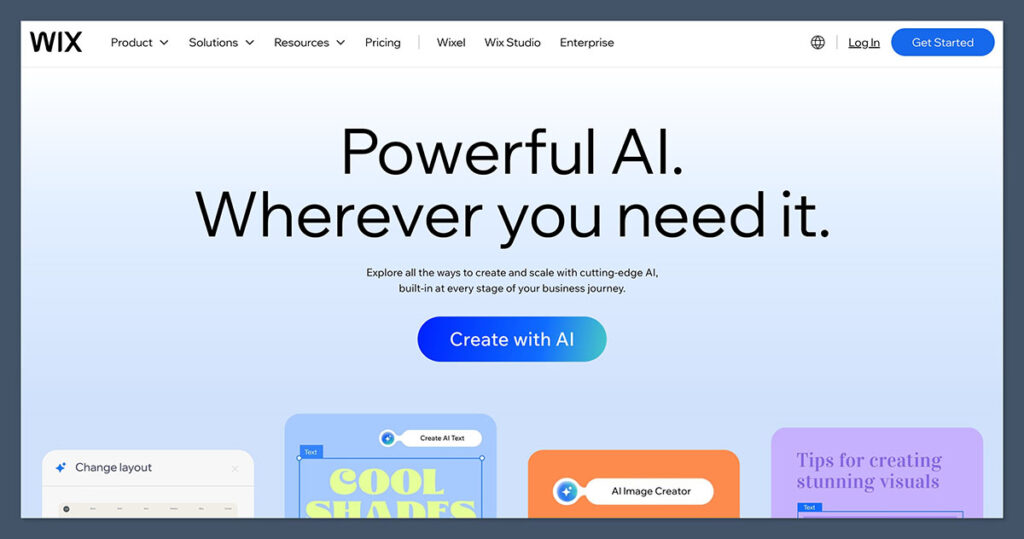
With their “Wix ADI” (Artificial Design Intelligence), you answer a few prompts — type of site, business info, design style — and it generates a full website with pages, content, and layout.
It’s solid for getting started fast. But it’s not truly AI in the sense of ongoing intelligence. Once the first version is built, you’re back in manual mode with the Wix editor.
What I liked:
- Clean onboarding — takes less than 5 minutes to generate a site
- You can regenerate pages or copy as needed
- Integrated copy AI works well for product descriptions and blogs
- No coding needed at all
What’s lacking:
- Layout choices feel generic
- Once the site is generated, AI kind of disappears
- You need to manually edit most pages to get them pixel-perfect
Framer AI
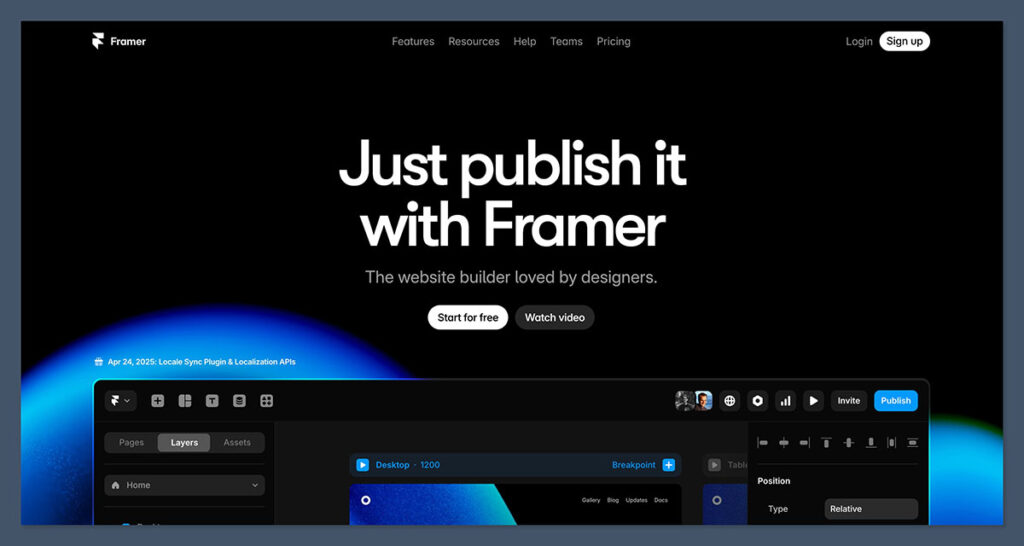
Framer’s AI takes a different route. You enter a plain-English prompt like “Startup landing page for a crypto wallet” and boom — it gives you a full site.
It’s fast, beautifully designed, and genuinely feels like the AI has a brain.
What I liked:
- The AI actually understands design hierarchy
- It builds smooth, modern layouts with proper spacing and font choices
- Easy to edit text in-line, and tweak layout blocks
- Generates mobile-responsive versions instantly
What’s lacking:
- No built-in blog or CMS features (unless you hook it up manually)
- Not as beginner-friendly
- Some design tweaks require CSS knowledge
Verdict: Framer wins for pure AI building
If we’re talking true AI generation — layout, structure, design — Framer is ahead.
Wix feels like a boosted template engine. Framer feels like an AI designer.
2. Ease of Use: Which One Can You Launch With Faster?
Wix
Wix is designed for people who’ve never built a site before. Everything is drag-and-drop. You can edit each section directly, and there’s a huge template library to lean on.
The AI helps get your site off the ground, but the real value is in how easy the rest of the platform is to use.
Pros:
- Massive template library for every niche
- Drag-and-drop blocks for full customization
- Real-time editing — no saving and previewing
- Built-in email marketing, SEO, and eCommerce
Cons:
- Can feel bloated with too many features
- Pages can get messy if you drag things around too much
- Sometimes the editor is slow on lower-end machines
Framer
Framer feels closer to a design tool than a builder. Think Figma with publishing powers. The AI gets you started, and the block-based editor lets you rearrange layouts visually.
It’s fast and slick — but if you’ve never used Figma or Webflow, there’s a learning curve.
Pros:
- Keyboard shortcuts and clean editing flow
- Beautiful pre-built animations
- Built-in deploy, custom domains, and forms
- Great for one-page sites, landing pages, and portfolios
Cons:
- Some features require knowing how to write or tweak code
- Not great for blogs or dynamic content
- Limited integrations without workarounds
Verdict: Wix wins for usability
If you want to launch fast without learning anything new, Wix takes the lead.
Framer is more powerful, but that power comes with complexity.
3. AI Content: Can These Builders Write for You?
Wix
Wix’s AI content assistant can generate text for most site sections. It’s built into the editor, so you can highlight a block and ask the AI to rewrite, adjust tone, or even start from scratch.
What’s good:
- Built-in SEO keyword suggestions
- Multiple tone options (professional, friendly, bold, etc.)
- Useful for headers, CTAs, and even blogs
What’s not:
- Can feel repetitive
- Needs editing — not publish-ready
- Sometimes inserts awkward filler text
Framer
Framer uses AI to fill in copy when building the site. You don’t always see it as a separate writing tool, but the output is solid.
You can also regenerate text directly in the block editor, and the suggestions tend to be short and clean — great for modern landing pages.
What’s good:
- Straight to the point copy
- Perfect for startup pages, portfolios, SaaS landing
- Clean UX makes editing frictionless
What’s not:
- No long-form writing tools
- Not as helpful for blog posts or content-heavy pages
Verdict: Wix wins for full-site content
Wix is better if you need lots of written content across different sections. Framer is better for sharp one-pagers with minimalist copy.
4. SEO and Performance: Who Helps You Rank and Load Fast?
Wix
Wix used to be the butt of every SEO joke — slow, clunky, and impossible to optimise properly. That’s no longer the case.
Over the past few years, Wix has made serious progress in the SEO game. It now offers most of the core SEO features you’d expect, and it’s clearly trying to position itself as “SEO friendly” — especially for beginners.
Key SEO Features:
- Custom meta titles and descriptions: Every page gives you full control over meta data. Easy to edit and doesn’t require digging through menus.
- Custom URLs: You can change slugs on every page. Folder structure is logical by default, and easy to tweak.
- Auto-generated sitemap and robots.txt: These are created automatically, and you can submit them directly to Google Search Console.
- SEO Assistant: This is where Wix gets interesting — it walks you through a checklist of improvements and gives you tips based on your page content and structure.
- Structured Data: Recently, Wix added native schema markup for key page types (product, article, local business). This is huge for featured snippets and rich results.
- Canonical tags, 301 redirects, and image alt text: All built in and customisable.
From a feature checklist, Wix actually ticks most of the boxes that matter for SEO in 2024. You won’t need plugins or dev help to get the basics right.
Performance Breakdown:
- Page Speed: This is still Wix’s Achilles heel. Even though it’s better than before, the platform is still slower than static site generators or React-based frameworks like Framer.
- Core Web Vitals: Some templates pass, others struggle — especially on mobile. Cumulative layout shift and render-blocking resources can be an issue.
- Heavy Themes: Wix sites come with a lot of embedded scripts and third-party trackers by default. This adds bloat unless you manually trim them down.
My Experience:
I’ve ranked Wix sites in Google — it works. But it takes extra effort with image compression, lazy loading, and customising the layout to avoid bloated elements.
The platform doesn’t get in your way as much anymore, but you still have to work within its limits.
If you’re building a content-heavy site or need to rank locally, Wix is fine — especially if you’re not a developer.
Framer
Framer’s approach to SEO and performance is night and day compared to Wix.
This tool was built for speed, clean code, and performance-first thinking. But it also assumes you know what you’re doing — it doesn’t hold your hand.
Key SEO Features:
- Title and description tags: You can set these easily per page.
- Custom slugs and Open Graph settings: Perfect for social sharing previews and clean URLs.
- Clean markup: The HTML output is lean, meaning Googlebot can crawl and index fast.
- Code Injection: Add structured data, custom canonical tags, or even full schema scripts through the
<head>tag — if you know how. - No plugins, no bloat: There’s no unnecessary code unless you add it.
But here’s the catch — Framer doesn’t offer guided SEO. No checklists. No SEO scores. No tooltips. You either know what to do, or you’re left guessing.
Performance Breakdown:
- Lightning-fast load times: Sites built in Framer consistently score 95+ on Google PageSpeed Insights.
- React under the hood: It’s modern tech — slick transitions, fast routing, minimal DOM bloat.
- Mobile optimisation: Almost all Framer templates are mobile-first by default and don’t require much editing to make responsive.
- Hosting stack: Framer uses its own CDN-backed hosting. So latency is minimal, even for global visitors.
My Experience:
Framer sites fly. I’ve tested simple landing pages that loaded fully under 1.5 seconds, even with animations and large hero images.
Out of the box, it’s the cleanest performance I’ve seen from a no-code builder.
But it’s not perfect. If you’re trying to rank a blog or scale SEO content, Framer lacks a true CMS.
There’s no native blog functionality — you have to bolt on tools like Notion, Ghost, or use third-party APIs to manage structured content.
That’s a huge blocker for SEO-focused sites.
Verdict: Framer wins for speed, Wix wins for guidance
Let’s break this down:
- Use Framer if your top priority is performance, Google Core Web Vitals, and having full control over what’s in your
<head>tag. It’s ideal for landing pages, portfolios, and SaaS websites where speed is non-negotiable. - Use Wix if you’re new to SEO, want built-in help, or need blog/ecommerce features baked in. You’ll get more hand-holding and content flexibility.
Bottom line:
- Framer = technical freedom, lightning speed, but DIY SEO
- Wix = average performance, solid SEO support, and better tools for content-heavy sites
If you care about ranking long-form articles, local SEO, or managing a big sitemap — Wix is safer.
If you’re launching a landing page and care about Google’s speed metrics — Framer is the clear winner.
5. Pricing: What’s the Real Cost of Each?
Pricing always looks simple on paper — until you actually try to build and scale your site. That’s where the real differences between Wix and Framer start to show.
Here’s a side-by-side:
| Feature | Wix | Framer |
|---|---|---|
| Free plan | ✅ Yes | ✅ Yes |
| Custom domain | ✅ Paid plan | ✅ Paid plan |
| Cheapest paid plan | $16/month | $10/month |
| AI features included? | ✅ Mostly included | ✅ But limited at low tiers |
| Ecommerce support | ✅ Built-in | ❌ Not supported |
| Native blog/CMS | ✅ Yes | ❌ Not yet |
| Number of pages (free) | Unlimited | 1 page only |
| Hosting/CDN | ✅ Included | ✅ Included |
| Collaboration tools | ✅ On higher tiers | ✅ Built-in on all plans |
| Exporting code | ❌ No | ✅ Yes (Pro plan+) |
| Custom animations | ✅ Limited | ✅ Built-in |
Wix: Transparent, but Stacks Up Fast
Wix has a reputation for being beginner-friendly, and their pricing reflects that.
You can start building for free, use the AI features, and get a fully functional site — but if you want a custom domain and remove the Wix ads, you’ll need to upgrade.
What’s included in Wix’s $16/month plan:
- Connect your own domain
- Free SSL certificate
- 2 GB bandwidth + 3 GB storage
- Full access to AI features like copywriting, site generation, and blog creation
- Native eCommerce on higher tiers ($27/mo and up)
- Access to hundreds of templates and all design tools
- Native blog support
- Built-in marketing features (email, SEO assistant, analytics)
You don’t need extra plugins to build out functionality — it’s all baked in. But that comes at a cost.
Hidden Costs:
- Most templates are free, but advanced features like event booking or memberships require App Market tools
- Those tools can add $10–$30/month each
- Custom email address isn’t included — you’ll need Google Workspace
- Site speed optimization tools aren’t part of the base plan
In practice, a “basic” Wix site often ends up closer to $25–$40/month once you add the essentials — especially if you’re running a business.
Framer: Cheap at First, Premium When You Scale
Framer’s pricing is deceptively light. On paper, the $10/month “Mini” plan looks like a steal — and for a single landing page, it kind of is.
What’s included in Framer’s $10/month plan:
- 1 page, 1 site
- Connect custom domain
- AI-powered site generation
- Core design features and editor
- Hosting and CDN
- Access to all templates
- Global styles and variables
It’s perfect for MVPs, link-in-bio pages, or one-page startups.
But once you need more than 1 page, you’ll hit a paywall.
The “Basic” plan jumps to $20/month and allows up to 100 pages. Want CMS functionality or custom code export? You’ll need the Pro plan at $30/month.
What Framer doesn’t include:
- No ecommerce — at all
- No native blog or CMS (you’ll need a Notion workaround or 3rd party embed)
- No transactional emails or automations
- No built-in marketing features like popups, lead gen, or analytics dashboards
- AI is helpful, but limited to basic layout generation and copy fill-ins
Hidden Costs:
- CMS/blog workaround using Notion + APIs adds complexity
- You may need external tools for form handling (like Formspree or Zapier)
- Advanced animations or embeds might require dev time or help
So while Framer starts cheaper, once you move beyond a one-page site or want basic business features, the cost and complexity ramp up quickly.
Verdict: Wix wins on long-term value
If you’re building a full website with multiple pages, a blog, SEO content, maybe even a shop or bookings — Wix just gives you more out of the box.
Yes, it’s a bit pricier as you add features, but you’re not duct-taping third-party tools together. Everything you need is native, supported, and integrated.
On the flip side, Framer is fantastic if you’re launching a lean startup landing page, a portfolio, or a pitch site. It’s sleek, minimal, and cheaper — as long as you stay small.
Here’s the breakdown:
- Use Wix if you want predictable pricing and everything in one place
- Use Framer if you want the fastest, cleanest site with minimal moving parts — and are okay gluing things together later
If you’re thinking long term and plan to grow content, add a blog, or build a marketing funnel, Wix is the smarter play.
If you’re shipping a product and just need something stunning and fast — Framer is unbeatable for $10.
6. AI Features: Who’s Actually Letting the AI Do the Work?
AI is the selling point for both Wix and Framer right now. But the way they use AI is completely different. One leans into automation and content tools.
The other focuses on speed and visual design. With the launch of Wix Studio, things just got a lot more interesting.
Wix: Now Powered by Wix Studio
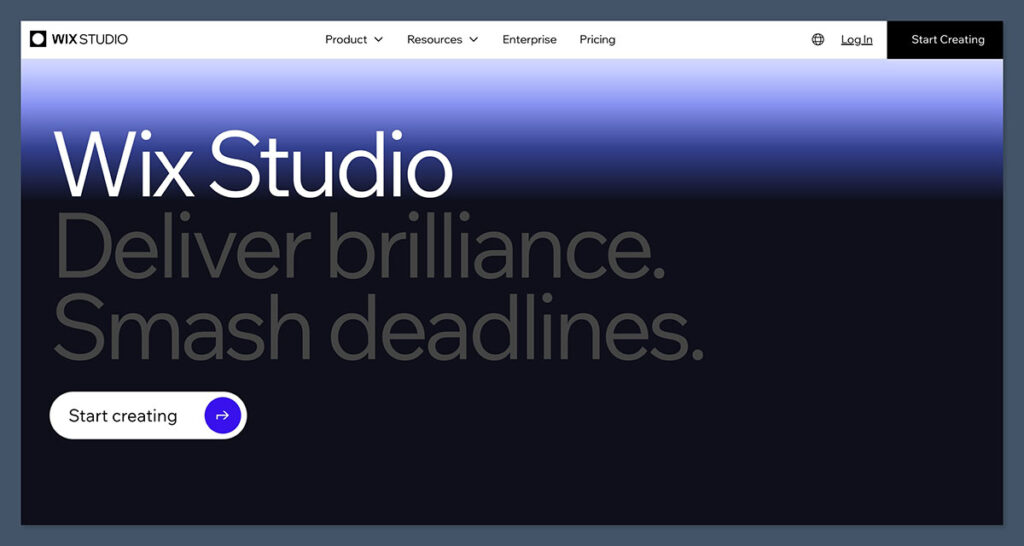
Wix already had decent AI tools baked into its core product — mainly copywriting assistants and layout suggestions.
But Wix Studio takes that up several levels. It’s now a full-blown design and dev suite aimed at freelancers, agencies, and pros who still want no-code workflows — with AI layered throughout.
Wix Core AI Features (Classic Wix):
- AI Text Generator: Suggests headlines, paragraphs, calls to action, etc.
- AI Business Assistant: Helps with naming, logos, branding ideas
- Wix ADI (Artificial Design Intelligence): Builds a basic multi-page site based on your answers
- Blog generator: Fills out articles with a basic structure + SEO keywords
Wix Studio Upgrades:
- AI Responsive Layouts: Automatically adjusts designs across breakpoints — desktop, tablet, mobile
- AI Content Assistants: Work inside the editor across blocks, sections, and even dynamic data
- Smarter UI Suggestions: It recommends UI patterns based on the type of section you’re building
- Built-in Dev Mode: You can generate custom code snippets using prompts (think: ChatGPT for Velo)
Wix Studio is for users who’ve outgrown the classic Wix builder. It’s faster, cleaner, and uses AI where it makes sense — not just gimmicks.
My Take:
Wix Studio is a massive upgrade. It feels like Wix has finally stepped into the “serious builder” space. You can still go full no-code, but now you’re not boxed in.
The AI helps a lot, especially when you’re working across different screen sizes or trying to build more advanced logic (like conditional forms or dynamic layouts).
It’s a game changer if you’re managing client sites or want more than a basic brochure site.
Framer AI: Pure Speed and Visual Design
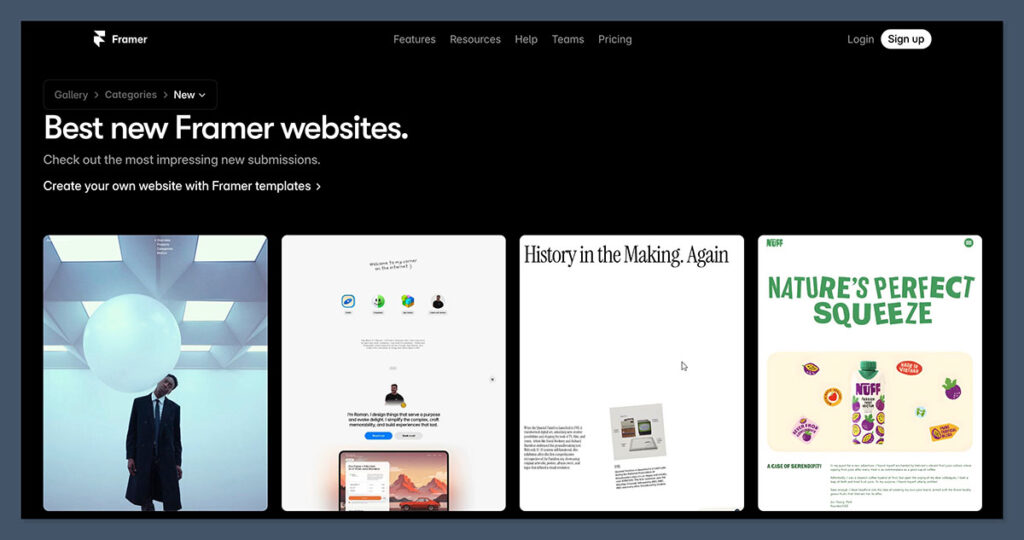
Framer’s AI doesn’t hold your hand — it just builds. You give it a one-line prompt, and it spits out a working landing page in 30 seconds. That’s it. It doesn’t ask follow-up questions, and it doesn’t drag you into a setup wizard.
What Framer’s AI Can Do:
- One-line prompts → full site layout
- Fills in real text, not lorem ipsum — short, punchy, usable copy
- Smart layout engine — understands structure (hero, features, pricing, testimonials, etc.)
- Auto-responsive design — mobile-ready out of the box
- Regenerate sections with a click — like rolling the dice until you like what you see
Where It Stops:
- No AI for SEO suggestions or metadata
- No AI for blog/article writing
- No branding/naming tools
- No AI forms or conditional logic
- Doesn’t learn your style or brand over time
Framer’s AI is impressive — especially for rapid prototyping. You can build a modern, animated landing page in under 5 minutes. But once you’ve got the layout, you’re back to manual mode.
My Take:
Framer feels like AI that respects your time. No fluff, no 10-step process. It gives you something beautiful, fast, and then gets out of the way.
But it’s also a bit one-dimensional. Great for landing pages, not great for content-heavy or complex sites.
Verdict: Wix wins on depth, Framer wins on speed
- Wix is now running two AI stacks: the original tools in classic Wix, and the newer pro features in Wix Studio. If you want control over design, content, SEO, and responsiveness — this combo is hard to beat.
- Framer is unbeatable for speed. One prompt gets you 80% of the way to a launch-ready landing page — in under a minute.
Use Wix (Studio) if you want:
- Smarter layout control
- Content tools baked into the builder
- AI that scales across blog, shop, mobile and beyond
- A full web-building system, not just a page generator
Use Framer AI if you want:
- Rapid-fire design generation
- Visual-first, no-nonsense page builds
- Lean landing pages that look like you hired a designer
Final Verdict: Wix vs Framer AI — Which One Should You Use?
If you made it this far, you already know: Wix and Framer AI are built for totally different types of users. Both are great — but only if you pick the one that matches your actual goals.
Use Wix (or Wix Studio) if:
- You want an AI site builder that helps you with copy, layout, SEO, and even blog content
- You’re building a full website — not just a landing page
- You’re a beginner or intermediate user who values flexibility and built-in tools
- You want ecommerce, a CMS, or multi-page functionality straight away
Wix now offers way more than people give it credit for. With Wix Studio, they’ve stepped into pro territory — without losing the simplicity that made them popular.
Use Framer AI if:
- You want to build a beautiful landing page from a prompt — in under 5 minutes
- You care deeply about page speed, animations, and clean design
- You’re a designer, startup, or SaaS founder who needs a quick MVP site
- You’re not reliant on blogs, ecommerce, or long-form SEO content
Framer is like a designer in your browser. It’s fast, modern, and ideal for lean builds. But once you scale, you’ll need third-party workarounds.
Bottom Line?
- For full websites, blogs, or anything that scales → go with Wix (or Wix Studio)
- For fast, sleek, single-purpose landing pages → go with Framer AI
They’re not competitors. They’re tools for two very different jobs.
Want the site to do more? Wix.
Want it done faster? Framer.

Comments 0 Responses