Quick Verdict:
Most AI meeting tools feel like half-finished ideas. Krisp isn’t one of them. It nails noise cancellation better than anything else out there, adds clean transcripts, usable summaries, and skips the creepy notetaking bots.
Some features still need polish, but if you live on Zoom calls, Krisp will actually save you time — and sanity.
If you’ve tested as many tools as I have – Otter, Fireflies, Zoom AI, and so on – you already know the truth. Most of them overpromise, underdeliver, or feel like a beta experiment you wouldn’t bet your calendar on.
That’s why I didn’t expect much from Krisp.ai. I knew them as “the noise-cancelling guys.” Solid at muting barking dogs, and improving meeting clarity. But lately they’ve been building something bigger: an AI meeting assistant that goes beyond silencing chaos to actually making meetings clearer, and more productive.
Why You Can Trust This Review
Whenever I test an AI tool, I don’t just skim the features and parrot the marketing page. I throw it into my real work week.
That means client calls where multiple people talk over each other, internal brainstorms with background noise, and those dreaded “quick” syncs that somehow last hours.
If a tool says it can handle accents, I’ll push it with cross-continent teams. If it promises clean transcripts, I’ll feed it messy audio and see where it stumbles.
I also compare it head-to-head with competitors like Otter.ai, Fireflies, and Zoom’s AI add-ons, so I can tell you where Krisp genuinely stands out and where it lags.
This review isn’t sponsored, and I’m not here to sell you anything. I’m here to share what actually happened when I let Krisp.ai run alongside me in the wild.
Krisp.ai Overview: The Platform at a Glance
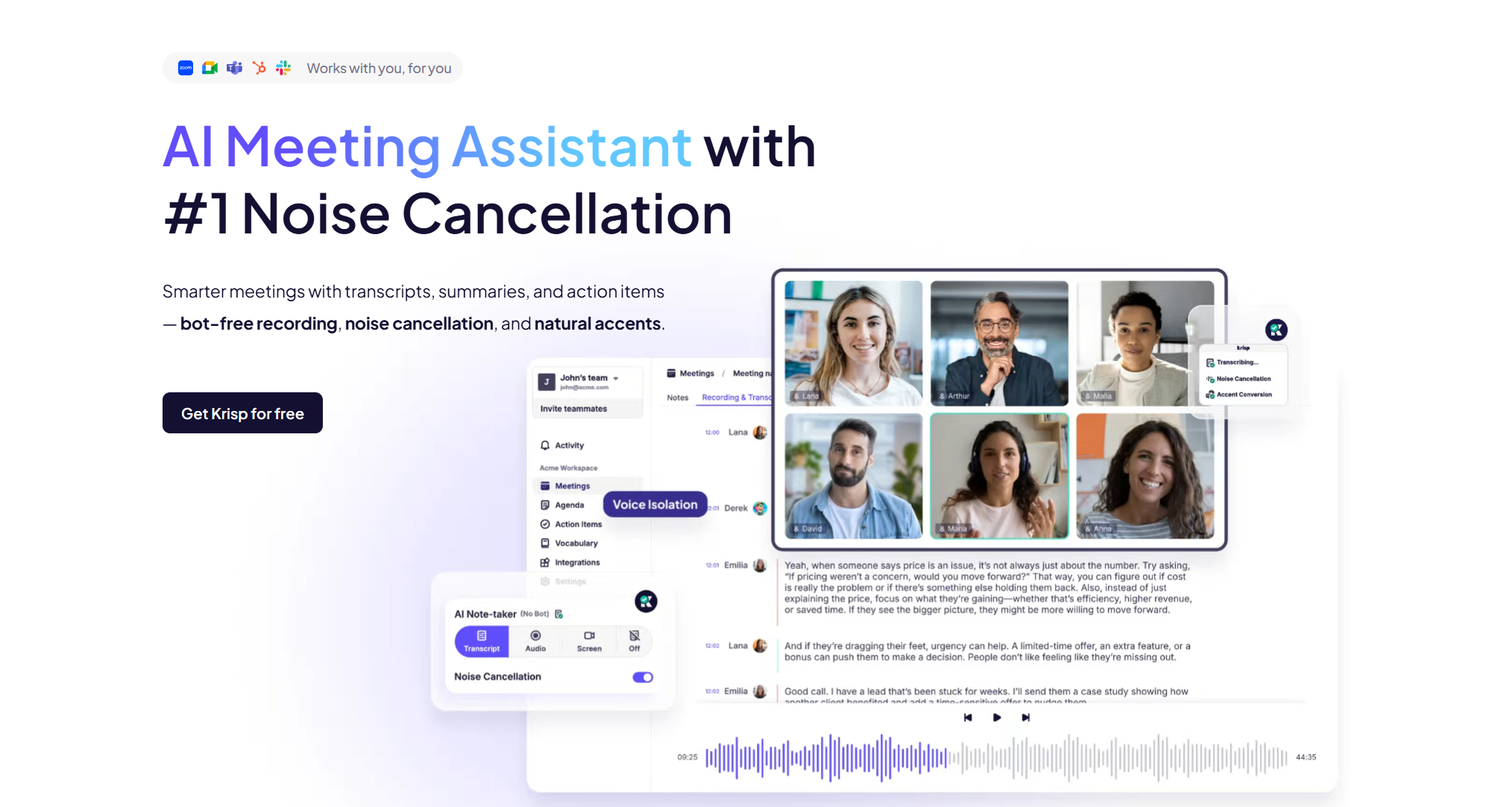
Krisp.ai started with one mission: kill background noise. If you’ve ever tried to run a client call from a coffee shop, you know why that caught fire so fast.
They were one of the first AI companies to go all-in on speech clarity, and that focus has paid off, Krisp tech now runs quietly in the background on over 150 million devices.
But Krisp isn’t stopping at noise suppression.
The platform has grown into a full AI meeting assistant. That means transcription, meeting summaries, recording, accent conversion, and even call center–specific tools like agent assist and real-time voice translation..
What I appreciate most is that Krisp still feels grounded. Plenty of AI startups try to do everything at once and end up half-baked.
Krisp’s team, rooted in audio engineering, seems to understand that clarity comes first. That foundation shows up in how polished their noise cancellation still is, even as they layer on new features.
Pros
- Best-in-class noise cancellation, still their strongest feature
- Bot-free notetaker (no awkward meeting “guests”)
- Expanding toolset: transcription, summaries, accent conversion
- Already trusted at scale (150M+ devices)
Cons
- Some newer features feel undercooked
- Pricing may be high for occasional users
The Core Features
Here’s the thing about AI meeting tools: on paper, they all sound similar. “Never take notes again.” “Your meetings, automatically summarized.”
If I had a dollar for every platform that pitched me that line, I could probably skip half my client calls altogether.
But most of them?
They break down fast. The notetaker bot forgets who said what. The transcript looks like it was written during a bad Wi-Fi connection.
Or the “noise cancellation” works until someone coughs, and suddenly the whole thing collapses. I’ve seen it all.
Krisp is different mostly because it didn’t start as a “meeting productivity” app. It started as an audio app. Clean voice first, bells and whistles later.
The AI Meeting Assistant
The “AI Meeting Assistant” is where Krisp starts to stretch beyond its roots. Noise cancellation might’ve put them on the map, but the assistant bundles a whole set of tools designed to make meetings less painful, or at least less wasteful.
This tool handles a lot – transcription, recording, prepping meeting agendas, sending action items after the conversation, you name it.
The AI Notetaker
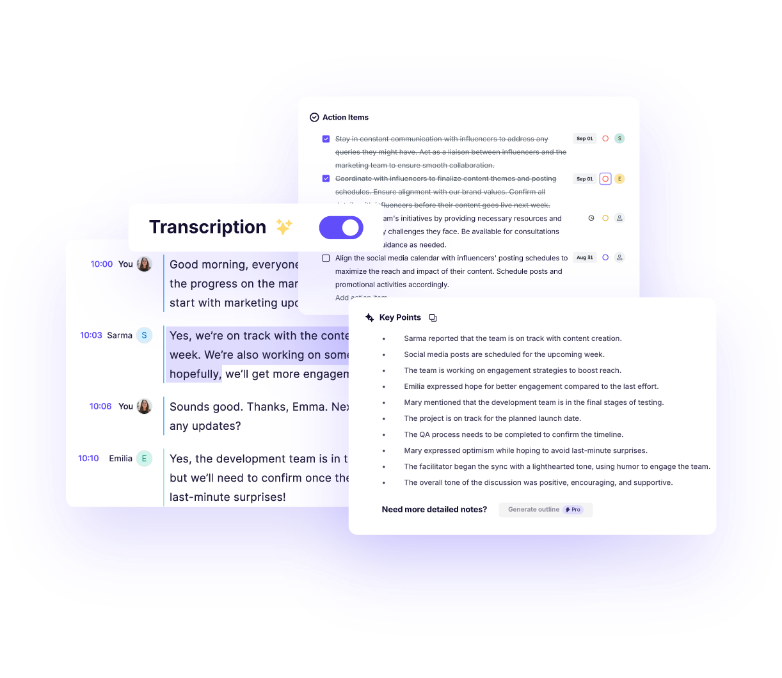
Most AI notetakers drive me nuts. They join your calls as some awkwardly named “bot participant,” sit there like a silent stalker, and then spit out notes so generic you’d think the meeting was about knitting, not marketing strategy.
Krisp does it differently. No bots, no fake attendees. The notetaker just runs on your machine, quietly listening in and pulling out the important bits.
That’s a big deal, especially if you work with clients who raise an eyebrow every time a “recording bot” pops up in their Zoom room.
I ran Krisp through a few messy tests. One was a brainstorming call where ideas were flying fast, half-baked, and often interrupted.
Normally, those calls end with me scrolling Slack threads later, piecing together what we actually agreed on.
This time, Krisp handed me a set of notes that at least gave structure: who said what, the action items, and the general themes. Not perfect, sometimes it glossed over nuance, but definitely usable.
The best part is how shareable the output is. You can export notes cleanly and drop them straight into an email or a project board. No “fixing” required unless you’re a stickler for phrasing.
AI Noise Cancellation
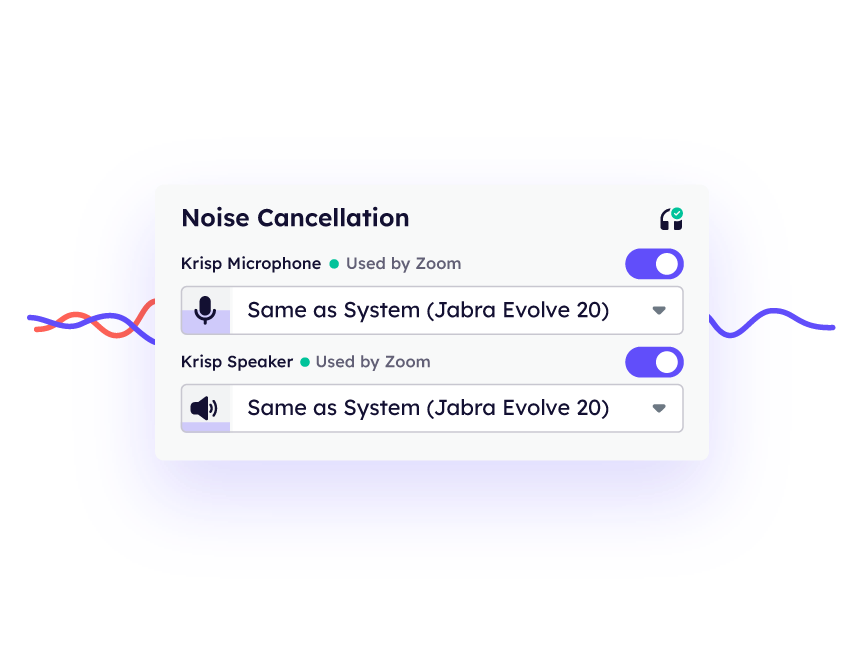
This is Krisp’s bread and butter. The thing that put them on the map, and it’s still great.
I’ve thrown just about every “noise filter” through its paces: Zoom’s default option, Microsoft Teams’ version, even NVIDIA’s GPU-powered trick.
They all sort of do the job, until they don’t. One cough, or the blender kicking in behind me, and the audio suddenly collapses into that tinny, garbled mess.
Krisp is consistently excellent. I tried it with my dog squeaking a toy two feet away. Gone. A café espresso machine hissing like it was auditioning for a horror movie. Gone.
Even my neighbor’s leaf blower – gone. My voice stayed clean.
Not flawless, of course. If two people are basically on top of the mic, Krisp can’t always decide which one is the “main” speaker.
But for day-to-day noise? It’s miles ahead of anything built into conferencing apps. Honestly, if all Krisp offered was this, I’d still keep it installed.
AI Meeting Transcription
Krisp claims you can transcribe as much as you want. No hidden cap, no fine print about “300 minutes per month.” I’ll admit, I was skeptical.
So I pushed it: first on a strategy session loaded with jargon, then on a brainstorm where five people couldn’t stop cutting each other off, and finally on a podcast-style chat with a guest whose accent usually trips tools like this.
The results?
Pretty solid. Speaker labels were usually right. Most of the jargon landed intact. Plus, it works with any conferencing app, call center platform, or device, so you’re not struggling to get things up and running.
What I like most is speed. You don’t sit around waiting. End the call, and the text’s there. Searchable, editable, exportable.
I dropped one transcript straight into Notion without touching it. That never happens with Otter or Fireflies, I usually have to clean things up first.
AI Accent Conversion

This is a bit of a weird feature in my opinion, but it’s interesting. It’s focused on making sure anyone can understand anyone – regardless of their accent.
Krisp doesn’t try to cover every accent on earth. They started with Indian-English, which is a smart choice. Then they expanded to include Filipino and LatAm accents.
Global teams depend on this feature , especially in support and engineering. What it does is smooths the speech in real time, so it lands clearer to non-native ears.
I ran a few test recordings through it, with colleagues, client calls, even YouTube clips, and the difference was obvious. Same voice, same tone, but I didn’t have to strain.
It’s not invisible. If you know the person well, you’ll notice subtle shifts. Fast talkers and technical terms can still trip it up.
But overall?
It’s the first time I’ve seen accent conversion feel respectful. The person still sounds like themselves, not like a voice clone.
AI Meeting Recording
Recording meetings isn’t new. Zoom, Teams, and Google Meet all let you hit record. The problem is what happens after. You end up with a clunky MP4 buried in cloud storage that nobody actually watches.
Krisp’s approach feels lighter. No bots joining the call. No “Recording started” alerts that make everyone freeze up. It just records on your end, quietly.
When the meeting’s done, you’ve got clean audio and video, ready to review or share.
I tested it during a long client workshop where we covered too many things to keep straight. Normally, I’d dread digging through the playback.
This time, the file was synced with notes and transcripts. That small detail made a huge difference, I could jump straight to the part where we agreed on budgets instead of watching two hours of polite small talk.
It’s not as feature-rich as Loom or Zoom’s full cloud setup yet. You don’t get fancy editing or auto-chapters.
But as a basic, integrated recorder that pairs with noise cancellation and transcripts, it definitely does the job.
AI Meeting Summaries
Summaries are where most AI meeting tools either excel or crash hard. You know the drill: “Here are your meeting highlights,” followed by a bland list that could’ve been written before the call even happened.
Krisp’s summaries are better than that. Not perfect, but better. I ran it on a chaotic team brainstorm and on a client call where we bounced between six topics.
The output wasn’t poetry, but it nailed the key points: action items, decisions, and who was responsible. That alone saved me half an hour of manual note cleanup.
What I liked most was the tone. Some AI summaries read like a legal transcript. Krisp’s version feels more conversational, almost like a colleague writing up what they caught.
Short, digestible, and easy to paste into Slack or a project board without edits.
It still misses nuance, such as things like “we circled back but didn’t decide yet.” But that’s nitpicking. For most teams, this is the difference between following up fast and forgetting what was said by Friday.
Krisp.ai Pricing & Is It Worth It?
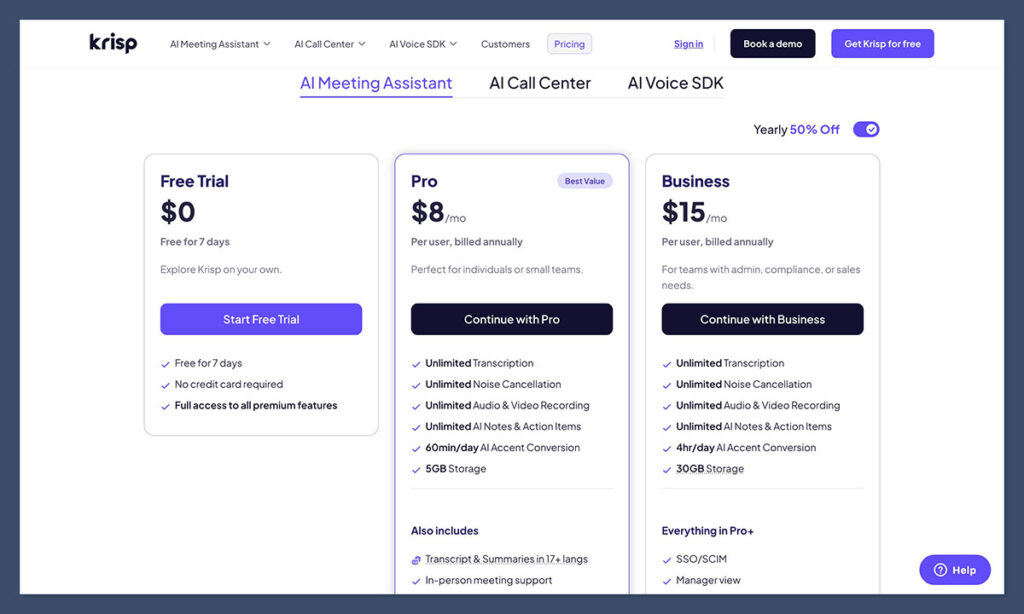
Okay, onto value for money.
First thing I need to note is that the price is different depending on what you want.
If you’re investing in the AI meeting assistant, there’s a free trial for 7 days which offers unlimited transcription, audio and video recording, unlimited noise cancellation and limited AI accent conversion, and AI notes with action items.
After that, prices start at a respectable $8 per month, per user – fine for small teams.
That basic plan also comes with an AI Chat, centralized action items, 5GB storage and access to Krisp with mobile and browser extension You also get transcripts and summaries in 17+ languages
More expensive plans (Business for $15 per user per month) and the Enterprise plan give you more storage, as well as add-ons like SSO/SCIM and domain capture tools.
With enterprise, you also get a dedicated account manager, and new admin roles.
So, is it worth it?
Depends on who you are. For solo professionals, or small teams, the Pro package is great value for money. For enterprises, flexible pricing means you can maintain some control over your budget.
I’ve tested enough AI tools to know when pricing feels like a cash grab. Krisp doesn’t give me that vibe. If anything, they might be underpricing the Pro plan compared to how much pain it actually removes from your day.
Verdict: Who Is Krisp.ai Best For?
After a couple weeks of letting Krisp tag along on my calls, here’s where I’ve landed: it’s a focused tool that actually delivers on the one thing most meetings need – clarity.
If you’re the kind of person who spends hours a day on Zoom, Meet, or Teams, Krisp is a no-brainer.
The noise cancellation alone makes it worth downloading, especially if your home office doubles as a daycare or your co-working space sounds like a café on a Friday morning.
Add transcripts and summaries on top, and suddenly you’re not drowning in messy notes anymore.
For small teams and startups, Krisp feels like a cheat code. Instead of everyone fighting to take notes, or wasting time rewatching recordings, you’ve got an AI quietly handling the admin.
Is Krisp perfect? No. Some features feel like they’re still catching up to competitors. Accent conversion is powerful but still niche, too.
But if meetings are your daily reality?
Krisp is one of the few AI assistants that feels less like a shiny demo and more like a tool you’ll keep using six months from now. In my book, that’s the highest compliment an AI product can get.

Comments 0 Responses