While the concept of augmented reality (AR) has been around for decades, it has only recently become a popular technology with practical applications ranging from entertainment to marketing.
The tools for creating augmented reality experiences are constantly improving, and new platforms like Spark AR Studio are making AR more accessible to the social media generation.
What Is Spark AR?
Spark AR is a Facebook and Instagram studio tool that allows users to create their own augmented reality (AR) effects for phones. Facebook has continued to expand its platform capabilities since its introduction in 2017, most recently adding analytics for Instagram and Facebook promotions.
The AR platform, which is compatible with both Mac and Windows, is similar to devices like Sketch or Photoshop, but only for augmented reality.
Now anyone can join the beta program feature for the messenger, not for Instagram and FB.
What Difference Can Spark AR Really Make?
Spark AR allows you to make your own augmented reality (AR) effects for mobile devices, and the platform includes tools and animation. Plus, you don’t need to be a technological genius to use it. You can do a number of things, including:
- Create your own augmented reality effect, whether you have a technological background or not.
- Import your own 3D files and sounds.
It’s a fantastic tool for both professional creators and individual users. Spark AR, for example, allows you to add your own 3D objects to a project, modify their properties, and add interactivity, logic, and animation. If you don’t have your own 3D models, Spark AR has a huge range of 3D objects ready to use.
Step-By-Step Guide To Create An AR Effect
If you’re using Spark AR for the first time then first create a sample AR Effect:
● On your machine, download and install the latest version of Spark AR. It’s compatible with both Mac and Windows.
● You’ll be greeted by a beautiful screen with a plethora of interesting samples to investigate.
● Go to the Samples tab and choose Face Distortion from the drop-down menu.
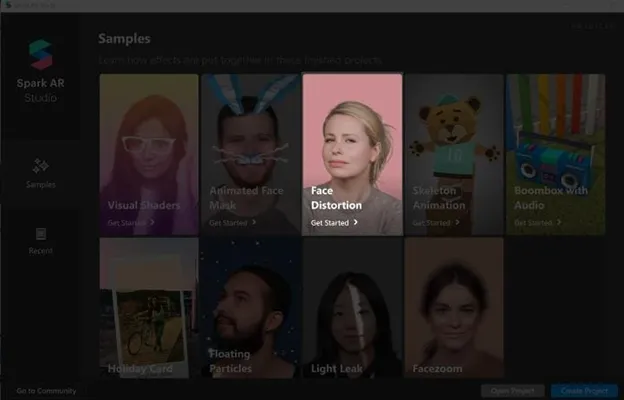
● Go to “File” > “Save” to save your effect to a local folder.
Modify Your Images
Now that you have opened a sample project, you might want to make some changes.
● On the left side of the window in the “Views” tab, find and select “faceMesh_distortion.”
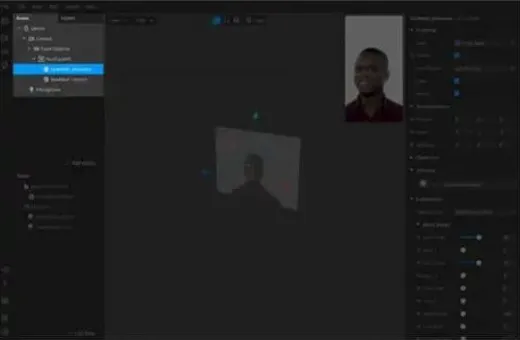
● Find and pick “faceMesh distortion” in the “Views” tab on the left side of the browser.
● Find “Distortion” on the right side of the window.
● On the right side of the window, find “Distortion.”
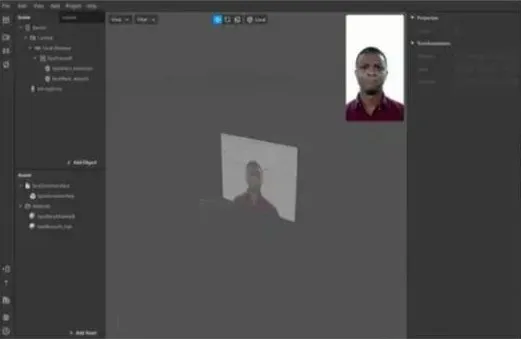
● Ensure that the deformation window is extended.
● Go ahead — create a nightmare!

Share Your AR Filters On Your Page
● On your desktop, go to facebook.com/sparkarhub.
● Click on your AR Effect.
● In the left-hand column, click ‘Share.’
● Pick ‘Create Post’ from the Sharing menu.
● Upload a photo or video of your augmented reality effect.
● Add your text and click ‘Post’ to share it on your page. The post will have a ‘try it’ button, prompting followers to use the AR effect.
Spark AR is a quick and easy way to construct augmented reality experiences, and it expands the field of play by enabling anyone to perform any task with anyone in AR. The possibilities are endless so give it a try!

Comments 0 Responses