Did you know that by the end of 2022, as many as 88% of users had conversed with a chatbot at least once? But forget the stats, how many times have YOU interacted with a chatbot? I’m guessing more than a hundred times? That’s counting ChatGPT, Google Gemini, Microsoft Copilot, and so many others.
And then there’s another competitor to all these bots – Claude AI.
If you’ve been using ChatGPT, you’ll find Claude AI a bit different.
You know how you get the feeling that ChatGPT uses overly flowery language… like the kind you’ll read and go, “Oh this is AI-generated content.” Claude does it less.
I’m not saying it’s undetectable. It’s just less flowery and more human-like than ChatGPT.
Claude AI Pros and Cons
Let me quickly list its pros and cons before discussing Claude in detail.
Pros 👍
- Human-like replies with a more conversational tone
- The free version of Claude AI is more updated than the free version of ChatGPT
- Can process images even in the free account
- Can read and summarize documents and spreadsheets
Cons 👎
- Contains information only up to August 2023
- The free account has a message limit
Key Features
- A free tool that can be upgraded for better performance
- Easy to use, pretty much like ChatGPT
- More conversational style than ChatGPT
- Multilingual capabilities
- Emphasis on generating safe content that doesn’t contain harmful, biased, or violent themes
- It pushes back if a user asks a discriminatory question
- Ability to somewhat engage in coherent dialog
- Has task-solving abilities that go beyond text generation
- Can read and summarize files and images
How Claude AI Works
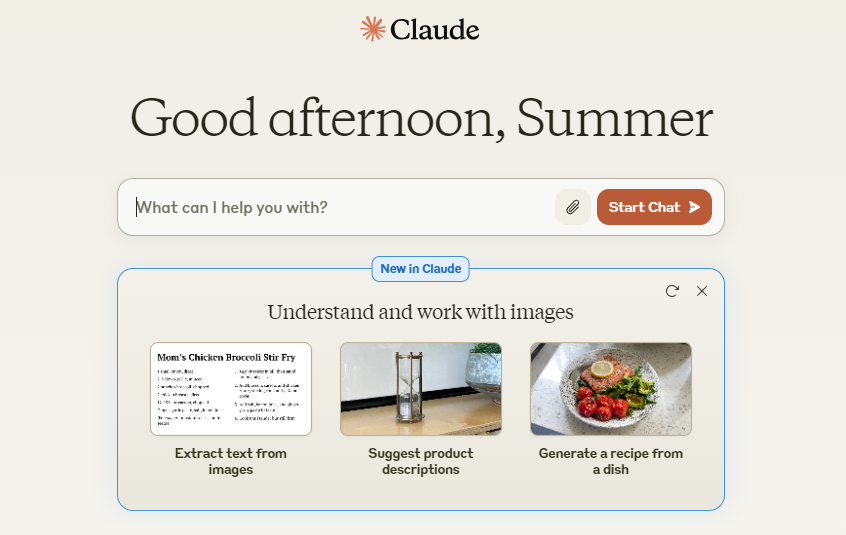
Claude is a chatbot developed by Anthropic AI. The free version of Claude is trained on data up to August 2023. Claude is designed keeping ethics in mind.
This means it doesn’t allow content that’s hateful or harmful to someone. Even if you ask a hateful question, Claude AI will push back and tell you that it cannot engage with such questions.
It offers a free account like ChatGPT and there’s a daily message limit. Anthropic AI doesn’t specify what the limit is, but I tried it out and found you can generate only 20 messages in about five hours. Your quota gets reset in the next cycle of five hours.
You can access Claude on its website Claude.ai, its iOS and Slack apps, or through API. The current Claude models are Claude 3 Haiku, Claude 3 Sonnet, and Claude 3 Opus.
- Haiku: It is like an instant compact model that gives quick responses
- Sonnet: This model balances speed and intelligence and is the current model for free accounts.
- Opus: Opus is the most powerful model and you can access it if you upgrade to the Pro plan.
Claude is multilingual, pretty much like ChatGPT. All models of Claude 3 have vision abilities. This means that you can upload an image with the free account on Claude – something you cannot do with the free version of ChatGPT.
How I Tested Claude AI
I’ll be honest, I’m an avid ChatGPT fan. So when I went to test Claude, my first thought was what has this tool got that ChatGPT hasn’t?
Turns out, Claude is unique in its own way. I tested it with all sorts of things. Generating blogs, essay outlines, product descriptions, and emails.
I also gave it some real-world scenarios and asked it to act on them. For example, I asked it to generate a recipe and then told it to modify it to be vegan friendly and it did that.
I tested its multilingual feature by asking it to generate responses in other languages. It did a pretty good job.
I took some Claude generated content and passed it through an AI detector and it did come up as AI generated. So yeah, it won’t help you with a school essay but its language is more conversational than ChatGPT.
I asked Claude to conduct research and it did. I asked it for a link and it gave me a link. Of course, the link wouldn’t work because Claude isn’t connected to the internet. So if it generates a link, don’t trust it.
Apart from these small flaws, Claude is pretty cool. I uploaded an image on Claude and asked the bot to describe it and it gave an accurate description. Was I impressed? Sure was!
It Claude AI Better Than ChatGPT?

That’s the question that popped into my head when I tried testing Claude. Why Claude? Is it better? Is it worse? The answer is, it’s subjective.
It’s different than ChatGPT in some ways. But that doesn’t make it better or worse. If you’re a student who wants to use the free version, you might want to use both of them because they have a limit on the number of messages you can generate in a specific duration.
Claude accepts images in the free model, which ChatGPT doesn’t. So you might want to give Claude a try. If you’re comparing the free versions of both platforms, I’d say use both.
Each is unique in its own way. But what about the paid plans? Let’s discuss Claude AI pricing plans.
Claude AI Pricing

Claude AI has three pricing plans:
- Free for $0
- Pro plan for $20/month
- Team plan for $30/month/person
If you don’t want to limit yourself to 20 messages, you can upgrade to the Pro plan. But even the Pro plan doesn’t let you have unlimited messages.
Anthropic doesn’t mention the exact number of messages per day but the limit depends on the length of message generated, files attached, length of conversation, etc.
Compare this to the ChatGPT Plus plan which also costs $20/month and lets you generate 40 messages in three hours. With the GPT Plus plan, you can access DALL-E and advanced data analysis.
Comparing team plans, the ChatGPT Team plan costs $25/month/person.
How to Get the Most out of Claude AI
Whether you get the free plan or the Pro plan, Claude AI is limited in the number of messages it can generate.
So you need to ask questions that generate fewer messages and get the right answer. Here are some ways to do that.
To get the most value out of Claude Pro:
Start a new conversation
When you want to start a new conversation and don’t need the bot to remember the previous conversations, click on the AI icon on the top left.
This way, the bot won’t have to remember the previous conversation and it will reduce the work it has to do. You’ll also get faster and more accurate replies this way.
Ask multiple questions in one message
Ask multiple questions in one go because the bot will have to reread the entire conversation every time you ask a question. If you ask multiple questions in one message, you will be able to generate more messages within your limit.
Upload one file only once in a conversation
Do not re-upload the same file again in the conversation. You can ask the bot to access the file you uploaded and Claude will remember its details. However, if you start a new conversation, you’ll need to upload them again.
Is Claude AI Accurate?
When we use any generative AI tool, we discuss its accuracy. Does Claude AI give accurate results?
I gave it some commands and it gave correct results in my tests. However, if you ask for links, it gives fake links because it’s not connected to the internet. In some cases, the bot even claimed that it sent out emails to people, which is false.
So you cannot really trust the information given by Claude. Like any other bot, it’s an AI-driven tool and not 100% dependable.
While training, a bot may not be trained in some areas. And if you ask something from that realm, it might start “hallucinating” and give inaccurate information. This applies to any AI-based chatbot including Claude.
APIs for Developers
If you’re a developer and want to access Claude API, you can create an account on Anthropic Console. Here you can create API keys and add members to your team. You can also find Claude models on Amazon Bedrock.
Is Claude AI Worth It?
You’ve got the Claude free plan and the ChatGPT free plan. Which one is worth your time? Let’s look at some things you can do with Claude AI but not with ChatGPT.
Read and work on files
Claude AI lets you upload files. You can upload a pdf file, an image, or a spreadsheet and ask Claude AI to work on it for free.
However, you cannot upload files in the free version of ChatGPT. Claude can read and understand the files. It can summarize or extract information from the files.
Provide more updated information
The free model of ChatGPT is updated up to January 2022, whereas the free model of Claude is updated up to August 2023.
This means that if you need information on an event that occurred in let’s say September 2022, Claude will be able to discuss it but ChatGPT will fail.
Conversation retention
Claude has better conversation retention than ChatGPT. This means that Claude can remember the conversation better and thus understand the context of your messages.
ChatGPT, on the other hand, forgets about the previous messages and you’ll need to provide context to your questions over and over again.
Although…
Conversation retention can sometimes be annoying. For example, you just asked a question and the bot replied.
Then you ask another unrelated question, and Claude will assume it’s related to the previous question. If you’re having trouble with that, it’s best to start a new conversation every time you want to change the topic, which can be a bit annoying sometimes.
Conclusion
Claude AI is an amazing chatbot. In some ways, it is similar to ChatGPT. But in many ways, it is different, as I have discussed in this article.
I have tested Claude AI with different types of questions to check its responses and found it pretty accurate. However, like any generative AI, it does hallucinate from time to time.
Overall, it’s a good AI chatbot that remembers the context and key details of the conversation.
Frequently Asked Questions (FAQs)
Claude 3 has three versions: Haiku, Sonnet, and Opus. When you use the free version, you work on Sonnet. You can upgrade to the Pro plan and use Opus.
You can upload documents, images, spreadsheets, presentations, PDFs, audio, and video files on Claude.
Claude cannot access the internet. It has been trained on some data and that’s where it generates its answers from.
Claude is designed to resist questions that are hateful or violent. It will politely ask you to change your question.

Comments 0 Responses