Running a print-on-demand (POD) business can feel like a grind.
You’ve got to design, create mockups, upload to multiple platforms, optimize SEO, write descriptions, and market products—all while staying ahead of competitors.
That’s where AI tools come in. They speed up the process, automate boring tasks, and even help with designing unique products that actually sell.
I’ve tested a ton of AI-powered tools for POD, and here’s what actually works.
8 Best AI Tools for POD
- Midjourney – AI-Generated Art for Unique Designs
- Placeit – AI Mockups & Branding Made Easy
- Printful AI Mockup Generator – Automate Product Previews
- Printify AI Design Tool – Bulk Design Creation
- Flying Upload – Bulk Upload Automation for POD
- EverBee – AI-Powered Etsy Research & Product Validation
- KoalaWriter – AI-Powered Product Descriptions & SEO Content
- AdCreative.ai – AI-Generated Ads That Convert
1. Midjourney – AI-Generated Art for Unique Designs
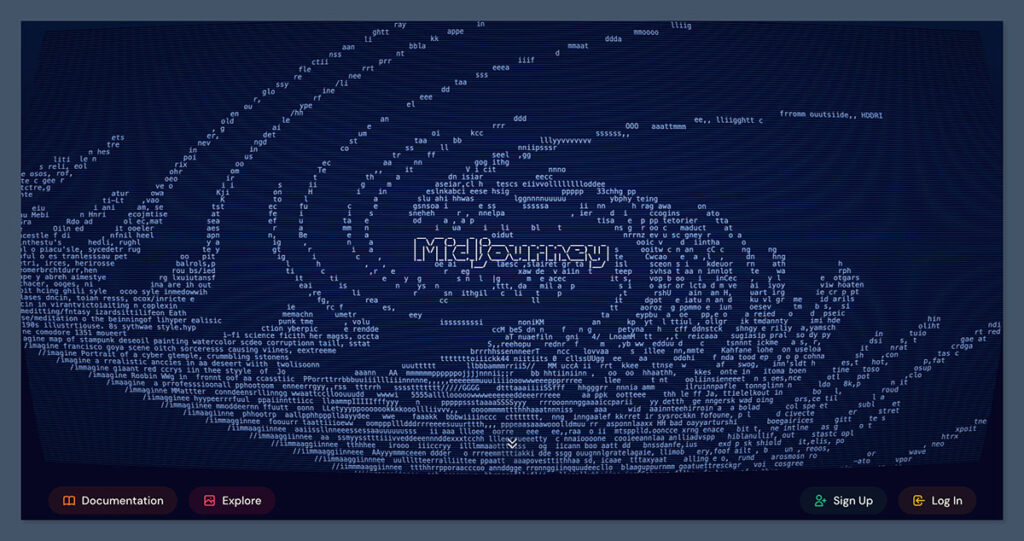
If you’re tired of generic designs and want something truly original, Midjourney is a game-changer.
It’s an AI-powered art generator that creates highly detailed, unique images based on simple text prompts. I’ve used it to generate T-shirt graphics, poster designs, and even patterns for all-over print products.
Why I Recommend It:
✅ Generates one-of-a-kind artwork—no need to hire a designer.
✅ Perfect for POD businesses selling streetwear, abstract art, or niche designs.
✅ Can be used for T-shirts, hoodies, mugs, phone cases, and more.
How It Works:
- Join the Midjourney Discord server.
- Type in a text prompt (e.g., “retro 80s neon skull design”).
- Midjourney generates four unique images in seconds.
- Download and edit as needed for your POD products.
The downside? Midjourney isn’t free, and it doesn’t create vector files. But if you want high-quality AI-generated designs that stand out, it’s worth it.
How to Maximize Midjourney for POD
To get better results, use specific and detailed prompts. Instead of just saying “vintage T-shirt design,” try something like:
“Retro 90s-style cyberpunk skull illustration, neon colors, highly detailed, worn-out texture, for T-shirt printing.”
Also, experiment with Midjourney’s different styles and aspect ratios. If you’re creating all-over prints, use wider or taller aspect ratios to fit different product dimensions.
Some people make the mistake of relying only on Midjourney without adjusting designs. I always clean up the AI-generated images in Photoshop or Canva before uploading them to POD platforms.
2. Placeit – AI Mockups & Branding Made Easy
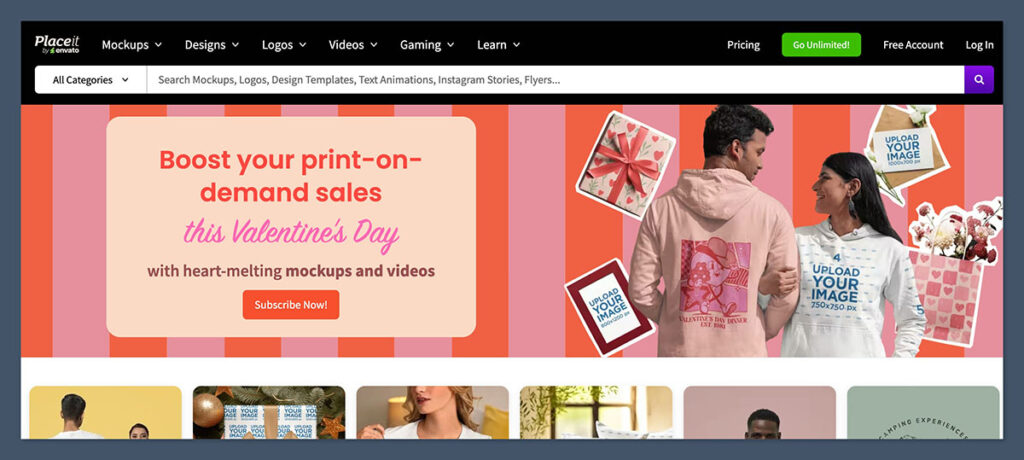
Once you’ve got a killer design, you need mockups that sell.
That’s where Placeit comes in. It’s an AI-powered mockup generator that lets you drag and drop designs onto T-shirts, hoodies, mugs, phone cases, and more.
Why I Use It:
✅ Professional-looking mockups—no Photoshop needed.
✅ Huge library (50,000+ templates) for clothing, accessories, and even branding materials.
✅ Also includes AI-powered logo creation and video templates.
How It Works:
- Upload your design.
- Select a model or flat-lay template.
- Adjust positioning, colors, and backgrounds.
- Download the final mockup—ready for Etsy, Printful, or Shopify.
If you’re selling on Printful or Printify, having high-quality mockups is key. Placeit makes that effortless.
How to Use Placeit to Boost Conversions
A good mockup isn’t just about slapping a design on a T-shirt. It needs to look realistic, high-quality, and appealing.
- Use lifestyle mockups: A T-shirt design looks way more attractive when worn by an actual person instead of just a plain flat-lay.
- Test multiple background colors: Bright designs pop on neutral backgrounds, while minimalistic prints look great on colored backdrops.
- Add mockups with different angles: Showing the front, back, and side views helps customers visualize the product better.
3. Printful AI Mockup Generator – Automate Product Previews
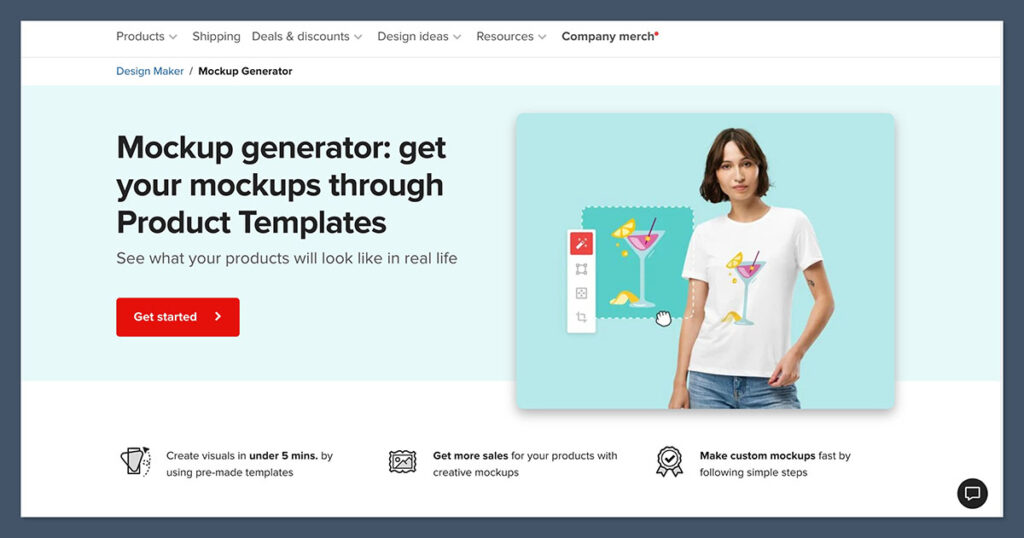
If you use Printful, you’ll love their AI-powered mockup generator.
It automatically creates high-resolution product previews, so you don’t have to spend hours in Photoshop or buy mockups separately.
Why It’s a Must-Have:
✅ Saves time by auto-generating mockups for all products.
✅ Works seamlessly with Printful (no extra software needed).
✅ Allows bulk editing, so you can apply one design to multiple items instantly.
How It Works:
- Upload your design to Printful’s design tool.
- AI automatically generates mockups for T-shirts, hoodies, hats, and more.
- Customize background colors and views.
- Download and use them on Shopify, Etsy, or your own website.
If you’re running a POD store with Printful, this is a must-use tool.
How to Get the Best Out of Printful AI Mockups
One trick I use is to upload multiple variations of the same design. This way, the AI generates different color combinations, giving me more product options for customers.
Also, keep in mind that Printful’s AI-generated mockups are great, but they shouldn’t replace lifestyle mockups.
Customers connect more with realistic, high-quality images, so I always mix Printful mockups with Placeit lifestyle shots for better conversions.
4. Printify AI Design Tool – Bulk Design Creation
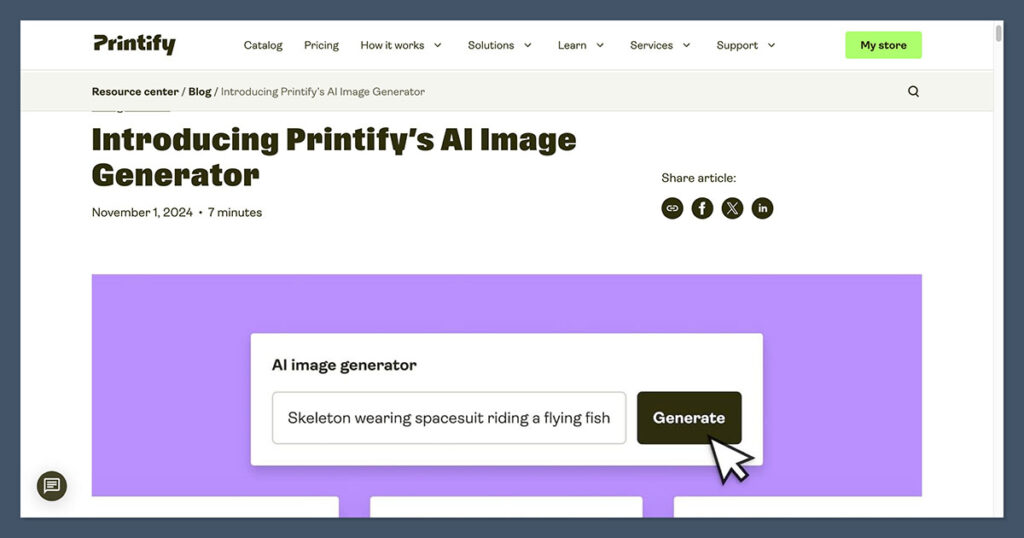
Managing multiple designs across different POD products?
Printify’s AI Design Tool lets you apply designs to multiple products at once, saving a ton of time.
Why I Recommend It:
✅ Bulk product design—upload once, apply to multiple items.
✅ Integrates with Printify’s supplier network for easy order fulfillment.
✅ Fast and simple—perfect for scaling a Shopify or Etsy store.
How It Works:
- Upload your design.
- Choose multiple products (T-shirts, mugs, phone cases, etc.).
- AI resizes and optimizes the design automatically.
- Publish directly to your store.
If you’re selling POD products on Shopify with Printify, this AI tool streamlines everything.
Why Printify AI Design Tool is a Game-Changer
One issue I used to have was resizing designs manually for every product. The AI tool fixes that by automatically adjusting the aspect ratio, scaling, and positioning for different items.
Another trick: Use Printify’s AI to A/B test designs. Create multiple versions of a product (e.g., slight color variations) and see which one sells best.
5. EverBee – AI-Powered Etsy Research & Product Validation
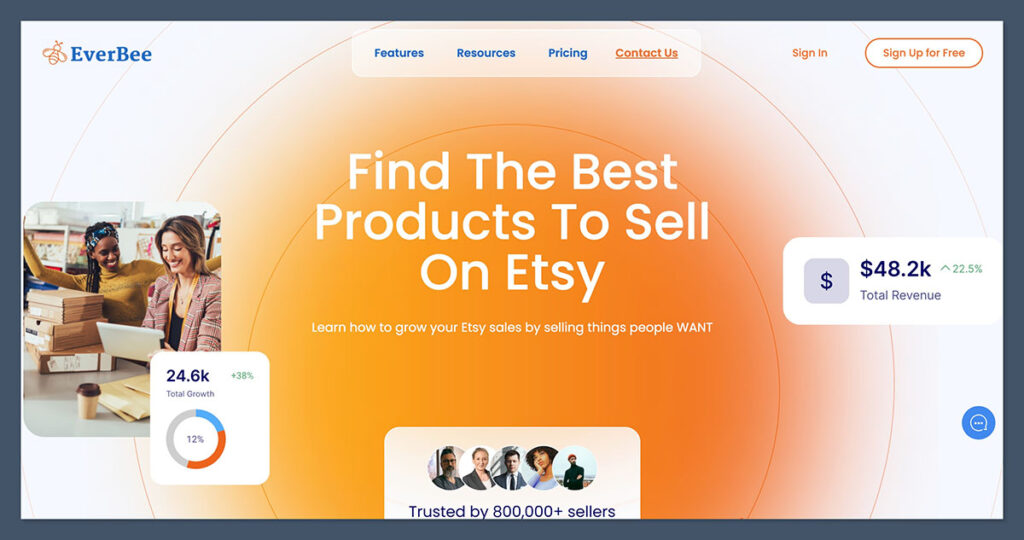
If you sell POD products on Etsy, you need to know what’s trending before wasting time on designs that won’t sell.
That’s where EverBee comes in. It’s an AI-powered Etsy research tool that helps you find best-selling products, estimated sales, and keyword trends.
Why I Use It:
✅ Finds trending products before the market gets saturated.
✅ Shows estimated sales & revenue for any Etsy listing.
✅ Helps with SEO by suggesting high-performing keywords.
How It Works:
- Install the EverBee Chrome extension.
- Search for a product (e.g., “funny cat T-shirt”).
- EverBee shows top-selling listings, estimated sales, and best keywords.
- Use the data to optimize your designs and listings.
If you’ve ever launched a design that flopped, it’s probably because you didn’t validate the demand first. EverBee helps fix that.
How to Use EverBee for Maximum Sales
Instead of guessing what will sell, I check competitor listings and find designs with consistent sales over the last few months.
Also, don’t just copy top designs—use AI tools like Midjourney to create something unique while keeping the same winning theme.
6. Flying Upload – Bulk Upload Automation for POD
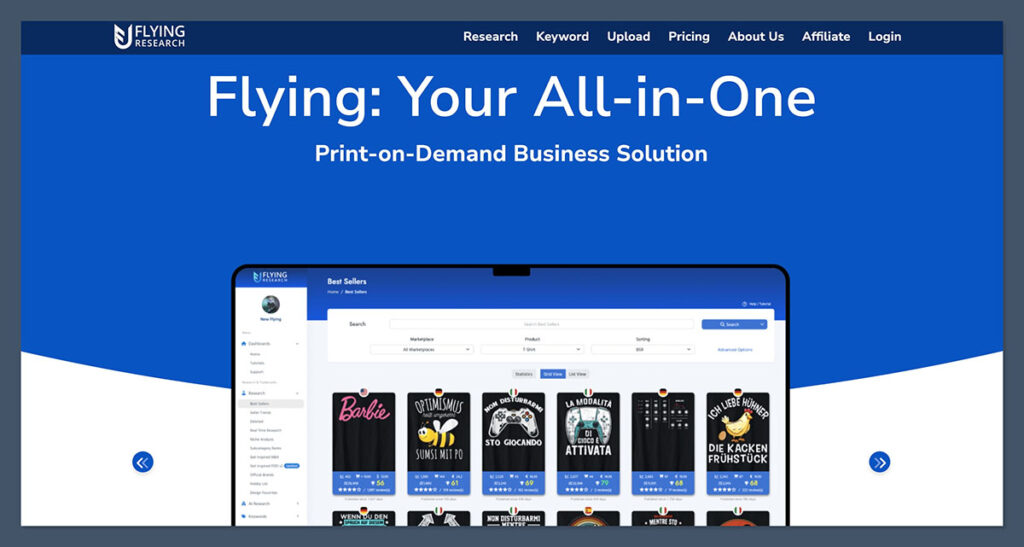
Uploading designs to multiple POD platforms is a nightmare. Doing it manually for Etsy, Redbubble, Amazon Merch, and others takes forever.
That’s why I use Flying Upload—an AI-powered bulk uploader that automates the entire process.
Why It’s a Must-Have:
✅ Uploads to multiple platforms at once—no more manual listing.
✅ Saves hours per week by automating product descriptions & tags.
✅ Supports Etsy, Redbubble, Spreadshirt, TeeSpring, and more.
How It Works:
- Upload your design & enter basic product details.
- Choose which platforms to publish on.
- AI auto-generates titles, tags, and descriptions based on best practices.
- Click upload, and your designs go live everywhere.
This tool is a lifesaver if you want to scale your POD business without spending hours on repetitive tasks.
Pro Tip:
Flying Upload is amazing, but don’t just copy-paste AI-generated descriptions—I always tweak them to sound more natural.
Also, use different keyword variations for each platform (e.g., “funny dog T-shirt” on Etsy, but “cute puppy shirt” on Amazon). This avoids duplicate content issues and improves SEO.
7. AdCreative.ai – AI-Generated Ads That Convert
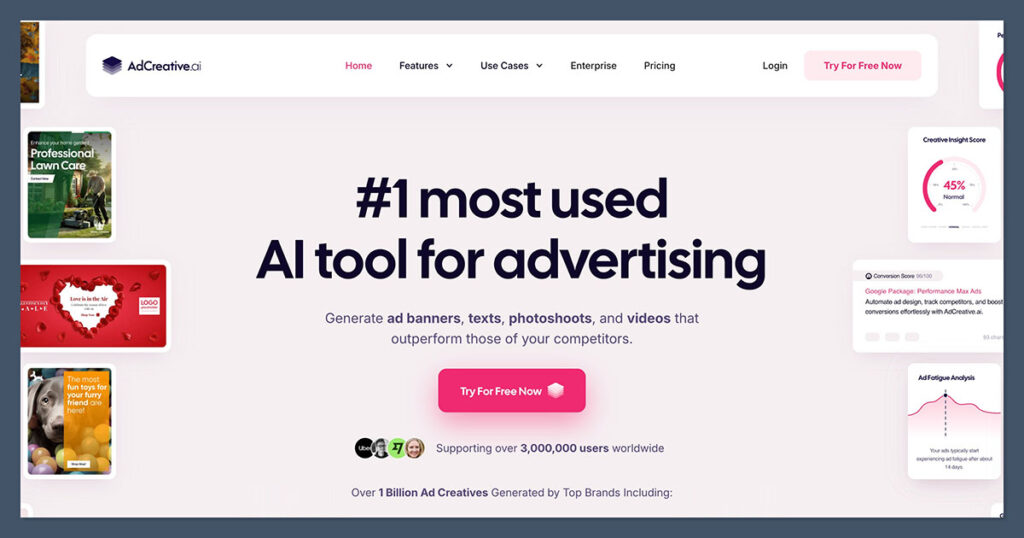
Running ads for a POD business? AdCreative.ai makes it way easier.
It’s an AI-powered ad generator that creates Facebook, Instagram, and Google ads in seconds—without needing a designer.
Why I Recommend It:
✅ Generates high-converting ad creatives instantly.
✅ Uses AI to predict which ads will perform best.
✅ Works great for Shopify, Etsy, and Printful sellers.
How It Works:
- Upload your product image or mockup.
- AI creates multiple ad variations (different colors, text, layouts).
- Download and run them on Facebook, Google, or Instagram Ads.
If you’re serious about scaling your POD store, this tool saves time and money on ad testing.
How to Use AdCreative.ai to Lower Ad Costs
The secret to cheaper Facebook ads is testing multiple creatives. Instead of running just one ad, I let AdCreative.ai generate 10+ variations and then track which ones get the lowest cost per click.
Also, if you’re selling seasonal POD products, like Halloween or Christmas designs, this tool helps you quickly create dozens of ad variations without spending hours in Canva.
Want More AI-Powered POD Hacks?
AI won’t replace human creativity, but it makes scaling a POD business so much easier.
If you want to automate and grow your store, start using these AI tools today—you’ll see the difference in your workflow and your sales. 🚀

Comments 0 Responses