I’ve tried a bunch of AI transcription tools — Otter, Fireflies, Descript, you name it. Most of them either overcomplicate the basics or underdeliver on accuracy.
Notta AI is one of the few tools that surprised me.
It’s fast. It’s clean. It just works.
I started using Notta to transcribe Zoom calls, YouTube videos, and sometimes even client interviews. What I thought would be another average voice-to-text app actually turned out to be a solid productivity tool I use weekly.
Let me break it down so you can see if it’s worth your time — or if you should skip it completely.
What is Notta AI?

At its core, Notta AI is a real-time voice transcription tool.
It lets you record conversations, upload video or audio, and it spits out transcripts in seconds. Not just that — it also gives you automatic summaries, speaker identification, and lets you translate everything into over 100 languages.
Sounds like every other tool, right?
But here’s where Notta stands out — it’s simple and it’s accurate. No bloated interface. No weird settings. You hit record or upload, and you get a clean transcript that doesn’t butcher your sentences.
You can use it in-browser, or via the Chrome extension to transcribe things like Google Meet or even YouTube videos — live. That’s what sold me.
Who Is Notta AI Best For?
I’d say if you’re any of the following, Notta is 100% worth checking out:
- Solo founders or consultants who run loads of Zoom meetings
- YouTubers or podcasters who want quick transcripts for captions
- Students who record lectures
- Coaches or course creators turning their calls into content
- Anyone sick of writing meeting notes manually
If that’s you — keep reading.
Key Features I Use the Most
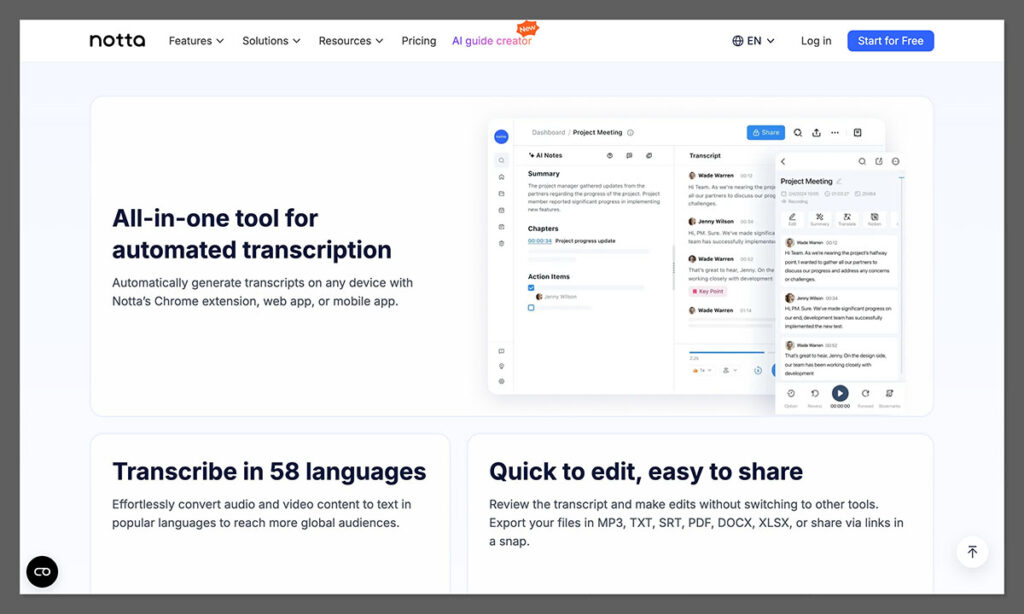
The list of features is long, but here’s what actually matters in real life.
Real-time transcription
You can record a live meeting and see the text appear instantly. I use this all the time with Google Meet and it’s fast. Like, scary fast.
Speaker identification
It detects different voices and labels them. Super useful for interviews or team calls.
Automatic summaries
This one’s underrated. Notta gives you a full summary of what was said — no need to read the whole transcript. Saves me at least 20 minutes per call.
Multi-language transcription + translation
If you work with international clients, this is a game-changer. Supports over 100 languages and the translations aren’t trash.
Audio and video uploads
Drag in any .mp3, .wav, .mp4, etc., and it gives you a transcript almost immediately. Worked even on old Zoom recordings.
Export in any format
You can export in TXT, DOCX, PDF, even SRT (great for YouTube subtitles).
Integrations + Chrome extension
It plugs into Zoom, Notion, Dropbox and more — and the Chrome extension is actually useful. One click to record and transcribe a tab.
Pros (Where Notta Wins)
Let’s be honest — most transcription tools are either overpriced or a pain to use.
Here’s what I actually liked:
- Ridiculously fast transcription — Upload a 45-minute video, transcript’s ready in like 2-3 minutes.
- Easy to use — You don’t need a manual to figure this out. It’s drag, drop, done.
- Accurate — Especially for English, Japanese, and Mandarin. Almost Otter-level, maybe better in some cases.
- Great for solopreneurs — Summaries save time, no more rewatching Zoom calls.
- Export options are flexible — Great for repurposing into blogs, emails, subtitles.
- Pricing is fair — Especially when you compare it to Descript or Otter.
Cons (Where It Falls Short)
No tool’s perfect. Here’s what annoyed me:
- Free plan is super limited — You only get 120 minutes a month. Not enough if you’re serious.
- No desktop app — It’s all browser-based. Not a deal-breaker, but something to know.
- Doesn’t love technical jargon — If you’re in finance, legal, or engineering, you’ll want to proofread your transcripts.
- Struggles with bad audio — Background noise or heavy accents can reduce accuracy.
So yeah — if your content is super niche or you’re dealing with bad mic setups, be prepared to do some editing.
How’s the Accuracy?
For clean audio? It’s about 95–98% accurate.
I’ve tested it on 10+ interviews and client calls. It rarely misses words.
But if your mic sucks, or there’s cross-talk, or someone’s got a thick accent?
It drops to 85–90%. Still usable, but needs cleanup.
Notta AI Pricing (Worth the Money?)

Let’s be real — AI tools these days either come with a ridiculous price tag or lock everything behind a paywall. Notta doesn’t do that. The pricing is simple, and honestly, pretty fair for what you get.
Here’s the full breakdown:
Free Plan – $0/month
You get 120 minutes of transcription per month.
That’s about 2 hours total — good for testing things out, maybe transcribing a couple of meetings or YouTube videos.
But if you’re doing more than one or two calls a week? You’ll outgrow this in no time.
Great for testing. Not sustainable for regular use.
Pro Plan – $13.99/month
You get 1,800 minutes/month — that’s 30 hours of transcription.
This is the plan I use.
It covers everything I need — from client Zoom calls to podcast episodes, YouTube content, and repurposing voice notes. I’ve never hit the limit.
What’s included:
- Unlimited projects
- Real-time transcription
- Video/audio uploads
- AI summaries
- Multi-language support
- Export options (TXT, DOCX, PDF, SRT, etc.)
- Chrome extension access
- Priority transcription speed
This is the sweet spot for freelancers, creators, coaches, and solopreneurs. You won’t find a better price-to-feature ratio unless you’re cutting corners.
Business Plan – $59.99/month
You get 12,000 minutes/month — that’s 200 hours of transcription.
This is for teams or agencies who record loads of meetings, interviews, or content each month.
What you get on top of Pro:
- Team collaboration tools
- Shared workspaces
- Admin management
- Priority support
- API access (on request)
If you’re running a small remote team, podcast network, or media company — this plan makes sense. You can centralise all transcripts in one place, assign projects, and scale without paying for 10 different logins.
Enterprise – Custom pricing
This one’s for big players — think enterprise-level teams with high-volume transcription needs and API integrations.
You’ll need to contact their team for a quote, but they offer:
- Unlimited usage tiers
- Dedicated account manager
- Custom integrations
- Onboarding + team training
- SLA support + security compliance
If you’re managing content ops at scale — this is where you’d go.
My Take: Which Plan Makes Sense?
I started with the Pro Plan. Still on it.
Unless you’re running a team or need shared access for multiple users, Pro is plenty.
For $13.99/month, I’m getting 30 hours of AI transcription, real-time recordings, automatic summaries, and all the exports I need.
It’s miles cheaper than Otter ($16.99/month for Pro)
It’s way less bloated than Descript (starts at $15/month, but everything feels slower and more complicated)
Fireflies might match Notta on features, but their UI’s clunky and summary tools aren’t as clean.
If you just want a reliable tool that doesn’t waste your time — Notta’s Pro plan punches way above its price.
How Does It Compare to Otter, Fireflies, Descript?
I’ve used all three — here’s how Notta stacks up.
Notta vs Otter
Otter has better team features. Notta is faster and simpler.
For solo use? Notta wins.
Notta vs Fireflies
Fireflies has more AI bells and whistles, but it’s slower and clunky.
Notta is cleaner and more accurate.
Notta vs Descript
Descript is great for editing audio/video. Notta is better for fast, clean transcription without a steep learning curve.
If you want a tool that’s plug-and-play — Notta smashes.
Final Verdict: Should You Use Notta AI?
If you’re a creator, coach, freelancer, or anyone who talks for a living — Notta is 100% worth a try.
It saves time. It’s reliable. And it’s easy to use.
You don’t need to be techy. You don’t need to babysit it. You upload or hit record, and it gets the job done.
The free plan’s not amazing — but the Pro plan is priced right. If you’re doing 3+ meetings a week, it’ll pay for itself in less than a month.
My honest take?
Notta AI is one of the few tools I actually kept using after the first week.
If you’re still copy-pasting notes from Zoom or manually typing out interviews… you’re wasting your time.

Comments 0 Responses