If you’ve been coding with Replit’s AI assistant, Ghostwriter, you already know what it offers: browser-based autocomplete, chat support, and lightweight team collaboration.
But it’s not perfect.
Maybe Ghostwriter feels slow or overpriced. Maybe you want better AI models, local development, or stronger integrations with GitHub.
Whatever your reason, I’ve tested the top Replit AI alternatives and broken them down based on their best use case, pricing, features, and performance.
Here are the best AI dev tools to consider this year:
4 Best Replit AI Alternatives
- Cursor – For GPT-4 code editing inside VS Code
- Codeium – For free autocomplete in any IDE
- GitHub Copilot – For GitHub-native workflows
- Tabnine – For fast, lightweight, private coding
Key Takeaways
- Cursor offers the best GPT-4 integration for full-stack devs
- Codeium is the only free AI autocomplete tool with wide IDE support
- Copilot is great for GitHub users, but requires a paid plan
- Tabnine is best if you care about privacy or want offline functionality
- Consider what matters more to you: cost, AI model, or IDE compatibility
I’ve updated this guide for 2025 after retesting each platform using new GPT-4 Turbo benchmarks and checking how each one integrates with major IDEs like VS Code, JetBrains, and more.
Side-by-Side Comparison Table
For a quick glance, here’s how the best Replit AI alternatives compare:
| Tool | Best For | AI Model | Free Plan | Works Offline | Price (Monthly) | IDE Support |
|---|---|---|---|---|---|---|
| Cursor | GPT-4 coding in VS Code | GPT-4, Claude | Yes (limited) | Yes | $20 | VS Code fork only |
| Codeium | Free autocomplete | Proprietary LLM | Yes | No | Free | VS Code, JetBrains, Vim |
| Copilot | GitHub-native coding | Codex (GPT-3.5) | No | No | $10 (solo) | VS Code, JetBrains |
| Tabnine | Lightweight + privacy | Proprietary LLM | Yes | Yes (Pro only) | $12 | VS Code, IntelliJ, more |
1. Cursor: For GPT-4 Code Editing Inside VS Code
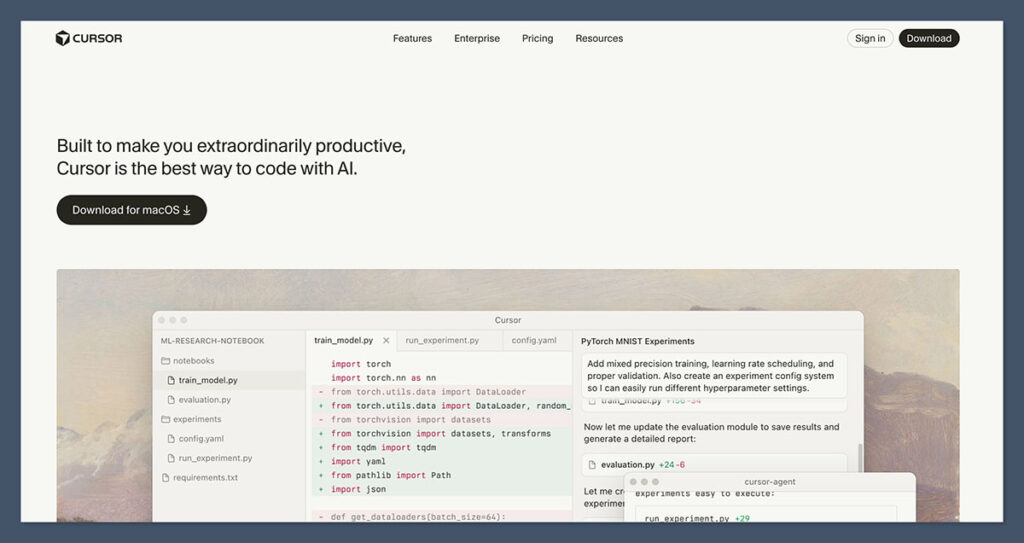
Overall rating: 4.7/5
Best for: Full-stack devs who want to use GPT-4 in their IDE
Price: Free for limited GPT-4 access, $20/month for full version
Why I Recommend It:
Cursor is essentially a modified version of VS Code with GPT-4 baked in. Unlike Replit, which runs entirely in the browser, Cursor runs locally—so you get faster performance, better memory handling, and a smoother dev experience.
Key Features:
- Chat with your entire codebase
- Code-aware GPT-4 Turbo suggestions
- Refactor large chunks of code with a single prompt
- Self-hosted API key support for OpenAI or Anthropic
Where It Beats Replit:
- Supports much larger codebases
- You’re not locked into one LLM
- Local-first = faster and more private
- Doesn’t rely on internet connection for editing
Where It Falls Short:
- Only available as a VS Code fork (not a plugin)
- Paid version needed for full GPT-4 Turbo access
Try Cursor if you want:
A fast, serious dev environment with full GPT-4 capabilities. It’s what Replit Ghostwriter wishes it could be.
2. Codeium: For Free AI Autocomplete in Any IDE
Overall rating: 4.5/5
Best for: Free autocomplete across dozens of languages
Price: 100% free
Why I Recommend It:
Codeium is the most generous free Replit AI alternative. It plugs into almost every major IDE, from JetBrains to VS Code, and offers fast, accurate autocomplete.
Key Features:
- Works in 70+ languages
- Privacy-first: doesn’t store your code
- No sign-up required
- Free for individuals and teams
Where It Beats Replit:
- Free forever with solid suggestions
- Faster than Ghostwriter in larger projects
- More IDE support (Replit is browser-only)
Where It Falls Short:
- No chat-based interaction with code
- Not based on GPT-4
Try Codeium if you want:
Something like Copilot, but free, fast, and flexible. It’s surprisingly capable.
3. GitHub Copilot: For GitHub-First Devs
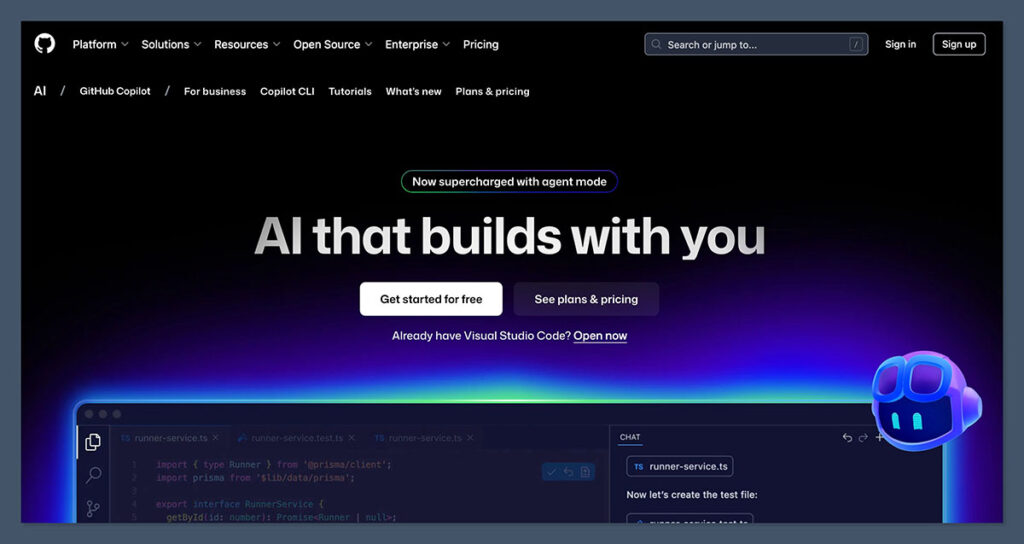
Overall rating: 4.3/5
Best for: Devs who live in GitHub + VS Code
Price: $10/month (individual), $19/month (teams)
Why I Recommend It:
Copilot is one of the most well-integrated AI tools out there—especially for GitHub users. It offers autocomplete, inline comments, and (with Copilot Chat) debugging help too.
Key Features:
- Autocomplete from natural language prompts
- Tight GitHub and VS Code integration
- Learns from your codebase over time
- Copilot Chat adds extra functionality
Where It Beats Replit:
- Better autocomplete
- Works across more IDEs
- Backed by Microsoft with solid uptime and support
Where It Falls Short:
- No free plan
- GPT-3.5 based (not GPT-4)
- Chat functionality isn’t as polished as ChatGPT or Cursor
Try Copilot if you want:
Stable, daily-driver autocomplete and you’re already using GitHub heavily. It’s familiar and easy to adopt.
4. Tabnine: For Lightweight and Private Coding
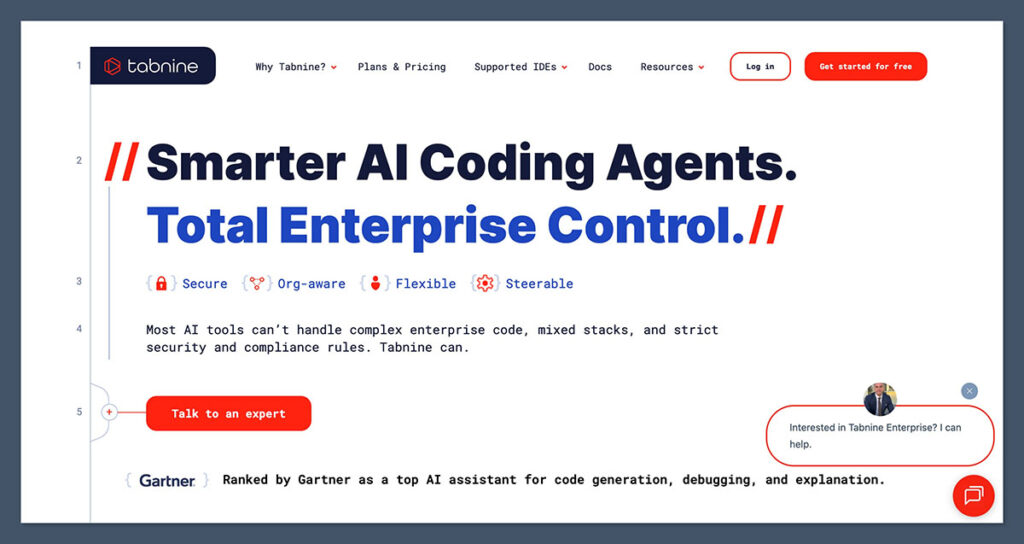
Overall rating: 4.0/5
Best for: Privacy-focused developers or offline use
Price: Free basic plan, $12/month for pro
Why I Recommend It:
Tabnine is built on smaller, proprietary models and can run locally—making it perfect for devs working on sensitive projects or in air-gapped environments.
Key Features:
- Works offline (Pro version)
- Based on open-source codebases
- Available as a plugin in most major IDEs
- Doesn’t use your code to train its model
Where It Beats Replit:
- Can run without internet
- Doesn’t send data to third-party servers
- Easier to use in regulated industries
Where It Falls Short:
- Weaker suggestions than GPT-4-based tools
- No chat interface
- Lacks “smart refactoring” tools
Try Tabnine if you want:
An AI coding assistant that respects privacy and still works offline. Great for enterprise or security-sensitive setups.
Honorable Mentions
These tools didn’t make the top four, but are still worth a look depending on your setup:
- Amazon CodeWhisperer – Free for individuals, integrated into AWS
- Continue.dev – Open-source VS Code extension for local LLMs
- ChatGPT Code Interpreter – For advanced script debugging (not IDE-integrated yet)
- Claude + VS Code – Great for understanding large codebases via copy-paste
- CodeGeeX – Chinese LLM-based autocomplete with multilingual support
While these tools didn’t quite make the main list, they each offer something unique. If you’re already deep in the AWS ecosystem, CodeWhisperer is a no-brainer.
Developers experimenting with local LLMs might find Continue.dev or CodeGeeX more flexible.
And if you need a companion for advanced debugging or large-scale refactoring, pairing Claude or ChatGPT’s code interpreter with your IDE can be surprisingly effective — even if it’s not as seamless as built-in solutions.
Buying Guide: What To Look for in a Replit AI Alternative
Here’s what I’d recommend you evaluate before switching:
1. What Do You Like/Dislike About Replit?
- Do you want to keep the browser-based experience or move local?
- Is price the issue, or the performance of Ghostwriter?
2. What Features Are Essential?
- Do you need chat-based AI help?
- Are you using a specific language or framework?
- Do you want to use GPT-4 or Claude?
3. How Much Are You Willing To Pay?
- Free tools like Codeium and Tabnine work well for many
- GPT-4 based tools (Cursor) will cost $20/month or more
4. How Hard Is It To Switch?
- Tools like Codeium or Copilot install as IDE plugins
- Cursor replaces VS Code but imports all your extensions
Choosing the right Replit AI alternative ultimately comes down to balancing convenience with capability.
If you prefer quick, browser-based coding, sticking close to Replit’s setup makes sense.
But if you’re ready for deeper control, more advanced AI models, and smoother performance, moving to a local IDE with an integrated assistant is worth it.
Take a moment to test a few of these options side by side — the right tool should make your workflow feel faster, not more complicated.
Final Thoughts: Choosing the Right Replit AI Alternative
Replit made AI coding accessible, but it doesn’t mean it’s the best option once your projects grow.
If you want fast, native GPT-4 coding, Cursor is your best bet.
If you want a free, powerful tool for daily coding, Codeium is unbeatable.
If you work in GitHub daily, Copilot fits naturally into your workflow.
And if privacy is your priority, Tabnine gives you full control offline.
Every dev has different needs, but one of these tools is likely a better fit than Ghostwriter for serious coding in 2025.

Comments 0 Responses