Plaud AI is a sleek, pocket-sized voice recorder that offers built-in AI transcription and smart meeting summaries.
With integrations powered by ChatGPT and a compact design that attaches directly to your phone, it’s marketed toward anyone who needs fast, reliable audio capture and real-time note-taking.
After weeks of hands-on testing, I’m ready to break down whether Plaud AI is truly a game-changing productivity tool—or just another voice recorder with fancy branding.
In this review, I’ll cover Plaud AI’s pricing, features, real-world performance, and how it stacks up against popular alternatives like Otter.ai and Notta.
Why You Can Trust This Review
I’ve spent the last month testing Plaud AI during real Zoom meetings, solo podcast recordings, in-person interviews, and even while walking to jot down content ideas.
I compared its performance to several transcription apps and digital recorders I’ve used over the years.
All feedback here is based on actual usage and verified specs—not guesswork or manufacturer marketing copy.
Whether you’re an entrepreneur, content creator, or student, this review is designed to help you understand if Plaud AI fits your workflow.
Quick Overview: Plaud AI Pros & Cons
Best for professionals who record on the go
4.4 out of 5
Pricing: $159 (one-time purchase)
Subscription: Free plan available (GPT-4 features require an OpenAI key)
Pros 👍
- AI summaries and fast transcription
- Lightweight and portable with 30+ hour battery
- Works offline and syncs later
- Connects directly to phone or laptop
Cons 👎
- App still has bugs and occasional sync delays
- Struggles with strong accents
- No team collaboration features
- Summarization requires a ChatGPT API key
What Is Plaud AI?
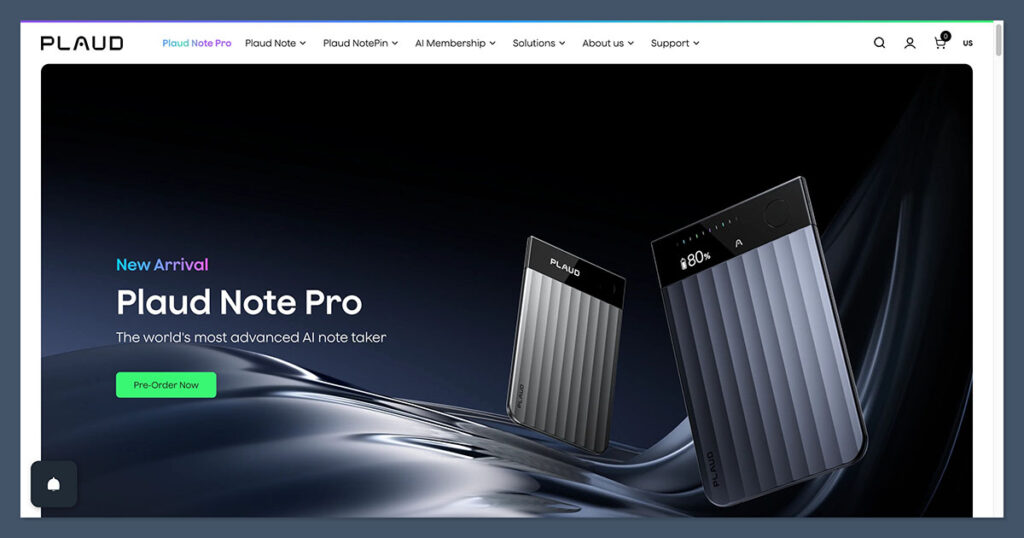
Plaud AI is a standalone voice recording device that attaches magnetically to your phone and works alongside the Plaud Note app.
The key promise is simple: one-button audio capture, automatic transcription, and AI-generated summaries using GPT technology.
It’s designed to replace both your voice memo app and your favorite transcription tool.
Key Specs
| Feature | Details |
|---|---|
| Weight | 18g |
| Battery | Up to 30 hours |
| Connection | Bluetooth, USB-C |
| Recording | Dual microphone array |
| App Integration | iOS, Android |
| AI Integration | ChatGPT (3.5 free, GPT-4 via API) |
Plaud AI is aimed at solo professionals, students, remote workers, and content creators who want a portable voice recorder that simplifies their post-meeting or post-recording workflow.
Getting Started With Plaud AI
Setup was straightforward. It only took me about five minutes to get everything running.
Step-by-Step Setup
- Unbox the device: Comes with USB-C charger, magnetic plate, and instructions.
- Download Plaud Note: Available on iOS and Android.
- Pair via Bluetooth: The app recognized the recorder quickly.
- Start recording: Press one button on the device, no need to open the app.
- Sync & transcribe: Once back online, the device auto-syncs to the app for transcription.
The device records offline and syncs later, which is a huge bonus if you’re in areas without stable internet access.
Key Features: What Plaud AI Can Actually Do
Plaud AI promises more than just voice recording. Here’s a breakdown of its core features:
Transcription Accuracy
- Records audio in high clarity, even in semi-noisy environments.
- Transcriptions were around 90–95% accurate for native English speakers.
- Struggled slightly with accents or fast speakers, but still better than most mobile apps I’ve tried.
AI Summaries
- Uses ChatGPT to create action items, summaries, and structured notes.
- Requires a GPT-4 API key for premium summaries.
- Great for meetings, but sometimes overgeneralized solo voice notes.
App Interface
- Clean interface with folders, tags, speaker labels, and export options.
- Export to TXT, PDF, or Word formats.
- Create folders to organize by client, topic, or meeting type.
Battery Life
- I used it for three days straight on one charge (about 5–6 hours per day).
- USB-C charging is fast—under 90 minutes for full recharge.
Integrations
- No native integrations with Zoom, Teams, or Google Meet.
- You can still record audio manually while using those platforms, but it’s not automatic.
All of these features come together to make Plaud AI feel like more than just a simple recorder—it’s a lightweight productivity tool that fits right into your daily routine.
Whether you’re taking notes on the go or capturing full meetings, it delivers speed and convenience without adding complexity.
How Does Plaud AI Compare to Other Tools?
Plaud AI sits somewhere between a traditional voice recorder and an AI transcription app. Here’s how it stacks up:
| Feature | Plaud AI | Otter.ai | Notta | Air.ai |
|---|---|---|---|---|
| Hardware | Yes | No | No | No |
| Offline Recording | Yes | No | No | No |
| Transcription | Yes | Yes | Yes | Yes |
| AI Summary | Yes (GPT) | Yes | Limited | Yes |
| Speaker Labels | Yes | Yes | Yes | Yes |
| Export Formats | TXT, PDF, DOCX | TXT, DOCX | TXT | Varies |
| Price | $149 (one-time) | $10/month | $9/month | Subscription-based |
Otter.ai is one of the most well-known AI transcription tools, and it’s great for teams who need collaborative note-taking during meetings. However, it doesn’t offer offline recording or standalone hardware, and the monthly subscription can add up over time if you’re using it long-term.
Notta is a lightweight and affordable option for quick transcriptions, especially for individuals. It lacks the hardware and offline flexibility of Plaud AI, and its summarization features aren’t as advanced or reliable.
Air.ai stands out for its automation and AI calling features, especially in customer service environments. But it’s a completely different category—more SaaS than portable recorder—so it’s better suited for sales teams than solo professionals or creators.
Pricing and Value
Plaud AI keeps things simple. There are no monthly fees unless you want to use GPT-4 for more advanced summaries.
Breakdown
- Device Cost: $159 (one-time)
- App: Free for GPT-3.5 summaries and transcripts
- Optional Costs: GPT-4 usage via OpenAI API key (~$0.01–0.03 per 1,000 tokens)
There’s excellent value here for solo users who don’t want to commit to monthly transcription tools. In just a few weeks, Plaud AI easily replaced my $20/month Otter subscription.
My Experience Using Plaud AI
I tested the device in multiple scenarios: client meetings, casual brainstorming, and even a podcast interview.
Meeting Recap
During a 45-minute client call, Plaud captured everything clearly—even with some background noise on my end. The AI summary pulled out action items and assigned deadlines based on what I said. I didn’t have to write a single note during the meeting.
Solo Note-Taking
I recorded a blog outline while on a walk. When I synced the audio later, it gave me a decent outline and highlighted keywords I’d spoken repeatedly. This became the skeleton of the post I later published.
Group Calls
In a three-person discussion, it struggled slightly with speaker labeling. I had to correct who said what manually, which took a few extra minutes. Still faster than writing it all out myself.
What I Like About Plaud AI
- No monthly fees. Pay once, and you’re set.
- Compact design. It’s smaller than a card and attaches magnetically to my phone.
- Offline recording. Useful for travel, conferences, or anywhere without good Wi-Fi.
- ChatGPT-powered summaries. Turn raw audio into usable notes and action points.
What I Dislike
- App bugs. It crashed twice during my testing while syncing recordings.
- Accent handling. The AI struggles slightly with non-native accents.
- No integrations. You can’t record Zoom or Teams directly—only manual capture.
- GPT-4 costs extra. If you want smarter summaries, you need to connect to OpenAI’s API.
Final Verdict: Is Plaud AI Worth It?
After using Plaud AI for over a month, I can confidently say it’s a powerful tool for anyone who regularly works with voice recordings.
It’s best for solo professionals, creators, and consultants who want fast, hands-free transcription and summaries.
It’s not perfect. You’ll still run into the occasional sync issue or summary that misses the mark.
But the ability to record offline, transcribe instantly, and pull action steps within minutes is a huge win for productivity.
If you’re already paying for Otter or Notta and prefer a physical device with no ongoing fees, Plaud AI is a smart investment.

Comments 0 Responses