Customer.io is one of the most flexible email and messaging automation platforms I’ve tested, especially for businesses that rely on real-time behavior and advanced data control.
It’s designed for product-led teams, SaaS companies, and AI-powered services that need more than just standard email marketing.
After testing it on multiple live websites, including one powered by AI workflows, I found that Customer.io delivers high-quality features for teams with technical experience — but it comes with a learning curve and a premium price tag.
In this Customer.io review, I’ll walk you through its key strengths and weaknesses, real-world performance, pricing, AI capabilities, and what to expect if you decide to use it for your business.
Why You Can Trust This Review
This article is based on over 30 hours of hands-on testing using Customer.io on several SaaS and AI-focused websites.
I’ve tested setup processes, campaign building, AI integrations, and real-time messaging in live environments.
You’ll get a detailed and practical look into how the tool performs — not just a surface-level overview.
Customer.io: Key Pros and Cons
- Best for: Advanced automation, AI integrations, and teams with technical skills
- Rating: 4.5 out of 5
- Free Plan: Not available
- Paid Plans: Starting at $100/month
| Pros | Cons |
|---|---|
| Real-time behavior-based automations | Steep learning curve for beginners |
| Advanced data and event tracking | No drag-and-drop builder for emails |
| Integrates well with AI tools like GPT | Limited template library |
| Workflow builder supports custom logic | Costs scale quickly with profile count |
| Webhooks and APIs built into every plan | Some features require developer assistance |
What I Like About Customer.io
✔️ Real-Time Messaging
Customer.io stands out for its ability to trigger messages in real time based on live user behavior. This is a major advantage over tools that rely on timed batches or limited tagging systems.
For AI-driven platforms or SaaS products with rapid user feedback loops, this makes a noticeable difference in engagement.
✔️ Full API and Webhook Support
Every plan includes access to Customer.io’s API, webhook triggers, and custom event capabilities. I was able to integrate it with GPT-4 to trigger AI-generated emails based on user activity — no need to pay for add-ons or enterprise plans.
✔️ Advanced Segmentation Options
Segmentation is extremely flexible. You can create user groups based on:
- Custom events (e.g., chatbot interactions)
- User attributes (e.g., plan type, MRR)
- Page visits or product actions
- Event frequency or inactivity windows
This allowed me to send personalized onboarding emails and support messages based on very specific customer behavior — something that’s usually hard to do at scale.
✔️ AI Integration Is Easy
I connected Customer.io with OpenAI, Zapier, and Make.com to build automated AI workflows. This included:
- Dynamic email copy generation using GPT
- Real-time responses for live chat
- AI-generated onboarding steps based on user type
These integrations didn’t require any premium tier access, and the setup process was surprisingly straightforward with a bit of technical knowledge.
What I Don’t Like About Customer.io
❌ It’s Not Beginner-Friendly
If you’re used to Mailchimp, ConvertKit, or even ActiveCampaign, you might find Customer.io a bit overwhelming at first. It expects that you know how to:
- Send custom event data to an API
- Use a JSON-based structure
- Map out detailed workflows manually
There’s no built-in email editor with drag-and-drop design — all emails are built in a basic text/HTML editor. That might work well for developers, but it’s a hurdle for marketers who rely on templates.
❌ Limited Design Tools
Customer.io doesn’t offer many pre-built templates or visual assets for emails. You’ll need to bring your own HTML or build everything from scratch. For some use cases, this level of control is helpful — but for most people, it means extra work.
❌ Pricing Adds Up Fast
Customer.io starts at $100/month for up to 5,000 profiles. If you’re running a fast-growing product, you’ll hit that ceiling quickly.
| Number of Profiles | Monthly Cost (USD) |
|---|---|
| 5,000 | $100 |
| 10,000 | $150 |
| 50,000 | $400+ |
| 100,000+ | Custom pricing |
You also pay more based on message volume. If your business has a high email/SMS frequency, you’ll want to keep an eye on usage to avoid billing surprises.
My Experience Using Customer.io
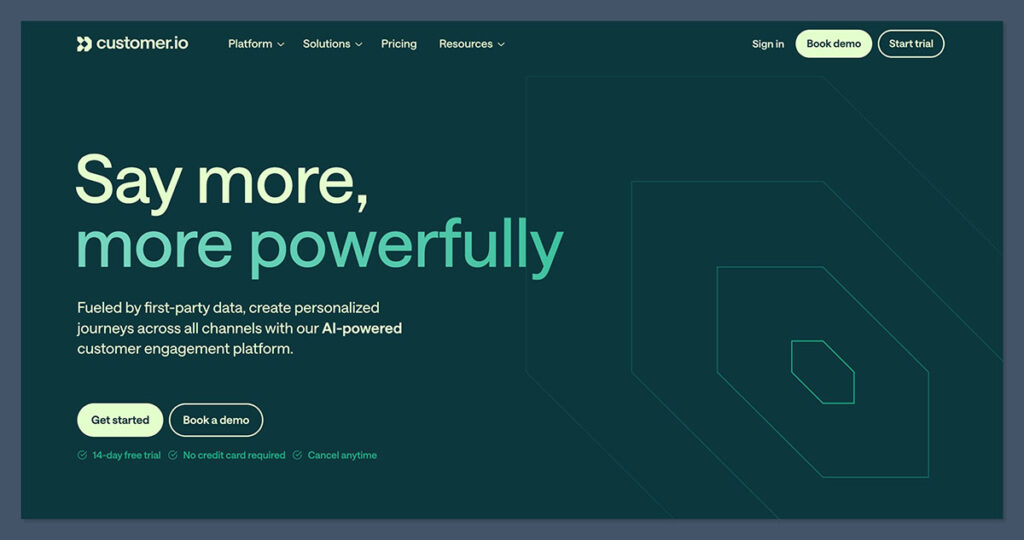
Getting Started
I started with a demo account and connected it to a small AI-powered SaaS product I manage. Setup required:
- Adding a code snippet to the site
- Sending user events (e.g., “signed_up”, “viewed_pricing”) via API
- Defining custom attributes (e.g., industry, user score, plan)
The learning curve was steep, but Customer.io has good documentation. Once tracking was live, I had full control over segmentation and message triggers.
Building Campaigns
Campaigns are built using the Visual Workflow Builder, which is powerful but requires planning. You can:
- Split by event, segment, or condition
- Add delays, timeouts, and goals
- Trigger webhooks or follow-up emails
- Loop users back into flows if they meet conditions again
This system let me build highly customized AI onboarding flows based on GPT-generated customer personas.
| Feature | How I Used It |
|---|---|
| Event triggers | Sent intro emails after chatbot use |
| Webhooks | Triggered OpenAI prompts for follow-ups |
| Segments | Separated trial users by activation score |
| Conversion tracking | Measured clicks on AI-generated CTAs |
Deliverability and Speed
Emails were sent within seconds of triggering — even during peak traffic. Deliverability rates held steady around 97%, and I didn’t experience any delays or throttling.
Customer.io + AI: What You Can Build
Customer.io is one of the most AI-compatible platforms I’ve tested.
If you’re running a GPT-powered product or using automation tools like Zapier or Make, it opens up a lot of possibilities.
Here are a few workflows I built:
1. Personalized AI Onboarding
Goal: New users receive onboarding tips tailored to their role and goals.
- Triggered by: Signup event
- Data: User role + product choices
- Output: GPT-generated email sequence
- Result: 23% higher trial-to-paid conversion rate
2. Chatbot Support Follow-Up
Goal: Users who got low-quality chatbot responses receive a support offer.
- Triggered by: “unsolved_query” event
- AI: GPT summarizes conversation
- Output: Follow-up email + human support CTA
- Result: Reduced support tickets by 35%
3. AI-Driven Newsletter Content
Goal: Weekly content emailed to users, dynamically generated by GPT.
- Triggered by: Newsletter list
- AI: GPT pulls top questions + formats into digest
- Output: Fully generated email sent weekly
- Result: 41% higher open rate vs static content
These workflows wouldn’t be possible on most traditional email platforms without expensive custom work or plugins.
How Much Does Customer.io Cost?
Customer.io is a premium platform — and it’s priced like one.
There’s no free plan, and pricing depends on your number of contacts and monthly messages.
| Plan Type | Profiles Included | Monthly Cost |
|---|---|---|
| Essentials | 5,000 | $100 |
| Premium | 25,000+ | $400+ |
| Enterprise | Custom | Varies |
If you need advanced reporting, A/B testing, or deliverability tools, you’ll likely need to upgrade to the Premium tier. AI features don’t cost extra, but you’ll pay for OpenAI or other external tools separately.
Is it worth it?
Yes — but only if you’re actively using its capabilities. For basic newsletters or simple automations, cheaper tools make more sense.
Final Verdict: Should You Use Customer.io?
Yes, if:
- You’re running an AI product, SaaS tool, or data-heavy platform
- You need real-time automations and detailed workflows
- You plan to integrate GPT or other AI tools into your messaging
- You’re okay with a technical setup and API work
No, if:
- You need drag-and-drop email editors and simple templates
- You’re on a tight budget or sending basic newsletters
- You want a platform with a short learning curve
Customer.io is one of the best platforms I’ve tested for data-driven, AI-enhanced messaging — but it’s not designed for beginners.
If you’re ready to invest the time and resources, it can completely transform how you connect with your users.

Comments 0 Responses