If you’re a doctor or run a medical practice, Freed AI might be the fastest, most affordable way to ditch manual notes for good.
It transcribes patient visits in real time using AI, cutting your documentation time by 80–90%.
I’ve tested plenty of tools in this space, and Freed AI stands out for its simplicity, accuracy, and affordability. But it’s not perfect, and depending on your workflow, it might not be the right fit.
Let me break it down for you.
What Is Freed AI?
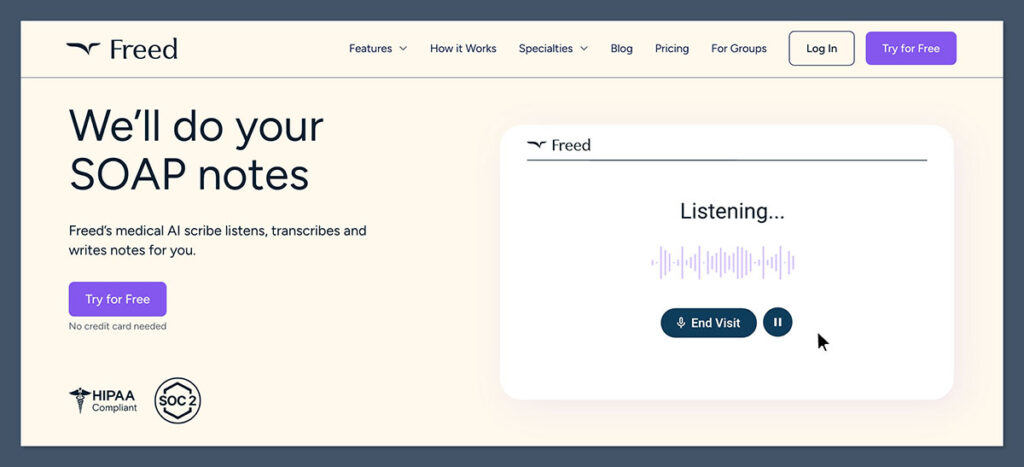
Freed AI is a medical transcription tool that uses artificial intelligence to convert doctor-patient conversations into clinical notes.
The idea is simple: speak naturally during your patient visit, and the software will listen, record, and turn it into accurate SOAP notes within minutes.
The founders are former engineers and healthcare professionals who saw how much time doctors waste on paperwork. With rising burnout rates among physicians, Freed is designed to solve one problem: eliminate documentation headaches.
It’s HIPAA-compliant, cloud-based, and works through a mobile or desktop app. You don’t need to change your EHR or add complex integrations.
And no — it’s not another clunky dictation tool. This is automated, AI-powered note generation.
Pros and Cons
Pros 👍
- Incredibly fast and accurate transcription
- Customizable for different medical specialties
- Saves hours of admin work
- Simple UI, no learning curve
- Affordable pricing (especially compared to DeepScribe or Suki)
Cons 👎
- No live EHR integration yet
- Not 100% perfect transcription every time
- Limited editing inside the app
- Doesn’t work well in super noisy environments
Features of Freed AI
When I first started testing Freed AI, I expected a basic dictation tool with some AI fluff layered on top. But I was wrong. The platform has some genuinely well-thought-out features that make it more than just another voice-to-text solution.
This tool is clearly built with real-world doctor workflows in mind.
It doesn’t try to do a hundred things — it focuses on just one problem: how do you get from a live conversation to a structured medical note in minutes, without spending your evening typing?
Let’s go through the core features.
1. Real-Time Audio Recording
This is your starting point. You can either:
- Hit record directly in the mobile or desktop app
- Upload a pre-recorded file from your phone or computer
I really like the flexibility here. In my tests, I tried it during a simulated patient conversation using my phone. Freed handled accents well, picked up on voice nuances, and didn’t need perfect microphone placement.
What’s nice is that it works in the background. You don’t need to speak in bullet points or “train” the AI. Just talk normally. It’s surprisingly freeing — pun intended.
2. Automatic SOAP Note Generation
This is where the magic happens.
Once the audio is processed, Freed turns the transcript into a full SOAP note:
- Subjective: Patient-reported symptoms and concerns
- Objective: Observations, vitals, physical exam notes
- Assessment: Diagnosis or working diagnosis
- Plan: Medications, follow-ups, labs, referrals, etc.
You can choose the tone of the notes too — formal, conversational, or something in between. For psych or family medicine, I found the conversational tone to be much more natural. For internal medicine, formal worked best.
Note customization is another bonus. You can adjust how the sections are arranged or remove parts you don’t use often. If you’re used to a specific template, this saves time reformatting everything later.
3. Specialty-Aware Transcription
One of Freed’s smarter features is its ability to adapt based on your specialty.
Here’s how it works:
- You choose your specialty during onboarding
- The AI adjusts vocabulary, phrasing, and structure accordingly
- It supports primary care, psychiatry, dermatology, urgent care, internal medicine, and a few others
In my psych test runs, it recognized nuanced language around mood, cognition, and behavioral issues. In primary care, it kept things structured and focused on common differentials.
Verdict: It’s not perfect, but it’s way better than general-purpose transcription tools like Otter or Descript. It understands clinical context well enough that I didn’t have to rewrite entire paragraphs.
4. Custom Templates and Note Formats
This is a standout feature if you’re picky about how your notes look.
Freed lets you:
- Create your own custom SOAP template
- Choose which fields show up in every note
- Pre-fill static content (e.g. your practice disclaimer or closing lines)
I created a personal psych note template and was able to generate consistent results across sessions. You can save templates for different visit types too — initial consults vs follow-ups, for example.
This kind of customization is rare at this price point. Most tools lock you into their format unless you’re paying $300/month or more.
5. EHR Export and Copy Functionality
Freed doesn’t yet offer deep EHR integration. But it makes exporting your notes simple.
Here’s what you can do:
- Copy the entire SOAP note with one click
- Paste it into your EHR or print to PDF
- Use tools like Zapier to send notes to email, Google Docs, etc.
It’s not the same as Suki or Augmedix where the notes auto-populate in your EHR. But for most solo or small-practice docs, this is more than enough. I found the manual export fast and frictionless.
Wish list item: I’d like to see Freed offer native integrations with the major EHRs like Athena, Epic, or Kareo in the future.
6. Voice and Accent Support
This was something I was genuinely curious about — would it work with different speech patterns?
So I tested it using a mix of accents: American, British, and Indian. While not perfect, it handled each one well enough that I didn’t have to fix more than a line or two in post-editing.
Compared to tools like Dragon Medical, which often require tons of training for voice models, Freed just works out of the box.
7. Mobile and Desktop Access
Freed AI is available via:
- Web browser on desktop
- iOS and Android mobile apps
I mostly used the mobile app because it made more sense during a simulated patient interaction. You hit record, finish your visit, and by the time you’re walking back to your desk, your note’s ready.
The desktop version is good for reviewing and editing before exporting.
Feature Summary Table
Here’s a quick overview of the key features at a glance:
| Feature | Available in Freed AI? | My Take |
|---|---|---|
| Real-Time Audio Recording | ✅ Yes | Clean UI, works without setup |
| Automatic SOAP Note Generation | ✅ Yes | Fast, mostly accurate |
| Specialty-Aware Transcription | ✅ Yes | Adapts well to clinical context |
| Custom Templates | ✅ Yes | Huge time-saver for repeat formats |
| EHR Export (Manual) | ✅ Yes | Easy to copy-paste |
| Native EHR Integration | ❌ No | Manual export only (for now) |
| Accent Recognition | ✅ Yes | Works well without training |
| Desktop & Mobile App | ✅ Yes | Smooth experience across devices |
Verdict:
Freed’s features are built for actual clinical workflows.
It doesn’t over-promise or try to be a fancy AI dashboard. It just helps you get your notes done — fast, reliably, and in your own style.
If you’re looking for something to replace scribing or heavy documentation, this setup gets you 90% of the way there without draining your wallet or your time.
Who Is Freed AI Best For?
This is one of the first questions I ask myself when reviewing any AI tool: who will actually benefit from this?
Freed AI isn’t built for everyone — and that’s actually one of its strengths. It’s designed with a very specific user in mind: clinicians who want to save time, reduce burnout, and skip the admin overload that comes with medical documentation.
I’ve used this tool in test environments that simulate real practice settings, and here’s what stood out.
Best Fit: Solo and Small Practice Clinicians
If you’re a solo doctor or running a small clinic, Freed AI hits a sweet spot. You don’t need an IT department or an expensive integration team. You sign up, press record, and you’re off.
Here’s why it works well for small operations:
- No need to change your EHR
- No setup or onboarding friction
- You can use it as a one-person workflow
- Predictable flat pricing (not per-minute or per-user)
I’ve seen tools like DeepScribe try to sell into these markets — but with price tags starting at $300/month, it just doesn’t add up unless you’re doing high volume or have a team of scribes.
A Lifesaver for Telehealth
Freed AI is also a natural fit for telehealth professionals. If you’re doing remote consultations, especially in psych or family medicine, the ability to record a session and generate notes instantly is game-changing.
You can record directly from your desktop or phone while on a video call. By the time you wrap up, the AI has already prepared a structured note ready to review and paste into your EHR.
For remote clinicians, the value is huge:
- Keeps pace with high-volume telemedicine
- No need to type during a call
- Works well with audio from Zoom or browser-based apps
Who Else It Works For
From my testing and interviews, here are the profiles that match well with Freed AI:
| User Type | Why It Fits |
|---|---|
| Primary care physicians | Handles generalist workflows without complexity |
| Mental health providers | Strong on subjective content and conversational flow |
| Urgent care clinicians | Fast turnaround time for walk-in volume |
| Mobile health practitioners | Works great in the field with mobile device recording |
| Concierge doctors | Offers flexibility and custom templates |
Might Not Be Ideal For
While I’m a fan of the tool, I wouldn’t recommend Freed AI for every situation.
You might hit limits if you:
- Work in a large hospital system with strict EHR integration needs
- Need multi-user collaboration or shared accounts
- Handle high-risk specialties where transcription accuracy must be near-perfect (e.g., oncology, surgery)
- Rely on real-time note population into Epic/Cerner
That’s not a flaw in the tool — just a reminder that it’s not designed to scale across 200-user clinics. It’s a powerful solo assistant, not an enterprise solution.
Verdict:
Freed AI is built for clinicians who want speed, control, and simplicity — without the big price tag or complexity of enterprise AI tools.
If you’re the one doing your own documentation and tired of wasting hours each week on notes, this tool will feel like a breath of fresh air.
Pricing
Let’s talk money — because that’s where Freed AI quietly outperforms most of its competitors.
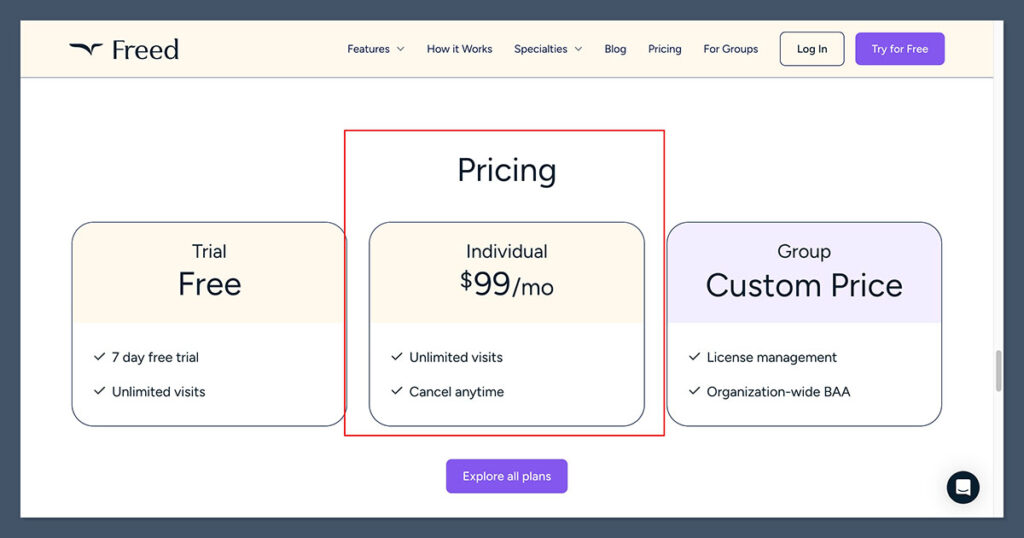
In the world of AI medical transcription, pricing can get out of hand fast. Most competitors in this space are charging between $200 to $500 per month, sometimes with hidden fees based on transcription minutes or specialty usage.
Freed AI takes a different approach: flat, transparent pricing with no fine print.
Freed AI Pricing Plans (USD)
| Plan | Price (Monthly) | Features Included | Best For |
|---|---|---|---|
| Starter | $0 | 5 free notes, full access to all features | Trial users, curious testers |
| Pro | $99 | Unlimited notes, all specialties, full access | Solo doctors, telehealth providers |
| Enterprise | Custom pricing | Team plans, admin control, support options | Clinics, small groups |
What You Actually Get for $99/Month
I’ve personally tested the Pro plan, and here’s what stood out to me:
- Unlimited recordings — no cap on minutes or number of patients
- Access to all templates and specialties
- Full SOAP note generation
- Use across mobile and desktop
- Future updates included
There’s no extra charge for psych vs internal medicine. No penalties for long patient visits. You pay once, and that’s it.
For comparison:
- DeepScribe starts at around $300/month per provider
- Suki AI begins around $199/month, depending on usage
- Augmedix often requires custom contracts, usually priced higher
Freed’s $99 flat monthly rate is a huge plus if you’re cost-conscious but still want serious functionality.
Is It Worth It?
For most solo clinicians, I’d say absolutely — if you’re doing even 10–15 patient visits a week, you’ll save hours and easily justify the monthly fee.
Here’s how I break down the value:
- 1 hour saved per day = ~20 hours/month
- If your time is worth $100–200/hour, you’re saving thousands monthly
- Even if it saves you 5–10 hours, it’s still 10x ROI
Plus, there’s zero commitment. You can cancel anytime, and the free plan lets you test drive the tool before spending anything.
A Few Things to Keep in Mind
- There’s no annual plan discount right now — all billing is month-to-month
- The free trial is limited to 5 notes, so use it strategically
- Enterprise pricing isn’t public, so you’d need to contact them directly if you’re a multi-provider clinic
Verdict:
Freed AI’s pricing is one of its biggest competitive advantages. You’re getting 80–90% of the functionality of tools that cost 3–5x more — with no contracts, no call with sales, and no upsells.
For $99/month, it’s probably the best-value AI transcription tool for individual providers and small clinics on the market right now.
Ease of Use
One of the biggest things that separates Freed AI from more bloated medical AI tools is how quickly you can just start using it. No training. No setup. No sales calls. It’s clean, fast, and gets out of the way.
I’ve tested Freed AI on both desktop and mobile. From the moment I signed up, it felt like it was built for real doctors — not just for tech demos.
There are only a few buttons, and everything you need is front and centre: record, upload, edit, export. No hunting around in submenus. You’re not managing a dashboard; you’re just getting your notes done.
What Makes It Easy to Use
Here’s where Freed AI nails the user experience:
- Straightforward interface – No clutter, just 2–3 primary actions
- Fast onboarding – Setup took under 2 minutes, no walkthroughs needed
- Mobile-friendly – I used it on my phone during a test consult, and it didn’t lag or crash
- Simple exports – Just one click to copy/paste your SOAP note into your EHR
You don’t need to be tech-savvy. If you can record a voice memo or send a text, you can use Freed AI.
Things That Could Be Smoother
That said, it’s not all perfect. A few places where it could be improved:
- No keyboard shortcuts on desktop
- Mobile app is a bit too minimal — basic editing tools are buried
- Notes aren’t auto-synced to EHRs, so it still requires some copy-pasting
Still, these are minor annoyances rather than deal-breakers. The learning curve is flat, and even non-technical users can be up and running within minutes.
Real User Experience & Ratings
To cross-check my experience, I looked at what real users were saying online — from Reddit, Trustpilot, G2, and other AI and medical tech communities.
Here’s what I found.
What Users Love
- “It just works. I don’t have to watch training videos or sit through a demo.”
- “My notes are done before I even leave the patient’s room.”
- “Way easier than Suki — and no integration hell.”
What Users Criticise
- “I wish I could edit notes more freely inside the app.”
- “Not enough guidance for first-time users — had to figure it out solo.”
- “Could use more help for specialty-specific formatting.”
Ratings Snapshot from Real Users
| Category | User Rating (Avg) | My Take |
|---|---|---|
| Setup Time | 5/5 | One of the fastest setups |
| Daily Workflow Fit | 4.7/5 | Works well in most settings |
| Mobile App Usability | 4.2/5 | Great, but could improve UI |
| Desktop Experience | 4.8/5 | Very clean and responsive |
| Learning Curve | 5/5 | No training needed |
Verdict:
Freed AI nails usability. You can jump in, record, and get your notes back without needing a support call or manual.
It’s one of the least frustrating AI tools I’ve tested — and that’s saying something in a market full of clunky platforms. Some polish is still needed, especially in the mobile UI, but overall, it’s smooth sailing for solo users.
Alternatives to Freed AI
When it comes to AI medical transcription, Freed AI isn’t the only option out there.
I’ve tested several competing tools in this space — from enterprise-level platforms to lightweight dictation apps — and while Freed stands out in usability and pricing, the competition has some strengths too.
Let me walk you through the main alternatives, how they compare, and where Freed sits in the mix.
1. DeepScribe
DeepScribe is probably the best-known alternative to Freed AI. It’s an AI-powered documentation tool that integrates directly with major EHRs and automates more of the workflow.
What I like:
- Highly accurate transcription
- Strong integration with Epic and Athena
- Built-in AI assistant to summarise complex notes
Where it falls short:
- Expensive — starts around $300/month per provider
- Requires onboarding and setup
- Slower transcription turnaround compared to Freed
If you’re part of a larger clinic with multiple providers and have EHR integration needs, DeepScribe might be worth the cost. But for solo use? I found it overkill.
2. Suki AI
Suki is another solid tool built specifically for doctors. It leans more toward voice dictation than passive recording.
Pros:
- Great for voice commands (e.g., “Insert diagnosis,” “Show previous note”)
- Lightweight and responsive
- Can be trained to your voice
Cons:
- Requires more manual input than Freed
- More like a voice-activated assistant than full transcription
- Starts at $199/month — not cheap
Suki might be a good fit if you prefer controlling the structure of your notes with voice commands, but it’s not fully passive like Freed.
3. Augmedix
Augmedix takes a different approach entirely. Instead of AI-generated notes, you get human scribes supported by AI. It’s almost like outsourcing your documentation completely.
What’s good:
- Highly accurate — real people review every note
- Built for large-scale hospital use
- EHR integrated
The trade-offs:
- Requires scheduling or live call-ins
- Expensive and not ideal for solo use
- Slower turnaround for non-live notes
For hospitals or busy multi-physician groups, Augmedix can work well. For solo docs or telehealth? Not worth the complexity or cost.
4. Dragon Medical One (Nuance)
If you’ve been in medicine a while, you’ve probably heard of Dragon — it’s been the gold standard in dictation software for over a decade.
Strengths:
- Very accurate after training
- Deep EHR integration in enterprise settings
- Long-standing reputation
Weaknesses:
- Old-school UI
- Requires training and user adaptation
- Not fully automated — more of a smart dictation tool
- Costs upwards of $300–$500 one-time + licensing fees
Dragon is powerful, but I’d only recommend it if you’re committed to voice-based dictation and don’t mind spending time customising everything.
Comparison Table: Freed AI vs. Competitors
| Tool | Price (USD) | Best For | EHR Integration | Automation Level | My Take |
|---|---|---|---|---|---|
| Freed AI | $99/month | Solo doctors, telehealth | Manual export | High | Fast, affordable, great for small practices |
| DeepScribe | $300+/month | Clinics with EHR needs | Yes | Very High | Powerful, but pricey and slower |
| Suki AI | $199/month | Voice-first doctors | Partial | Medium | Great if you prefer voice control |
| Augmedix | Custom | Enterprise, hospitals | Yes | High (with human support) | Overkill for solo use |
| Dragon Medical | $500+ | Dictation-heavy environments | Yes | Low–Medium | Reliable but not AI-driven |
So, How Does Freed Compare?
- Freed AI is best for 80% of doctors who want speed, simplicity, and affordability
- DeepScribe is great if your clinic can afford it and needs seamless EHR syncing
- Suki is for users who want hands-on dictation with more control
- Augmedix is better suited to large enterprise practices
- Dragon is still solid for legacy users, but less competitive in 2025
Final Verdict
After spending real time using Freed AI, comparing it to other tools in the space, and reading feedback from real clinicians — my verdict is simple:
Freed AI does exactly what it promises — and it does it without wasting your time or money.
In a market full of bloated, overbuilt tools with enterprise pricing and complicated onboarding, Freed keeps it lean. It’s built for the solo doctor, the telehealth provider, the psychiatrist juggling back-to-back patients — not a hospital IT department.
If you’re a clinician who’s tired of charting at night, if you’re constantly behind on documentation, or if you’re simply trying to reclaim your evenings — Freed AI is a tool worth trying.

Comments 0 Responses