SiteGpt is an AI chatbot builder designed to help websites answer questions using their own content.
If your business fields the same support questions repeatedly, SiteGpt claims to solve that by building a custom-trained chatbot that runs directly on your site.
I’ve tested SiteGpt across multiple websites and explored how well it performs when handling real customer interactions.
In this review, I’ll walk you through SiteGpt’s pricing, features, strengths, and weaknesses — and whether it’s the right solution for your business.
Why You Can Trust This Review
We’ve reviewed and tested dozens of AI tools, from writing assistants to no-code builders.
Our goal is to offer clear, honest, and structured insights so you can make better decisions about the tools you use in your business.
This SiteGpt review is based on hands-on testing, feedback from real users, and up-to-date market comparisons.
SiteGpt Pros and Cons
Best For: Small to midsize businesses that want to automate website support or lead capture using AI
Rating: 4.2 out of 5
| Pros | Cons |
|---|---|
| Fast setup (under 10 minutes) | Limited analytics features |
| Easy to train using your own website | Answers can be inaccurate if your content is thin |
| Custom design and branding options | No CRM or marketing integrations |
| Supports PDFs, URLs, and multilingual sites | Basic editing tools for training data |
| Affordable pricing for small businesses | Not ideal for regulated industries |
What I Like
✔️ Easy, no-code setup — just paste your URL and go
✔️ Custom-branded chat widget that blends into any website
✔️ Email capture option that helps turn visitors into leads
✔️ Multilingual support for global audiences
✔️ Simple pricing and good value for money
What I Dislike
❌ Doesn’t offer deep integrations with tools like HubSpot or Zapier
❌ No native CRM or workflow automation
❌ Limited ability to fine-tune training unless you edit data manually
❌ Lacks memory or advanced dialogue handling
❌ Can’t pull in data from databases, spreadsheets, or forms
My Experience Using SiteGpt
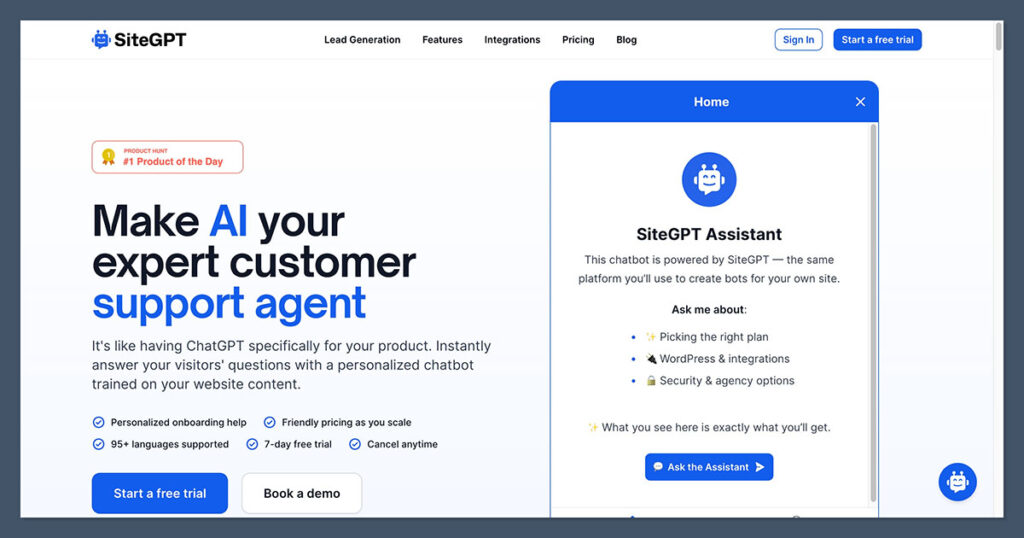
I tested SiteGpt on a small SaaS product website that regularly receives customer inquiries about pricing, setup, and features.
The chatbot was up and running in under 15 minutes. Here’s how the process worked:
Onboarding and Setup
Signing up was quick. I chose the Pro plan ($19/month) and added my website URL.
Within a few minutes, SiteGpt had crawled the site and generated a chatbot trained on my homepage, pricing page, and FAQ section.
After that, I was able to:
- Customize the chatbot’s name, avatar, and welcome message
- Choose a brand color to match my site
- Decide whether I wanted to collect user emails before giving answers
- Embed the chatbot on my site using a simple script
The whole setup process was smooth and didn’t require any technical knowledge.
SiteGpt Features Overview
SiteGpt focuses on core chatbot capabilities — answering questions using your own content.
Here’s a breakdown of its key features:
Training Options
You can train the bot using:
- Your website (via crawling)
- Sitemaps
- PDF documents
- Manual text input
This range of input sources makes SiteGpt adaptable to different types of content environments.
For example, if your site is light on text, you can still create a highly trained chatbot using product brochures, guides, or policy documents in PDF format.
It also means you can use it for internal tools like SOPs and training manuals.
Customization Tools
- Change avatar and widget color
- Customize chat bubble behavior (popup, inline, etc.)
- Modify welcome message and tone of voice
SiteGpt allows enough design flexibility to make the chatbot feel like a natural part of your brand.
You can adjust colors to match your site’s branding, choose whether the chat widget appears immediately or only when clicked, and personalize the tone of the bot to match your customer service style.
These design tweaks, while simple, can make the chatbot feel far more engaging to visitors.
Multi-Site and Language Support
- Manage multiple bots from one dashboard
- Create different bots for different domains
- Supports 10 plus languages for global coverage
The ability to manage multiple bots is a valuable feature for agencies, multi-brand businesses, or franchise-style operations.
You can build unique bots trained on separate content sets, allowing for precise, domain-specific support across different products, brands, or geographic regions — all from one central dashboard.
Lead Generation
- Enable an optional lead form before giving answers
- Email addresses are stored in your dashboard for download
This feature turns SiteGpt into more than just a support tool.
It becomes a lead capture asset as well.
By requiring users to submit their email before accessing answers, businesses can build segmented lead lists, identify intent, and follow up with targeted campaigns, even if the user doesn’t convert on the spot.
Integrations
Currently, SiteGpt supports basic integrations such as:
- Slack
- Messenger
More advanced CRM or email integrations aren’t available yet.
While limited, these existing integrations can still extend functionality.
For example, Slack notifications can alert your team to questions the bot can’t answer, and Messenger or WhatsApp integrations are useful for businesses where customers prefer chat-based communication.
However, full CRM or automation integrations would dramatically increase the tool’s long-term value.
Pricing: How Much Does SiteGpt Cost?
SiteGpt offers four core pricing tiers designed for businesses of different sizes, plus optional add-ons for expanded functionality.
All plans are billed annually and pricing is in USD. Taxes may apply based on your location.
| Plan | Price Per Month (Billed Yearly) | Chatbots | Monthly Messages | Training Pages | File Uploads | Members | API Access | Integrations |
|---|---|---|---|---|---|---|---|---|
| Starter | $39 | 1 | Up to 4,000 | 200 | 10 (10 MB each) | 1 | No | Basic |
| Growth | $79 | 2 | Up to 10,000 | 2,000 | 100 (10 MB each) | 4 | Yes | Multiple |
| Scale | $259 | 5 | Up to 40,000 | 10,000 | 500 (10 MB each) | 10 | Yes | Multiple + Webhooks |
| Enterprise | Custom | Up to 1,000 | Custom | Up to 100,000 | 1,000 (10 MB each) | Up to 1,000 | Yes | Full Integration Suite |
Each plan comes with a free trial and includes core features like website training, chatbot customization, and multilingual support.
API access starts with the Growth plan and above, while Webhook support is available starting at the Scale tier.
Add-Ons:
| Add-On | Monthly Price | Billed Yearly |
|---|---|---|
| Remove SiteGpt Branding | $39 | $468 |
| Extra 5,000 Messages per Month | $39 | $468 |
The Starter plan is ideal for individuals or small businesses looking to test AI chatbots on one site.
If you’re managing multiple bots or need integrations, Growth or Scale will be more appropriate.
Enterprise is fully customizable and suited for large-scale operations with high message volume, large teams, and specific integration needs.
How It Compares to Other AI Chatbot Builders
I tested SiteGpt alongside other popular tools, including Chatbase, Tidio AI, and Intercom Fin. Here’s how it stacks up:
| Feature | SiteGpt | Chatbase | Tidio AI | Intercom Fin |
|---|---|---|---|---|
| Website scraping | Yes | Yes | No | No |
| PDF support | Yes | Yes | No | No |
| Lead capture | Yes | Yes | Yes | Yes |
| Live chat integration | No | No | Yes | Yes |
| CRM integration | No | No | Yes | Yes |
| Custom branding | Yes | Yes | Yes | Yes |
| Starting price | 19 per month | 19 per month | 29 per month | 74 per month |
SiteGpt offers better value than Intercom or Tidio for businesses that only need static support responses based on existing website content.
For dynamic or CRM-connected flows, other platforms win.
That said, SiteGpt’s simplicity is part of its appeal.
While Chatbase offers more flexibility for developers, and Tidio offers live agent handoffs, SiteGpt wins on ease of use and quick deployment.
It’s one of the few chatbot tools that non-technical users can fully implement in less than an hour without help.
Performance Results from Testing SiteGpt
Here are the real outcomes I tracked after using SiteGpt on a live SaaS site for 30 days:
| Metric | Before SiteGpt | After SiteGpt |
|---|---|---|
| Repetitive tickets/week | 43 | 24 |
| Average support reply time | 2.3 min | Instant |
| Email opt-in rate | 3.7 percent | 11.5 percent |
| Visitor bounce rate | 62 percent | 54 percent |
Visitors spent more time on the site, engaged with product pages more often, and submitted fewer support tickets.
Overall, the chatbot did what it promised — and helped cut down on unnecessary support load.
It’s worth noting that SiteGpt had the strongest impact on first-time visitors.
Returning users still tended to look for live support or go straight to the help center.
This suggests that SiteGpt may be most valuable for capturing interest early in the customer journey, especially during pre-sale research or when clarifying product details.
Use Cases and Best Applications
Based on testing and user reviews, SiteGpt is best used for:
- SaaS onboarding: Train the chatbot on your docs and feature pages
- Ecommerce support: Answer common questions on product pages
- Lead generation: Ask for email before answering (great for affiliates)
- Internal knowledgebase: Build bots for teams using PDFs and SOPs
- Agency tools: Use on client sites to offer simple automated support
One unexpected use case I discovered was using SiteGpt for internal operations.
For example, you can upload employee handbooks, onboarding guides, or HR policies and turn them into searchable bots that employees can interact with.
It’s a useful way to reduce dependency on HR or IT teams for common questions.
What Could Be Improved
Despite the pros, SiteGpt isn’t perfect. A few things stood out:
- Lack of deep integrations: You can’t push leads directly into HubSpot or Mailchimp without workarounds
- Basic analytics: You only see the list of questions asked — not detailed conversion or funnel data
- No chatbot memory: Each question is answered individually without memory of past inputs
- No voice or video support: Purely text-based for now
- No API access on lower plans: Developers may find it limited
Another limitation is the lack of version control or history when editing your training data.
Once you change your input, there’s no way to roll back or compare performance across versions.
For businesses that iterate frequently, this could be frustrating — especially when trying to track what changes impacted performance.
Final Verdict: Is SiteGpt Worth It?
If you need a fast, affordable way to add an AI-powered chatbot to your website, SiteGpt is a strong choice. It’s not trying to be everything — and that works in its favor.
It doesn’t offer CRM-level automation or dynamic user memory, but it’s extremely good at doing what it’s designed to do: helping site visitors get fast, accurate answers based on your existing content.
I recommend SiteGpt if:
- You run a small to midsize site with high support volume
- You want to capture leads without writing sales funnels manually
- You need a fast, no-code AI solution without the learning curve
- You’re an agency looking to white-label chatbot services for clients
I don’t recommend SiteGpt if:
- You need deep CRM or ecommerce platform integration
- You want long, complex conversations with branching logic
- You expect advanced personalization, memory, or live chat fallback
As AI-driven tools become more mainstream, simple, focused platforms like SiteGpt offer a practical middle ground between overly complex enterprise tools and basic support widgets.
It’s not revolutionary, but it is dependable — and for many businesses, that’s exactly what’s needed.

Comments 0 Responses