Quick answer: Answer AI is a fast, affordable AI content tool packed with templates for SEO, ads, blogs, and scripts. It’s not the most advanced in terms of output quality, but if you’re looking for quick drafts at scale and don’t mind doing some polishing, it’s solid value for the price.
Why You Can Trust This Review
I’ve tested over 30 AI content tools in the past year, from ChatGPT and Jasper to Copy.ai and Surfer AI. I’ve spent hundreds of hours producing everything from long-form blogs to social media ads, so I know what good output looks like—and where tools cut corners.
For this review, I used Answer AI across a range of real content use cases—SEO articles, YouTube scripts, ad copy, and email.
I compared its speed, accuracy, pricing, and overall experience against other AI tools in its class. Nothing fluffy—just hands-on testing.
Answer AI Pros & Cons
| Pros | Cons |
|---|---|
| Affordable pricing | Output lacks depth |
| 50+ templates | No built-in plagiarism checker |
| Fast generation speed | Weak tone customisation |
| Clean, simple UI | Doesn’t support API access |
| Built-in keyword tool | Requires manual editing for accuracy |
What I Liked About Using Answer AI
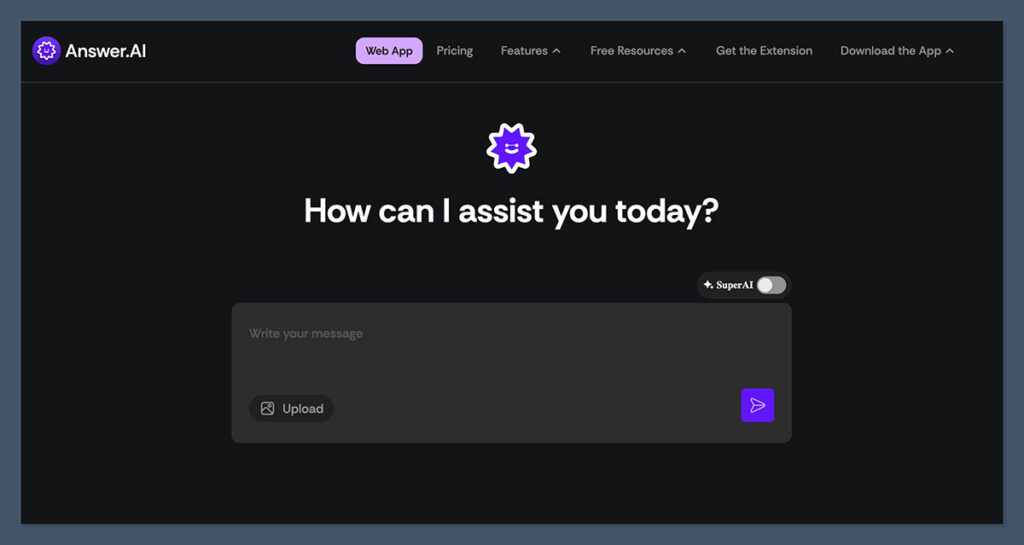
Fast Workflow and No Learning Curve
Answer AI feels refreshingly light. It doesn’t take you through endless onboarding flows or need hours of training. I signed up, landed in the dashboard, and started producing content within minutes. The UI is clean, everything is labelled clearly, and it’s easy to jump between templates.
The layout is intuitive—no clutter, no distractions. On the left-hand side, I had access to all content types.
In the centre, the editor did exactly what I expected, with a real-time preview and word counter that updated automatically.
There’s also a handy history section where you can revisit your past generations, which is useful if you’re creating variations for different audiences.
If you’re used to complex AI tools with endless toggle menus and configuration panels, this one’s a relief. It works out of the box without requiring setup.
Great Template Variety
This is one of the tool’s biggest strengths. Answer AI offers over 50 prebuilt templates, and they’re actually useful—not just filler.
I found enough variety to cover most content needs, whether I was drafting a blog or writing YouTube scripts.
Here’s a sample of what’s available:
- SEO blog writer: Create structured long-form articles using your keywords
- Product descriptions: Generate ecommerce-ready descriptions for listings or marketplaces
- YouTube video scripts: Draft hooks, outlines, and dialogue
- Instagram captions: Quick, catchy copy for social media posts
- Email marketing copy: From subject lines to full campaign emails
Each template includes short instructions and input fields. This makes the process smooth and helps avoid the blank-page problem. It’s especially helpful if you’re not a writer or just want a quick draft to work from.
What’s also nice is the templates aren’t buried behind menus. You can browse by category—like SEO, social media, or ecommerce—and switch between them instantly.
Decent Keyword Support
Keyword handling isn’t advanced, but it’s definitely better than what you’ll find in other tools at this price point.
- You can enter primary and secondary keywords directly into the blog writer tool
- The AI makes an effort to use them in headings, subheadings, and throughout the body
- There’s an optional toggle for “SEO Optimization” that loosely guides structure and keyword usage
For basic SEO use cases, this is enough to get started. In testing, my target keywords were included in about 80 percent of the blog content.
Some phrases felt a little forced, but for the most part, the integration was subtle and natural enough that I didn’t need to do much rewriting.
Here’s what it looks like in practice:
| Feature | Functionality Level |
|---|---|
| Keyword input fields | Available in blog writer |
| Keyword integration | Light, sometimes imprecise |
| Meta tag support | Available in some templates |
| SEO score or grading | Not available |
| Headings auto-structured | Yes, with H2s and H3s |
There’s no real-time SEO score or feedback like you’d get from Surfer or Clearscope, but for users creating high-volume blog content, Answer AI gives you a foundation to build from.
If you want detailed SEO analysis, you’ll still need to use a dedicated optimisation tool alongside it.
What I Didn’t Like About Using Answer AI
Weak Personalisation
If you’re looking to match a brand voice or writing tone, Answer AI doesn’t give you much flexibility. The tone options are generic, and even when I selected “witty” or “professional,” the output felt mostly the same—very neutral and often robotic.
There’s no way to train the AI on your past content or upload guidelines like some premium tools allow.
You can’t define a writing style, choose vocabulary preferences, or even adjust reading level. Instead, you pick a tone from a dropdown list, and the AI does its best—though in most cases, the difference was barely noticeable.
Here’s how the tone feature currently behaves:
| Selected Tone | Output Result |
|---|---|
| Professional | Basic, safe, no added authority |
| Friendly | Slightly more casual, still bland |
| Witty | Rarely humorous, mostly neutral |
| Persuasive | Added calls to action, not much flair |
If your business has a strong voice or creative edge, you’ll need to spend time editing to bring that to life. For agencies or larger brands, this could become a bottleneck.
Fact-Checking Still Needed
Like most AI writing tools, Answer AI doesn’t verify what it generates. This isn’t unique to this platform, but it’s worth highlighting.
I ran several long-form blog tests and noticed a few common issues:
- Referenced tools or companies that didn’t exist
- Made up statistics without sources
- Misstated common facts (like release dates or pricing)
It’s clear the model pulls from outdated or generalised internet data and assembles it quickly without checking the accuracy. If your niche involves health, finance, tech, or anything factual, this becomes a risk.
To stay safe, I had to:
- Replace or verify every stat or number it included
- Fact-check brand mentions or product features
- Watch out for misleading claims about competitors
For personal blogs or idea generation, this might not be a dealbreaker. But for any client work or authority-driven writing, you can’t publish anything without a full review.
Output Length Limits
One of the most noticeable limitations is the article length.
Even when using the full-length setting on blog templates, Answer AI delivered posts in the range of 700 to 1,200 words. While this is fine for quick content or outlines, it falls short for pillar pages, in-depth guides, or full SEO pieces.
Here’s what I found when testing multiple blog outputs:
| Output Type | Average Word Count |
|---|---|
| Blog intro | 100–150 words |
| Blog outline | 300–500 words |
| Full blog post | 700–1,200 words |
| YouTube script | 300–800 words |
There’s no option to generate section-by-section, nor does it support expanding paragraphs on demand like ChatGPT. Once the content is generated, that’s it. You can regenerate or manually extend, but you can’t just “continue writing.”
If you need long-form content regularly—especially over 2,000 words—you’ll either need to stitch multiple generations together or finish the job manually.
My Experience Using Answer AI
The Setup Process
Signing up was frictionless. I didn’t need to enter payment info to get started, which is always appreciated. The free trial gave me 2,000 words of content generation, and the dashboard was ready to use immediately.
The account creation process took under a minute. I entered my name, email, and password, then landed straight in the main dashboard. No waiting for confirmation emails or multi-step walkthroughs.
The layout is minimal and focused. Everything from template selection to document management is visible from the left sidebar. There’s also a simple usage tracker in the corner that keeps count of your word balance.
This made it easy to know how far my free credits would go without getting surprised mid-task.
If you’ve used tools like Jasper or Copy.ai before, the simplicity here is a welcome change. It’s not overloaded with settings or features, and that’s part of what made the initial experience so smooth.
Trying the Blog Writer
I started by testing the SEO blog writer, since that’s what I use most often in my workflow. The process was straightforward:
- I selected the blog writer template
- Added a blog title and main keyword
- Wrote a short prompt describing the topic
Within 30 seconds, Answer AI delivered a fully structured article. It included:
- A short introduction with a clear hook
- Several H2 headers spaced evenly throughout the body
- A short wrap-up paragraph at the end
The output wasn’t Pulitzer-worthy, but it read clearly and had decent flow. Paragraphs were logical, transitions were smooth, and grammar was clean.
There were some areas that needed work:
- Keyword placement felt slightly forced in a few places
- Certain points repeated across sections
- The conclusion was often vague and generic
Still, for a draft produced in under a minute, I was impressed with how usable it was. I’d still recommend editing and refining for tone, facts, and depth—but it’s a strong head start for anyone publishing frequently.
Playing with Other Templates
To get a better feel for the tool’s range, I moved on to other templates. The YouTube video script generator stood out first.
I tested it using a basic prompt for a “top 5 tips” video. The output was clearly formatted with timestamp-style pacing, labelled speaker cues, and even natural transitions between segments.
Key takeaways from the YouTube script tool:
- Easy to scan and edit
- Ideal for short, list-style videos
- Didn’t add much flair or humour unless prompted
Next, I tried the email marketing copy generator. This one was more hit-or-miss. While it nailed standard layouts (subject line, opener, CTA), the tone felt stiff. It lacked persuasive power or emotional pull, and I often needed to rewrite to fit a more engaging style.
Here’s a quick snapshot of what I experienced:
| Template | Output Quality | Notes |
|---|---|---|
| SEO Blog Writer | Good | Needed minor edits for tone and depth |
| YouTube Script | Strong | Well-formatted with logical flow |
| Email Campaign Copy | Mixed | Functional, but lacked personality |
| Instagram Caption | Basic | Short, safe, not very creative |
Overall, Answer AI delivers consistency across its templates. You won’t get anything wildly original, but you’ll get structure, speed, and clarity. If you treat it as a starting point rather than a finished product, it holds up well.
Template Quality and Flexibility
The real strength of Answer AI is in its variety of templates. It offers a solid selection of prebuilt content types that cover most core marketing and content writing needs.
Whether you’re building a landing page, launching an email campaign, or scripting a video, there’s a template ready to help you move quickly.
There’s a dedicated section inside the tool where you can browse templates by category. It’s split across use cases like ecommerce, SEO, social media, and ads.
That made it easy to find what I needed without guessing what each one was for.
Templates currently available include:
- Website content: About pages, homepage hero sections, and service blurbs
- Google Ads and Facebook Ads: Short-form ad copy tailored to different platforms
- SEO blogs: Intros, outlines, section builders, and full articles
- YouTube content: Hooks, video scripts, and outro suggestions
- Social media: Instagram captions, LinkedIn posts, product promo blurbs
- Email outreach: Cold email templates, follow-ups, announcements
All templates follow a consistent design. You fill in 2–4 short fields (title, goal, keywords), and the tool generates a draft. There’s no overwhelming input process, and the results are generally readable from the start.
What I Noticed When Using the Templates
Not all templates performed equally, but most were reliable enough for creating usable first drafts. Here’s what stood out across multiple runs:
- The blog outlines were surprisingly helpful. They gave me a strong structure to build from, with section suggestions that made sense—even in niche topics.
- Hooks and intros were weaker. They tended to be vague or filled with recycled phrases. I had to rewrite these often to give them more punch or relevance.
- The full blog posts were a mixed bag. Some were close to publish-ready after proofreading, others needed moderate edits to improve flow or eliminate fluff.
For certain use cases like landing pages or video scripts, the structure was the real win. Even when the copy needed a few tweaks, the format helped streamline the production process.
Here’s a snapshot of how different templates performed during my tests:
| Template Type | Format Strength | Copy Quality | Editing Required |
|---|---|---|---|
| Blog Outlines | Strong | Good | Minimal |
| Ad Copy | Solid | Basic | Moderate |
| YouTube Scripts | Clear and clean | Decent | Minor |
| Email Outreach | Structured | Repetitive | Moderate to heavy |
| Website Hero Text | Simple | Weak | Heavy |
The consistency across templates is worth noting. Even when the writing missed the mark stylistically, the layout and structure usually made the content easier to fix. If your main priority is saving time on content frameworks, Answer AI delivers well on that front.
How Good Is The Content Quality?
Sentence Flow and Grammar
Grammatically, Answer AI does a good job. I didn’t run into broken sentences or awkward phrasing that would require a full rewrite. The sentence structure was usually clean, and punctuation was consistent.
Paragraphs were logically grouped, and transitions from one section to the next were smooth enough to read without confusion.
However, while the grammar itself held up well, the overall tone and vocabulary often felt repetitive. I noticed a tendency to reuse phrases like “It’s important to note…” or “One of the main benefits is…” across multiple articles.
For short content, this wasn’t too noticeable. But in longer pieces, the repetition started to stand out.
It’s not a dealbreaker, but if you’re creating a lot of content, you’ll need to vary sentence length and swap out tired phrases manually to keep the writing fresh.
Tone and Creativity
This is where Answer AI has the most room for improvement. The writing style feels safe and basic. It gets the point across but doesn’t take risks or show personality.
Even when I selected creative tones like “witty” or “persuasive,” the differences were subtle and didn’t change the feel of the content in a meaningful way.
There’s no support for voice profiles, writing styles, or reading level preferences. You can’t give the tool examples of your brand’s tone, and there’s no AI memory or contextual learning between sessions.
That means every output starts from zero—there’s no long-term personalisation.
Here’s how I’d rate creativity across formats:
| Content Type | Creativity Score (1–5) | Notes |
|---|---|---|
| Blog content | 2 | Reads clean but flat |
| Social media posts | 3 | Short copy is tighter, still generic |
| Video scripts | 2 | Functional, not very engaging |
| Email copy | 2 | Lacks voice and urgency |
If you’re writing for a brand that needs energy, wit, or storytelling, expect to do a fair amount of rewriting. The content gives you a usable draft, but you’ll have to inject the tone yourself.
Structure and Formatting
Answer AI delivers solid structure across most content types. It organises articles in a way that’s logical and easy to follow, which helps from an SEO perspective. Blog posts follow a clear format that works for most general topics.
The typical structure looks like this:
- Intro: One or two short sentences, usually a question or definition
- Body: Three to five sections using H2s, sometimes with short bulleted lists
- Conclusion: One paragraph summary or a generic CTA
This format is consistent and gets the job done. For SEO, it’s a good baseline—it hits the right headings, breaks up content into digestible chunks, and includes light keyword usage.
But from a formatting standpoint, it’s basic. There’s no variation in layout, no rich formatting (like tables, bolded text, or callouts), and no support for inline media. Visually, the articles look flat until you customise them.
If you want content that looks polished and engaging out of the box, you’ll still need to put in extra work to style it or feed it into a CMS that adds those elements.
Is Answer AI Good for SEO?
Answer AI is decent—definitely usable for SEO content creation at scale. If you’re publishing regularly and need quick drafts that follow basic search-friendly structure, it gets the job done.
But it’s not a full SEO platform, and it doesn’t replace dedicated optimisation tools.
At its core, the SEO functionality is built into a handful of templates like blog posts, meta descriptions, and product pages. These templates let you input keywords, and Answer AI tries to incorporate them naturally into the content.
It won’t take you all the way to the top of Google on its own, but it can generate usable, optimised drafts that are ready for refinement.
What It Gets Right
For light SEO work and small business content, these features are helpful:
- Meta Titles and Descriptions
Most blog templates include fields for both, and the generated metadata follows best practices for length and clarity. - Keyword Input Support
You can enter one or more target keywords for most article types. The tool then attempts to include them across headings and paragraph text. - Automatic Heading Structure
Content is broken into sections with logical H1, H2, and sometimes H3 headers. This helps with both readability and SEO structure. - Basic Linking Suggestions
Some templates include placeholder lines for internal or external links. It’s not intelligent, but it acts as a reminder to add links before publishing.
These features make Answer AI useful for:
- Affiliate content creators
- Niche bloggers
- Freelancers working on SEO packages for clients
It’s a good choice if you’re generating content in bulk and planning to do the final optimisation yourself or with another tool.
What It Lacks
The limitations become clear when you look at mid- to high-level SEO strategy. For content teams, agencies, or site owners trying to scale organic traffic seriously, you’ll likely run into these gaps:
- No Integration with Surfer, Clearscope, or Similar Tools
There’s no plugin or API link between Answer AI and any third-party SEO tools. You’ll need to copy and paste output into your preferred optimisation platform separately. - No Keyword Density Monitoring
It doesn’t track how often a keyword is used. This means you could underuse or overuse terms without knowing until you run the content through another checker. - No Readability or Scoring System
There’s no Flesch Reading score, grade level assessment, or keyword difficulty tracking built into the platform. - No Content Briefs or SERP Analysis
You can’t generate briefs based on search intent, nor does the tool scan competitors or top-ranking articles. It generates content in isolation.
Here’s a quick feature comparison:
| SEO Feature | Answer AI | Surfer SEO | Clearscope |
|---|---|---|---|
| Meta title and description generation | Yes | Yes | Yes |
| Keyword input | Yes | Yes | Yes |
| Keyword density tracking | No | Yes | Yes |
| SEO scoring | No | Yes | Yes |
| SERP competitor analysis | No | Yes | Limited |
| Readability suggestions | No | Yes | Yes |
| Internal linking tool | Basic | Yes | No |
Final Thoughts on SEO Use
If you’re managing a lightweight blog or just need content fast, Answer AI can help you check the basics. Its structure and keyword inclusion are enough to get content started, and the draft it provides can be enhanced with external tools.
But if you’re running a content strategy that’s heavily reliant on organic rankings—or if you want to compete in tougher niches—it’s not robust enough on its own.
Pairing it with an optimiser like Surfer SEO or manually refining output will give you far better results.
How Much Does Answer AI Cost?
Answer AI is affordable, especially for newer writers, freelancers, or small content teams. Its pricing is straightforward and flexible, with no hidden fees or surprise upsells once you’re inside the tool.
All plans give access to the full template library, so the only difference is how much content you can generate each month.
Here’s a detailed breakdown of current pricing:
| Plan | Monthly Price | Words per Month | Key Features |
|---|---|---|---|
| Free | $0 | 2,000 | Access to all templates, limited credits |
| Starter | $19 | 15,000 | Export tools, document history |
| Pro | $49 | 50,000 | Long-form templates, SEO blog writer |
| Unlimited | $99 | Unlimited | Team seats, full access, no usage cap |
What You Get on Each Plan
Each pricing tier is geared toward a different type of user. I tested across Free, Starter, and Pro to see how the experience changed at each level. Here’s what stood out:
Free Plan ($0)
The free tier is surprisingly generous. You can try any template with up to 2,000 words total output. It’s a good way to test the interface and generate some short blog drafts or emails. You’ll hit the limit quickly if you use long-form templates, but it’s perfect for evaluating the tool risk-free.
Use it for:
- Quick content samples
- Testing different templates
- Understanding the workflow before upgrading
Starter Plan ($19/month)
This tier gives you 15,000 words per month and unlocks core functionality like saving documents, exporting content, and tracking usage. It’s ideal for individuals publishing weekly or freelancers writing 1–2 posts per client.
What improves here:
- You can download and store drafts
- You no longer need to copy/paste everything
- Support becomes more responsive (based on my experience)
Pro Plan ($49/month)
This is the plan I found most useful. With 50,000 words, you have enough capacity to generate multiple long-form articles, emails, or scripts every week. It also includes full access to long-form templates like blog articles and pillar page generators.
Great fit for:
- Content creators or consultants with multiple clients
- Affiliate marketers publishing regular content
- Small teams managing a blog or SEO workflow
Unlimited Plan ($99/month)
If you’re publishing at scale or working as an agency, this is the plan to consider. You get unlimited content generation and can add team members (great for collaboration). No word cap means no stress about overuse, even during peak publishing months.
Best for:
- Agencies with multiple writers
- Startups producing high-volume content
- Teams working across multiple brands
Is It Good Value?
Yes, especially when compared to similar AI writing tools.
Here’s how it compares against other popular platforms on price:
| Tool | Entry Plan (Monthly) | Word Cap | Unlimited Plan |
|---|---|---|---|
| Answer AI | $19 | 15,000 | $99 |
| Jasper | $49 | 50,000 | Custom pricing |
| Copy.ai | $49 | 40,000 | $249 |
| Writesonic | $16.67 | ~20,000 | $499 |
| ChatGPT Plus | $20 | Unlimited (via prompt) | N/A |
Answer AI positions itself as a lean, affordable alternative. While it doesn’t offer as many advanced features or integrations, its pricing structure is accessible and simple—ideal for users who value speed and output over heavy customisation.
Customer Support and Community
Answer AI’s support is mostly self-serve. There’s a help centre available directly from the dashboard, which covers the basics—how to use templates, manage billing, and troubleshoot common issues.
The documentation is clean, well-written, and includes screenshots where needed. It’s not overwhelming or overly technical, which is helpful for new users.
However, the platform doesn’t offer live chat or phone support. That means you won’t be able to get instant answers if something goes wrong mid-project. Instead, you’ll need to rely on a support ticket system, which I tested twice during my review.
Support Channels Available
Here’s a breakdown of the current support options:
- Email ticket system:
Response time was around 24 hours in both cases I tested. Replies were clear, and the support team did follow up to make sure my issue was resolved. - Help docs and articles:
These cover all the essentials. Each template has a brief guide, and there are walkthroughs for account settings, word count tracking, and exporting content. - Facebook group:
There’s a small but active private group where users share prompts, ask questions, and give feedback. It’s mostly beginner-level conversation but still a useful place to find answers or learn from others.
There’s currently no:
- Live chat widget
- Priority support for paid users
- In-app guidance or onboarding tutorials
How It Compares to Other Tools
To put things into perspective, here’s how Answer AI stacks up against other AI writing tools when it comes to support:
| Platform | Live Chat | Email Support | Help Docs | Community Group | Response Time |
|---|---|---|---|---|---|
| Answer AI | No | Yes (24 hrs) | Yes | Yes (Facebook) | 24 hours |
| Jasper | Yes | Yes | Yes | Yes (Official) | 1–2 hours |
| Copy.ai | Yes | Yes | Yes | Yes (Slack) | 4–12 hours |
| Writesonic | Yes | Yes | Yes | Yes (Facebook) | 6–24 hours |
| ChatGPT Plus | No | Yes | Yes | Reddit/Forum | Varies |
s you can see, Answer AI doesn’t match the larger players in support infrastructure—but given its lower pricing, this is understandable. It’s a trade-off between affordability and instant access to help.
Final Thoughts on Support
For most users, the help centre and ticket system will be enough. If you’re using Answer AI casually or generating a few pieces of content each week, it’s unlikely you’ll run into anything urgent.
But if you’re managing tight deadlines or publishing at scale, the lack of real-time support might be a limitation.
Still, the documentation is solid, the support team is responsive within a day, and the Facebook group adds a small layer of community-driven help. It’s not perfect, but it holds up reasonably well for a tool in this price range.
How Does It Compare to Other Tools?
When placed alongside other major AI writing platforms, Answer AI holds its own surprisingly well—especially when you consider the pricing. It offers a balanced mix of usability, speed, and affordability.
That said, it doesn’t compete on depth, flexibility, or advanced features found in higher-tier tools like Jasper.
Here’s a direct comparison of core features across the most widely used AI writing tools:
| Feature | Answer AI | Jasper | Copy.ai | ChatGPT |
|---|---|---|---|---|
| Templates | 50+ | 90+ | 60+ | Prompt-based |
| SEO support | Basic | Strong | Moderate | Limited |
| Brand voice | Weak | Strong | Moderate | Custom |
| Price (Monthly) | $19–$99 | $49–$125 | $36–$249 | $20–$60 |
| Plagiarism checker | No | Yes | Yes | No |
| Output quality | Good | Excellent | Decent | Variable |
Key Feature Comparisons
Templates:
Answer AI delivers enough variety to cover blog writing, video scripts, product pages, and emails. While not as comprehensive as Jasper’s 90+ or as niche-tailored as Copy.ai’s options, the templates are accessible, clearly labelled, and designed to get you started quickly.
SEO Support:
Jasper and Copy.ai offer integrations with SEO platforms and provide keyword density tracking or competitor analysis tools. Answer AI doesn’t go that far. It gives you a structured, SEO-friendly draft with meta fields and heading support—but for proper on-page optimisation, you’ll need to use an external tool.
Brand Voice and Customisation:
This is where Answer AI falls behind. Jasper allows you to define brand tone, upload style guides, and apply consistent voice across campaigns. ChatGPT can simulate tone with careful prompting. Answer AI offers limited tone selection with very little customisation beyond surface-level tweaks.
Pricing:
This is where Answer AI has the upper hand. With plans starting at $19 per month, it’s an accessible entry point for freelancers or content creators with limited budgets. Jasper and Copy.ai both require a much higher investment, especially if you’re creating content in volume.
Plagiarism and Compliance Tools:
Neither Answer AI nor ChatGPT includes a plagiarism checker. Jasper and Copy.ai both offer this feature within their Pro plans. If you’re publishing content professionally and need to ensure originality, you’ll need to run Answer AI output through an external checker like Copyscape or Grammarly.
Output Quality:
The writing quality from Answer AI is clean, readable, and grammatically correct. But it lacks variation, nuance, or creativity. Compared to Jasper, which can generate rich storytelling or technical breakdowns, Answer AI sticks to safe, generalised language. It’s great for quick drafts, not deep thought pieces.
Where It Fits in the AI Landscape
Answer AI sits neatly between beginner-friendly tools like Rytr and advanced tools like Jasper. It offers more functionality than the most basic options, but without the heavy monthly fees or overwhelming learning curve.
It’s not trying to be the most powerful AI writer—but it is trying to be the most practical for users who value speed, simplicity, and affordability.
Here’s a snapshot of where it stands:
| Use Case | Is Answer AI a Good Fit? |
|---|---|
| SEO blog creation | Yes (basic use cases) |
| Brand copy or storytelling | No |
| YouTube or social media scripts | Yes |
| Client-ready marketing content | With editing |
| Technical writing or research | No |
| High-volume content production | Yes |
Final Verdict: Is Answer AI Worth Using?
Yes—if your goal is to get content out quickly, without spending a fortune.
It’s a smart choice for freelancers, small business owners, or marketers who need to produce blog posts, scripts, or emails regularly.
The tool is fast, easy to use, and cost-effective. Just keep in mind that it’s not the best tool for technical content or branded writing that needs nuance and voice.
You’ll still need to review and refine the content manually. That includes checking for tone, adding depth, and verifying facts.
But if you’re okay with a little post-editing, Answer AI is a practical and affordable addition to your content toolkit—especially for speed and scale.

Comments 0 Responses