I’ve worked in SEO and digital marketing long enough to watch Google pull the rug out from under us multiple times. I remember when ranking was about cramming keywords into H1s and pretending they sounded natural.
Then came the rise of EEAT, user signals, Core Web Vitals – all that crazy stuff.
But 2024? This was the year the ground really shifted.
If you haven’t noticed, users are skipping search engines entirely. They’re heading straight to ChatGPT, Perplexity, or Google’s AI Overviews to get instant answers that feel personalized.
No links. No SERPs. Just answers.
According to stats, traffic to AI search platforms like Perplexity and You.com grew by over 1,300% in late 2024.
On Cyber Monday alone, AI-generated search traffic spiked by a staggering 1,950%. More importantly, those users stay longer, click deeper, and bounce less than traditional Google traffic.
They trust AI-generated results.
That’s good news if you’re visible. It’s a black hole if you’re not.
The problem is that most brands have no clue how visible they are in this new AI search layer. Google Search Console doesn’t tell you when you’re cited by ChatGPT.
Perplexity doesn’t ping you when it mentions a competitor instead of you.
This is where Otterly AI Search Monitoring comes in. It’s not just another SEO tool, it’s a platform that actually shows you how your brand appears (or doesn’t) in AI-generated search results.
What Is Otterly – AI Search Monitoring?
Let’s get clear about what Otterly AI search monitoring actually does, because it isn’t traditional SEO software. This is a platform (and an app for Semrush), that tracks how your brand, content, and URLs appear across generative AI search tools. That includes:
- ChatGPT (specifically GPT-4o mini outputs)
- Perplexity.AI
- Google AI Overviews
It tells you what these platforms say about your brand, which links they include, how often your content appears, what sentiment it’s associated with, and whether your competitors are showing up instead of you.
Imagine typing “best time-tracking apps for freelancers” into ChatGPT, and it rattles off a few names, is yours one of them? If yes, great.
If not, Otterly shows you exactly why, who is showing up, and what content is driving those results.
Getting Started with Otterly
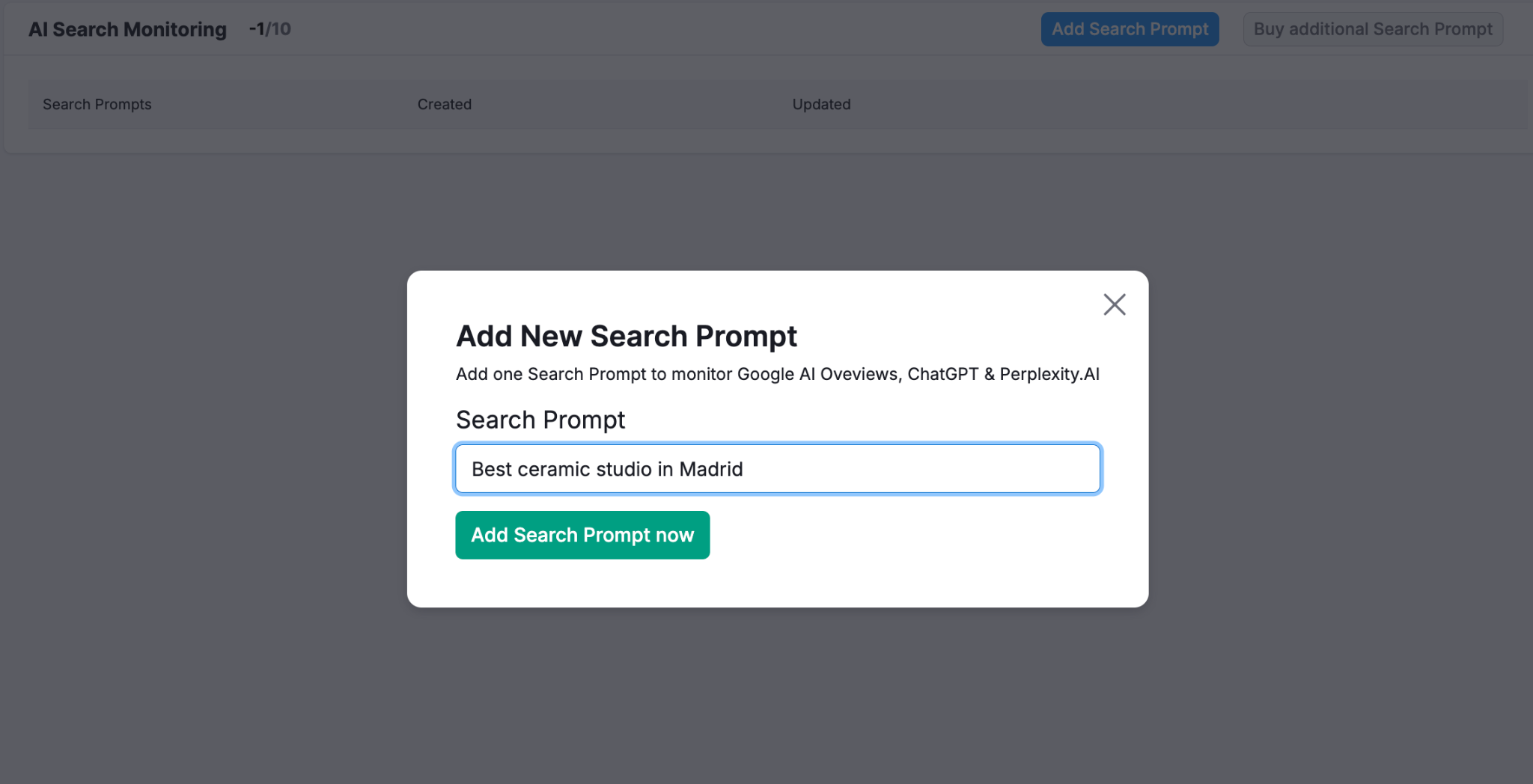
The first time I logged into Otterly, I was half-expecting a steep learning curve. But honestly?
It’s smooth.
You start by dropping in a search prompt, this can be anything your audience might type into ChatGPT or Perplexity. You can explore long-tail questions, branded keywords, or problem-based phrases.
Let’s say you input “top email marketing platforms for small businesses.” Otterly runs that search across all three platforms (Google AI Overviews, ChatGPT, and Perplexity) and gives you a report that includes:
- The exact AI-generated text output
- Any links or domains mentioned
- A list of brands included in the answers
- Weekly ranking history
- Sentiment analysis of brand mentions (color-coded too, which is a nice touch)
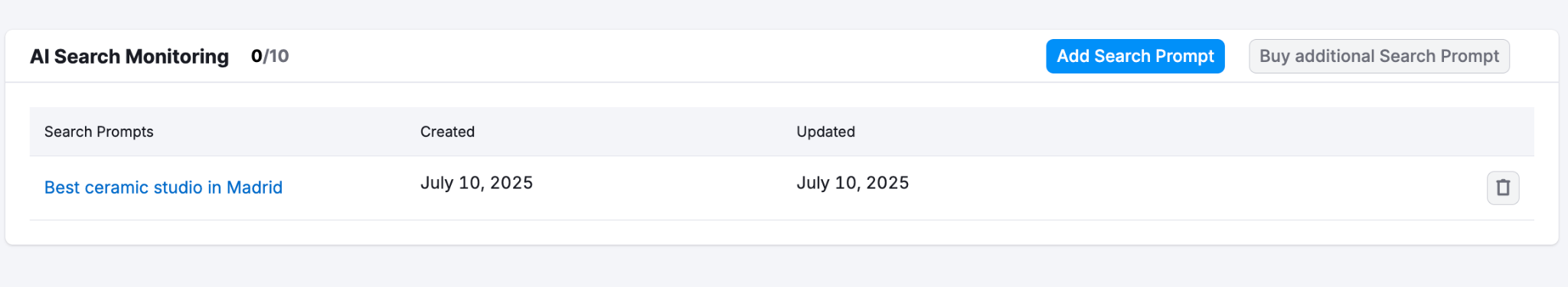
Reports usually take a couple of minutes to generate, and once they’re live, they update weekly.
You can track trends over time and see when visibility shifts, like when a competitor jumps ahead or your brand disappears from the narrative.
Feature-by-Feature Guide: How to Use Otterly Like a Pro
Once your search prompts are live in Otterly, the platform becomes this running insight machine. It quietly keeps tabs on your visibility in the AI ecosystem, pulling in data you won’t get from Google Search Console or Ahrefs.
Below are the core features broken down. I’ll explain what they do, how I’ve used them, and why they matter.
The Initial Overview (for Various AI Platforms)
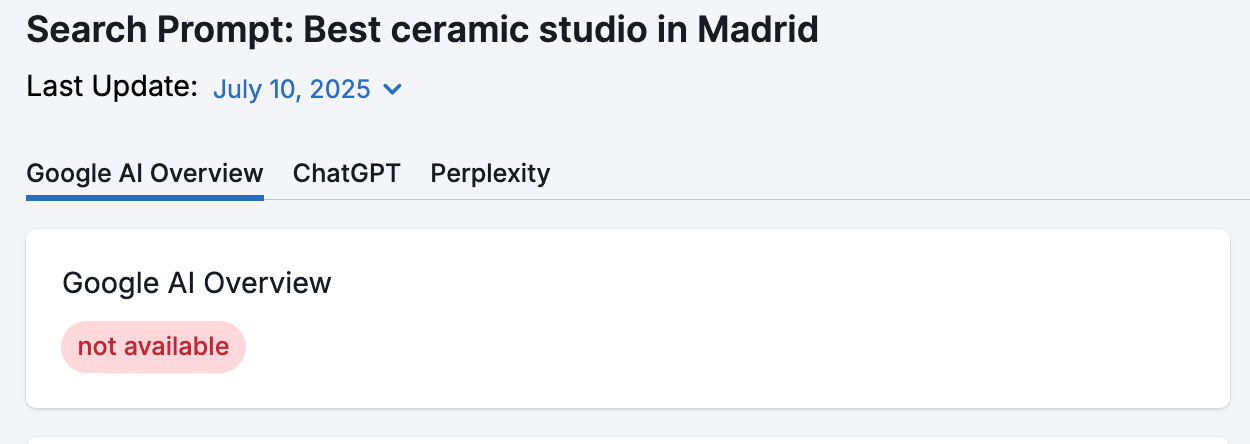 This is the heart of Otterly.
This is the heart of Otterly.
For each search prompt, you get a full snapshot of what ChatGPT, Perplexity, and Google’s AI Overview return. That includes:
- The full text response from each AI model (if applicable)
- Any brands or links mentioned
- Whether an AI Overview shows up in Google results (because sometimes it doesn’t)
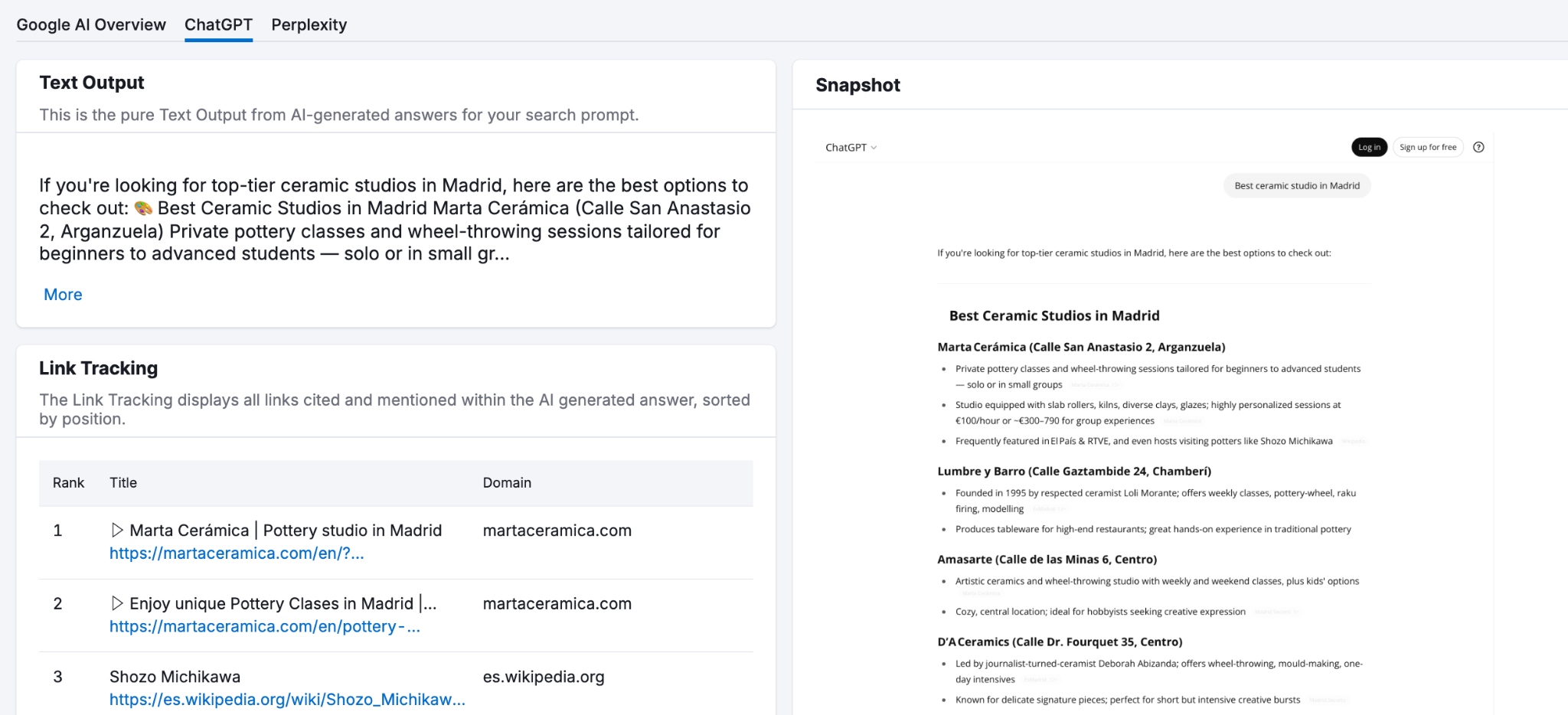
You can click into each platform’s output to view the raw results. Plus, you can dive deeper into the “AI brand ranking” section to see how things evolve over time.
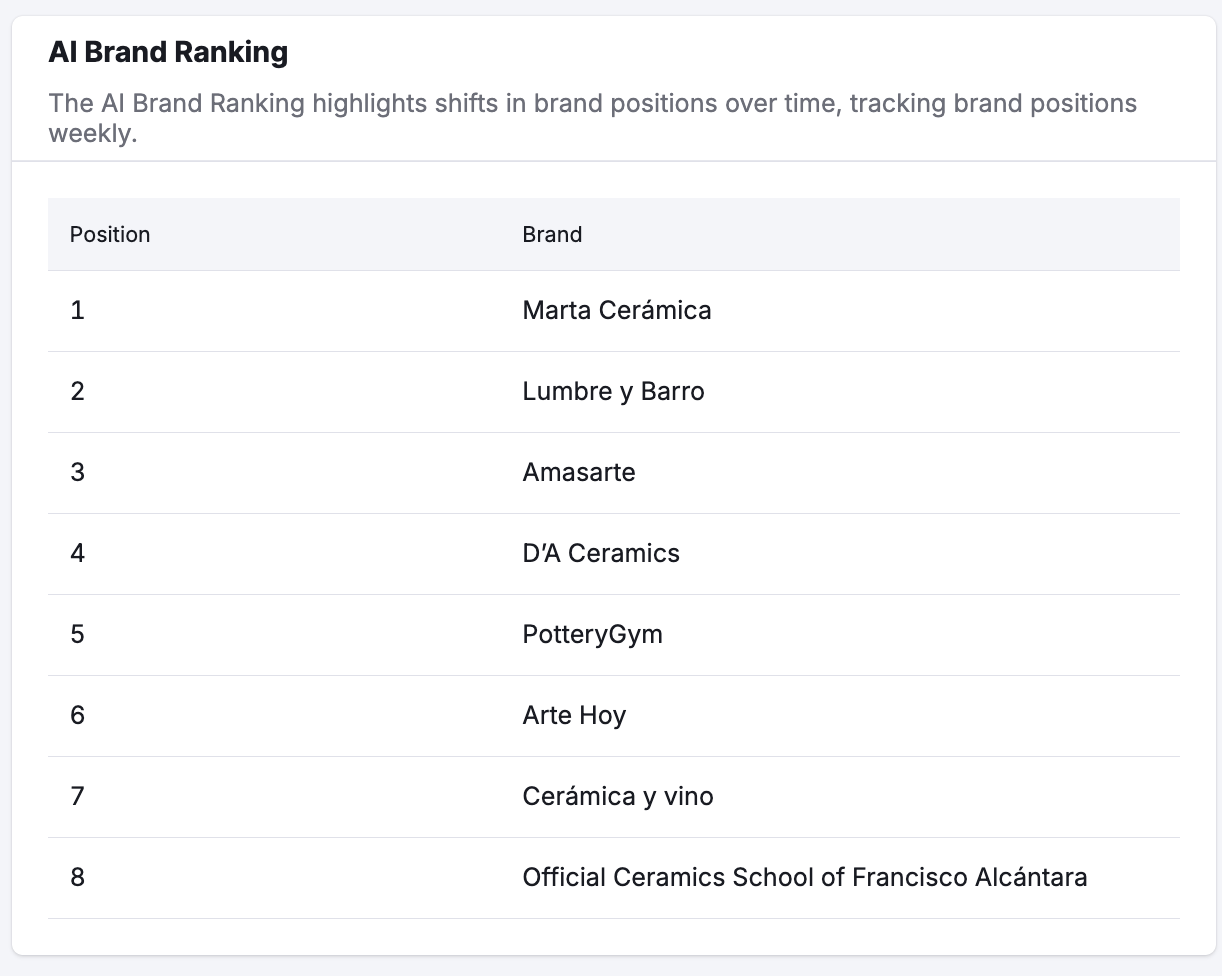
Position information updates on a weekly basis, so you’re always up-to-date.
Search Prompt Monitoring
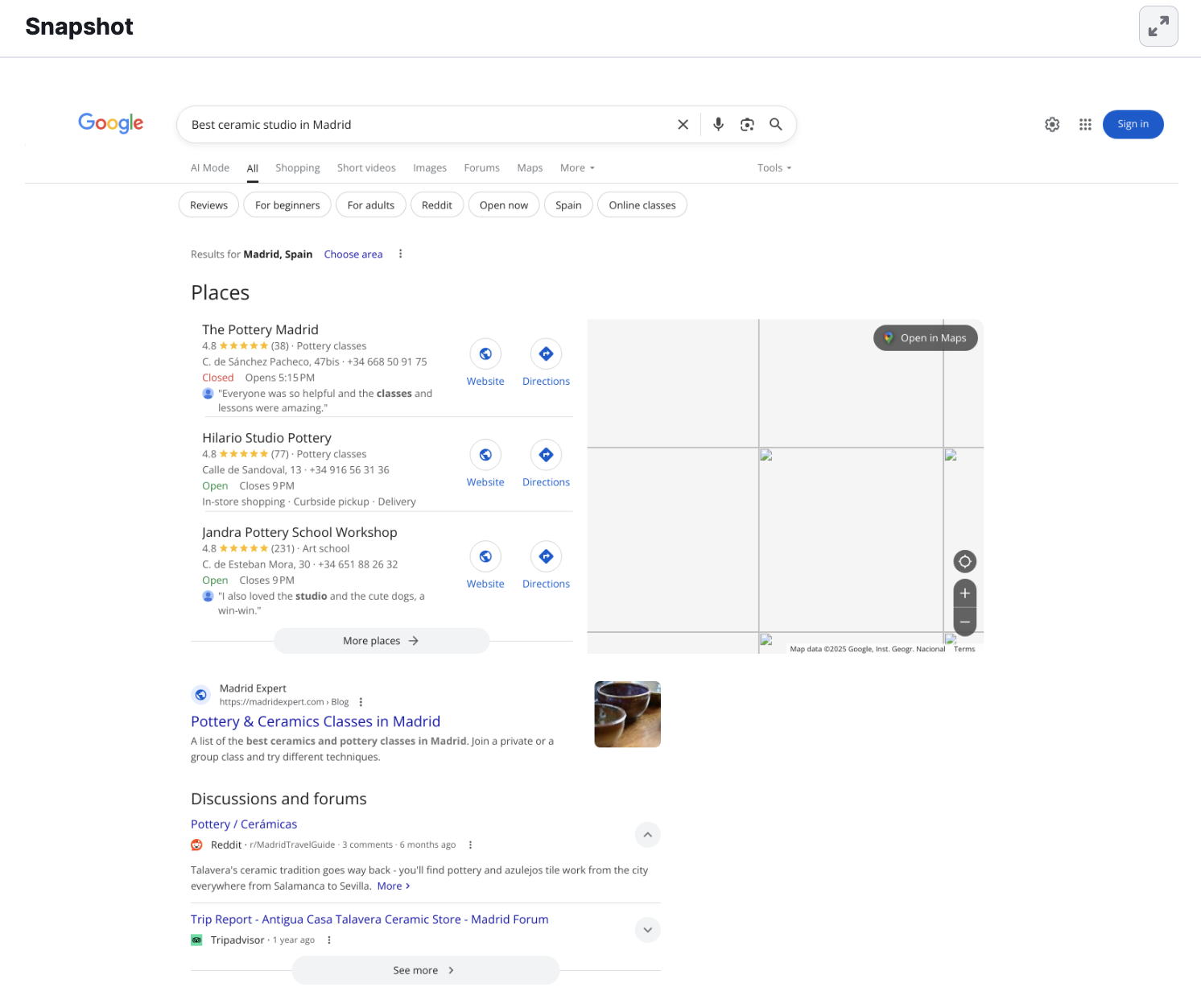
Every prompt you add to Otterly gets tracked over time. Weekly reports show you:
- Which links are showing up
- If your brand is included
- Any ranking changes or new competitors creeping in
The snapshot view excellent for getting a behind-the-scenes look of everything at once, from what’s happening on Google AI overviews, to what Perplexity.AI is saying about “top AI companies” in your area. You can click on each image for a closer look too.
AI Keyword & Prompt Research
If you’re stuck on what prompts to track, this tool helps you brainstorm like a machine.
You can enter a keyword, brand name, or URL, and Otterly will generate a list of relevant AI prompts people are likely using. These are conversational, natural-language phrases, not rigid SEO keywords.
For example, entering “email marketing platform” gave me:
- “Best email tools for solopreneurs”
- “How to automate welcome emails in Mailchimp”
- “Alternatives to ConvertKit for creatives”
These are useful for two reasons:
- You can monitor them with Otterly.
- You can create content that’s optimized to appear in answers to these prompts.
This is prompt intelligence, and it’s becoming just as important as keyword intelligence.
Link Citation Analysis
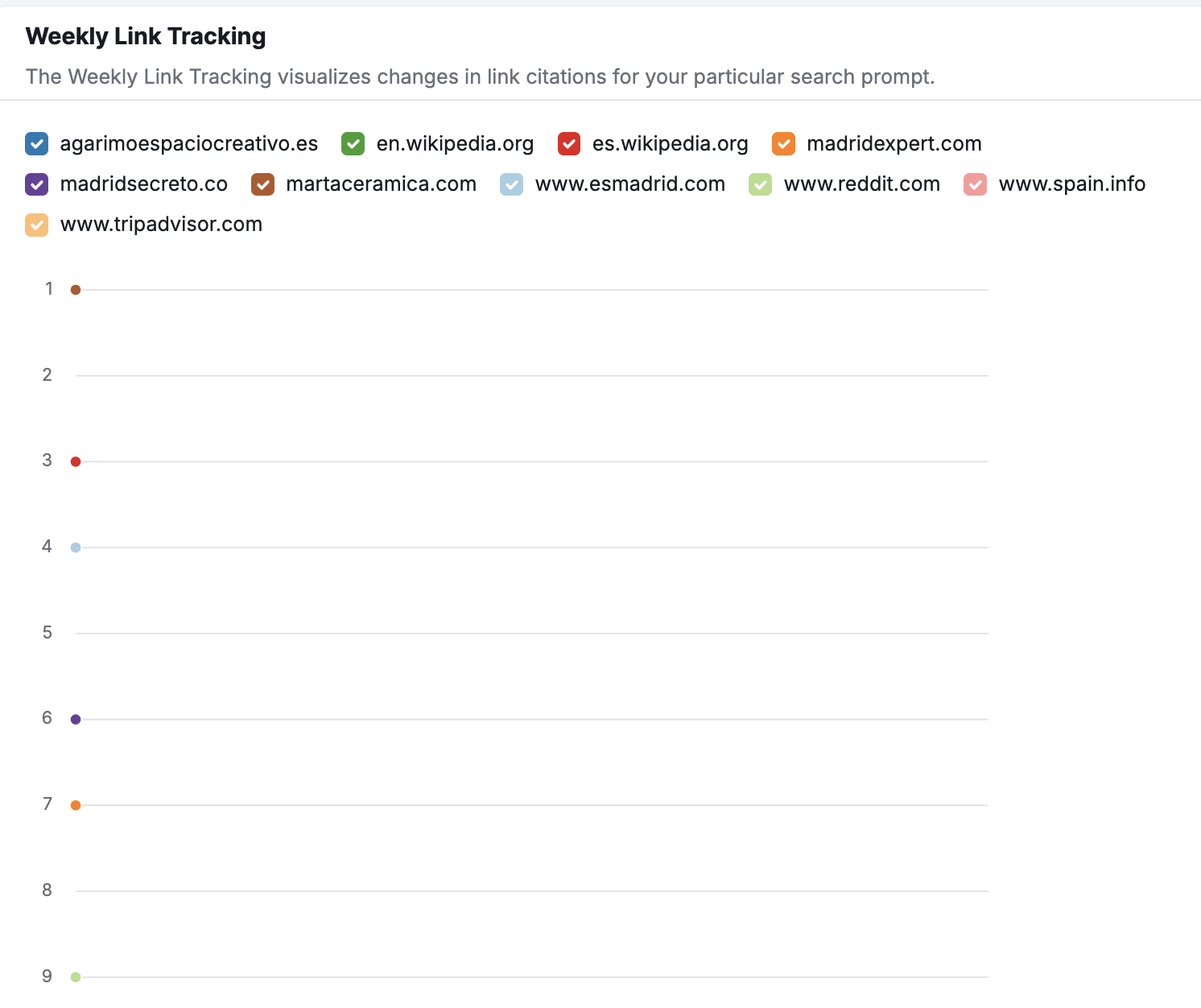
This might be my favorite feature. For every AI-generated response, Otterly shows which URLs were cited, and in what order.
You’ll see a ranked list of domains mentioned in the AI answer. The higher your URL appears, the more likely you are to win clickthroughs (if AI includes links at all).
Use cases:
- See which blog posts are driving visibility
- Spot which competitors are being cited more than you
- Optimize underperforming content that isn’t getting mentioned
I used this recently to discover that one of the cornerstone guides I wrote, which ranks on page 1 of Google, was nowhere to be found in ChatGPT’s answer to a related query.
We rewrote it using a more conversational structure, added some expert quotes, and we showed up the following week.
Brand Monitoring & Sentiment Tracking
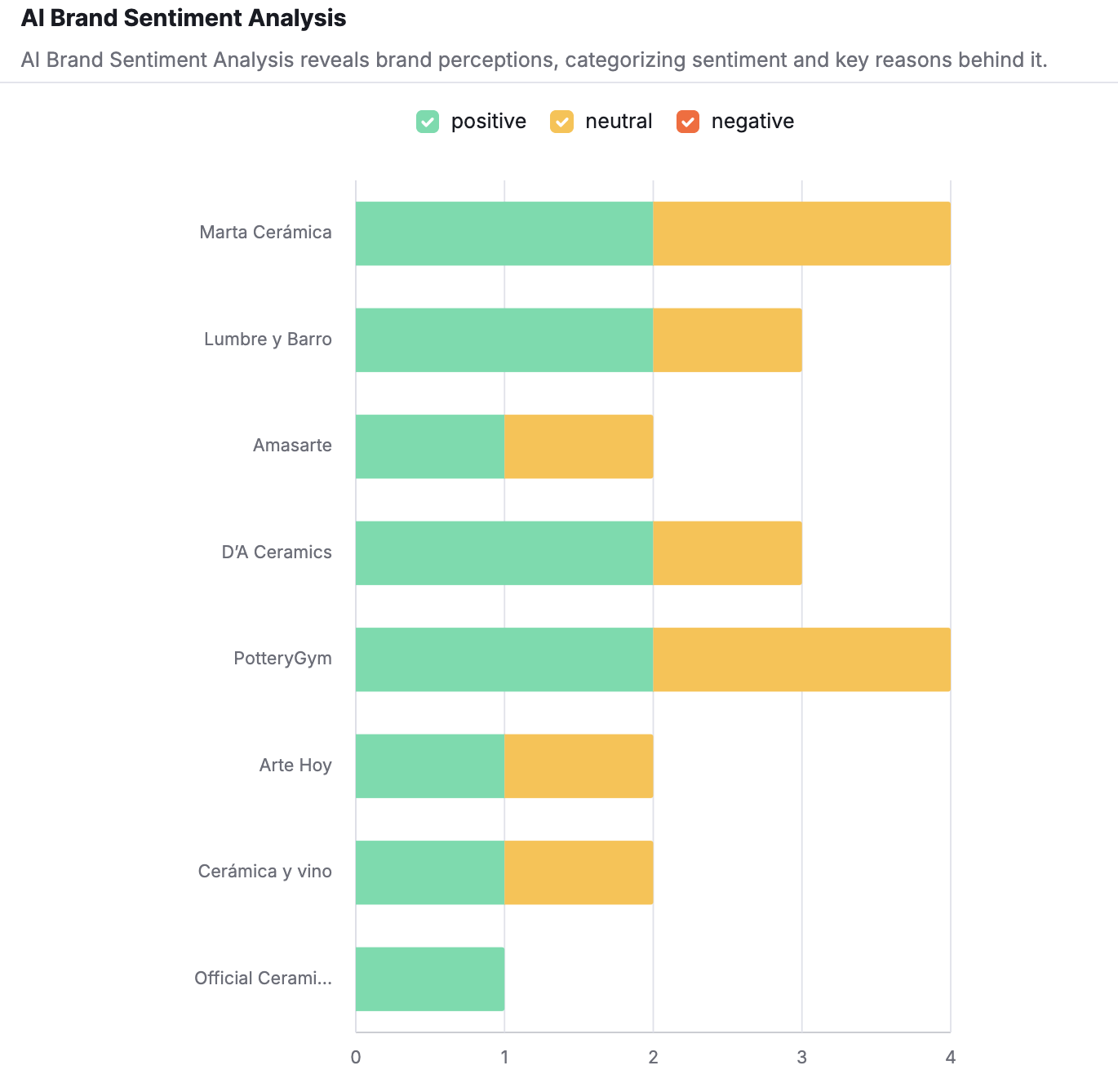
It’s not just about if your brand appears. It’s about how.
Otterly breaks down brand mentions across platforms and shows a sentiment analysis: positive, neutral, or negative. This is visualized in a color-coded chart that you can toggle.
I didn’t expect to care about this feature, but it ended up being a wake-up call. One of my client’s product names was associated with outdated forums and mixed reviews.
AI models were surfacing that, not our new blog content or testimonials.
You can also compare multiple brands (your own vs. competitors) and see who’s winning in reputation.
Brand Reports
Each monitored brand gets its own running report, like an SEO dashboard for the AI era.
You’ll see:
- Mentions by platform
- Changes over time
- Sentiment overview
- Top URLs driving citations
You can set up reports for your own brand and competitors. I set one up for our agency and another for a key rival, just to keep an eye on who AI thinks is the go-to name in our niche.
This is especially useful if you’re reporting back to a team or boss. It turns AI visibility into something you can quantify.
GEO Audit (Generative Engine Optimization)
This is Otterly’s higher-level analysis feature. It’s less about raw data and more about strategy.
The GEO Audit gives you:
- A SWOT analysis for your brand across AI platforms
- Breakdown of what’s working (on-page content, PR, user-generated content)
- Recommendations for where to improve
If you’re looking to build an AI-first content strategy, this is your starting point. It helped me prioritize which older articles to update, which pages needed PR support, and where we could inject more branded language to trigger AI citations.
Reports & CSV Exports
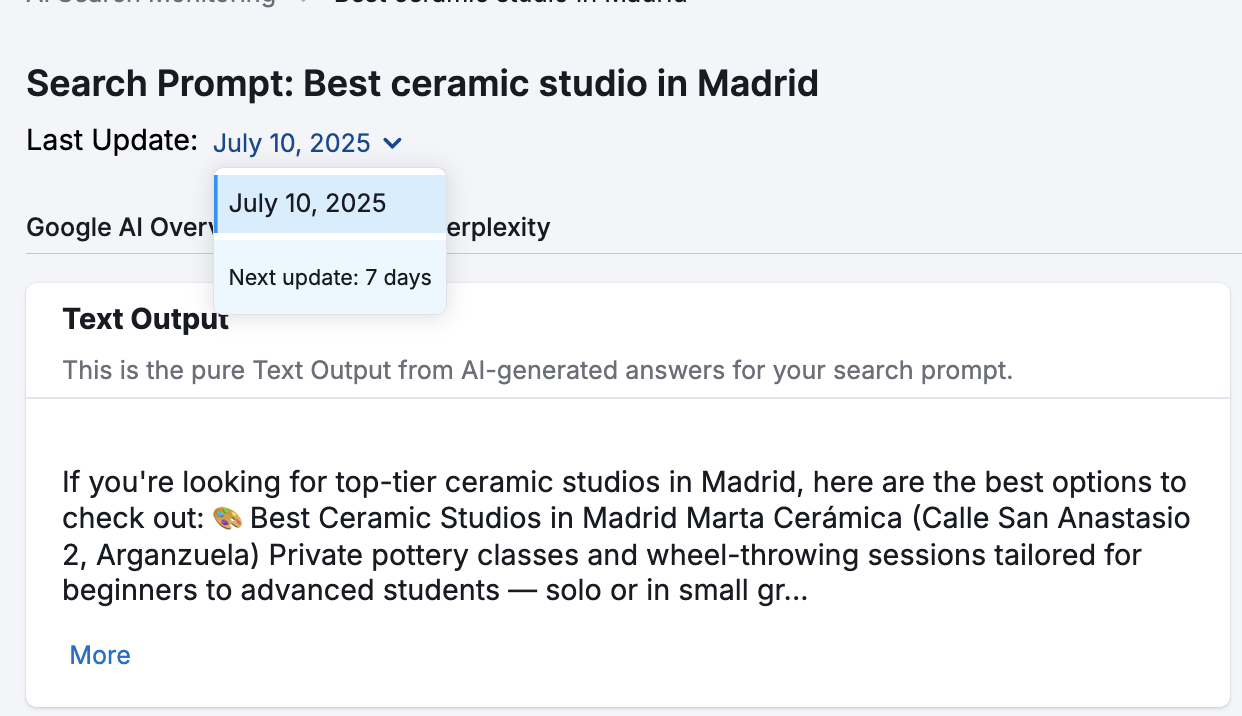
All of this data, prompts, mentions, links, sentiment, rankings, can be exported to CSV. You can use this to create monthly reports for clients and for internal benchmarking.
No fluff, no weird formatting. Just clean data that plays nicely with spreadsheets, Looker, or dashboards.
You can also easily filter through previous reports that you’ve run to see how your presence has evolved over time, with a few simple clicks.
Tips for Maximizing ROI with Otterly
Getting good data from Otterly is easy. The challenge, like with any tool, is turning that data into action. These are the strategies I’ve picked up that help squeeze the most value out of every monitored prompt:
- Rotate Prompts Monthly: Don’t just set 10 prompts and forget about them. AI responses change fast. I rotate out at least a third of my prompts every month to reflect current campaigns, new blog posts, or seasonal keywords. This keeps the data fresh and tied to actual marketing efforts.
- Target Topical Authority, Not Just Keywords: AI tools lean toward authority and context, not keyword matches. When I shifted to prompts like “Which CRM is best for consultants?” or “Alternatives to HubSpot for small teams,” our brand citations improved. Otterly helps test that logic at scale.
- Use Otterly + Semrush Together: Otterly tells you how AI views your content. Semrush tells you how Google ranks it, and now it has its own AI search tools. Use multiple tools together for a clearer picture of your potential.
- Monitor Competitor Brands: Set up brand reports for your top 2–3 competitors and see how often they’re getting mentioned in AI results. You can reverse-engineer what they’re doing right (and where to outperform them).
- Treat Link Citations Like Backlinks: If AI tools keep citing the same competitor blog post, that’s your content gap. Create something better. Then do a mini digital PR push so the content is picked up by AI crawlers. You’d be surprised how quickly ChatGPT starts referencing fresher, better-optimized content.
Pricing Breakdown: What You Get and What It Costs
From a pricing perspective, Otterly can be a little expensive.
Here’s the current model (as of mid-2025):
- Lite: $29 per month: 10 search prompts, unlimited brand reports, AI keyword research tools, and all of the basic features included in every other plan.
- Standard: $189 per month: Everything in Lite, just with 100 search prompts.
- Pro: $989 per month: All of the same stuff as standard, but with 1000 search prompts.
Basically, the more you need to research, the more you pay.
If you’re a solo marketer or freelancer, 10 prompts are enough to monitor your most important visibility touchpoints.
For agencies or content teams, you’ll want to scale up, especially if you’re tracking multiple clients, competitors, or verticals.
The price point is somewhere between an SEO tool and a social listening platform. It’s expensive, but it could be worth it in the right circumstances.
Pros and Cons: What’s Great and What’s Missing
Here’s the honest take on what’s good, and not so good about Otterly AI search monitoring:
Pros
- Unique Visibility Insights: There aren’t a lot of other tools showing you what ChatGPT, Perplexity, or Google AI Overviews are saying about your brand.
- Excellent Prompt Intelligence: Discovering what kinds of queries trigger brand mentions gives a huge edge for content strategy.
- Real Sentiment Analysis: Being able to see how AI tools feel about your brand (based on tone and context) is underrated and useful.
- Competitor Benchmarking: Track how often competitors show up, what they’re being cited for, and how their sentiment compares.
- Solid User Interface: No bloat, no learning curve. Just type, click, read, act.
- Actionable Reports: The exports are clean, useful, and actually readable — not just data dumps.
Cons
- No Real-Time Alerts (Yet): You get weekly updates, but it’d be great to get an email if, say, ChatGPT suddenly stops mentioning your brand.
- No Gemini or Claude Support (Yet): The big three are covered, but I’d love to see Anthropic or Google Gemini added soon, especially as they grow market share.
- Can Get Pricey at Scale: If you’re tracking hundreds of prompts, the costs add up quickly. I’d like to see some bundled discounts.
Should You Use Otterly? Final Thoughts
If you’re still relying entirely on traditional SEO tools to understand your visibility you’re missing half the picture.
AI search is everywhere in 2025 – and for a growing percentage of users, it’s replacing Google altogether.
Otterly is great for:
- In-house marketers who manage brand visibility and content performance
- Content teams creating top-funnel material and thought leadership
- PR teams who need to monitor sentiment and mentions in real time
- Agencies managing SEO, content, or reputation across multiple clients
- Founders and solopreneurs in competitive, search-dependent verticals
If you care about being cited, visible, and trusted in AI-generated content, this tool is a no-brainer. It doesn’t just give you data, it gives you clarity and direction.

Comments 0 Responses