Applaud AI is a digital employee experience layer designed to sit on top of your existing HR and IT systems.
Its goal? To make complex enterprise tools feel as easy to use as consumer apps.
Through AI, automation, and a slick UX layer, Applaud transforms internal processes like onboarding, support, and self-service into one unified and intuitive experience.
I’ve tested Applaud AI myself and analyzed how it performs in real-world environments.
In this review, I’ll walk through the platform’s pricing, features, and use cases to help you decide if it’s a good fit for your organization.
Why You Can Trust This Review
We’ve evaluated dozens of enterprise tools across HR, IT, and internal ops.
This review draws from hands-on testing of Applaud AI’s live demo environment, in-depth research from verified customer feedback, pricing analysis, and public case studies.
Our goal is to help you cut through the marketing hype and decide with confidence — based on how the product actually performs for real users.
Applaud AI: Pros & Cons
| Applaud AI Overview | |
|---|---|
| Best For | Modernizing outdated HR and IT systems |
| Rating | 4.5 out of 5 |
| Ideal Users | – Global HR teams- Enterprises with complex workflows- Companies aiming to improve self-service and reduce support volume |
| Trial/Demo | Free trial or guided demo available |
| Pricing | Custom pricingTypical starting point: ~$50,000/year |
Pros 👍
- Unified employee hub across HR, IT, and Ops
- AI-powered support and automation
- Highly customizable without needing code
- Integrates easily with platforms like Workday, Oracle, and SAP
- Mobile-first, multilingual, and accessible
Cons 👎
- Pricing not transparent; custom quotes only
- Best suited for mid-sized to large enterprises
- Setup can require internal dev support for integrations
- Not a full HRIS — works as an experience layer, not a system of record
What I Like
✔️ The front-end experience is clean and intuitive — far better than most legacy HR systems
✔️ The AI-powered help and smart search reduce ticket volume significantly
✔️ The workflow builder is genuinely flexible, and most logic doesn’t need code
✔️ Easy to roll out global experiences with localized content and language
What I Dislike
❌ Pricing isn’t listed, and setup fees vary depending on your existing stack
❌ It doesn’t replace your HRIS, so if you’re starting from scratch, this won’t be enough
❌ Some advanced features require support from your IT team
❌ The platform’s value depends heavily on the quality of your integrations
My Experience With Applaud AI
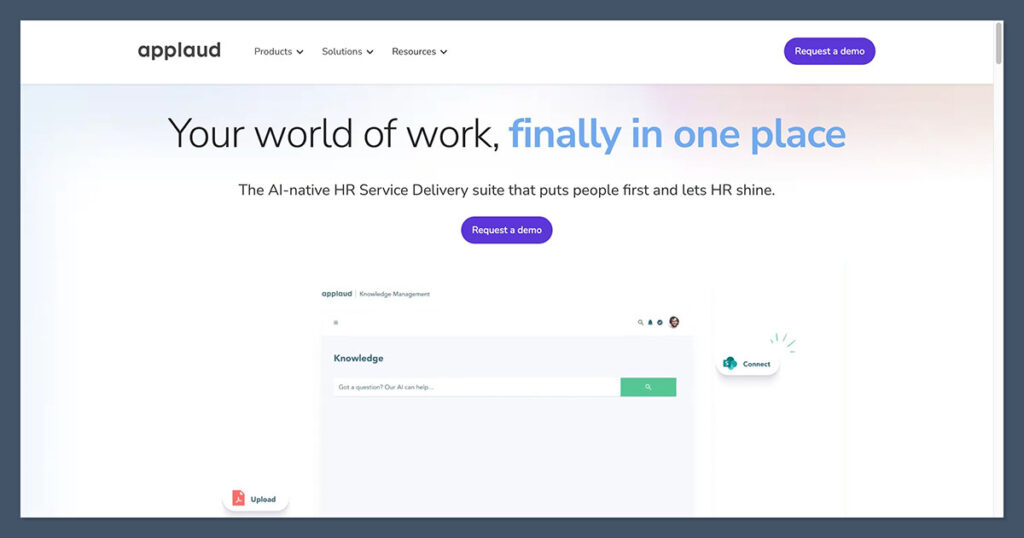
Applaud isn’t a standard SaaS product you sign up for and start using in 10 minutes.
Since it’s designed for enterprise, you’ll need to go through a guided demo and implementation process.
I got access to their interactive demo workspace, where I could test typical employee experiences like onboarding, policy lookup, and requesting time off.
Right away, I could see how the UX layer stands out. The UI is crisp, responsive, and role-based — meaning employees only see what’s relevant to them based on geography, role, department, or contract type.
The platform’s natural language search was surprisingly good. I tested common employee queries like:
- “How do I update my benefits?”
- “Request new laptop”
- “Maternity leave in Germany”
In each case, I was shown the relevant content, process, or action — no need to open multiple tabs or escalate to a manager.
This kind of smart routing makes a measurable difference in day-to-day operations.
Key Features of Applaud AI
Applaud AI positions itself as an experience layer, not a replacement for your HR systems.
That means its value depends on how well it integrates with what you already use — platforms like Workday, Oracle, SAP, ServiceNow, or Microsoft 365.
Here’s a breakdown of the core features and how they performed during testing:
1. AI-Powered Employee Self-Service
Applaud AI enables employees to complete tasks without needing to contact HR or IT directly. Its smart search and contextual automation reduce support tickets and improve satisfaction.
Highlights:
- Natural language processing (NLP) to understand employee questions
- Suggests actions, not just articles
- Supports role/location-aware search results
- Integrates with ticketing systems if escalation is needed
Test Notes:
I asked for “holiday balance,” and the platform showed a dynamic card with time-off data pulled from a connected system. No tickets required.
2. Unified Digital Experience Hub
Applaud consolidates multiple back-end tools into a single, branded employee portal. You can customize layout, colors, content, and user journeys without writing code.
Highlights:
- Integrates with Workday, Oracle, SAP, ADP, etc.
- Add internal apps or workflows with custom branding
- Works on mobile and desktop
- Supports accessibility standards and localization
Test Notes:
I was able to preview how a UK-based contractor sees different content than a US full-time employee. This level of personalization is rare and well executed.
3. Low-Code Workflow Builder
You can build automated workflows using a drag-and-drop builder. This includes approvals, notifications, dynamic forms, and condition-based routing.
Use Cases:
- Onboarding journeys
- Equipment requests
- Policy updates with acknowledgment tracking
- Exit checklists and offboarding workflows
Test Notes:
Creating a “Request new equipment” flow took under 10 minutes. I added approval logic, file upload, and email notifications with zero code.
4. Real-Time Analytics and Feedback
The platform includes usage insights, drop-off rates, and search performance so teams can continuously improve the experience.
Key Metrics Available:
- Most searched queries
- Common failed searches
- Workflow completion rates
- Regional usage breakdowns
Test Notes:
I liked how easy it was to spot which articles weren’t resolving issues. This allows HR teams to improve content or workflows based on real data.
How Much Does Applaud AI Cost?
Applaud AI does not have transparent pricing on its website.
Based on verified reports and industry analysis, here’s a breakdown of what to expect:
| Plan Tier | Who It’s For | Estimated Starting Price |
|---|---|---|
| Core Platform | Mid-sized enterprise | $50,000–$75,000/year |
| Enterprise Plan | Large, global orgs with full-scale rollout | $100,000+/year |
| Add-ons | Custom workflows, support SLAs, integrations | Varies by scope |
Most plans are priced based on the number of employees and the complexity of integrations.
Is Applaud AI Good Value for Money?
If you’re trying to reduce HR ticket volume, improve self-service, and modernize internal tools — yes, Applaud AI delivers excellent value.
Unlike platforms that require you to replatform entirely, Applaud works with your existing stack. You won’t need to rip out your HRIS or rebuild processes from scratch.
It’s also more cost-effective in the long run than hiring extra support staff to handle repetitive tasks that can be automated with workflows or smart content.
But if you’re a small business or don’t have a system to integrate with, Applaud won’t be a good fit.
Security and Compliance
Applaud AI is built with enterprise-grade security in mind. It meets global compliance standards and offers:
- ISO 27001 certification
- GDPR-compliant architecture
- Role-based access controls
- Audit logging for workflows and user actions
- Single sign-on (SSO) support with Azure AD, Okta, and more
For organizations in regulated industries, Applaud AI checks all the key boxes around data privacy and user access controls.
Customer Support and Onboarding
Applaud AI provides guided onboarding and implementation support through a combination of customer success managers, solution architects, and a partner network.
Support Channels Available:
- Dedicated CSM (with most plans)
- Help center with documentation
- Email and ticket-based support
- Training resources for admins and workflow builders
No live chat is currently available, but response times via ticketing are reportedly fast.
Applaud AI vs. Competitors
| Feature | Applaud AI | ServiceNow HR | Darwinbox | SAP SuccessFactors |
|---|---|---|---|---|
| AI Search + Help Layer | Yes | Limited | No | No |
| Low-Code Workflow Builder | Yes | No | Yes | No |
| Custom UX Layer | Yes | Medium | Limited | Native Only |
| Mobile Optimization | Full | Moderate | Full | Moderate |
| Ideal Use Case | HR/IT Experience Layer | Full HR Service Mgmt | HCM Platform | HCM Suite |
Why Applaud Stands Out:
Unlike Darwinbox or SAP, Applaud doesn’t try to be an all-in-one HCM. It’s laser-focused on improving what you already have through better UX and automation.
Final Verdict: Should You Use Applaud AI?
Applaud AI is one of the most effective tools I’ve tested for modernizing employee experiences across HR and IT. It doesn’t try to replace your existing stack — it makes it better.
It’s ideal for:
- Enterprises with outdated internal systems
- Teams dealing with high HR or IT support volume
- Companies that want personalized, AI-powered experiences at scale
But if you’re a small business or don’t already have tools like Oracle, SAP, or Workday, Applaud may not be necessary — or affordable.
If your internal tools feel like they were designed a decade ago and you’re ready to level up employee experience, Applaud AI is worth the investment.

Comments 0 Responses