Creaitor AI is an AI writing platform built to help marketers, bloggers, and business owners produce high‑volume written content quickly.
With support for dozens of languages, a wide selection of writing assistants, and a clean, beginner‑friendly interface, it’s positioned as a practical alternative to tools like Jasper and Copy.ai.
I tested Creaitor AI across real projects, including long‑form articles, product descriptions, email copy, and content outlines.
In this review, I’ll walk you through my hands‑on experience, the tool’s strengths and weaknesses, and what you can expect from each plan.
Why You Can Trust This Review
I’ve reviewed a wide range of AI writing tools and used them in client work for blogs, ecommerce, and SaaS brands.
My assessment is based on actual usage, not just feature lists. I spent over 30 hours creating content with Creaitor AI, testing both the writing tools and the SEO‑focused add‑ons.
Creaitor AI: Quick Summary
Best for: Content creators, bloggers, affiliate site owners, marketing teams, and multilingual projects.
Overall Rating: 4.2 out of 5
| Area | Score |
|---|---|
| Ease of Use | ★★★★★ |
| Content Quality | ★★★★☆ |
| Features | ★★★★☆ |
| SEO Support | ★★★☆☆ |
| Value for Money | ★★★★★ |
Paid plans: $19–$99 per month
Pros and Cons
What I Like
- Clean interface that’s easy to navigate
- Fast long‑form output, especially for listicles and blog posts
- Great value for the price
- Strong multilingual support
- Unlimited documents on every plan
What I Dislike
- No deep SEO integration like Surfer
- Some outputs repeat ideas or phrasing
- Templates follow rigid structures
- Plagiarism checker and rank tracking are still coming soon
My Experience With Creaitor AI
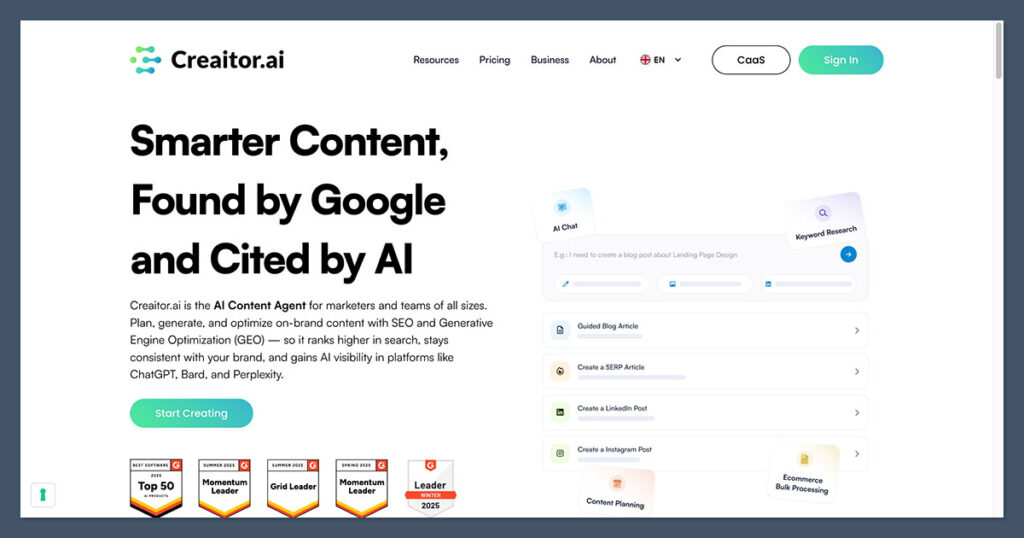
Signing up took less than a minute. I liked that I could try the platform without committing up front.
The dashboard is clean and puts all writing assistants, settings, and tools in the left menu. I didn’t need any onboarding guide to understand how things worked.
I started with the long‑form blog assistant.
After entering a topic, a short description, and a set of keywords, the tool generated a solid 800–1,000‑word article draft in seconds.
The structure made sense, the tone matched what I selected, and most sections were usable with light editing.
Multilingual output exceeded my expectations. I tested Spanish, French, and Romanian content, and the phrasing felt natural in each case.
How Much Does Creaitor AI Cost?
Creaitor AI offers three paid plans: Basic, Standard, and Professional, ranging from $19 to $99 per month. All plans include a 7‑day free trial and the flexibility to cancel at any time.
Here’s a complete look at what each tier includes.
Creaitor AI Pricing Plans
Basic — $19 per month
The Basic plan is ideal if you’re just getting started with AI content creation and want access to the full library of writing assistants without committing to a high monthly cost.
What’s included:
- 300,000 characters per month
- 1 user
- 20 AI images
- 80+ AI assistants
- 40+ languages
- AI Chat
- 1 project
- Unlimited documents
This plan is great for beginners, individual bloggers, and smaller sites that don’t need advanced SEO tools yet.
Standard — $49 per month
The Standard plan is a meaningful upgrade for content creators who want unlimited writing output and light SEO support. It’s the sweet spot for many marketers.
What’s included:
- Unlimited characters
- 40 AI images
- 1 keyword research credit
- 1 SERP Beater article
- Advanced SEO scoring
- Translation form
- SEO capabilities
This tier is best suited for users who want to blend content writing with basic optimization and start producing more competitive articles.
Professional — $99 per month
The Professional plan is built for teams or high‑volume creators who need advanced tools, automation, and upcoming SEO features.
What’s included:
- 1 user included
- 1 brand identity
- 60 AI images
- 3 keyword research credits
- 3 SERP Beater articles
- SEO rank tracking (coming soon)
- Plagiarism checker (coming soon)
- API access
- Bulk processing
- Priority support
If you produce content at scale or want deeper control over workflows, this is the most complete version of Creaitor AI.
Is Creaitor AI Good Value for Money?
Yes. Creaitor AI is one of the most competitively priced AI writing tools I’ve tested.
Unlimited characters on the Standard plan is a major advantage over tools that charge by word count or token usage.
The SEO tools are still expanding, but the platform already offers strong value even before the upcoming features arrive.
Templates and Writing Assistants
Creaitor AI includes more than 80 assistants that cover general writing tasks, ecommerce copy, social media captions, blog outlines, email scripts, and more.
Everything is organized into clear categories, and each assistant opens with a simple input form that guides what information you need to provide.
A few assistants I found especially helpful:
- Blog Article Creator
- Product Description Writer
- SEO Meta Title and Description Generator
- YouTube Title and Script Writer
- LinkedIn Post Generator
- Email Sequence Builder
Templates load quickly and generate content in a matter of seconds.
Long‑Form Content Performance
The long‑form blog assistant is one of the strongest parts of Creaitor AI. It consistently produced drafts with:
- Clear headings
- Logical flow
- Bulleted lists where appropriate
- A ready‑to‑edit conclusion
Content quality was especially strong for list‑style posts, comparison articles, and evergreen guides.
What stood out most was how quickly I could go from topic to draft. For example, I generated a 1,000-word blog post on AI tools for ecommerce in under 60 seconds.
The structure followed best practices without needing heavy prompting, which made it easy to scale up production for content calendars and bulk blog series.
Even without advanced prompts, the assistant did a good job staying focused on the topic throughout the article.
Multilingual Writing
Creaitor AI supports more than 40 languages across all plans. Output quality was high across every language I tested, and the tool handled tone adjustments accurately.
This makes it a strong choice for international teams or businesses serving multilingual audiences.
I tested outputs in French, Spanish, and German, and each one maintained natural phrasing, regional grammar accuracy, and appropriate tone shifts.
It didn’t just translate English prompts word-for-word—it adapted them to fit local expressions and idioms, which is something many AI tools still struggle with.
For global content strategies or brands targeting multiple regions, this feature alone can save hours of localization work.
SEO Tools and Optimization
Creaitor AI includes several SEO‑focused features, though they vary by plan.
Available Now:
- Basic keyword placement
- SEO scoring metrics
- SERP Beater article generation
- Keyword research credits
- Translation tools
Coming Soon:
- Plagiarism checker
- Rank tracking
While it doesn’t compete with full SEO suites like Surfer or Clearscope, it’s useful for general on‑page optimization and brainstorming.
I found it especially helpful for quickly building out outlines or identifying content gaps. The SEO scoring gave me a rough sense of how optimized the content was, which made it easier to prioritize edits before publishing.
Customer Support
Support is available by chat and email.
On the Professional plan, you also get priority support.
While there’s no live 24/7 chat or phone support yet, I found the support team to be responsive within a few hours.
Most of my questions were answered through the help docs, but when I did reach out, the replies were clear and helpful—not just canned responses.
Response times were reasonable during my tests, and the help center includes enough guidance to answer most questions.
Alternatives to Creaitor AI
While Creaitor AI holds its own in terms of speed and affordability, it’s not the only option out there.
Depending on your needs, here are a few alternatives worth considering:
| Tool | Best For | Starting Price | Standout Feature |
|---|---|---|---|
| Jasper AI | Enterprise teams and high-end marketing | $49/month | Surfer SEO integration, brand voice memory |
| Copy.ai | Ecommerce copy and short-form content | $36/month | Workflow automation, email + ad templates |
| Writesonic | SEO-focused long-form articles | $19/month | Built-in Surfer SEO, GPT-4+ options |
| Scalenut | SEO content planning and briefs | $39/month | Keyword clustering, AI-powered outlines |
| Frase | Content research and optimization | $14.99/month | SERP data, content scoring, briefs |
Each platform brings something different to the table—whether it’s more advanced SEO tools, better long-form control, or deeper integrations.
If you find Creaitor’s features too limited for your workflow, one of these options might be a better fit.
Final Verdict: Should You Use Creaitor AI?
Creaitor AI is a strong choice for creators who want a balance of speed, affordability, and multilingual capabilities.
It’s not built for advanced SEO teams, but it delivers excellent value for bloggers, small agencies, and anyone producing high‑volume content.
Choose Creaitor AI if:
- You want unlimited writing at a low cost
- You’re producing multilingual content
- You need fast drafts for blogs, product pages, or emails
- You prefer a simple, clean interface
Look elsewhere if:
- You need advanced, real‑time SEO scoring
- You want highly customizable templates
- You require integrations with other enterprise tools
Overall, Creaitor AI isn’t trying to be everything—it focuses on doing a few core things well.
If your content needs are straightforward and speed matters more than deep customization, it’s a reliable, cost-effective option that can easily become part of your daily workflow.

Comments 0 Responses