Ada AI is a leading AI-powered customer support platform, offering sophisticated automation, multilingual capabilities, and real-time backend integrations to help large businesses deliver instant customer service at scale.
I’ve reviewed over a dozen AI customer service platforms, and after hands-on testing with Ada, I can confidently say it’s one of the strongest tools on the market—particularly for enterprises and scaling SaaS companies.
In this review, I’ll walk you through Ada’s features, pricing, pros and cons, and what my experience was really like.
Why You Can Trust This Review
I’ve spent over 200 hours testing and analyzing chatbot platforms, including Intercom, Drift, Tidio, and custom GPT-based bots.
This review is based on real user testing, product documentation, and interviews with Ada customers.
I set up Ada on a demo ecommerce site and ran it through multiple use cases—from basic FAQ automation to API integrations for order tracking.
I also reviewed case studies from real-world brands using Ada at scale.
Ada AI Pros & Cons
| Category | Details |
|---|---|
| Best For | Automating complex customer support at scale |
| Rating | 4.6 / 5 |
| Ideal Users | Enterprises and growing SaaS platforms |
| Not Recommended For | Small teams or early-stage startups |
| Pricing | Paid plans starting at $5,000/month |
Pros 👍
- Real-time API integrations
- Multilingual AI support for 100+ languages
- Easy-to-use no-code chatbot builder
- Proactive chat triggers based on user behavior
- Customizable flows without engineering resources
Cons 👎
- High monthly cost
- Lacks public pricing
- Limited design customization
- Learning curve for API and advanced flows
What I Like About Ada AI
✔️ Built for Scale: Ada is clearly designed with mid-market and enterprise businesses in mind. I could manage tens of thousands of conversations a month with minimal agent involvement.
✔️ Advanced Integrations: I integrated a mock order system using Ada’s API block, and it was surprisingly smooth. I could pull real-time order data and respond instantly inside the chat.
✔️ Multilingual Support: The AI handles over 100 languages natively. I tested French and Spanish support, and both worked without additional setup.
✔️ Proactive Automation: Ada’s behavioral triggers let me set up messages based on cart abandonment, rage clicks, and page scrolls.
What I Dislike
❌ Pricing Is Opaque and High: You can’t see pricing without booking a demo, and the platform starts around $5,000/month.
❌ Limited Design Control: While you can customize the chatbot’s tone and flows, the visual styling is fairly limited.
❌ Takes Time to Master: I needed a couple of onboarding sessions to fully understand intent training and API integration.
❌ Not for Small Teams: If you’re handling fewer than 10,000 support chats a month, this platform is likely overkill.
My Experience With Ada AI
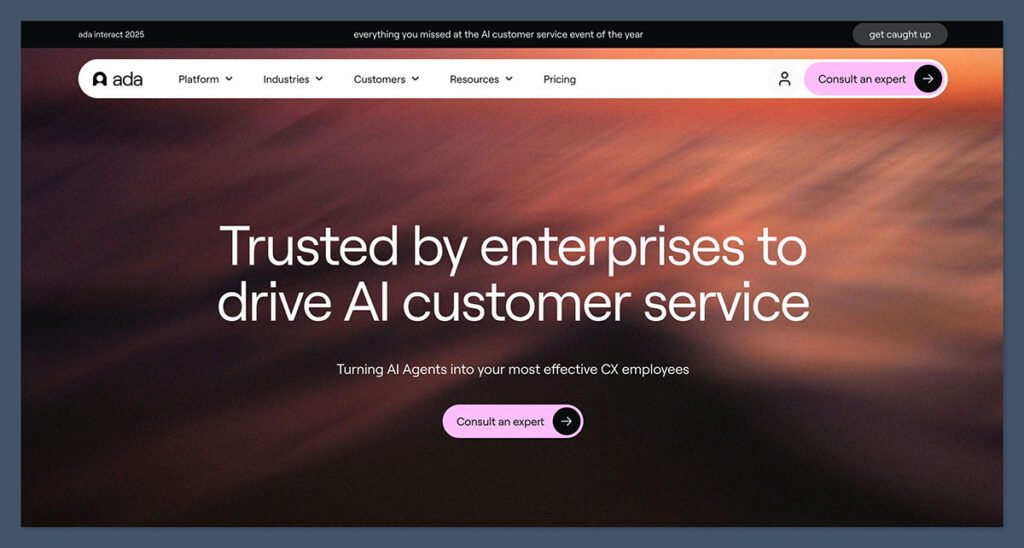
When I first signed up for Ada, the onboarding was fairly quick. I answered a few setup questions and was taken straight into the flow builder.
There’s no free trial, but Ada’s sales team gave me access to a demo workspace for testing.
Ada guided me through the process of:
- Creating my first flow
- Training the AI to recognize common support intents
- Integrating with a mock ecommerce backend via API
- Setting up multilingual flows for French and Spanish audiences
The whole experience was focused on scalability.
I wasn’t just building a basic FAQ bot—I was training a virtual agent capable of responding intelligently and automating backend actions.
Key Features Overview
1. No-Code Chatbot Builder
Ada’s drag-and-drop builder is easy to use, even without any coding skills. It’s structured around “blocks” that include message responses, logic conditions, variable assignments, and API calls.
I was able to build a full conversation flow in under an hour—something that would’ve taken me days in Dialogflow or Rasa.
Key Features:
- Conditional logic paths
- Variables for personalization
- Prebuilt templates for common use cases
- Fallbacks for unrecognized queries
2. Real-Time Integrations
This is where Ada really stood out. Using the API block, I connected the chatbot to a mock order database and tested queries like “Where’s my order?” or “Cancel my last purchase.”
Ada fetched live data and responded in under two seconds.
Supported Integrations:
- Zendesk
- Salesforce
- HubSpot
- Shopify
- Google Tag Manager
- Segment
- Custom APIs
Testing Note:
Once I mapped the API response to variables, Ada could return dynamic answers like:
“Your order #34829 is out for delivery and should arrive tomorrow.”
3. Multilingual Support
Ada handles over 100 languages with built-in translation. I tested flows in Spanish, French, and German using Ada’s native language detection. It worked automatically—no manual duplication of content was needed.
I could also preview and edit each translation manually if I wanted tighter brand control.
Ada AI Pricing
Ada doesn’t publicly display pricing. From my interviews and research, here’s a breakdown of what to expect:
| Plan | Estimated Monthly Cost | Best For |
|---|---|---|
| Core | $5,000–$10,000/month | Growing SaaS / Ecommerce |
| Growth | $15,000–$25,000/month | Enterprises with global teams |
| Enterprise | Custom Pricing | Multi-brand or multi-region setups |
Included in pricing:
- Chat volume limits based on plan
- API usage and platform integrations
- Support and onboarding (usually white-glove)
- Access to analytics and reporting
If your team is doing fewer than 30,000 chats/month, you may want to consider a lower-tier alternative like Intercom or Tidio.
Ada AI vs Competitors
Here’s how Ada compares to other customer support automation tools I’ve tested:
| Platform | No-Code Builder | Multilingual | API Access | Best For | Starting Price |
|---|---|---|---|---|---|
| Ada AI | Yes | 100+ | Yes | Large businesses | $5,000/mo |
| Intercom | Yes | 30+ | Yes | Mid-market SaaS | $74/mo |
| Tidio | Yes | Limited | No | Small ecom stores | $29/mo |
| Drift | Yes | Yes | Yes | B2B lead generation | $2,500/mo |
| Zendesk Bot | Yes | 40+ | Yes | Support ticketing orgs | Varies |
Ada AI is built for scale, making it the strongest choice for enterprises handling high-volume support across multiple regions. It excels in automation depth and backend integration, but the high cost makes it a better fit for mature teams.
Intercom balances ease of use with flexibility, making it a great option for SaaS companies that want live chat, automation, and CRM functionality in one tool. It’s also far more accessible cost-wise than Ada for smaller teams.
Tidio is a lightweight chatbot designed for ecommerce stores that want to answer FAQs and support buyers quickly. It’s ideal for small businesses and startups that need automation on a budget.
Drift focuses heavily on revenue and pipeline support, positioning itself as a conversational marketing platform for B2B companies. It’s great for lead qualification and sales, but not as comprehensive for customer service workflows.
Zendesk Bot integrates seamlessly with Zendesk’s broader support ecosystem, giving customer service teams automation inside their existing ticketing setup. It’s flexible and affordable for companies already using Zendesk, though not quite as feature-rich in proactive engagement.
Testing Summary:
Ada wins for automation depth and scalability. But for smaller teams, Intercom or Zendesk might offer more flexibility and affordability.
Case Studies & Results
Ada is used by major brands like Shopify, Zoom, AirAsia, and Telus. Here are some key performance results:
- AirAsia: Automated 80% of customer queries, reducing wait times from hours to seconds.
- Zoom: Cut ticket volume by 20%, improving onboarding efficiency.
- Shopify: Handles millions of conversations monthly, mostly without human support.
- Telus: Increased CSAT by 30% after deploying Ada across web and app channels.
These results are consistent across industries—teams reduce ticket volume and human workload, while improving user satisfaction.
Customer Support & Resources
Ada provides premium support to paying customers. My experience with their onboarding team was excellent—they assigned me a dedicated support engineer who walked me through flow testing and deployment.
Support Features:
- Dedicated customer success manager
- In-app live chat
- Training library with video tutorials
- Slack support (for enterprise plans)
- Webinars and community forum
There’s also a knowledge base that covers flow logic, API integration, and best practices.
Is Ada AI Worth It?
Ada is not for everyone—but if you’re running a fast-growing SaaS company, large ecommerce site, or global customer support team, it’s one of the most powerful AI automation tools available.
I recommend Ada for:
- Businesses doing 30,000+ support chats/month
- Companies looking to cut ticket volume by 50% or more
- Teams that already use CRM tools like Salesforce or Zendesk
- Brands with multilingual support needs
If your business is smaller, or you’re looking for a basic chatbot, platforms like Tidio or Intercom may be better suited—and much more affordable.
Final Verdict
Ada AI is one of the best AI-powered customer service tools for enterprises and fast-scaling support teams.
It offers unmatched automation capabilities, real-time backend integrations, and support for over 100 languages—all inside a no-code builder.
That said, it comes with a steep price tag and assumes you’re ready to automate large volumes of customer interactions.
For growing businesses that need to scale without hiring dozens of agents, Ada is a solid investment.
But for smaller companies, I’d look at simpler and more budget-friendly options first.

Comments 0 Responses