Crisp is one of the most flexible AI-powered customer messaging platforms I’ve tested.
From chatbots to AI ticket routing, it gives small and mid-sized businesses the ability to scale their support and sales conversations—without hiring a bigger team.
I’ve spent over two weeks testing Crisp AI hands-on, exploring its live chat, shared inbox, automation tools, and AI features.
In this review, I’ll walk you through exactly how Crisp AI works, how it compares to other platforms, and who it’s best for.
Why you can trust this review
I’ve tested dozens of AI chat platforms and live chat tools for business use.
Each one goes through the same research and testing process—looking at setup time, ease of use, feature depth, scalability, and cost.
Everything here is based on real experience using Crisp with actual customer queries and automation flows.
Crisp AI Pros & Cons
Best for small teams wanting to automate support & sales
Rating: 4.6 / 5
Use Cases: SaaS, ecommerce, small B2B
Free plan available
Paid Plans: $45 – $295 per month
| Pros | Cons |
|---|---|
| Strong AI automation features across support and sales | Knowledge base accuracy depends on quality of your content |
| Excellent multichannel messaging support (chat, WhatsApp, Messenger) | Not ideal for large enterprise-level use cases |
| Clean, easy-to-use UI with no-code bot builder | Some lag when dealing with large knowledge base files |
| Unlimited chat history on all plans | Some third-party integrations need developer support |
What I Like About Crisp AI
✔️ Built-in chatbot, AI reply suggestions, and knowledge base search—without third-party apps
✔️ Multilingual AI support (over 100 languages) for global businesses
✔️ Instant AI-powered ticket routing for efficient support workflows
✔️ Unified inbox that combines email, live chat, social media, and more
✔️ Easy to train the bot using your own help docs or FAQ pages
What I Dislike About Crisp AI
❌ Not the best fit for companies with highly technical support needs
❌ AI performance depends on the quality of your input—garbage in, garbage out
❌ Scaling the knowledge base can cause performance slowdowns
❌ Some competitors offer deeper analytics or reporting dashboards out of the box
My Experience Using Crisp AI
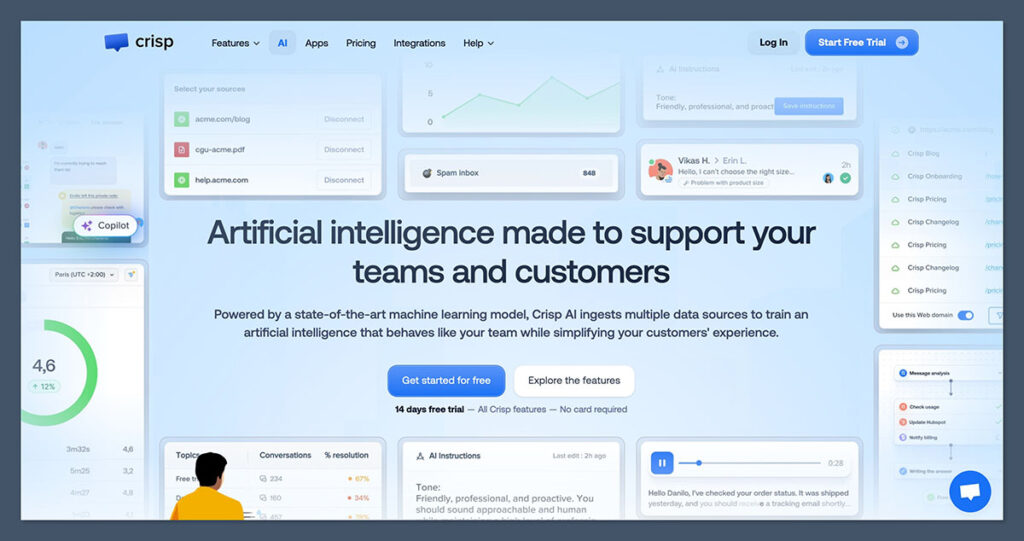
Crisp’s onboarding is one of the easiest I’ve tried.
After signing up, I connected a demo website and was instantly prompted to add channels like live chat and Facebook Messenger.
The platform walks you through basic settings first—like installing the Crisp widget and choosing your branding colors—and then moves into more advanced features like AI chatbots and automation rules.
I set up the AI chatbot in under 30 minutes by:
- Importing a small FAQ-style knowledge base
- Training the AI using Crisp’s MagicBrowse tool (which crawls your docs)
- Testing a few sample support questions
The chatbot responded with accurate, helpful answers around 80–90% of the time.
When I added more detail to my knowledge base and cleaned up the structure, that number jumped significantly.
How Crisp AI Works
Crisp AI is built around three key automation tools: Crisp Bot, MagicReply, and the Knowledge Base Assistant.
These work together to automate large chunks of customer conversations without replacing human agents.
1. Crisp Bot (AI Chatbot)
Crisp Bot handles front-line conversations using pre-set workflows and AI-driven responses. You can customize:
- Trigger phrases
- Welcome messages
- Conversation paths
- Data capture forms
It integrates with your Crisp inbox, so human agents can jump in if needed. Handovers are smooth, and the customer doesn’t get stuck in a loop.
2. MagicReply (AI-Powered Suggestions)
MagicReply suggests replies based on previous interactions or your help center. It’s like having a virtual assistant whispering suggestions as you respond to tickets.
Example:
| Customer Says | MagicReply Suggestion |
|---|---|
| “What are your shipping times?” | “Our standard shipping time is 3–5 business days, depending on your location.” |
| “Can I change my billing address?” | “Sure, you can update your billing address in your account settings or I can guide you through it.” |
MagicReply saved me several minutes per ticket during testing, especially when dealing with repeat questions.
3. Knowledge Assistant
This tool connects to your knowledge base and allows customers to get AI-powered answers instantly—before a live agent ever gets involved.
It cuts down ticket volume and keeps customers satisfied without waiting in a queue.
You can connect a Crisp-hosted knowledge base or import your own from tools like Notion, Intercom, or Google Docs.
Crisp AI Use Cases
After testing it on two different business types—a SaaS startup and a small ecommerce store—I found that Crisp AI excels in three core areas.
1. Customer Support
- Automatically handles FAQs and repetitive support tickets
- Redirects complex tickets to the right team member
- Maintains 24/7 support with minimal agent involvement
2. Sales Enablement
- Collects leads from live chat automatically
- Qualifies users with intelligent prompts
- Sends personalized responses based on site behavior
3. Ecommerce
- Handles order status, shipping questions, and returns
- Syncs with Shopify, WooCommerce, and custom carts
- Supports multiple languages for global stores
Crisp AI really stands out if you’re running a lean team and need a way to do more with fewer people.
Crisp AI Pricing: Which Plan Is Right for You?
Crisp offers four pricing tiers designed for different business sizes—from solo founders just getting started to mid-sized teams needing full omnichannel automation.
Each plan is priced per workspace (not per user), which is great news if you’re trying to scale without paying per seat.
Here’s a clear breakdown of Crisp’s current plans:
| Plan | Monthly Price | Best For | Included Seats | Key Features |
|---|---|---|---|---|
| Free | €0 | Solopreneurs, startups just starting out | 2 | Website chat widget, mobile apps, shared inbox, e-commerce integrations |
| Mini | €45 | Small teams improving live support | 4 | Shared email inbox, chat triggers, shortcuts, internal notes, unlimited data retention |
| Essentials | €95 | Growing businesses needing full support tools | 10 | Omnichannel inbox, automation builder, AI chatbot, knowledge base, routing rules |
| Plus | €295 | Mid-sized teams looking to scale with AI | 20+ | AI-powered automations, ticketing, advanced analytics, 100+ integrations, white-labeling |
All prices are per month, per workspace, and include key tools without charging by individual user on most plans.
What You Get with Each Plan
Let’s look closer at what’s included across these tiers.
Free Plan – €0/month
A great place to start for solo founders or side projects. The Free plan gives you basic tools to handle customer communication via your website.
Key Features:
- Website chat widget
- Shared inbox with 2 seats
- Mobile apps (iOS & Android)
- Contact form and chat SDKs
- E-commerce integrations
- Push notifications
This plan works well if you’re just collecting leads or answering simple support questions without email or AI tools.
Mini Plan – €45/month
Designed for early-stage companies looking to centralize communication and improve speed. It includes basic automation and more inbox control.
Includes Everything in Free, plus:
- Shared email inbox
- 4 included seats
- Private notes and shortcuts
- Chat triggers (automated welcome messages, etc.)
- Custom email domain
- Internal search
- Unlimited data retention
It’s a solid option if you’re starting to receive regular emails and want to collaborate better with a small team.
Essentials Plan – €95/month
This plan introduces the full Crisp feature set—including automation, AI tools, and analytics. It’s the first tier where you get serious support capabilities.
Includes Everything in Mini, plus:
- Omnichannel inbox (combine email, chat, Messenger, WhatsApp, etc.)
- Workflow automation builder
- Omnichannel AI Chatbot
- Knowledge base system
- Customer data management tools
- Ticket routing and assignment logic
- 10 seats included
- Analytics dashboard
This is ideal for small but growing companies needing more structure, insight, and AI-driven help desk tools.
Plus Plan – €295/month
The most advanced Crisp plan—designed for teams running high-volume support with a strong need for scalability, automation, and deep analytics.
Includes Everything in Essentials, plus:
- 20+ included seats (scales with team size)
- Unlimited AI-powered resolutions
- AI-powered automation across all channels
- Full ticketing system
- White-labeling options
- Enhanced API rate limits
- 100+ app integrations
- Advanced analytics and custom dashboards
This plan is best suited for mid-sized support teams managing multi-channel communication with a need for performance monitoring and automation at scale.
Is Crisp AI Worth the Price?
Yes—especially when compared to competitors like Intercom or Zendesk, which often charge by seat and require multiple add-ons to unlock similar AI or omnichannel features.
Here’s a quick comparison:
| Platform | Starting AI Plan | Seats Included | Omnichannel Inbox | AI Chatbot | Price Model |
|---|---|---|---|---|---|
| Crisp (Essentials) | €95 | 10 | ✅ | ✅ | Per workspace |
| Intercom | $74 | 1 | ✅ | ✅ | Per seat |
| Zendesk | $69 | 1 | ✅ | ✅ | Per seat |
| Tidio | $29 | 3 | ❌ | ✅ | Per seat |
Crisp’s pricing model offers far more flexibility for growing teams. You can start small and scale without getting hit by per-user pricing or hidden costs for integrations.
Who Should Use Crisp AI?
Crisp AI is ideal for:
- SaaS companies looking to automate Tier 1 support
- Ecommerce stores needing 24/7 chat without hiring more reps
- Startups managing support across channels like email, Instagram, and WhatsApp
- Remote teams who want a shared inbox + AI support in one place
It’s not ideal for:
- Enterprise-level B2B companies with deep Salesforce or ServiceNow integrations
- Teams needing detailed reporting and ticket analytics out of the box
- Highly regulated industries where human-only responses are required
Crisp AI Compared to Alternatives
Here’s how Crisp AI stacks up against other popular tools:
| Feature | Crisp AI | Intercom | Tidio | Zendesk |
|---|---|---|---|---|
| Price (Starting) | $25/mo | $74/mo | $29/mo | $49/mo |
| AI Chatbot | ✅ | ✅ | ✅ | ✅ |
| Knowledge Base Integration | ✅ | ✅ | ❌ | ✅ |
| Multichannel Inbox | ✅ | ✅ | ❌ | ✅ |
| Unlimited Seats | ✅ (on Unlimited) | ❌ | ❌ | ❌ |
| Ease of Setup | Easy | Moderate | Easy | Complex |
Intercom is a powerful tool for large SaaS companies and enterprise teams, with strong automation and CRM features. However, it’s priced per seat and can get expensive fast as your team grows.
Tidio is affordable and beginner-friendly, offering a fast setup and AI chatbot out of the box. That said, it lacks native knowledge base integration and multichannel support without add-ons.
Zendesk is a heavyweight in the customer support space, especially for large teams with complex ticketing needs. While it offers robust features, setup can be time-consuming, and the interface often feels outdated.
Crisp offers a better price-to-feature ratio for startups and growing teams, especially with unlimited seats.
Final Verdict: Is Crisp AI Worth It?
Yes—if you’re a small to midsize business that wants to automate support without losing the human touch.
Crisp AI gives you solid chatbot functionality, smart routing, and reply suggestions that actually help your team work faster and better.
You’ll benefit most if:
- Your team is under 10 people
- You get lots of repetitive support or product questions
- You want an AI that works across multiple channels without complex setup
If you’re a growing team looking to scale your support and sales without adding headcount, Crisp AI is one of the best tools available right now.

Comments 0 Responses