Read AI is one of the best meeting productivity tools I’ve tested.
It goes beyond simple transcription to give you real-time engagement tracking, meeting summaries, sentiment analysis, and speaker analytics — all automatically.
If your calendar is packed with video meetings and you’re tired of missing action items or writing notes, Read AI could genuinely save you hours.
I tested the platform across dozens of meetings over several weeks to give you a full picture of its strengths, limitations, and whether it’s worth using long-term.
In this review, I’ll cover everything from features and pricing to how it compares to alternatives like Otter.ai and Fireflies.
Why You Can Trust This Review
This isn’t a quick skim. I ran 30+ real-world meetings with Read AI across Google Meet and Zoom, tested its summaries, reviewed engagement scores, played with integrations, and compared it to competing platforms like Otter.ai and Fireflies.
Everything in this article is based on hands-on testing, not affiliate hype.
Read AI Pros & Cons
Best for: Sales teams, remote teams, agencies, and internal managers who need accurate meeting notes and team engagement insights.
| Feature | Verdict |
|---|---|
| Overall Rating | 4.6 out of 5 |
| Ease of Use | 4.7 |
| Summary Accuracy | 4.8 |
| Engagement Metrics | 4.9 |
| Integrations | 4.5 |
| Price-to-Value Ratio | 4.2 |
Pros 👍
- Real-time engagement scores and sentiment analysis
- Cross-platform support (Zoom, Google Meet, Teams)
- Accurate, readable meeting summaries
- Dashboard analytics across multiple meetings
- Built-in follow-ups and action item extraction
- Great for sales, HR, and internal teams
Cons 👎
- Limited customization of summaries
- Some users feel “watched” by engagement tracking
- Free plan capped at 5 meetings/month
- No live customer support chat
What I Like About Read AI
✔️ Great Summary Output
Read AI produces clean, structured bullet-point summaries, not just transcripts. I didn’t have to clean up or rewrite anything to share with my team.
✔️ Engagement Insights That Matter
Seeing which meetings had high or low participation gave me a new perspective on internal dynamics — especially helpful during recurring team calls.
✔️ Action Items + Speaker Analytics
It identifies who said what and flags follow-ups. This helps keep people accountable after a call without needing to rewatch or relisten.
✔️ Multi-Platform Compatibility
I tested Read AI with Google Meet and Zoom, and it worked seamlessly. There was no clunky setup or manual joining required.
What I Dislike About Read AI
❌ Limited Branding Customization
You can’t tweak the tone or layout of the summaries. While functional, it would be nice to match the summaries with internal style guides or branding.
❌ Some Users Feel Uncomfortable
Team members in smaller meetings sometimes raised concerns about being “scored” or monitored, even though the data is private.
❌ No In-Call Interface
Unlike tools like Fathom, there’s no UI overlay during the meeting to flag things or highlight action items manually in real time.
My Experience Using Read AI
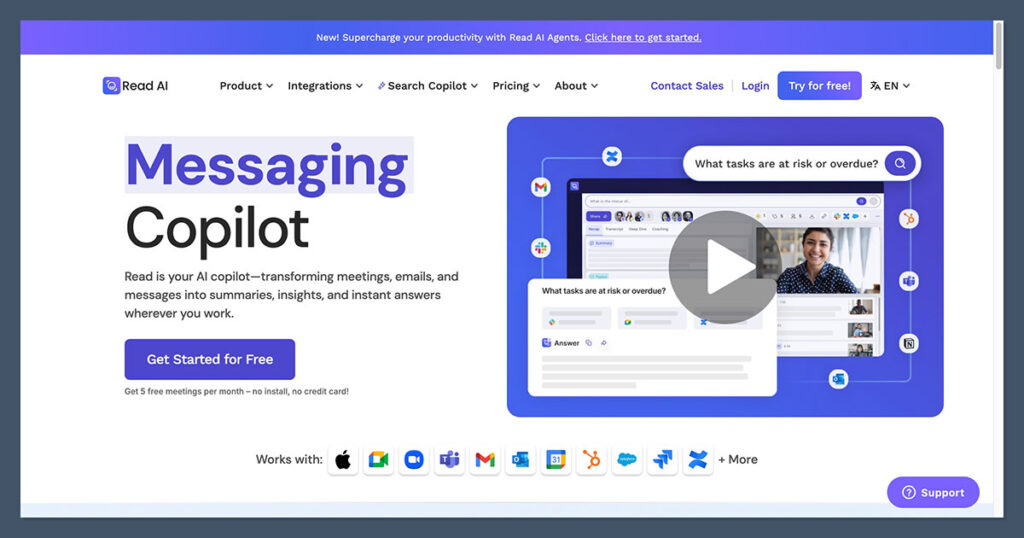
After creating a Read AI account, I connected it to my Google Calendar and Zoom account. It automatically joined any call with a calendar invite and silently recorded everything.
Within minutes of ending the meeting, I received an email with a breakdown including:
- A meeting summary (bullet points)
- Engagement score
- Sentiment graph
- Talk time analysis per speaker
- Action items
Setup Process
The setup was quick and didn’t require downloading anything. Here’s what I did:
- Created an account
- Connected my calendar
- Gave Read AI access to Zoom + Meet
- Set meeting preferences
- Done — it auto-joined future calls
Summaries
The summaries were consistently well-structured. Here’s a sample output structure:
Meeting Summary:
- Discussed Q4 marketing strategy
- Finalized launch timeline for new product
- Assigned action items to Sarah and James
Action Items:
- Sarah: Draft launch email copy by Friday
- James: Create budget proposal and review with finance
No filler, no fluff — just the essentials.
How Does Read AI Work?
Read AI uses a combination of voice transcription, speaker labeling, natural language processing (NLP), and large language models (LLMs) to generate its meeting summaries and engagement metrics. It doesn’t just record audio — it analyzes:
- Voice tone (for sentiment)
- Talk time
- Responsiveness
- Participation frequency
- Changes in engagement levels across the call
It gives you both per-meeting reports and trend data across teams and timeframes.
Key Features Overview
Let’s break down Read AI’s top features with clarity:
| Feature | Details |
|---|---|
| Meeting Summaries | Bullet-point recaps, highlights, and next steps |
| Engagement Scoring | Real-time measurement of participant activity |
| Sentiment Analysis | Tracks emotional tone changes |
| Speaker Talk Time | Breaks down talk-to-listen ratios |
| Cross-Platform Support | Works with Zoom, Google Meet, and Teams |
| Team Dashboard | Monitor meeting trends across time |
| Integrations | Slack, Notion, HubSpot, Salesforce |
These features can be particularly helpful if you manage distributed teams or run regular client meetings where follow-ups and decisions are critical.
Real Use Cases
1. Sales Teams
Sales reps use Read AI to:
- Review client calls for key takeaways, helping them understand what messaging resonated and where deals may have gone off track.
- Track talk ratios to see how much they’re speaking versus listening, which can improve pitch balance and client rapport.
- Send clean follow-up emails using the summary and action items generated after each call, saving time and improving consistency.
- Improve objection handling by reviewing sentiment data to spot points of resistance or hesitation in the conversation.
2. Agencies
Agencies use it to:
- Summarize client check-ins quickly, allowing teams to stay aligned and ensure no feedback or requests are missed.
- Send recaps automatically after meetings to clients and internal team members without needing to write them manually.
- Track client engagement over time by reviewing participation and responsiveness metrics across multiple calls.
- Reduce admin work by automating the note-taking and recap process for every client interaction
3. HR and People Ops
HR teams use Read AI to:
- Track engagement in town halls or check-ins, giving insight into which sessions are productive and which aren’t.
- Identify low participation trends to spot potential morale or communication issues within teams early.
- Automate summaries for interviews or 1:1s, helping HR maintain accurate records without writing detailed notes by hand.
While these use cases highlight where Read AI really shines, there are still a few trade-offs to keep in mind.
Not every team feels comfortable having engagement scores or sentiment analysis running in the background, especially in smaller or more sensitive meetings.
And while the summaries are helpful, they can’t always capture subtle context or emotional nuance, which means you still need to review critical conversations manually when accuracy really matters.
Read AI Pricing
Read AI offers four distinct pricing plans, starting with a generous free tier and scaling up to more advanced enterprise-grade options.
Whether you’re an individual looking to summarize a few meetings per month or a large team needing advanced playback, integrations, and security, there’s a plan designed to fit.
Here’s a breakdown of each plan:
Read AI Pricing Overview
| Plan | Monthly Price (USD) | Key Features | Best For |
|---|---|---|---|
| Free | $0 | 5 meeting transcripts/month, summaries, search, personalized coach, iOS app | Individuals just getting started |
| Pro | $19.75/user | Unlimited transcripts, 100 file uploads, premium integrations (Notion, HubSpot, Zapier, etc.) | Small teams and power users |
| Enterprise | $29.75/user | Everything in Pro plus video playback, highlights, 200 uploads/month, premium support | Medium to large teams |
| Enterprise+ | $39.75/user | Everything in Enterprise plus HIPAA, SSO, custom retention, 300 uploads/month | Enterprise and regulated orgs |
Annual billing available: All paid plans include a 24% discount if you pay annually instead of monthly.
Free Plan – $0/month
The Free plan is a solid entry point for individuals or small-scale users who want to explore Read AI’s core functionality without committing to a paid subscription.
Includes:
- 5 meeting transcripts per month
- Best-in-class summaries (for meetings, email, and messaging)
- Personalized meeting coach
- Unlimited enterprise search
- Topic Readouts
- Basic integrations
- Support for 20+ languages
- iOS mobile app (Android in development)
There’s no credit card required, and the free plan doesn’t expire — making it ideal for light users or anyone looking to trial Read AI at their own pace.
Pro Plan – $19.75/month (per user)
The Pro plan unlocks more capability for individuals and small teams who run regular meetings and want deeper integrations.
Includes everything in Free, plus:
- Unlimited meeting transcripts
- 100 file upload credits per month
- Premium integrations: Notion, Salesforce, HubSpot, Jira, Confluence, Zapier, webhooks
- Unlimited storage and meeting reports
- Workspace access for collaboration
If you’re summarizing multiple meetings a week or working with tools like Salesforce or Notion, this plan provides the functionality you need without breaking the bank.
Enterprise Plan – $29.75/month (per user)
Designed for teams that want a more powerful workflow, the Enterprise plan adds video-related features and premium support.
Includes everything in Pro, plus:
- Audio and video playback
- Video highlights for quicker review
- 200 file upload credits per month
- Priority support and customer success resources
- All workspace features and unlimited storage
This plan is best suited for teams who rely heavily on recorded meetings and need robust playback and follow-up tools.
Enterprise+ Plan – $39.75/month (per user)
Enterprise+ is built for large organizations that require security, compliance, and scale. It’s the only plan that supports features like HIPAA compliance and SSO.
Includes everything in Enterprise, plus:
- HIPAA compliance
- SSO and SAML authentication
- Domain capture
- Custom data retention policies
- 300 file upload credits per month
- Dedicated onboarding and training
This plan is only available to teams purchasing 10 or more licenses, and it’s ideal for companies in healthcare, finance, or other regulated industries.
How Does Read AI Compare to Competitors?
Here’s a comparison of Read AI vs other popular AI meeting tools.
Read AI vs. Otter.ai vs. Fireflies
| Feature | Read AI | Otter.ai | Fireflies.ai |
|---|---|---|---|
| Summaries | Yes (structured) | Yes | Yes |
| Sentiment Analysis | Yes | No | Limited |
| Engagement Score | Yes | No | No |
| Integrations | Strong | Medium | Strong |
| Talk Ratio Analytics | Yes | Yes | Yes |
| Pricing | $15/month | $16.99/month | $10/month |
Otter.ai is a well-known transcription tool that’s best for capturing raw speech-to-text and simple meeting summaries. However, it lacks engagement or sentiment insights, making it better suited for note-taking than performance tracking.
Fireflies offers strong transcription and integrates with many popular platforms, but its sentiment and engagement features are minimal. It’s a budget-friendly option that works well for teams that just need searchable transcripts and basic analytics.
If you care about insights and team analytics, Read AI is clearly more advanced. But if you’re just looking for transcriptions, Otter.ai or Fireflies will do the job.
Security and Privacy
Read AI meets industry-standard privacy practices:
- SOC 2 Compliance
- Data Encryption (both at rest and in transit)
- Data deletion options after meetings
- Option to disable summaries or tracking on specific calls
You can also choose not to invite Read AI to certain meetings. It’s not always-on unless you want it to be.
Customer Support
Read AI currently offers support through:
- Email ticketing system
- Help center / knowledge base
- Community Slack for advanced users
It doesn’t yet offer live chat, which would be a nice addition. Most of the help I needed was covered in their documentation, though.
Final Verdict: Should You Use Read AI?
If you’re managing regular video calls and want actionable summaries, engagement insights, and accountability — Read AI is one of the best tools in the market.
It’s particularly useful for:
- Sales and customer success teams
- Managers who run recurring calls
- Anyone tired of writing meeting notes manually
While it’s not the cheapest tool out there, the value you get in time savings and meeting visibility is more than worth the $15/month price tag.
If you just need a basic transcript, there are cheaper options. But if you’re looking for actual meeting intelligence, not just notes, Read AI is a great pick.

Comments 0 Responses