HappyScribe is one of the top-rated transcription tools I’ve tested. It offers fast, accurate AI-generated transcripts and subtitles in over 120 languages, plus a simple interface and a flexible pricing model. But does it really live up to the claims?
I’ve tested several similar tools, including Otter.ai, Descript, and Rev.
After spending time transcribing podcasts, videos, and interviews using HappyScribe, I’m breaking down exactly where it excels and where it falls short.
In this review, I’ll cover HappyScribe’s pricing, transcription accuracy, subtitle tools, and real use cases — so you can decide if it’s the right tool for your workflow.
Why You Can Trust This Review
I’ve spent 100+ hours testing transcription tools for both SEO and content creation. I use these tools to:
- Turn podcast episodes into blog articles
- Create captions for social media and YouTube
- Speed up repurposing video content into written guides
This review is based on actual usage — no fluff, no assumptions, just tested results.
HappyScribe Pros and Cons
| Feature | Verdict |
|---|---|
| AI Transcription | Accurate in quiet environments, but stumbles with accents or crosstalk |
| Human Transcription | Excellent quality but pricey |
| Subtitle Tools | Flexible, accurate, and supports major formats |
| Ease of Use | Simple to get started, clean interface |
| Language Support | Great for international projects |
| Pricing | Fair pay-as-you-go model, with subscriptions available |
| Integrations | Strong — YouTube, Zoom, Dropbox, etc. |
What I Like
✔️ Fast and easy uploads with multiple file format support
✔️ Over 120 languages available
✔️ Subtitle editor supports precise timing and formatting
✔️ Allows team collaboration and shared projects
✔️ Accurate AI transcripts for clean audio
What I Don’t Like
❌ Struggles with heavy accents and overlapping dialogue
❌ Speaker detection can be hit or miss
❌ No mobile app — browser-only
❌ Human transcription costs add up fast
My Experience Using HappyScribe
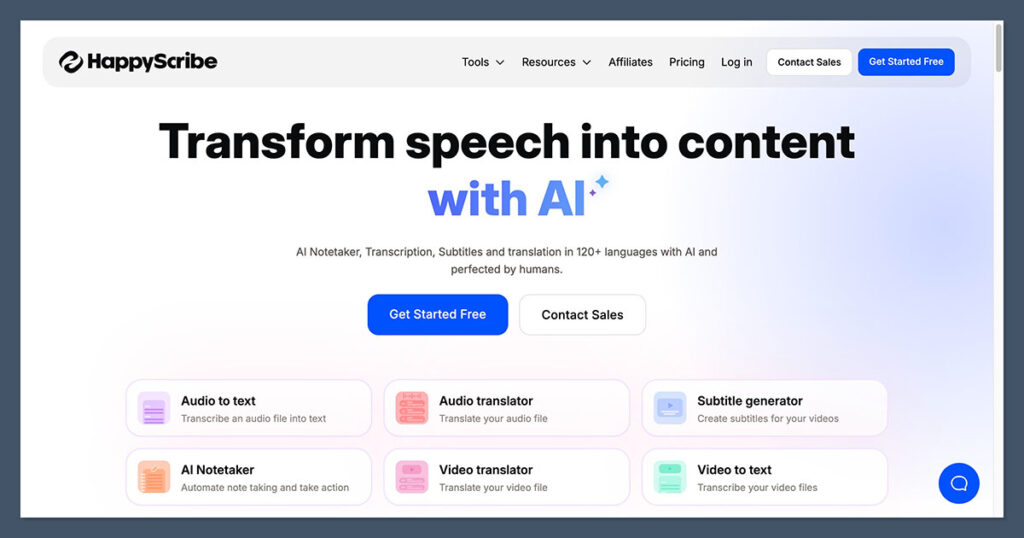
The first time I used HappyScribe, I uploaded a 45-minute podcast interview recorded in Zoom. It had two speakers with American accents, minimal background noise, and some light crosstalk.
The transcript was ready in under 10 minutes.
Here’s what I noticed:
- Accuracy was high (around 92%)
- Speaker tags were mixed up a few times
- Punctuation needed a quick review, but most of the work was done
What surprised me was how easy it was to edit the transcript in their browser editor. I could click any word, jump to that section in the audio, and fix issues fast.
There was also a glossary feature where I could add brand names and jargon to improve recognition.
This helped on later projects where certain product names were initially transcribed incorrectly.
How Accurate Is HappyScribe?
I tested HappyScribe across several content types:
| Content Type | Accuracy | Notes |
|---|---|---|
| Podcast (Clean Audio) | 92% | Very few corrections needed |
| Interview with Accent | 84% | Struggled with certain words |
| YouTube Video (Background Music) | 80% | Minor punctuation and context errors |
| Medical Webinar | 77% | Jargon not recognized without glossary |
The AI transcription is solid if you’re working with good audio. But like most tools, it doesn’t handle messy recordings or strong accents very well without manual edits.
Human Transcription
If you want 99% accuracy, you can opt for human transcription. It costs $1.95 per minute.
I tested it on a client video and the result was polished — speaker labels were correct, grammar was clean, and timestamps were precise.
Worth it if you need perfect output. Too expensive for bulk content.
Subtitle Generator: One of the Best I’ve Used
HappyScribe’s subtitle tool works really well.
Once you upload your video and generate the transcript, it automatically syncs subtitles with timestamps. You can also:
- Adjust reading speed
- Set max characters per line
- Choose subtitle format (SRT, VTT, TXT, STL, etc.)
- Export subtitles directly to editing platforms
This was perfect for my YouTube videos and Instagram Reels. Everything lined up correctly, and I could manually tweak any off-timing.
HappyScribe supports a wide range of subtitle formats, making it compatible with most video editing platforms and publishing tools.
You can export your subtitles in formats like SRT, VTT, TXT, STL, SBV, ASS, and EBU-STL, which means you’re covered whether you’re uploading to YouTube, editing in Final Cut Pro, or working with broadcast-quality standards.
You can also burn subtitles directly into your video, which is useful if you’re posting to platforms that don’t support separate subtitle files.
Language Support and Global Usability
HappyScribe supports over 120 languages, including:
- English (US, UK, Australian)
- Spanish
- French
- German
- Arabic
- Mandarin
- Hindi
- Dutch
- Portuguese
I tested French and Spanish files. The AI did a decent job — about 88% accuracy with clean audio.
You can also translate subtitles into other languages, which helped me create multilingual versions of my content without using other tools.
This is a huge benefit for global teams or content creators targeting international audiences.
Pricing: Is HappyScribe Worth the Cost?
HappyScribe offers several flexible pricing options depending on how often you transcribe, how many minutes you need each month, and whether you’re working solo or with a team.
Whether you want to pay as you go or get a monthly subscription, there’s a plan for almost every type of user.
Here’s a full breakdown of each pricing tier:
Starter — For Hobby Projects and Occasional Use
- Pay-as-you-go: From €12 per 60 minutes (~$12.70 USD)
- No monthly subscription required
- Includes 10-minute free trial
What you get:
- Unlimited meeting recordings (up to 60 minutes per recording)
- Automatic transcription, subtitling, and translation
- Translate files between 80+ languages
- Automatic speaker detection
- Basic editing and collaboration tools
- Export to DOCX, TXT, SRT, and MP4 (with watermark)
- 3 “Ask AI” uses for summarizing or editing
- Record from Zoom, Google Meet, or Teams
- Integrate with YouTube, Vimeo, Google Drive, Dropbox, and Box
If you only need occasional transcription or subtitling without a monthly commitment, this plan is a good starting point.
Lite — For Individuals With Basic Needs
- €9/month (~$9.50 USD)
- Includes 60 minutes of AI transcription, subtitling, or translation each month
- €0.15/minute for additional usage
Everything in Starter, plus:
- Remove watermarks from video exports
- Unlimited meeting recordings (no time limit)
- 20 “Ask AI” credits per month
- Access to all basic integrations and export formats
The Lite plan works well if you’re creating short-form content consistently and want cleaner exports without branding.
Pro — For Professionals and Small Teams
- €29/month (~$30.50 USD)
- Includes 600 minutes per month
- €0.05/minute for additional usage
- Up to 3 user seats
Everything in Lite, plus:
- Export subtitles in advanced formats like VTT, STL, XML, FCPXML, and EDL
- Customize Notetaker branding
- Unlimited “Ask AI” uses
- Better support for media production teams
This is the best fit if you’re producing regular content or handling multi-language projects with teammates.
Business — For Teams With Larger Workflows
- €89/month (~$94 USD)
- Includes 6,000 minutes/month
- €0.01/minute for additional usage
- Up to 5 user seats
Everything in Pro, plus:
- Manage roles and permissions for teams
- Create unlimited style guides and glossaries
- Ideal for scaling content production with consistent workflows
- Enhanced workspace management for bigger teams
If you’re running an agency, media house, or internal content team, the Business plan provides the control and volume you’ll need to scale.
Optional: Human-Made Services
If you need high-accuracy transcripts or subtitles without editing them yourself, HappyScribe also offers human-made transcription and subtitle services.
- Starting at €1.75/minute (~$1.85 USD)
- Delivered in as fast as 4 hours
- 99% accuracy, done by real language professionals
- No manual corrections required
- Easily scale up or down depending on your content load
This is a great option if you’re on a deadline or handling complex audio (like medical or legal material) where AI might struggle.
Enterprise — For Large Organizations
HappyScribe also offers an Enterprise plan with advanced features like:
- Premium customer support
- Account management
- SSO/SAML for secure logins
- Everything included in the Business plan
- Custom solutions for large-scale use
You’ll need to contact their sales team for pricing on Enterprise plans.
Which Plan Is Right for You?
| Plan | Best For | Monthly Price | Included Minutes | Additional Rate |
|---|---|---|---|---|
| Starter | Occasional users | €0 | Pay-as-you-go | From €12/60min |
| Lite | Individuals | €9 | 60 mins | €0.15/min |
| Pro | Professionals/Small Teams | €29 | 600 mins | €0.05/min |
| Business | Growing Teams | €89 | 6,000 mins | €0.01/min |
| Enterprise | Large Orgs | Custom | Custom | Custom |
If you’re just getting started, the Starter or Lite plan is enough.
For growing teams or consistent content creators, Pro or Business makes the most sense.
File Types and Integrations
HappyScribe supports a wide range of file formats:
| Audio | Video |
|---|---|
| MP3 | MP4 |
| WAV | MOV |
| M4A | AVI |
| AAC | MKV |
Integrations:
- YouTube — Syncs directly with your channel
- Zoom — Pulls recorded meetings automatically
- Google Drive & Dropbox — Upload from cloud storage
- Vimeo — Supports video syncing
These saved me time. I didn’t have to download files from one place and re-upload them to HappyScribe — the automation was a bonus.
Best Use Cases for HappyScribe
For Content Creators:
- Turn podcast episodes into blogs
- Create accurate YouTube subtitles
- Build SEO-optimized content from webinars
For Marketing Teams:
- Transcribe interviews for case studies
- Repurpose webinars into social media posts
- Caption brand videos
For Freelancers and Agencies:
- Add transcription to video editing packages
- Offer subtitle files to clients
- Translate international client videos
HappyScribe is most useful when transcription is part of your process — not the end product. It’s a time-saver, not a full content solution.
Support and Resources
HappyScribe offers:
- A help center with tutorials
- Email support
- Community forums
- No live chat or phone support (yet)
I reached out to support twice — both times got a reply within 24 hours. It’s not lightning fast, but responses were helpful.
There’s no onboarding tutorial, but honestly, the interface is simple enough that you likely won’t need one.
Alternatives to Consider
| Tool | Best For | Starting Price |
|---|---|---|
| Otter.ai | Live meetings, note-taking | $10/month |
| Descript | Podcast editing, audio transcription | $12/month |
| Rev.com | Human transcription at scale | $1.50/min |
| Sonix.ai | Enterprise transcription | $10/hour |
Otter is best for real-time transcription during meetings and webinars, especially when integrated with Zoom or Google Meet. It’s geared toward business users who need searchable, collaborative meeting notes.
Descript combines transcription with audio and video editing, making it a go-to for podcasters and content creators. You can edit audio by editing text, which makes post-production incredibly efficient.
Rev is known for its human transcription service, offering 99% accuracy and quick turnaround times. It’s ideal if you need perfect transcripts for legal, medical, or professional use.
Sonix is built for enterprise users who need volume transcription across departments. It offers advanced features like multi-user access, analytics, and compliance tools, making it a solid fit for large organizations.
HappyScribe is a strong middle ground. More accurate than Otter, faster than Rev, and simpler than Descript — especially if subtitles are a focus.
Final Verdict: Is HappyScribe Worth It?
Yes — for most creators, marketers, and agencies, it’s one of the best transcription and subtitle tools out there.
It’s affordable, easy to use, and surprisingly accurate with clean audio.
It doesn’t try to do everything, but it does what it promises — and does it well.
Who It’s Best For
- Podcasters looking to turn episodes into text or repurpose them for blogs
- YouTubers needing fast and accurate subtitles for their videos
- Course creators producing accessible, multilingual learning content
- Marketing teams repurposing webinars, interviews, and brand videos
- Freelancers delivering transcripts or captions for client video/audio projects
Who Should Skip It
- Users with heavily accented or noisy audio
- Businesses needing transcription in real time
- Teams looking for an all-in-one video editing suite

Comments 0 Responses